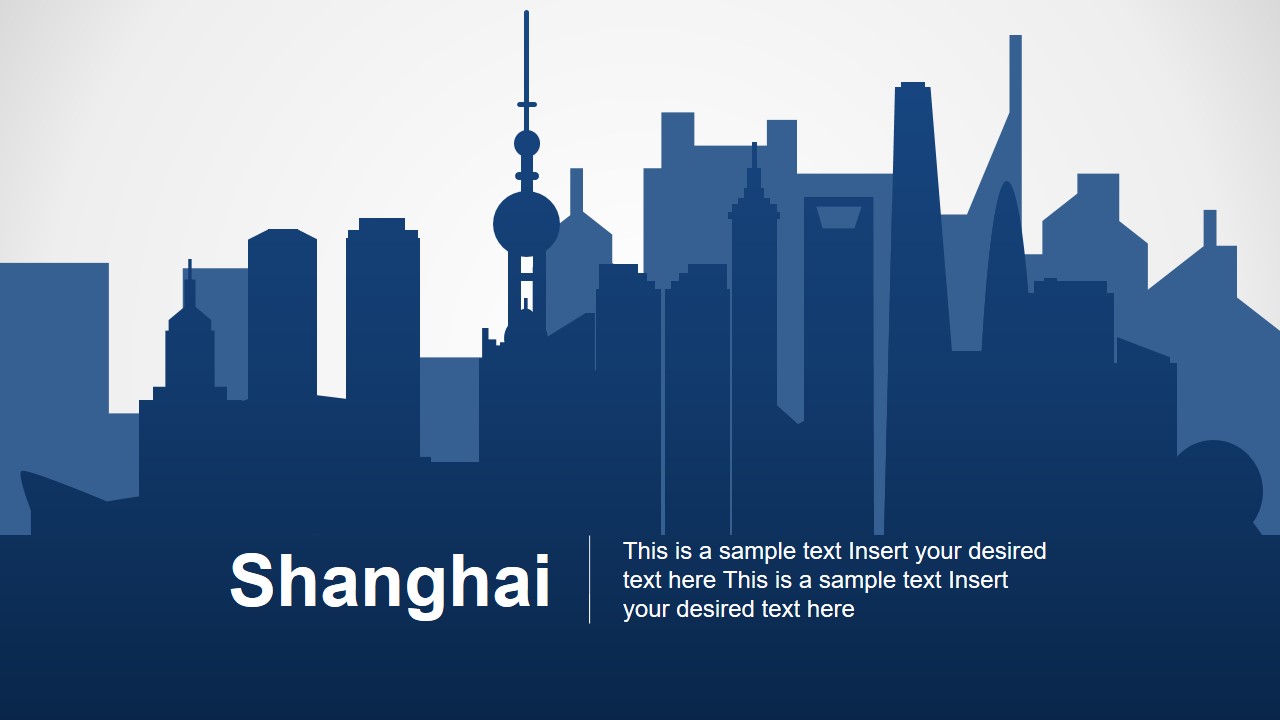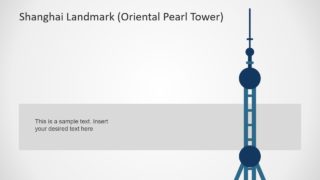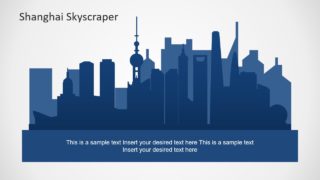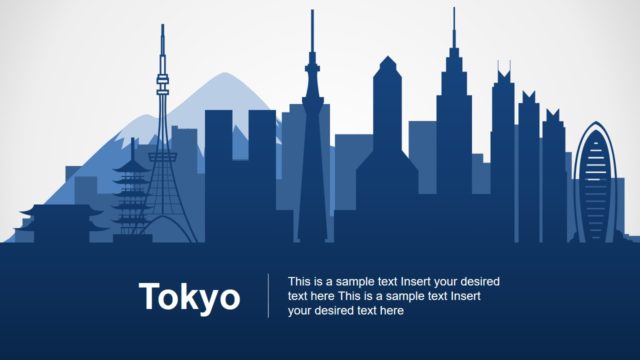Shanghai PowerPoint Template
The Shanghai PowerPoint Template is a set of city skyscraper and editable maps. This template contains 8 slides with multiple silhouette designs for geographic maps, landmarks, and statistical chart. Shanghai is China’s financial hub and biggest city with many attractive tourist locations around the city. It is located in central East China at largest port close to Beijing and Hong Kong. The editable map of Shanghai display districts and attraction areas of Chinese metropolitan city. Here, one slide shows Oriental Pearl TV Tower apart from city skyscraper slides.
The Shanghai PowerPoint Template includes multiple clipart icons to complement map designs. For example, different shapes and sizes of location pin markers to highlight particular geographic area. There are two bonus slides which show Shanghai as a part of complete editable map of China. Although the template has blue and gray silhouette maps and graphics. The users can choose different colors from shape fill option in PowerPoint. Moreover, the view of silhouette city skyscraper is made up of individual icons. Therefore, changing colors of individual elements can help users to create a colorful Shanghai PowerPoint template.
The map template of Shanghai is suitable for a range of presentations including business reports, marketing, geographic education, and tourism. The last slide of Shanghai PowerPoint template provides a data-driven multiple bar chart. This will help update graphical chart by simply editing data values.