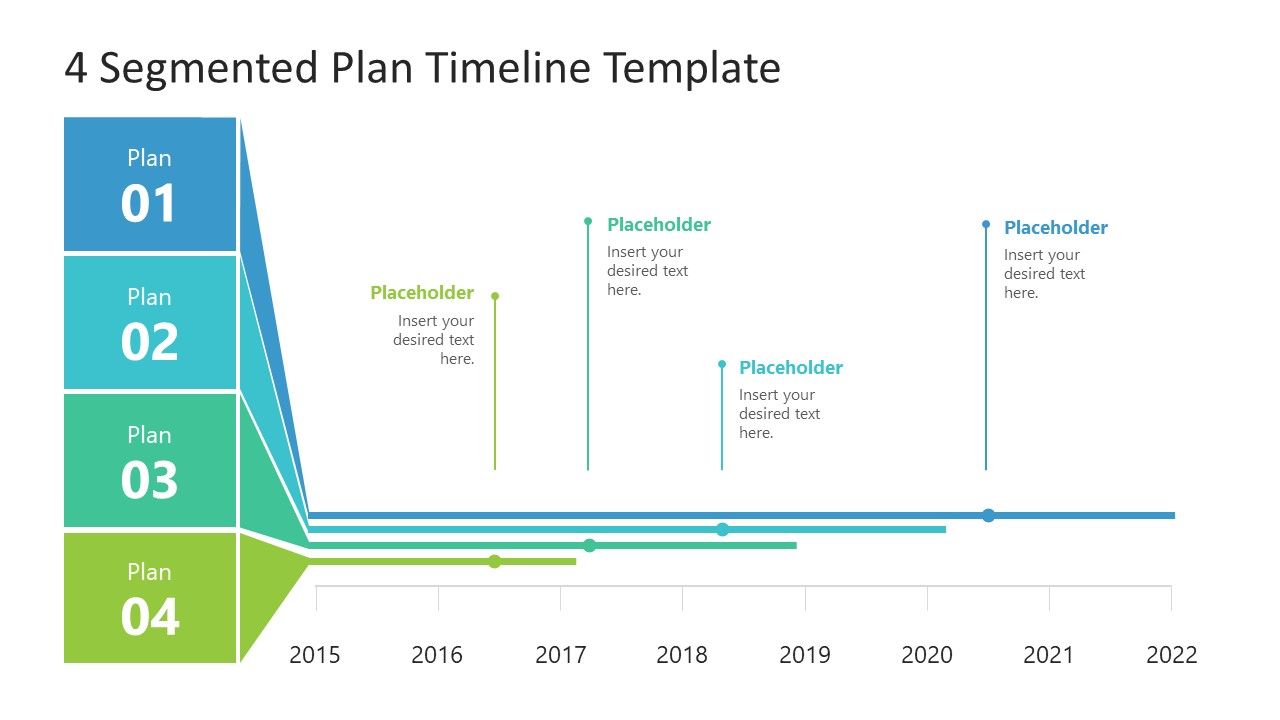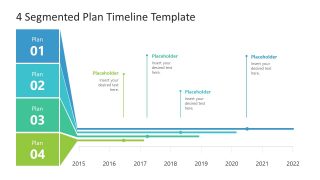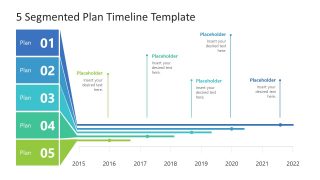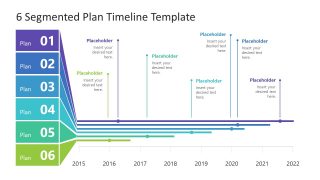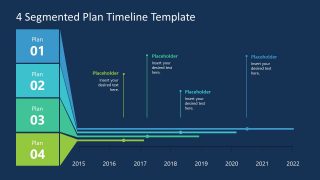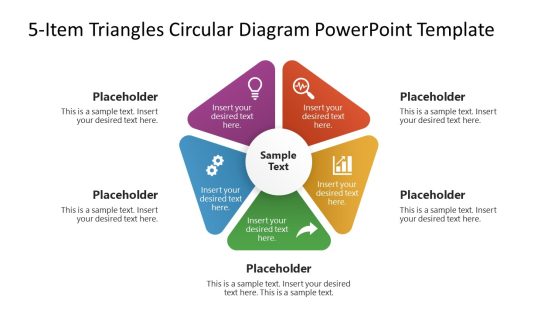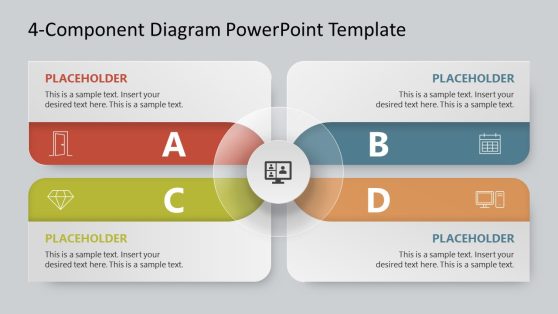Segmented Plan Timeline Template Design for PowerPoint
The Segmented Plan Timeline Template Design for PowerPoint presents simple layouts to display multiple timelines on one slide. This template offers three options to present four, five, and six timeline segments on a single slide. These segmented timeline templates are suitable to demonstrate more than one project simultaneously. In this way, the audience can view and compare the progress of each project. The segmented plan timeline helps business professionals to describe estimate time delivery, resource allocation, and cost among different projects. The multi-segment plan template provides a visual representation of key project components such as scope, duration, budget, and risks. With the help of a segmented plan timeline, you can highlight the risk factors or budget that affect more than one project.
The Segmented Plan Timeline Template Design for PowerPoint shows a number of projects in vertical order of square shapes. These segments on the left side of the template have connected horizontal lines to visualize progress of a project. The year scale at the bottom of the timeline template helps measure the progress of each project in terms of years. Users can change the years to months or days depending on the duration of their projects. The timeline segmentation template for PowerPoint provides vertical lines to highlight milestones or important events in the project. Users can present different ideas such as requirement changes, testing, or risk events.
The segmented timeline for PowerPoint consists of six slides with blue and white background color options. There are three timeline template designs to showcase 4 segments, 5 segments, and 5 segments on one pager PowerPoint. This timeline template gives a modern and minimal alternative to Gantt chart presentations. The project management team can take advantage of the segmented diagram timeline for an eye-catching overview of company projects.