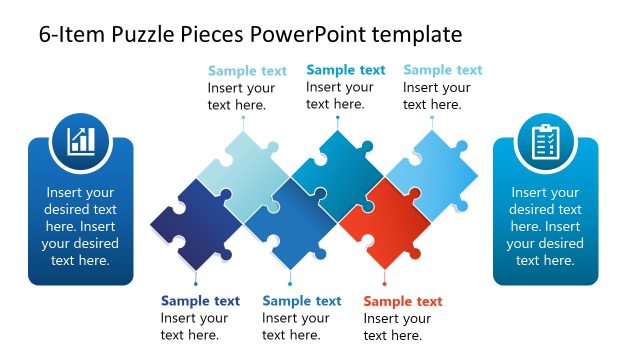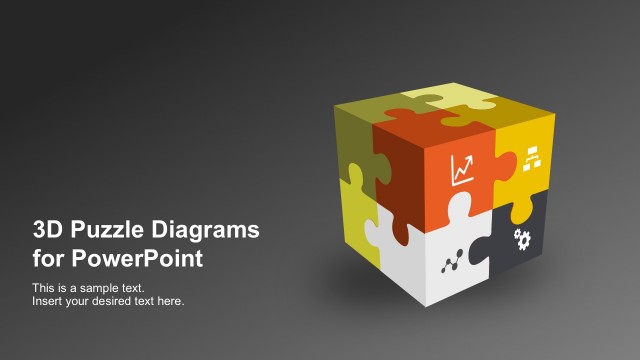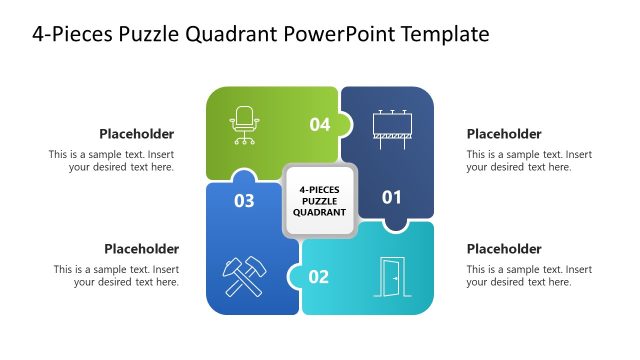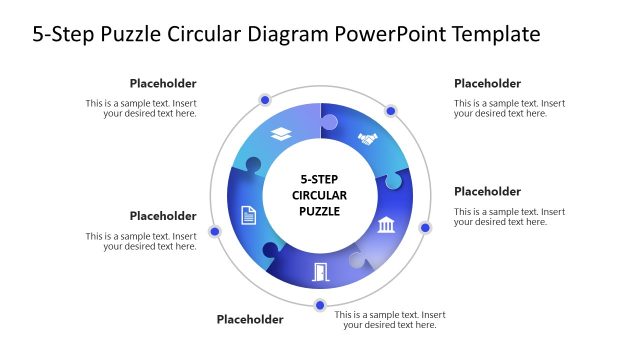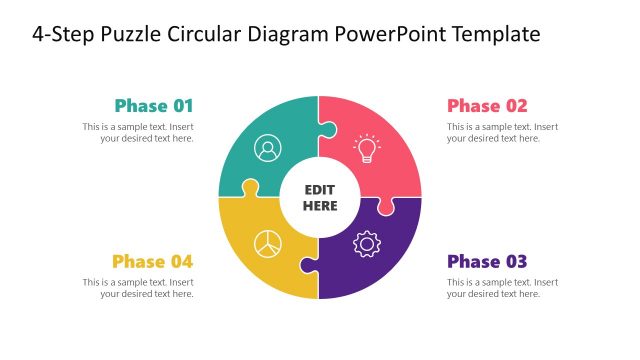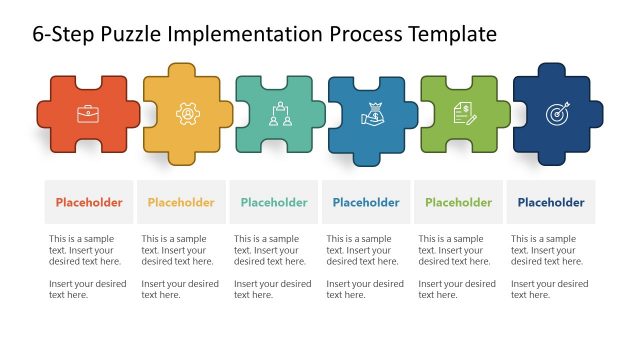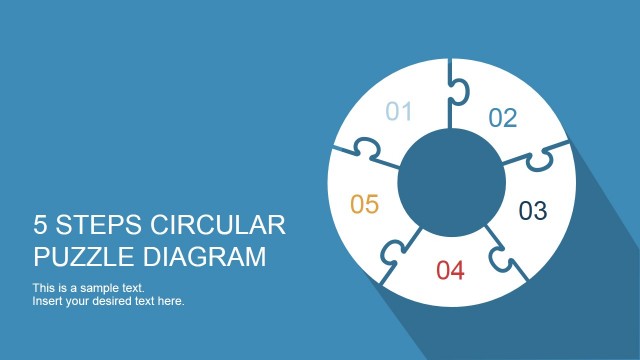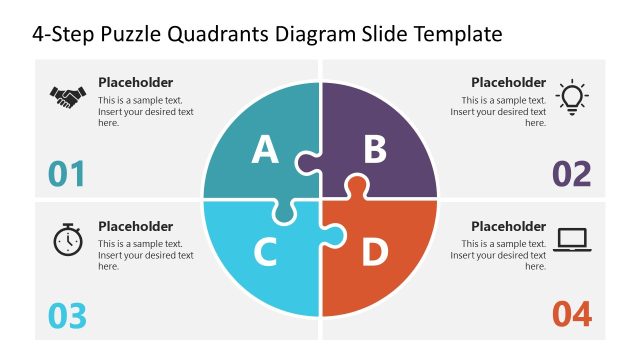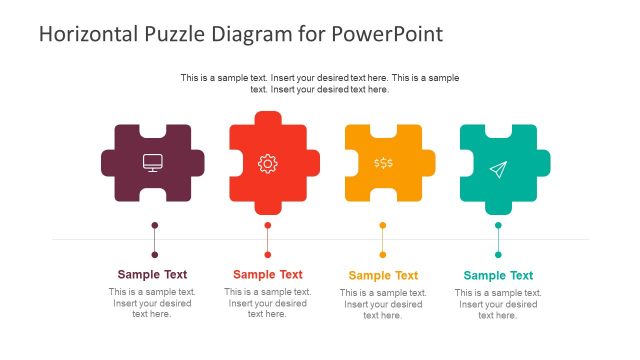Puzzle Pieces Toolkit PowerPoint Template
The Puzzle Pieces Toolkit PowerPoint Template is an engaging puzzle template diagram for presenting processes, linked concepts, or developmental stages. The puzzle diagrams are metaphorically used to showcase the ideas closely associated with each other. In other words, the puzzle pieces represent the actions or segments that fit into each other to create the product. Puzzle diagrams have numerous applications, such as in project management, presenters can display the co-functioning of multiple units and the collaboration of diverse segments. Likewise, the puzzle pieces can relate to various actions or events using the puzzle diagrams in problem-solving sessions and timeline presentations. So, this PPT diagram is greatly helpful for creating interactive presentations requiring no designing tools.
The first slide of our Puzzle Pieces Toolkit PowerPoint Template shows a branched diagram of ten puzzle pieces, each with a distinct color and sequence number in white font. A small arrow and star symbols are added on both ends of the puzzle. After the first slide, individual slides gradually showcase the puzzle pieces, i.e., on the second slide, the first two pieces are displayed, and on the third, three pieces are added, which continues till five steps. On the ending slide, greyed puzzle shapes are provided in varying orientations that can be chosen and color filled according to the requirements. In addition to discussing individual parts of the process, these slides can be used for short topics and presentations based on the needs. Likewise, the colors can be changed, and presentation points can be inserted where required. So, download and try customizing this presentation template using any PowerPoint version, Google Slides, or Keynote software!