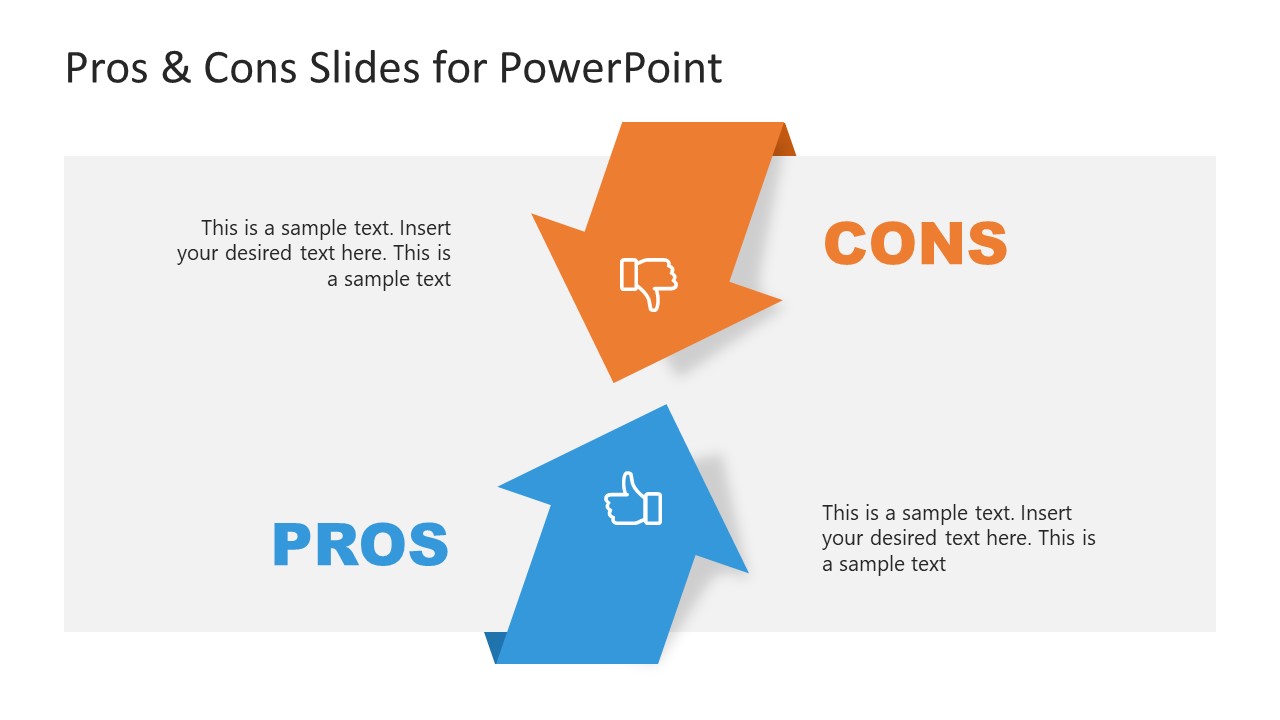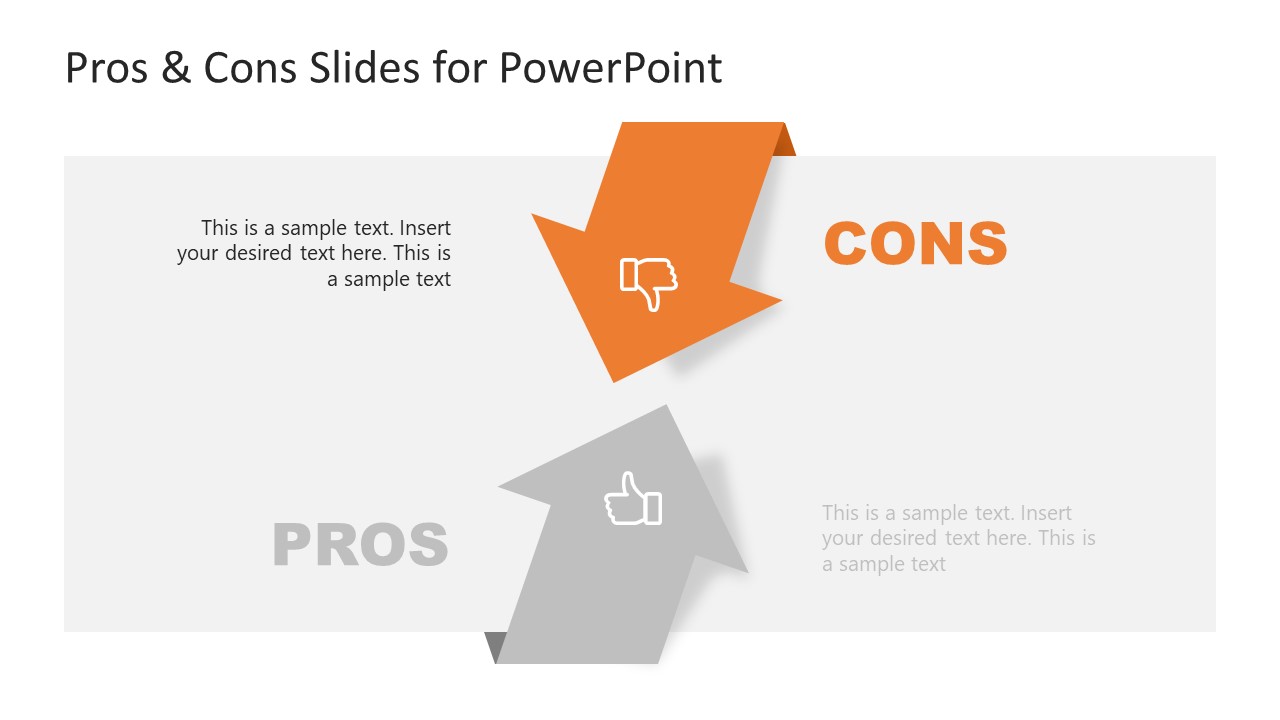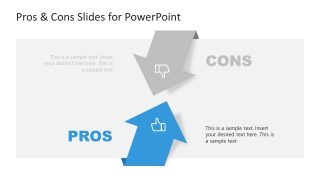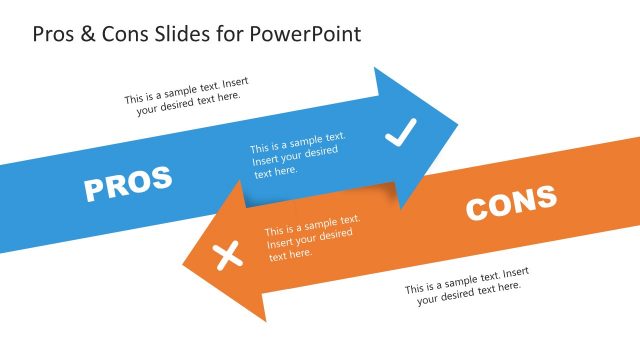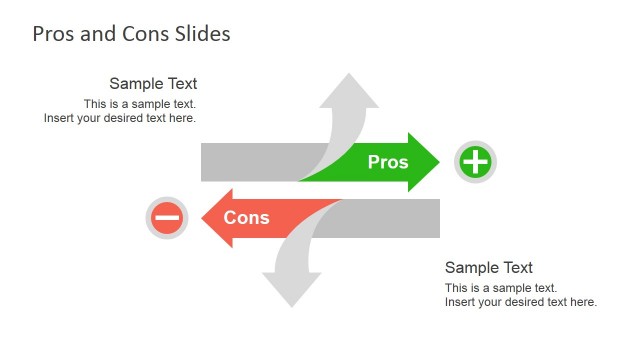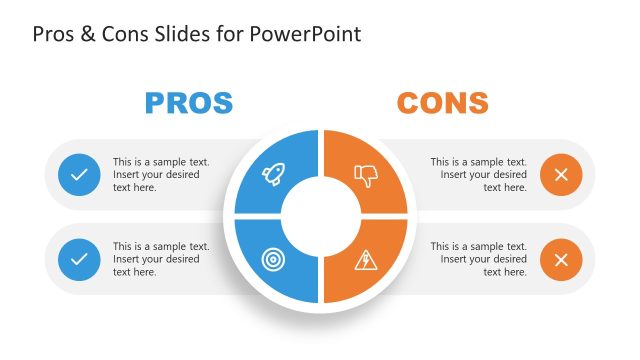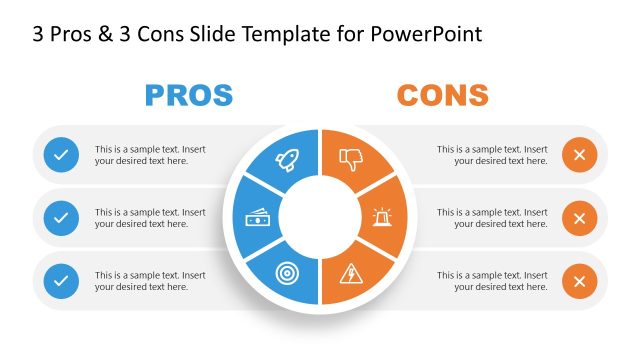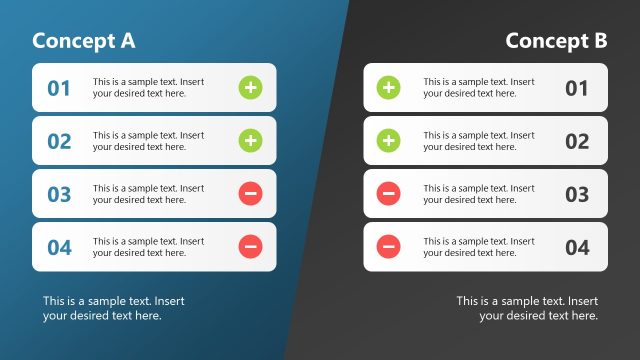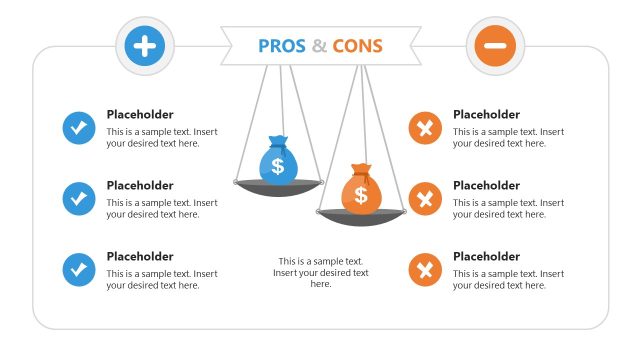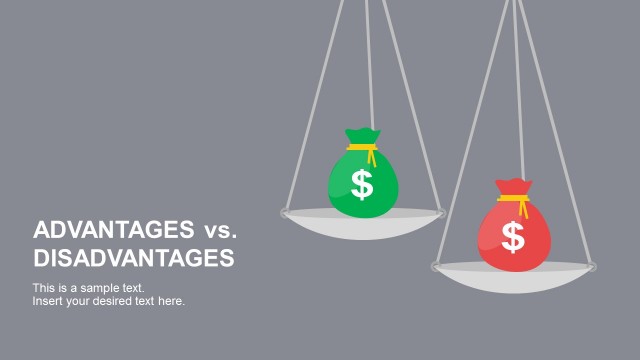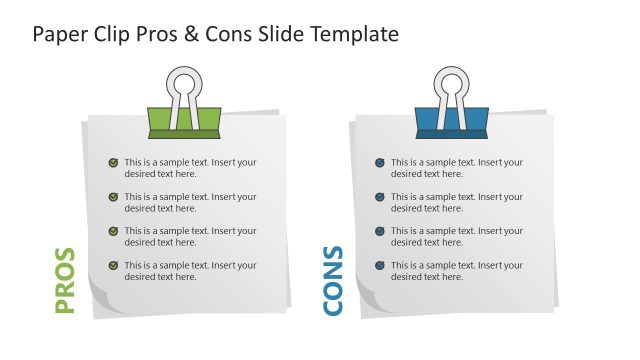Pros Versus Cons Comparison Slide PowerPoint Template
The Pros Versus Cons Comparison Slide PowerPoint Template is a 2 steps arrow diagram. The template illustrates paper with arrows overlay. This template has a simple diagram design with additional slides to discuss advantages and disadvantages in detail. It is suitable for business and academic professionals to showcase various comparison concepts. One example of business pros versus cons is planning a new venture project. You can add pros vs cons slide to outline the profitable opportunities and potential risks in one view. It helps make decision making easier for the executive audience.
The Pros and cons PowerPoint slide is also suitable for sharing merits and demerits of a topic using arrow shapes. The pros arrow in blue color has thumbs up icon and orange arrow shape with thumbs down for cons. These clipart icons are useful for visualizing the topics that the audience can understand. Users can change the icons and colors to give a personalized effect of presentation. The Pros Versus Cons Comparison Slide PowerPoint Template is also a good tool for presenting risk analysis and change management topics. Explain the positive and negative aspects of change or potential threat in a clear and concise manner using PowerPoint. Alternatively, users can download other comparison slides for presentations in Google Slides and PowerPoint.
Pros vs cons PowerPoint provides three slides to describe the benefits and drawbacks of a product or project. Alternatively, teachers display a comparison of advantages and disadvantages in various educational topics. In science or research presentation, the pros versus cons arrows outline the outcome of evaluation for decision making. These comparison templates with pros and cons slides are pre-design slides to communicate simple contrasts. The stylish clipart icons and overlay arrow shapes are editable PowerPoint graphics that provide flexibility to customize content.