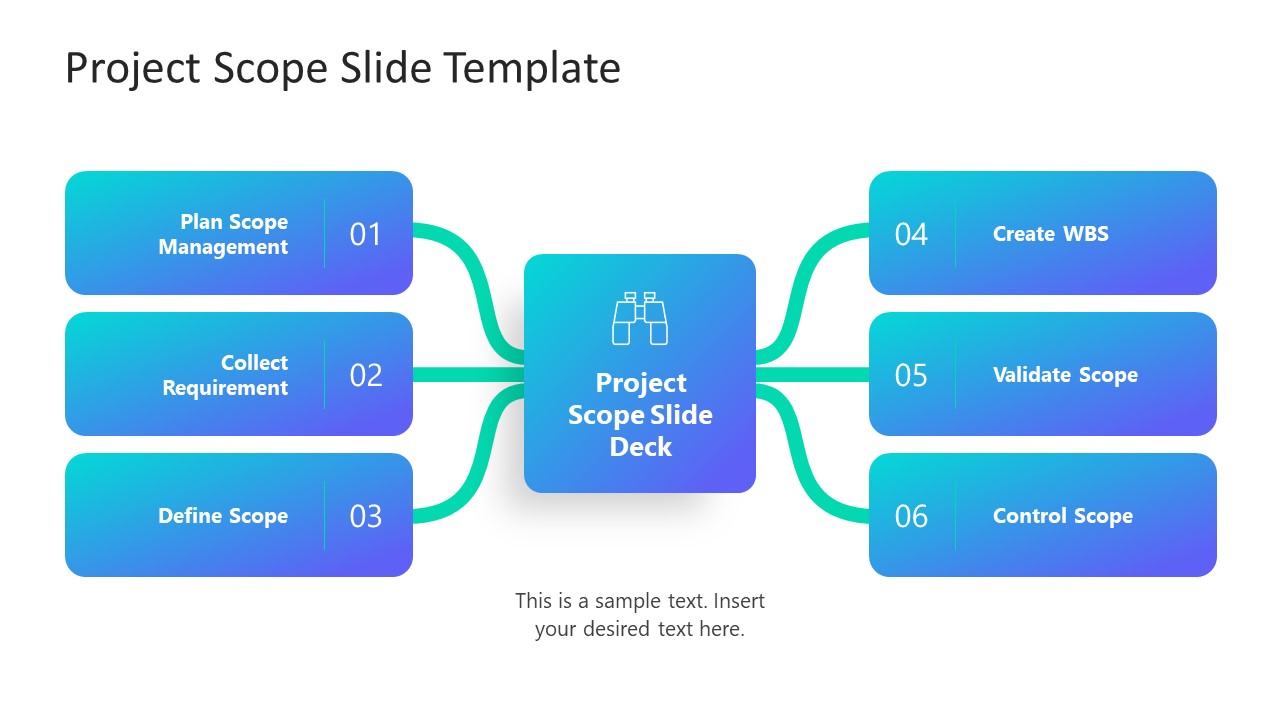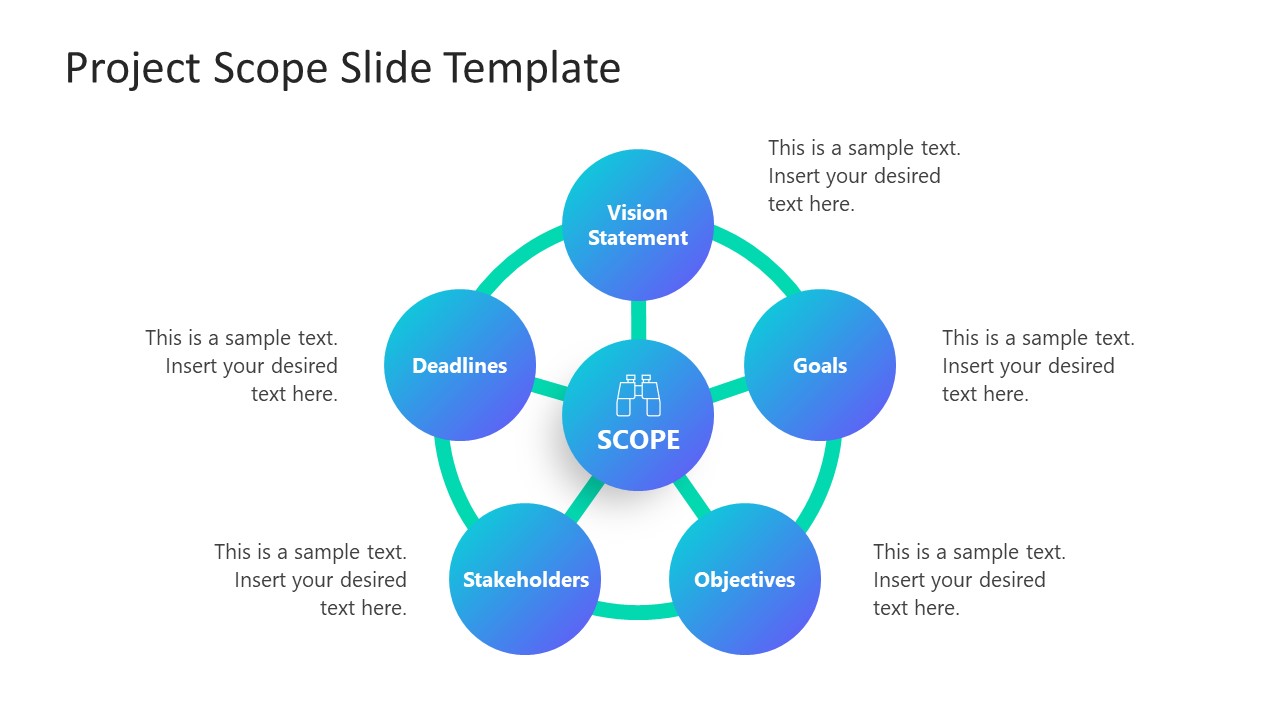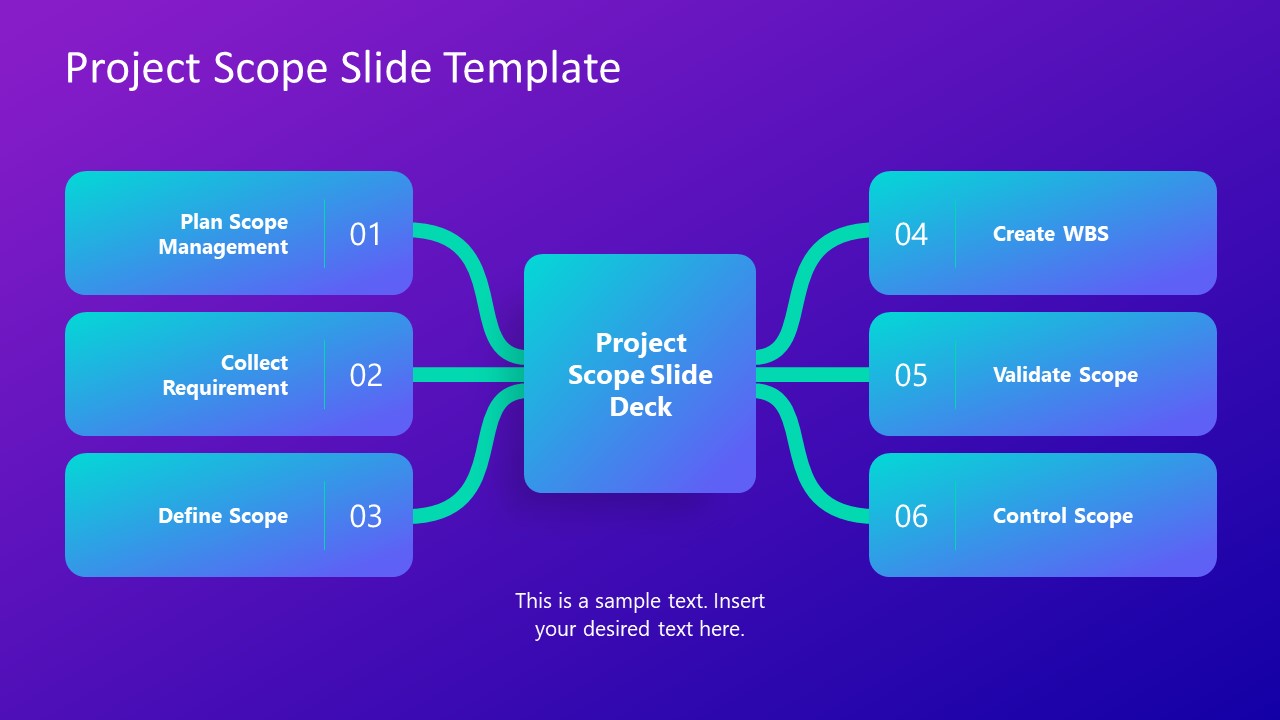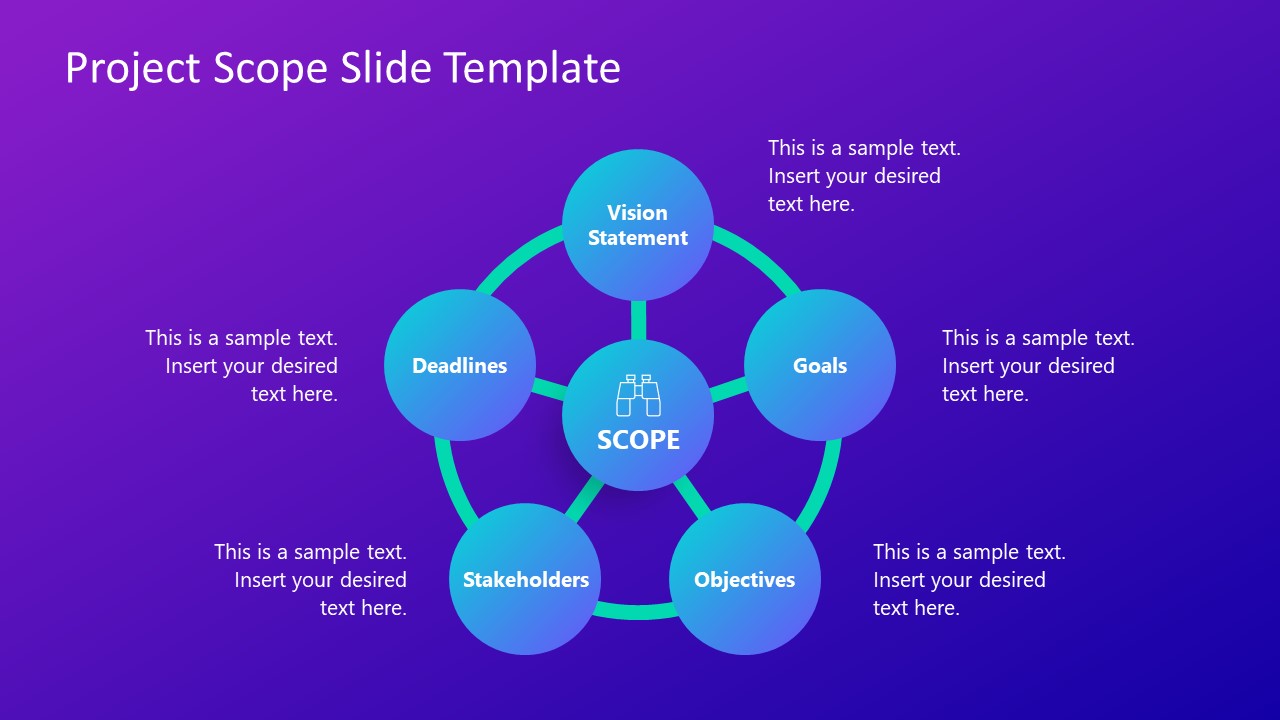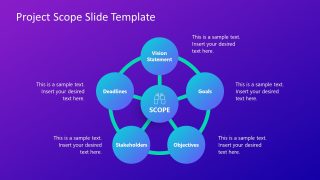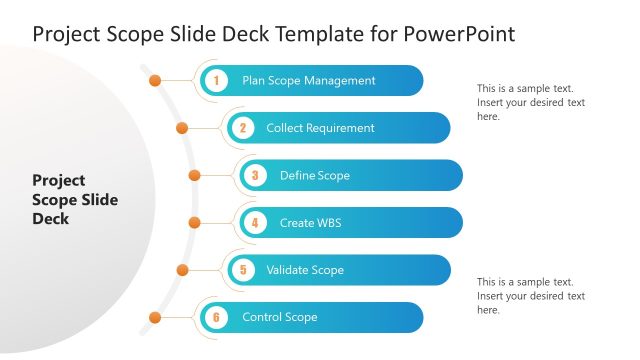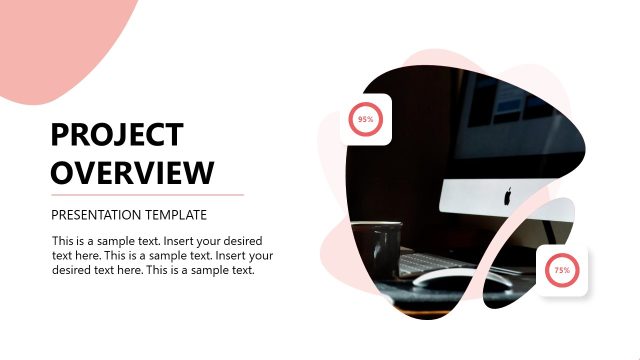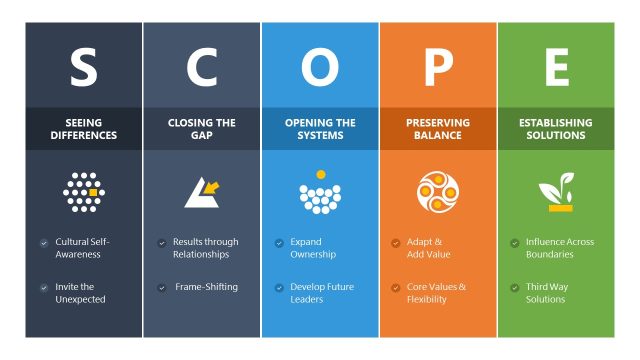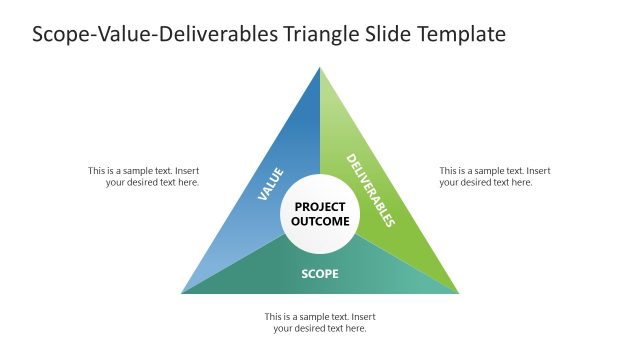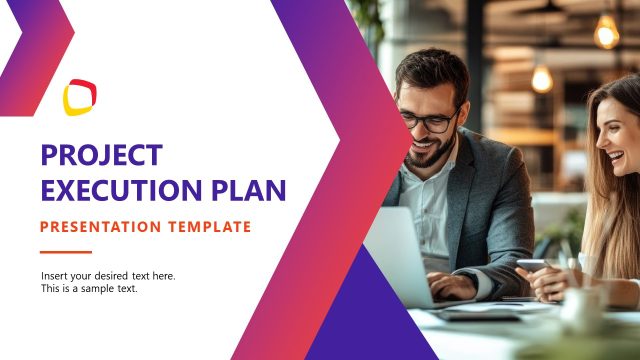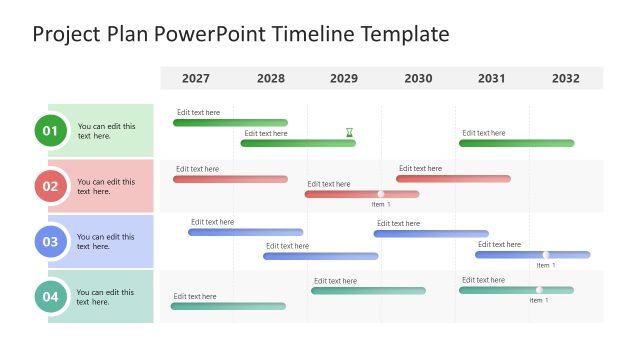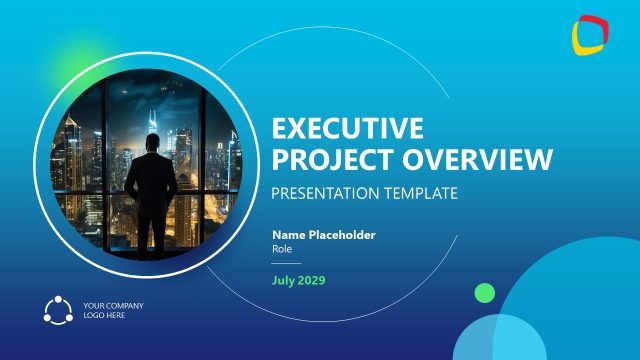Project Scope PowerPoint Template
Our Project Scope PowerPoint Template is a ready-to-use slide layout for presenting your project’s key features and goals. Project scope is an initial document prepared to showcase what your project will deliver once completed. For instance, when a software development company is assigned a new product launch, they prepare a project scope to clarify the features of the end product according to the client’s requirements. It is crucial to explain these facts at the very beginning to make your stakeholder sure of how everything will function during the process. Users can create an engaging presentation using this project scope slide deck template.
Presenters are given three editable slide designs in this Project Scope PowerPoint Template. The first one shows an infographic branch diagram. The central square core segment mentions the presentation title. Three branches emerge from both sides of this PowerPoint shape, leading to separate rectangles. These shapes help mention the major steps of the project plan, i.e., planning scope management, collecting requirements, defining the scope, creating WBS, validating scope, and controlling the scope. Professionals can edit the gradient color effect, font styles, and other elements. The second slide features a vertical branch diagram with a circular core shape giving five branches rectangular shapes. Users can present the phases involved in each segment of the project plan. So, this slide can be duplicated and edited according to the requirements. However, we added a circular infographic slide with a pentagonal design to display the scope.
Presenters can mention the relevant discussion points to each slide using the provided placeholder text areas. Users can choose between the two background color options for these slides. All slides of this project scope slide template are compatible with all PowerPoint versions, Google Slides and Keynote. Grab this layout and simplify creating impactful project scope presentations!