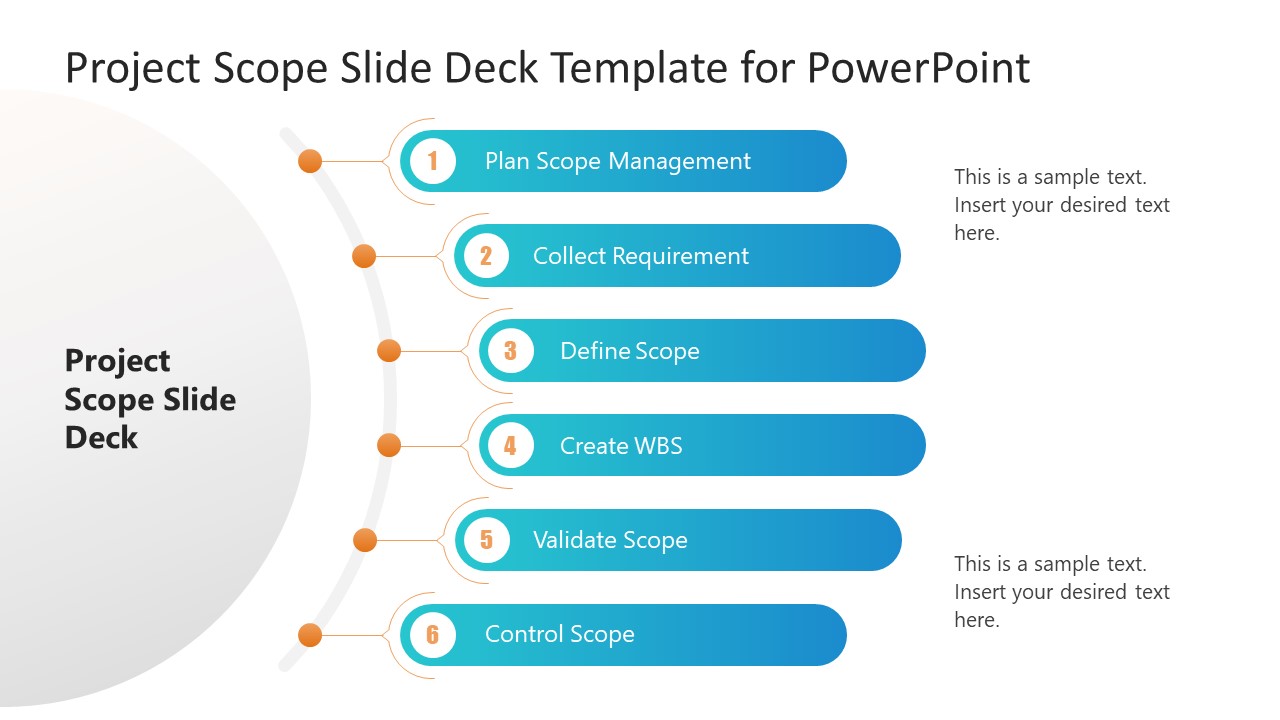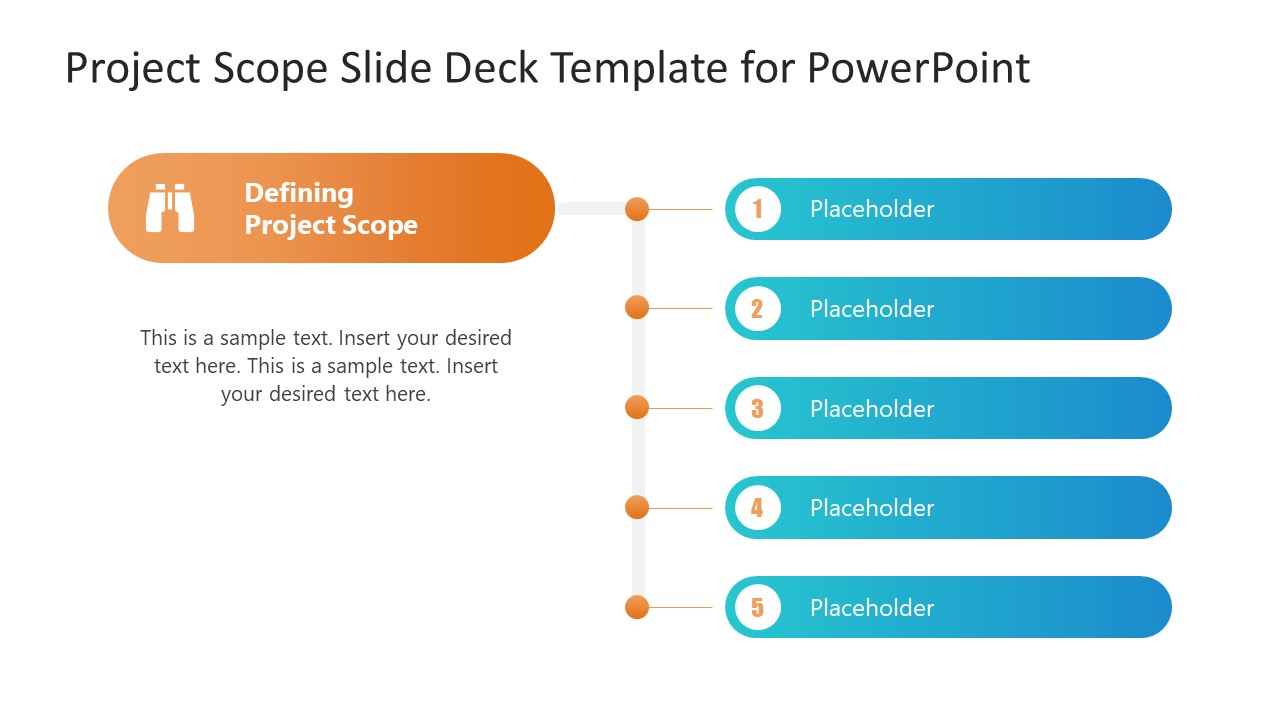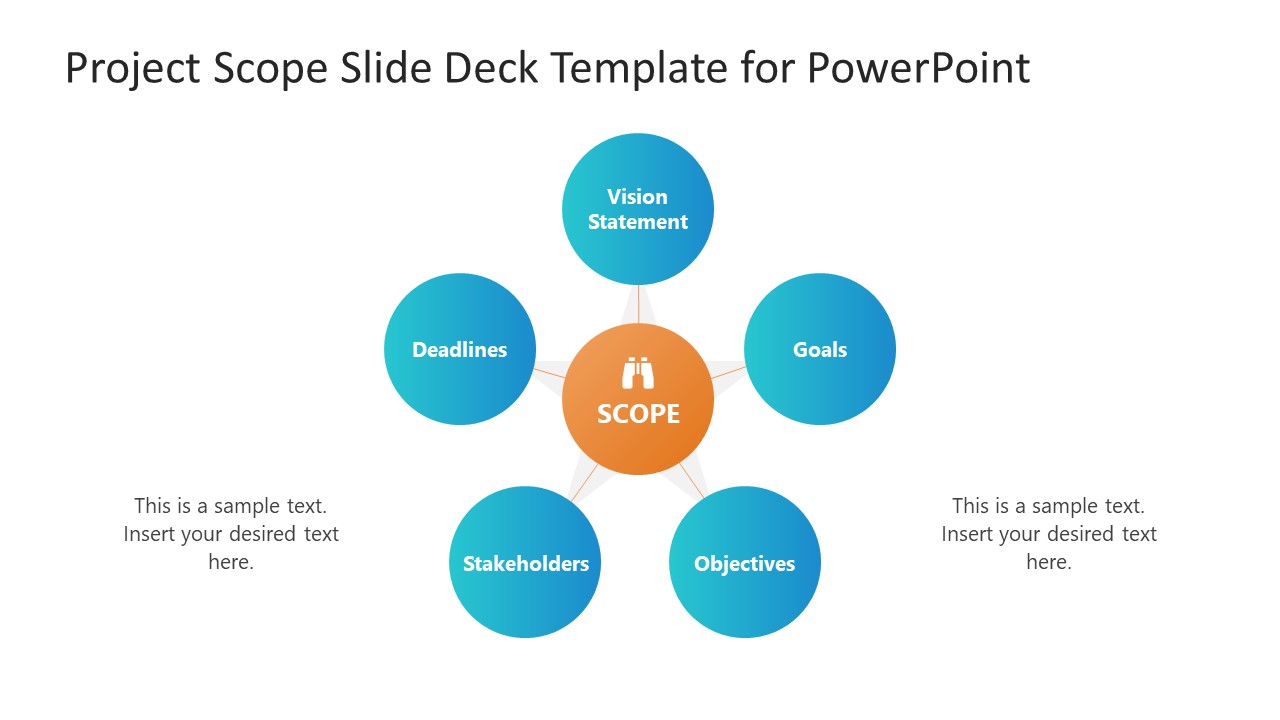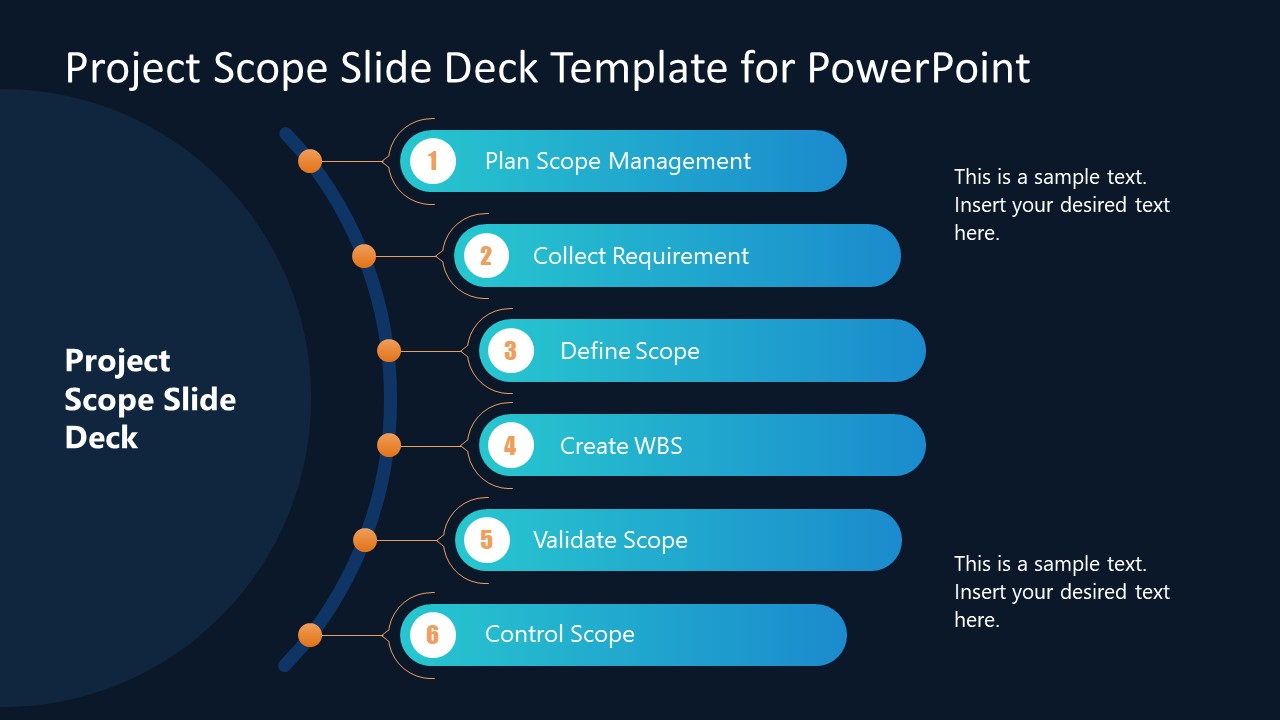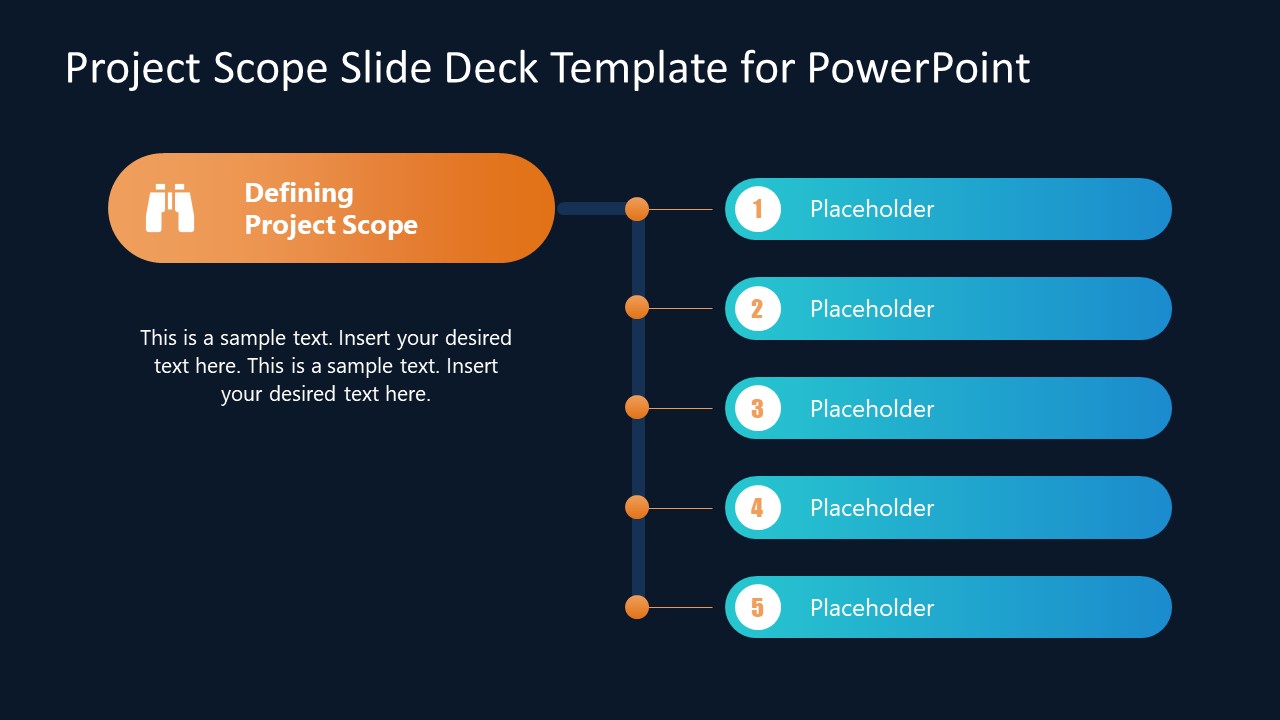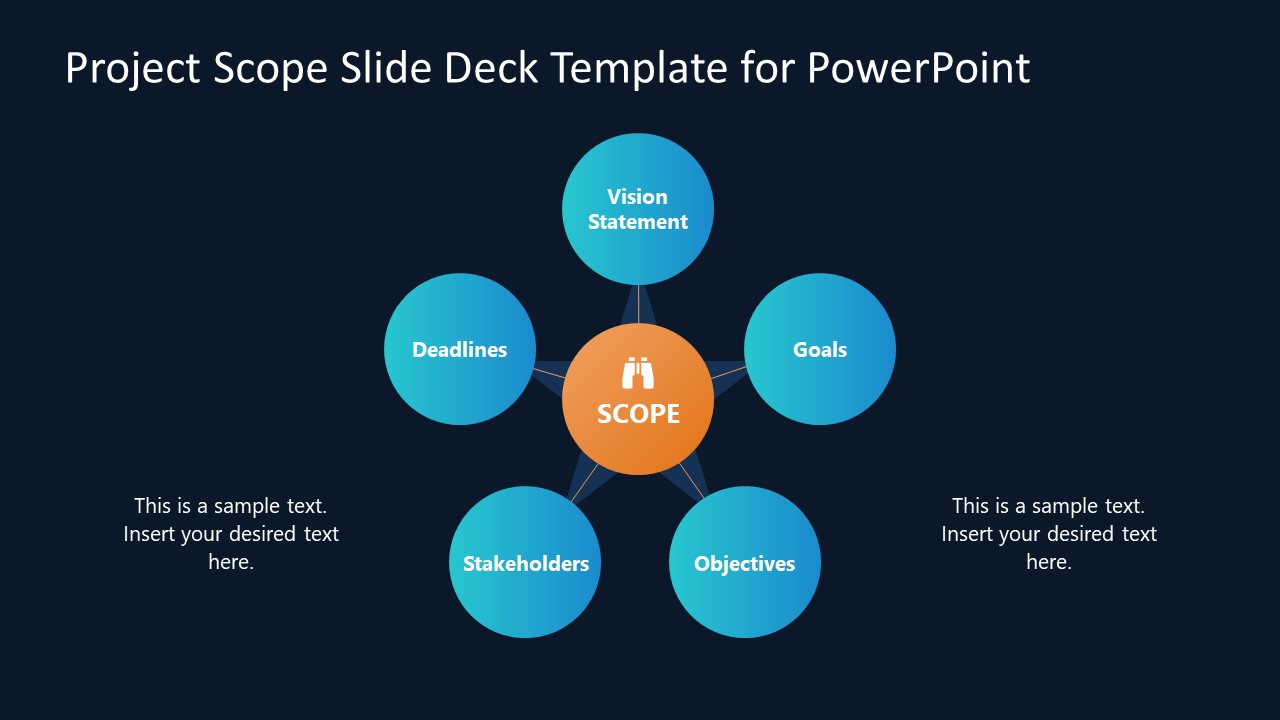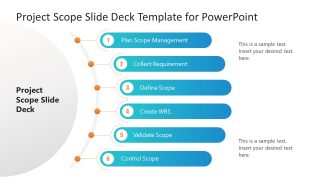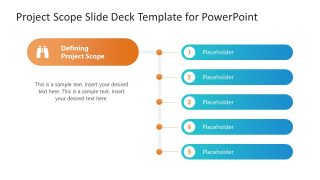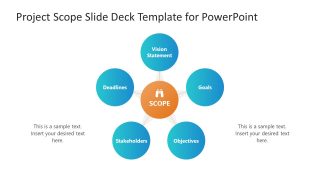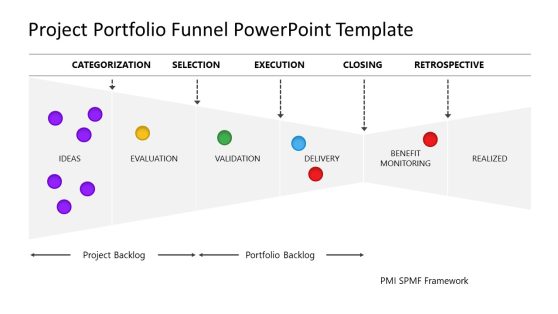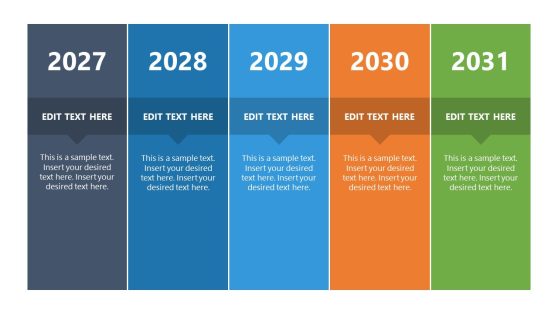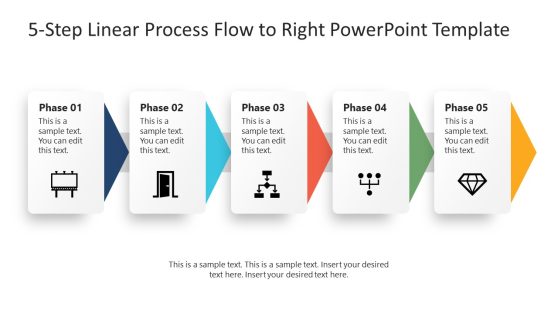Project Scope Slide Deck Template for PowerPoint
Organize your project details using our editable Project Scope Slide Deck Template for PowerPoint. The project scope presentations aim to deliver different project characteristics such as requirements, resources, process steps, outcomes, timelines, etc. Presenting the scope at the beginning of a new contract is essential to clarify the points or provisions that are either included or not in the project. Professionals employ this technique before initializing a new deal with their clients or discuss with the stakeholders. Presenting the project scope also aligns the working team with the focal point. We have designed this slide deck with three creative versions to facilitate presenting the project scope. Users can personalize each segment of this PowerPoint design and make necessary changes accordingly.
The first slide of this Project Scope Slide Deck Template for PowerPoint is a semi-circle diagram left aligned on the page. The core unit of the figure mentions the title of the topic. An outer ring is around the core part and has circular points. From each yellow point, a thin line emerges, leading to the oval bar for mentioning the points. In this template diagram, the steps of project initialization are mentioned with sequential numbering, to which presenters can edit the text to alter the headings. The following slide is designed to describe the mentioned steps in detail, i.e., users can duplicate the slides and edit the title (define scope, create WBS or validate scope) text to showcase associated key points. The slide shows a straight layout having editable text bars.
Similarly, the third template slide carries a five-step circular diagram to mention the scope points. We have added a binocular infographic icon, a metaphorical symbol of the project scope. The slides also carry editable text areas to display additional details. The same set of PowerPoint template slides is provided with a dark background. Professionals can choose either to use in their business or educational presentations. These slides are customizable with all PPT versions, Google Slides, and Keynote.