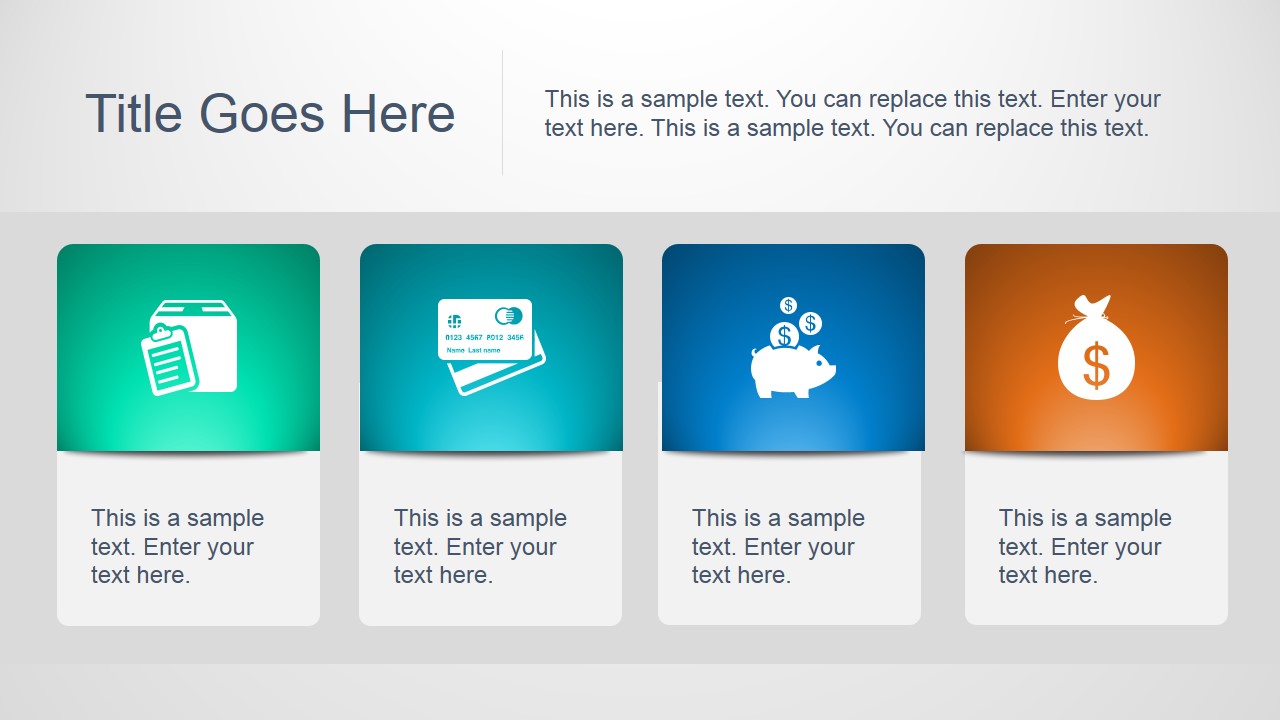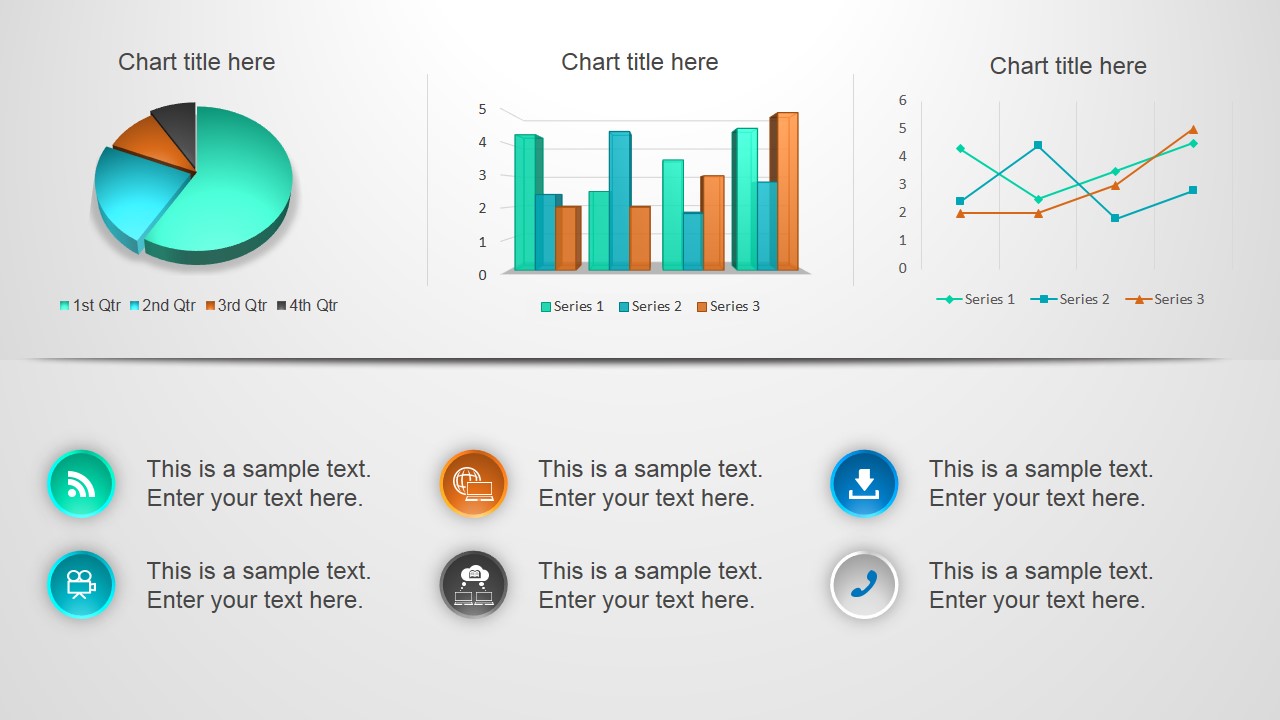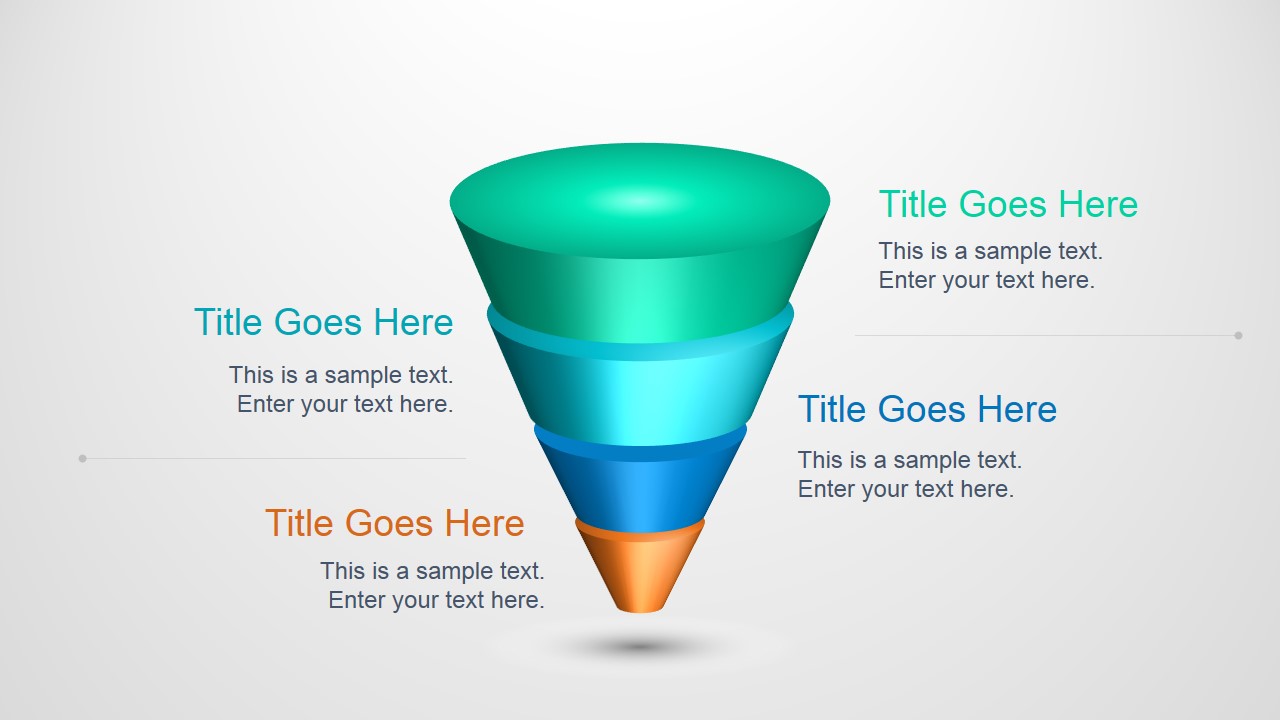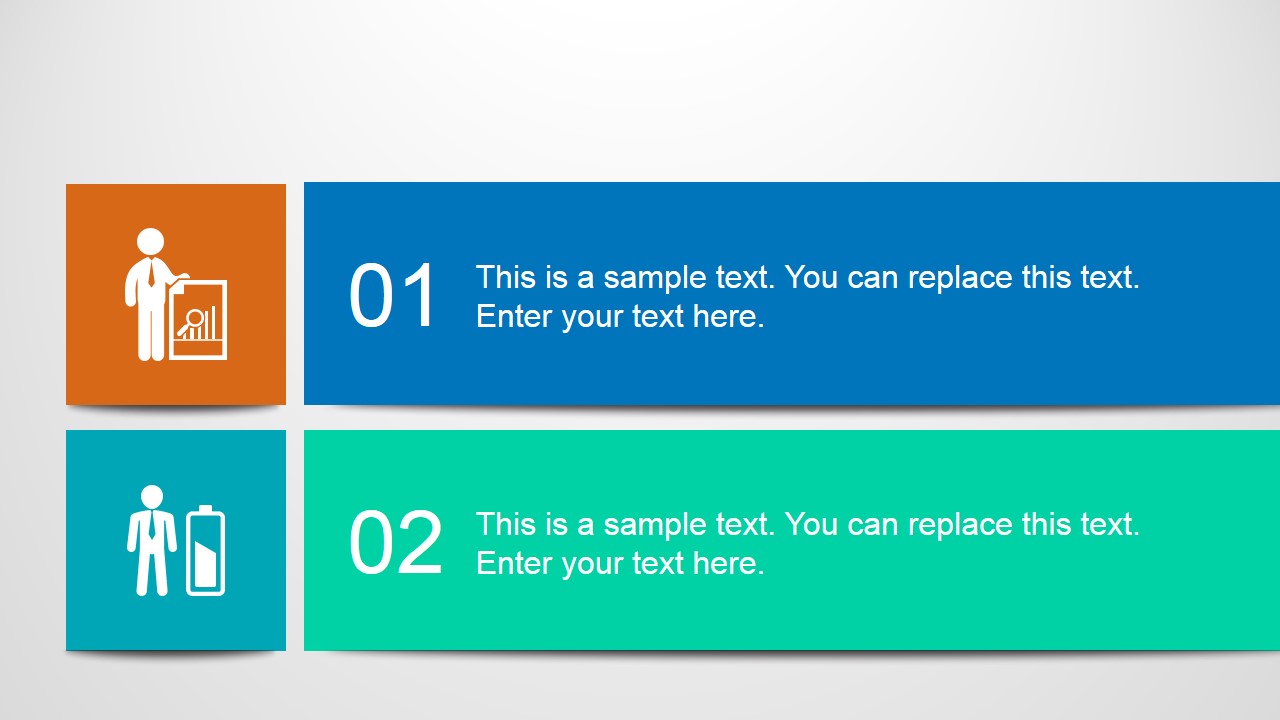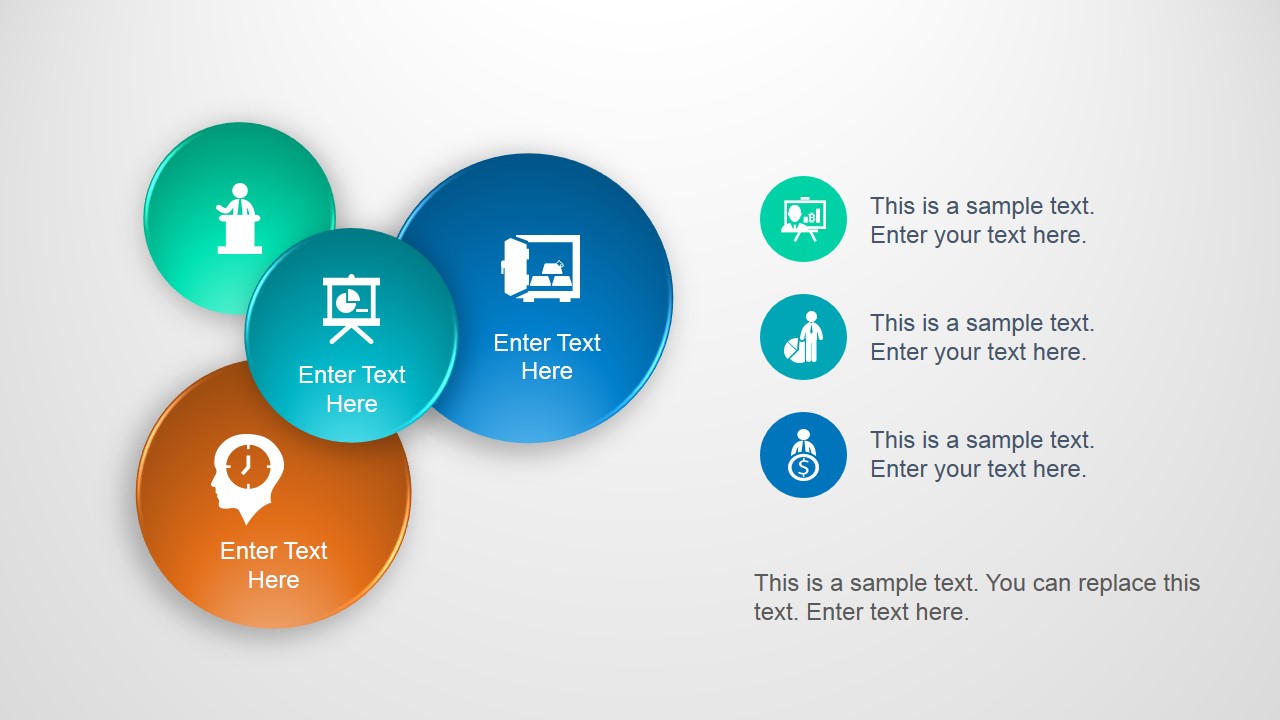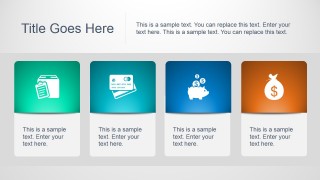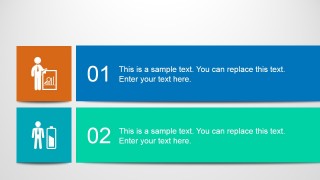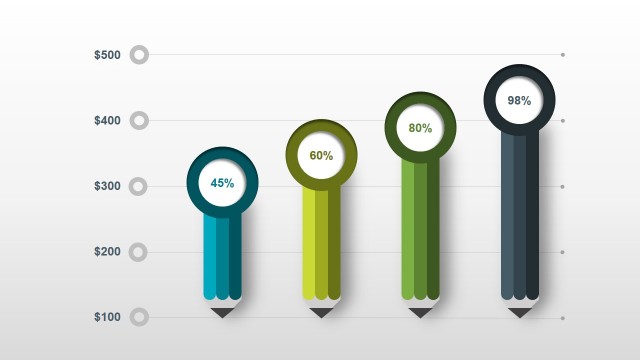Professional Business Slides Template for PowerPoint
Impress professional audiences with the Professional Business Slides Template for PowerPoint. Take advantage of the lively, eye-catching colors and be assured of a memorable presentation that appeals to executive audiences. Presenters can customize the presentation using PowerPoint’s theming tools. All PowerPoint shapes are created as 100% editable PowerPoint objects. The 3D effects are created through PowerPoint effects.
The template features several tools and instruments for showcasing statistical and financial data. These include variations of the traditional bar graph and pie charts. Bar graphs are traditionally used to compare numerical data across different aspects of the same element, such as comparing the sales of various company products. The pie chart, on the other hand, is used to show the composition of a particular element as percentages, represented as slices of a pie. This can be used, for example, to show the composition of sales, that is, the product demographic. All data charts in this business slide template are data-driven; users can edit them using Microsoft Excel data.
The default bar chart in this professional business chart template shows a trend line. This graphical tool allows the presenter to show a specific trend in annual sales. This can also be presented as a line graph, which is included in the template.
The overall layout focuses on four key elements, arranged in a square divided into quadrants. Each of these divisions is colored differently from the others to provide distinction. This design makes it easier for the readers to relate the elements and to remember the content of the presentation.
The Professional Business Slides Template for PowerPoint features creative slide layouts that can be reused in other business presentations. These help the presenter showcase the most important details of his report, artistically and genuinely, bringing life to an otherwise dull presentation. Alternatively you can download other slide PPT templates for PowerPoint or free presentation slides to try out our designs becoming upgrading to a paid plan.