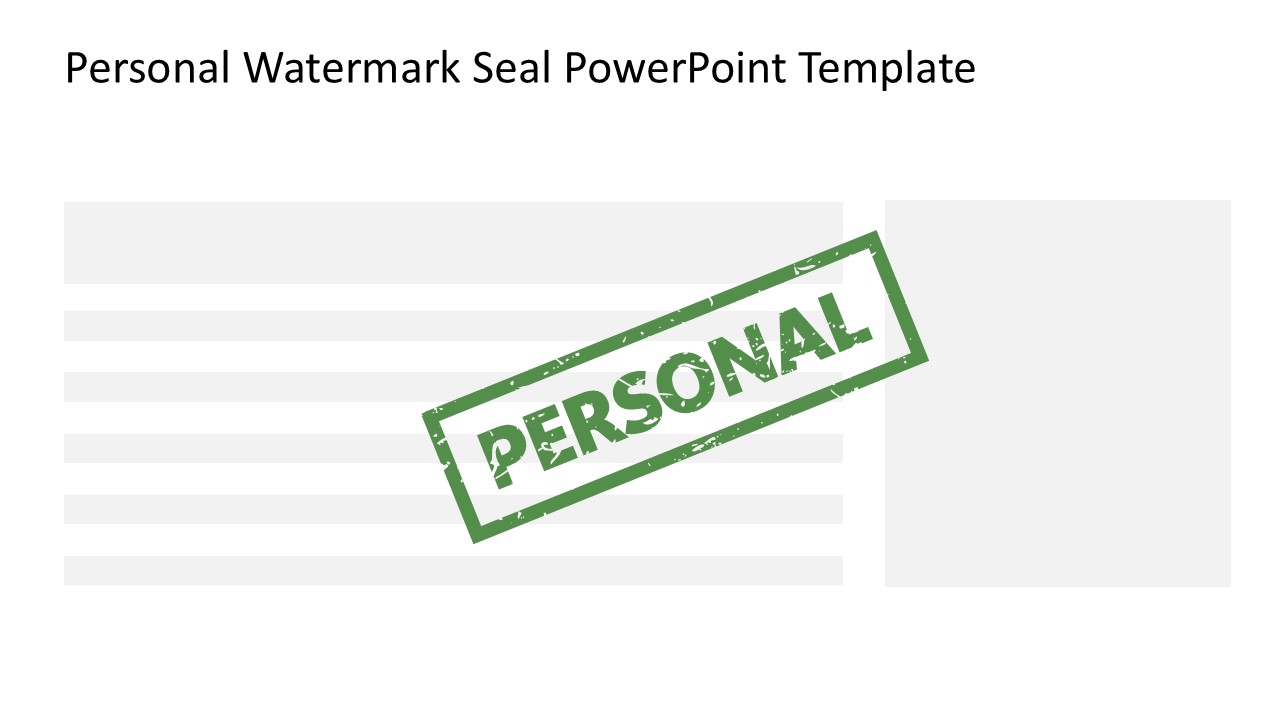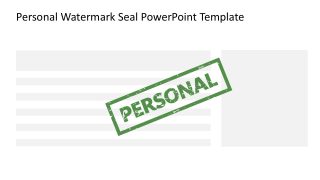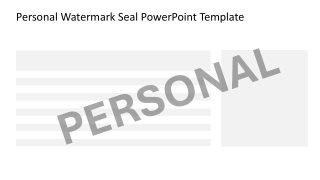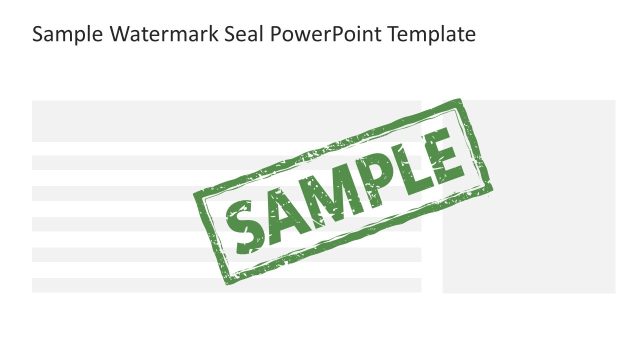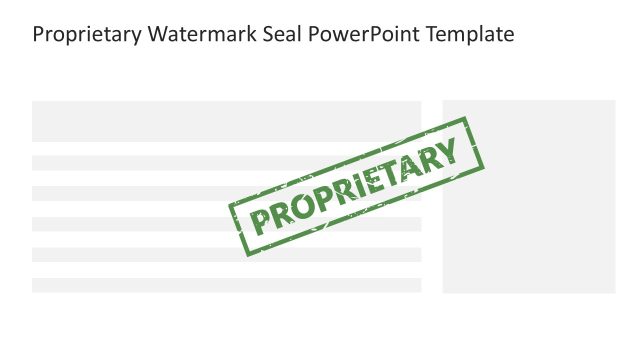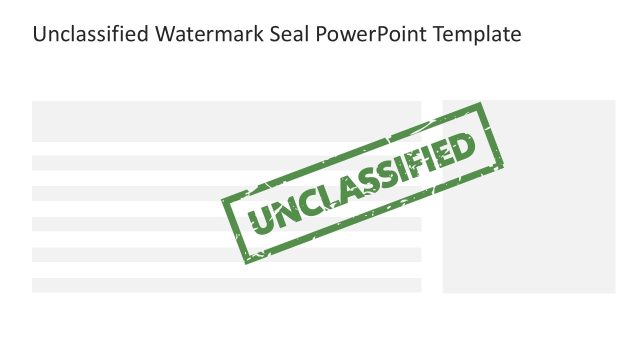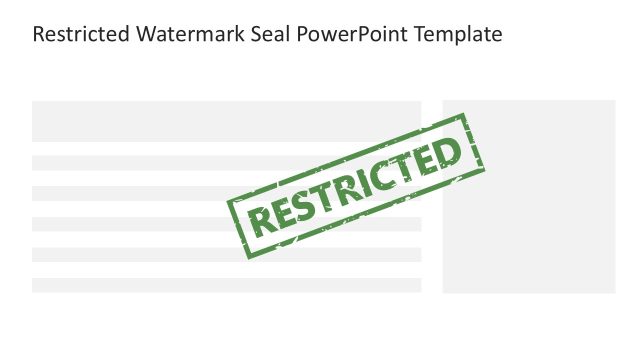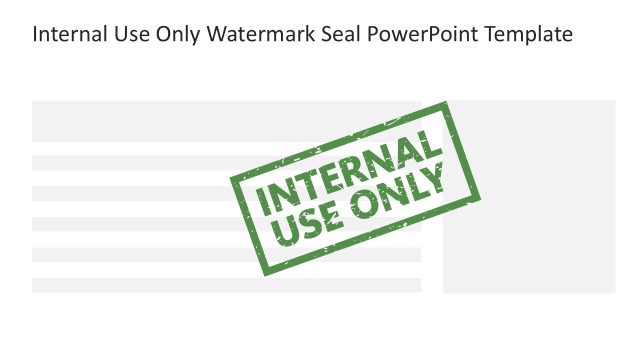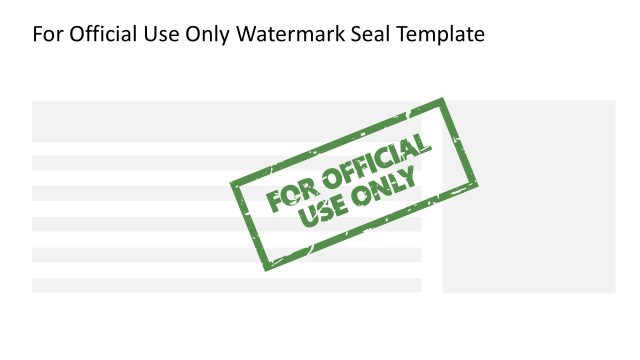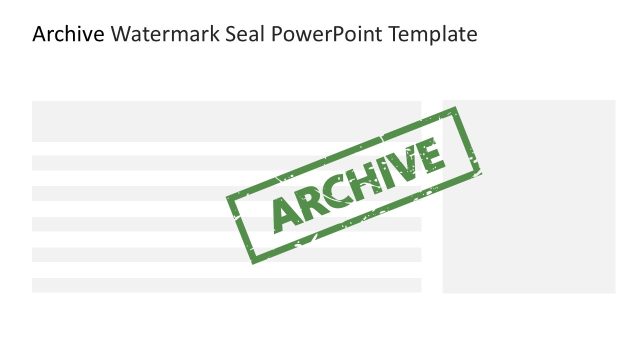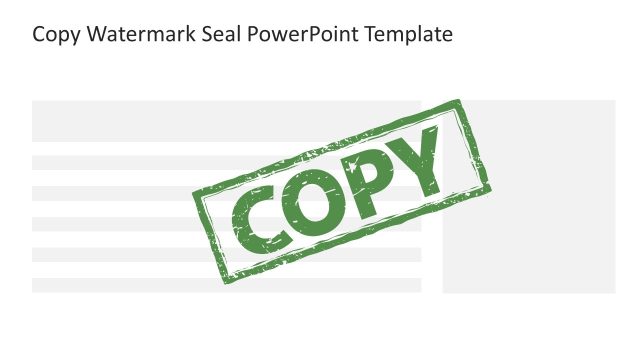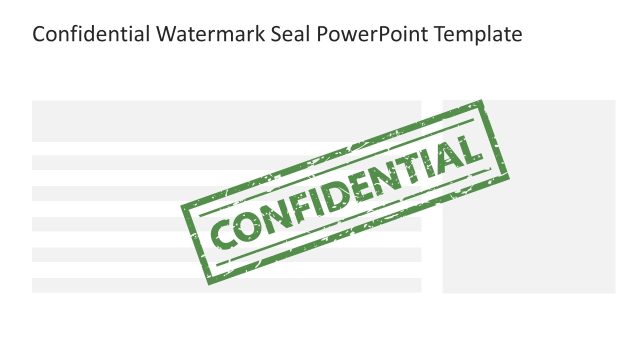Personal Watermark Seal PowerPoint Template
Edit our Personal Watermark Seal PowerPoint Template to mark your personal data, files, presentation slides, and other documents. A watermark is a digital stamp used to specify the nature of the content or type of the data. It can be of various designs per the user’s choice, but its purpose is to demonstrate the type of information. For instance, if something is to be kept secret, professionals must use a ‘top-secret’ watermark to convey that the information or data is restricted to share. We have created this personal watermark seal PPT template for individuals, students, professionals, employers, and other users. Using a watermark seal, they can display their personal contact data, researched data, or any other personal financial information.
The Personal Watermark Seal PowerPoint Template has four slides with different personal watermark text designs. The first layout shows a green rectangular box with the same color text over a document illustration. The font of this watermark stamp is rough. In the second slide, there is a red colored stamp in a circular shape. The text in this digital stamp is present at the circle’s diameter. This watermark also has varying-sized star shapes to enhance the impact of the presentation. The third slide has a simple grey font, while the last contains different text variations for the same watermark.
If you want to learn how to add a relevant watermark to your PPT presentation for executive sessions or academic documents, you can visit our website and explore more topics. Moreover, our template is 100% editable, and users can change the shapes, text styles, fonts, and colors based on their needs. They can also repurpose the template and modify the text to make a relevant watermark stamp. Download this personal watermark template and try it now!