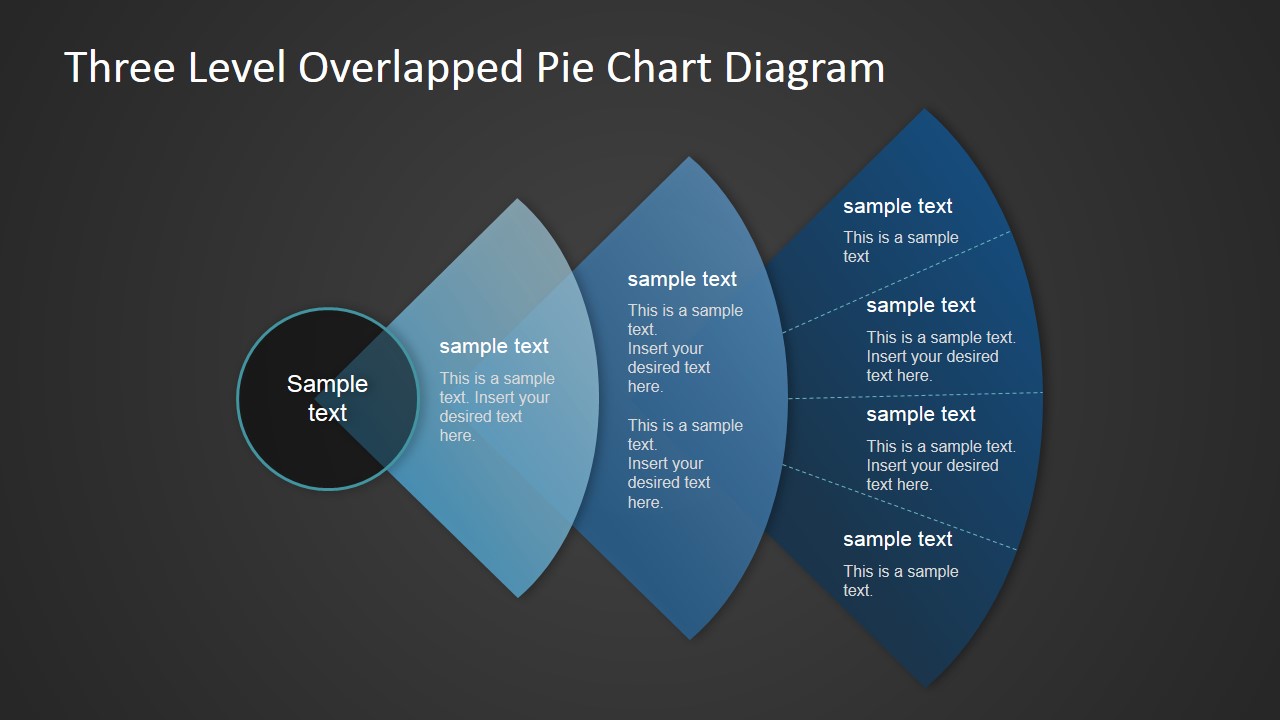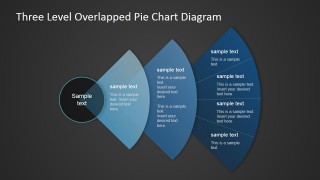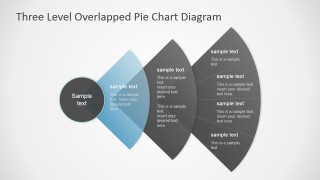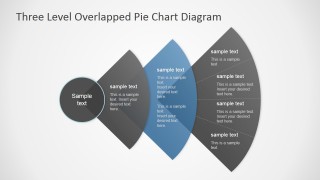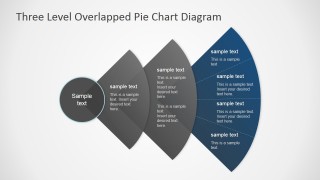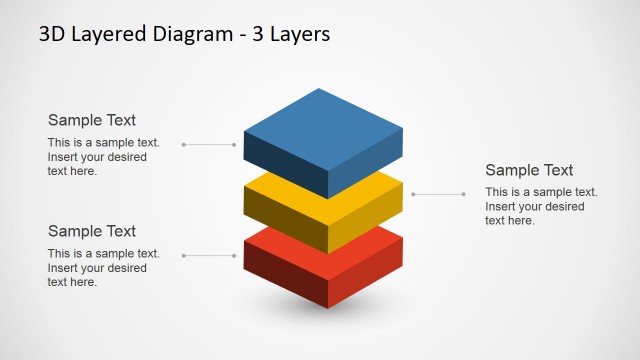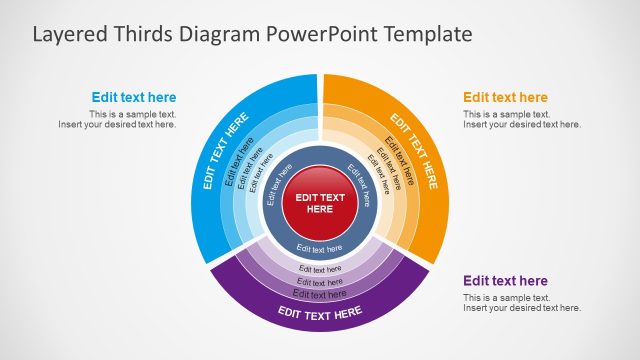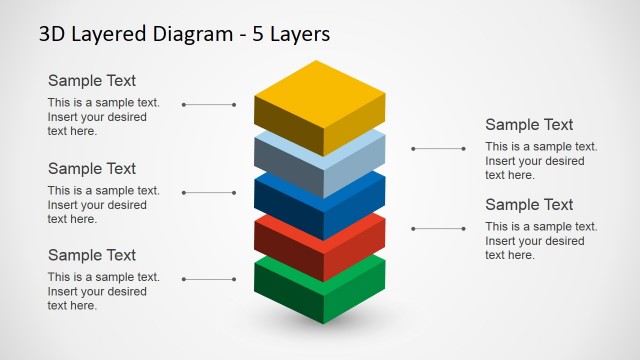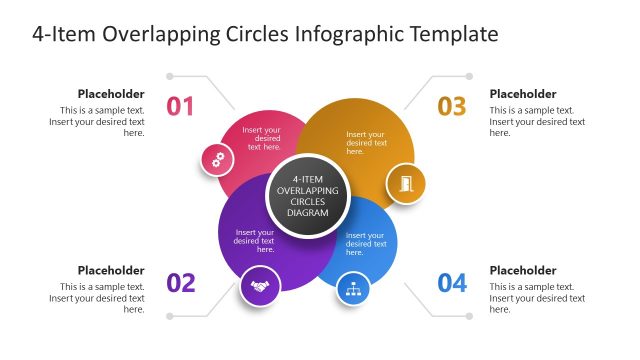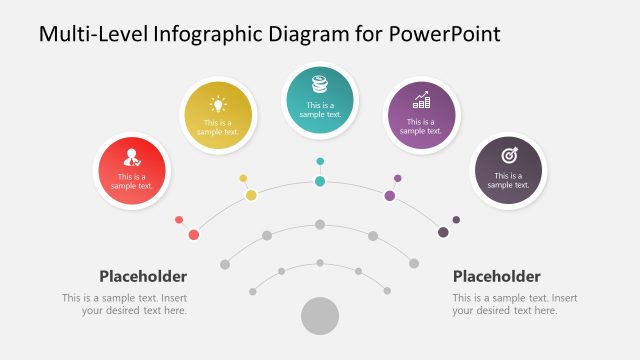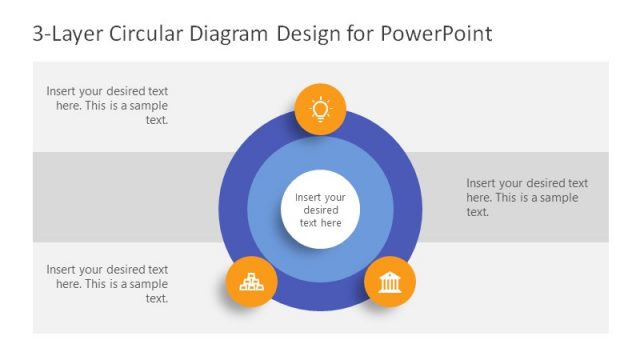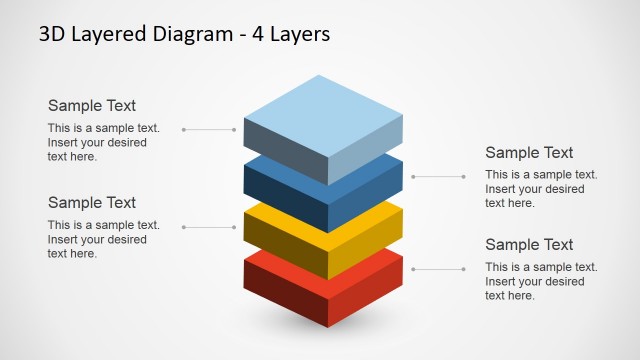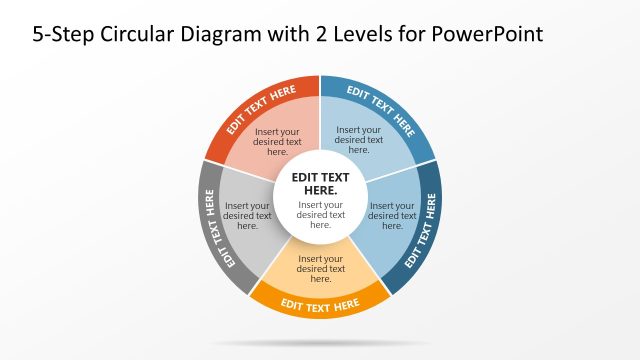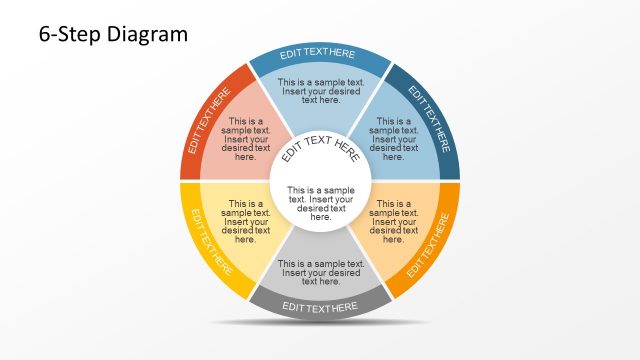Overlapped Levels Pie Chart PowerPoint Diagram
Overlapped Levels Pie Chart PowerPoint Diagram – The PowerPoint Template is created with three overlapping circular levels resembling a segmented Pie Chart. In the left side of the diagram a transparent circle contains the central message of the diagram. The user can edit the text placeholder with the main topic title. Like radial overlapping layers the diagram shows three quarter circles with titles text boxes, in an overlapping fashion. The color palette is a combination of dark and transparent colors. The user can update the color palette just updating the theme of the presentation.
The PowerPoint Template provides three slide where 2 out of three circular segments are greyed out and one remains highlighted.
Users can combine the Overlapped Levels Pie Chart PowerPoint Diagram with any of our PowerPoint Templates and create professional presentations that appeal to global audiences.