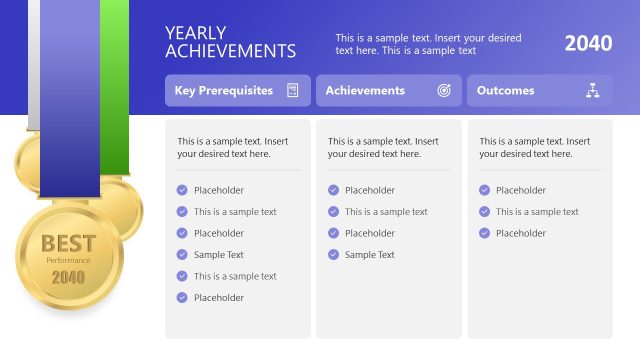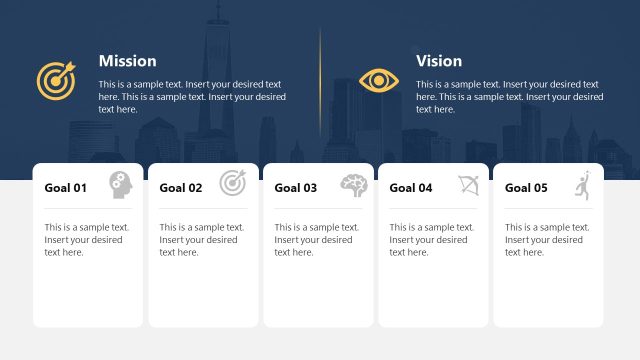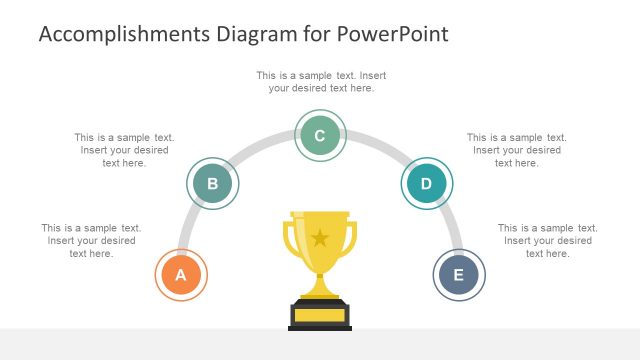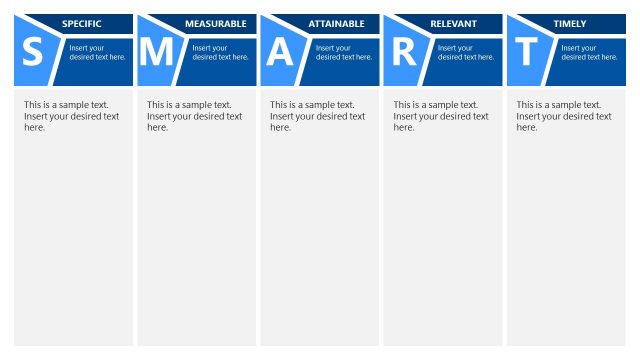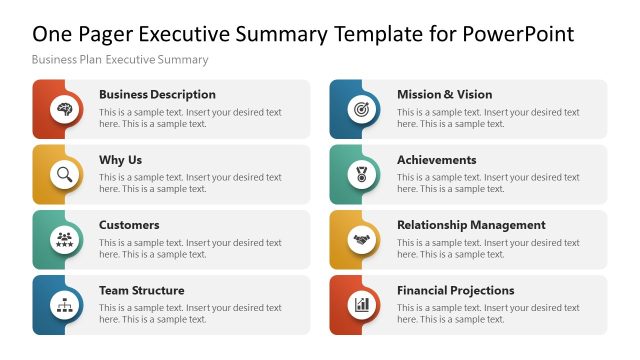One-Pager Accomplishment Slide Template for PowerPoint
Sum up your whole-year achievements and showcase them using our 100% editable One-Pager Accomplishment Slide Template for PowerPoint. Organizations and teams look into the achievements of a year and discuss them to celebrate with their employees. The accomplishments include employee loyalty, financial growth, global expansion, good market response, and flourishing recognition. However, these achievements can vary according to the nature of the organization, e.g., a consultant firm counts on successful projects. These accomplishment slides for PowerPoint can help professionals from every field organize and present their success stories on a single page. Users can conveniently edit this layout using all PowerPoint versions, Google Slides, and Keynote.
This One-Pager Accomplishment Slide Template for PowerPoint has a grid layout created using editable PowerPoint shapes, color effects, and text boxes. Multiple rectangular shapes are arranged on the slide carrying different shades of green and turquoise. These sections provide placeholder text and representative graphical icons. Presenters can add descriptions to the boxes and re-arrange or change the icons using the Graphic Tools options of the PowerPoint toolbar. The first box on this slide is to mention the year. The other boxes are to present different goals and achievements, such as a cloud icon for networking and a bank infographic for financial achievements, etc. This one-pager accomplishment PowerPoint template can also present an overview of personal achievements and success stories.
Professionals can choose between the two background color options of this one-pager slide. Similarly, the color scheme, font styles, and infographics can be adjusted accordingly. This PowerPoint canvas slide can also be re-purposed for business presentations. Such as in presenting the segments of a marketing or business plan. So, download our accomplishment slide template for PowerPoint and prepare your new year celebration presentation without any designing skills. Grab it now!