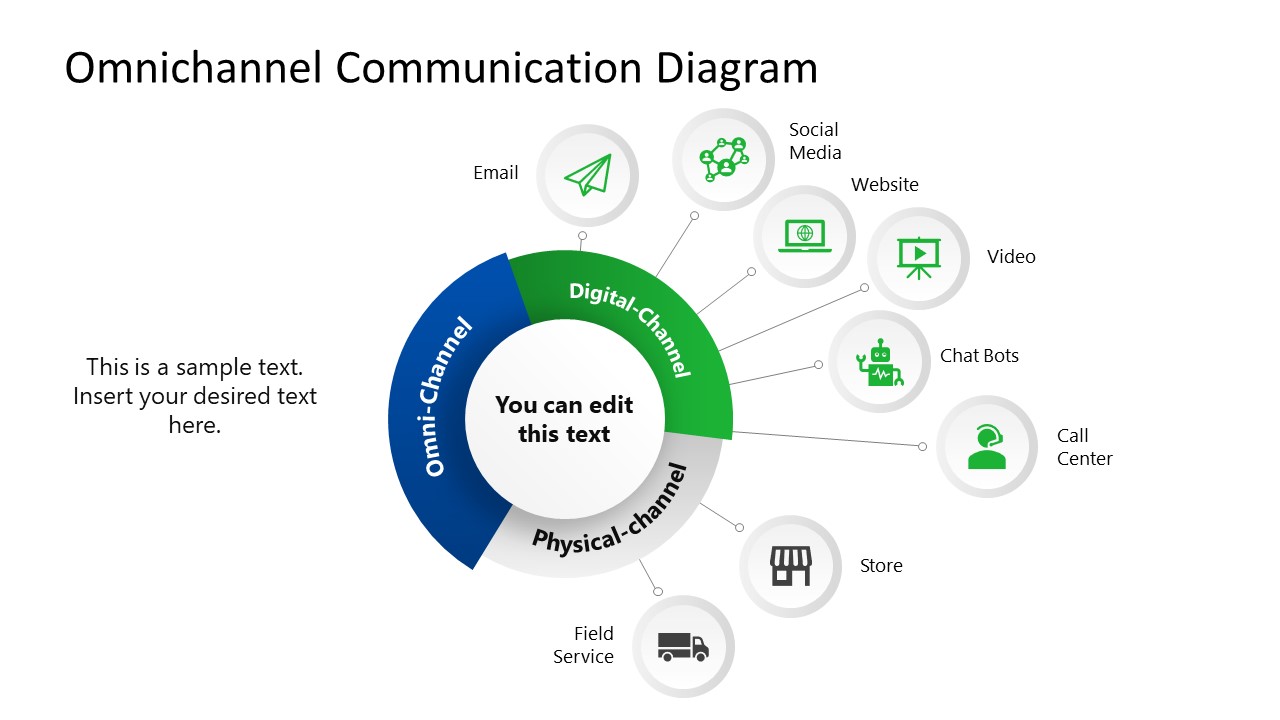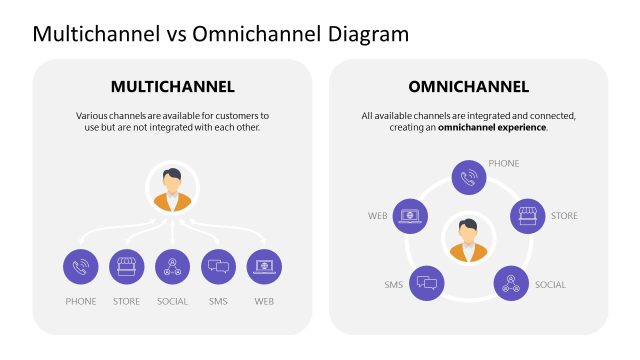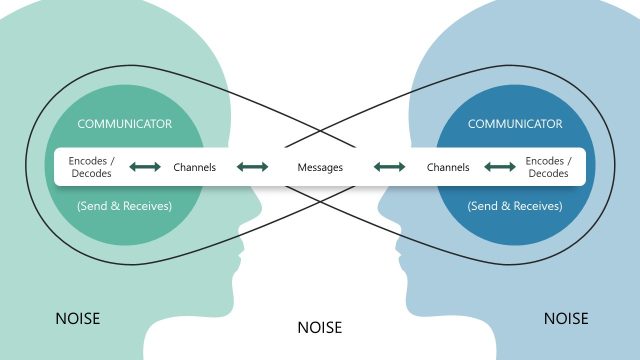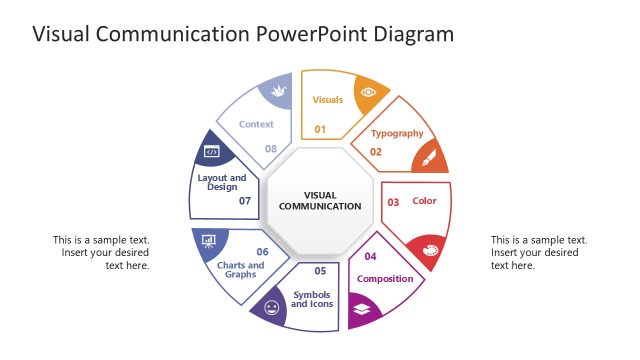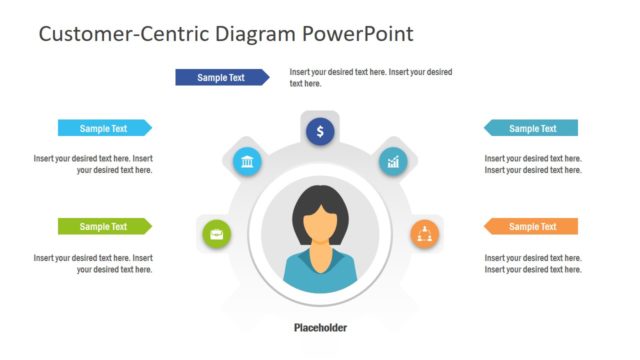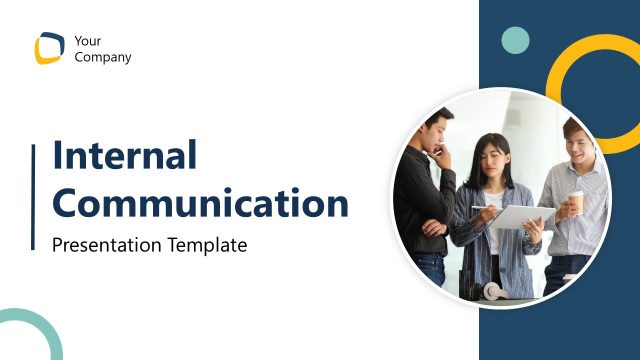Omnichannel Communication Diagram PowerPoint Template
Present your communication strategy using our editable Omnichannel Communication Diagram PowerPoint Template. A company utilizes different modes of communication to connect with customers and answer their queries. Omnichannel communication is an effective customer support process in which the organization integrates multiple communication means on one platform. Once all the channels work simultaneously, the organization develops a single brand voice to respond to clients. Also, when all the channels are connected, you can provide your users with enhanced chat support on a timely basis to alleviate their concerns. You can download our omnichannel communication PowerPoint template to showcase which channels you will use and integrate into your business processes. This template can help professionals, sales associates, customer support experts, and trainers interactively present their customer communication strategies. This template is editable with all versions of PowerPoint.
Users can change the PowerPoint features of this Omnichannel Communication Diagram PowerPoint Template to fit their needs perfectly. Our template is crafted using 1005 editable PowerPoint elements. This is a single slide template with a circular shaped diagram. The diagram shows a thick circle with three segments displaying titles:
- Omni-Channel
- Digital Channel
- Physical Channel
The diagram gives a 3D look that increases the impact on the audience. From the digital channel, multiple lines originate pointing out the six modes of communication-related to digital media, i.e., email, social media, website, video, chatbots, and call center. Presenters can display two points from the physical channel heading: physical store and freight service. We have used relevant infographic icons for the corresponding communication channel to display the content visually. You can change the template graphical icons and edit the placeholder text. If you want to make attractive customer support business presentations, download this template and edit it now! If you are looking for alternative options, check out our gallery of communication chart templates and diagram templates.