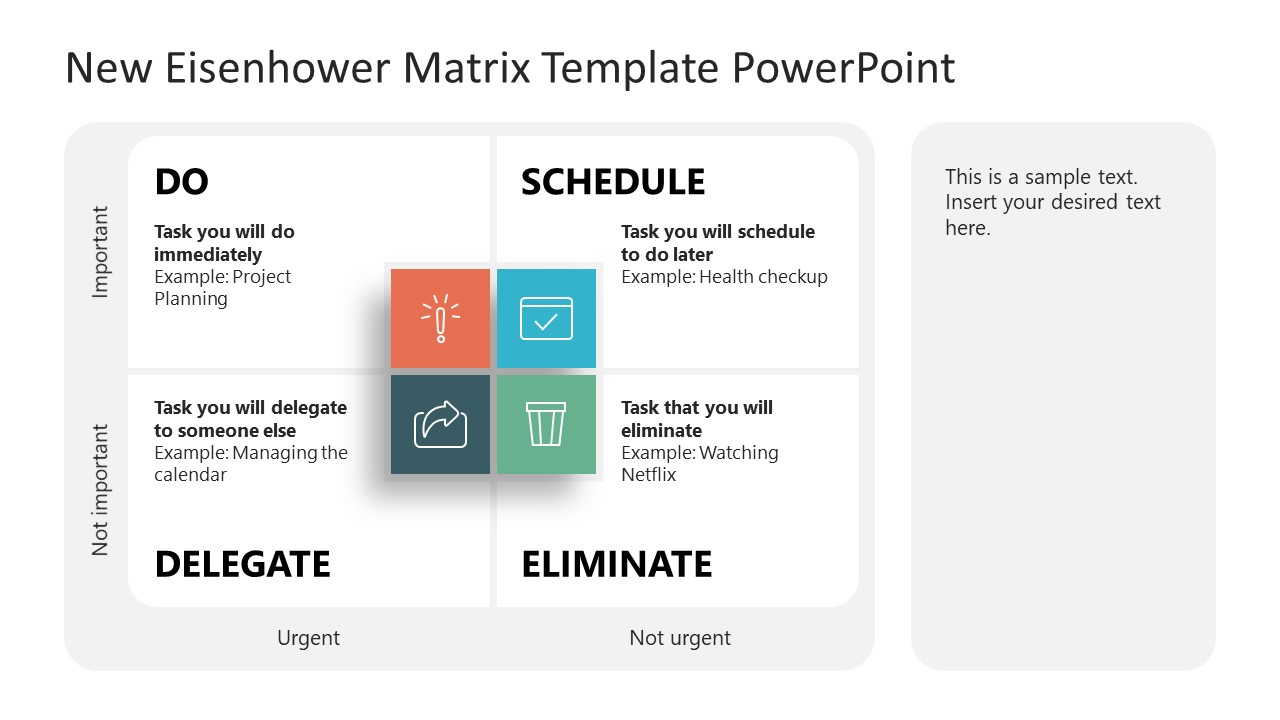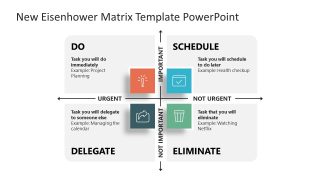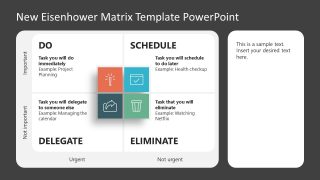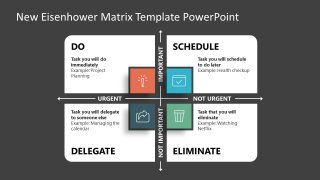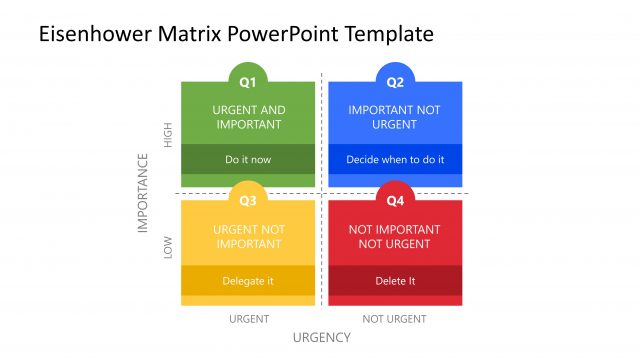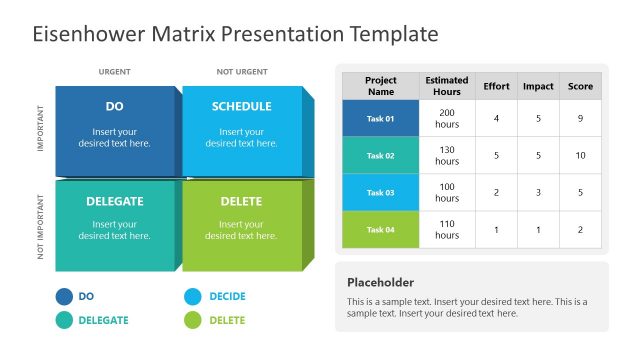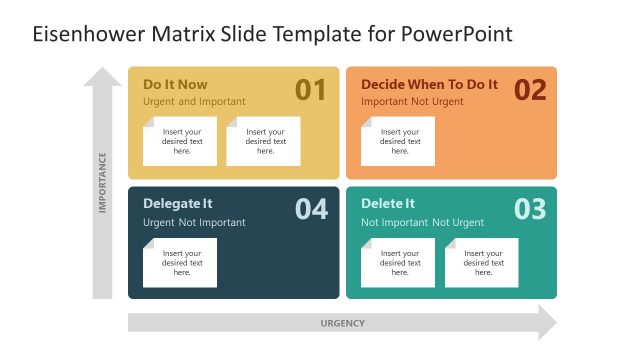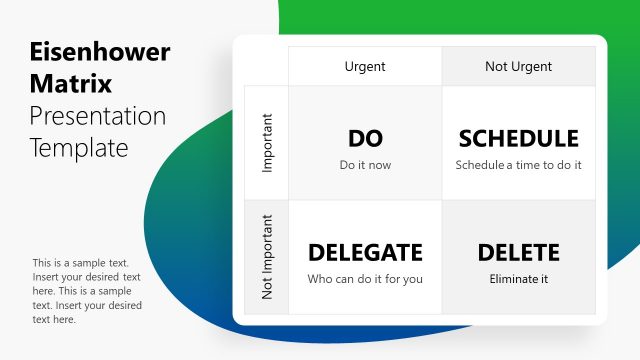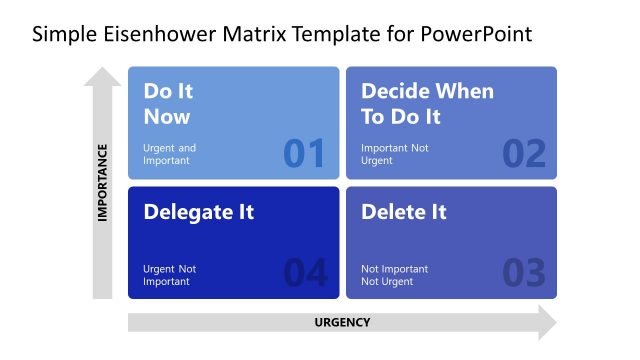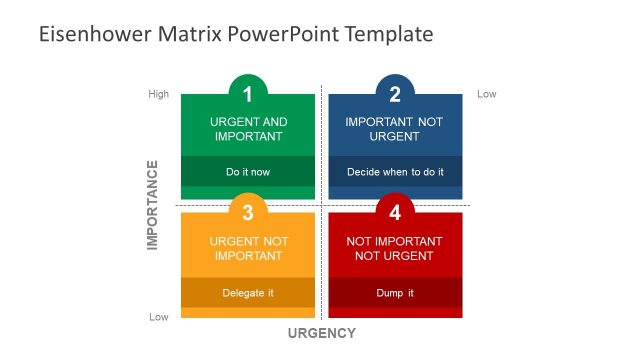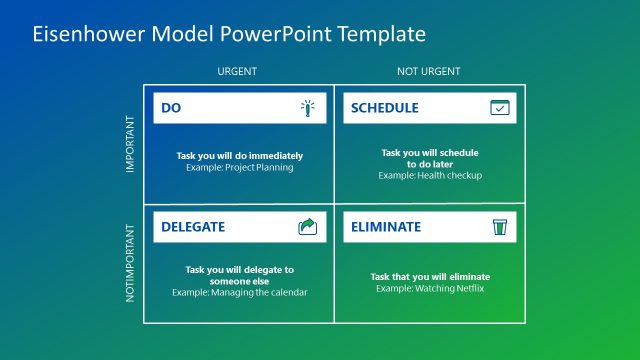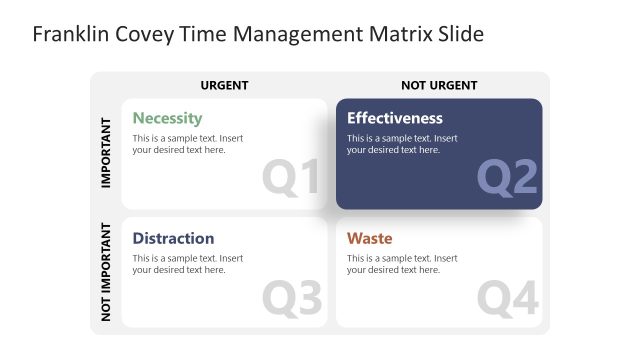New Eisenhower Matrix Template for PowerPoint
Arrange tasks-to-do or action steps according to their priority level by using our New Eisenhower Matrix Template for PowerPoint. Eisenhower is a productivity framework that professionals frequently use to organize their tasks according to the importance of urgency. This method is beneficial, especially when managing complex projects with multiple tasks pending in line. The name of this matrix is associated with Dwight D. Eisenhower, who introduced this time-management tool. In this PPT template, we have provided an editable diagram of this matrix, which can be edited to prepare an outline of tasks. It can easily be incorporated into presentations for discussion with the teams.
This New Eisenhower Matrix Template for PowerPoint carries two editable design variants of the Eisenhower matrix, each provided in two background color options. The first one is a four-segment matrix diagram in a grey-white tone. The core segment of this matrix has color-filled boxes with graphical icons that can be chosen according to the requirements. The body of the quadrants has editable text boxes to mention the tasks. The x-axis of this matrix has an urgency parameter, while the y-axis represents importance. So, the four quadrants and their categories are:
- Do: Indicating the tasks which are essential and urgent
- Delegate: It is for the actions which are not necessary but urgent
- Schedule: This category can include the tasks which are essential but not urgent
- Eliminate: As its name indicates, it is the category for actions that are neither important nor urgent
This slide also has a note-box for adding relevant notes or points. However, the following design has a matrix diagram and does not provide a text box to mention additional points. The diagram differs in having marker lines between quadrants of the matrix to show the urgency and importance. Presenters can choose from these slides to prepare their management plans. Download and try editing now! Also, check our collection of Eisenhower matrix PowerPoint templates and our article about how to use the Eisenhower Decision Matrix to Prioritize Tasks.