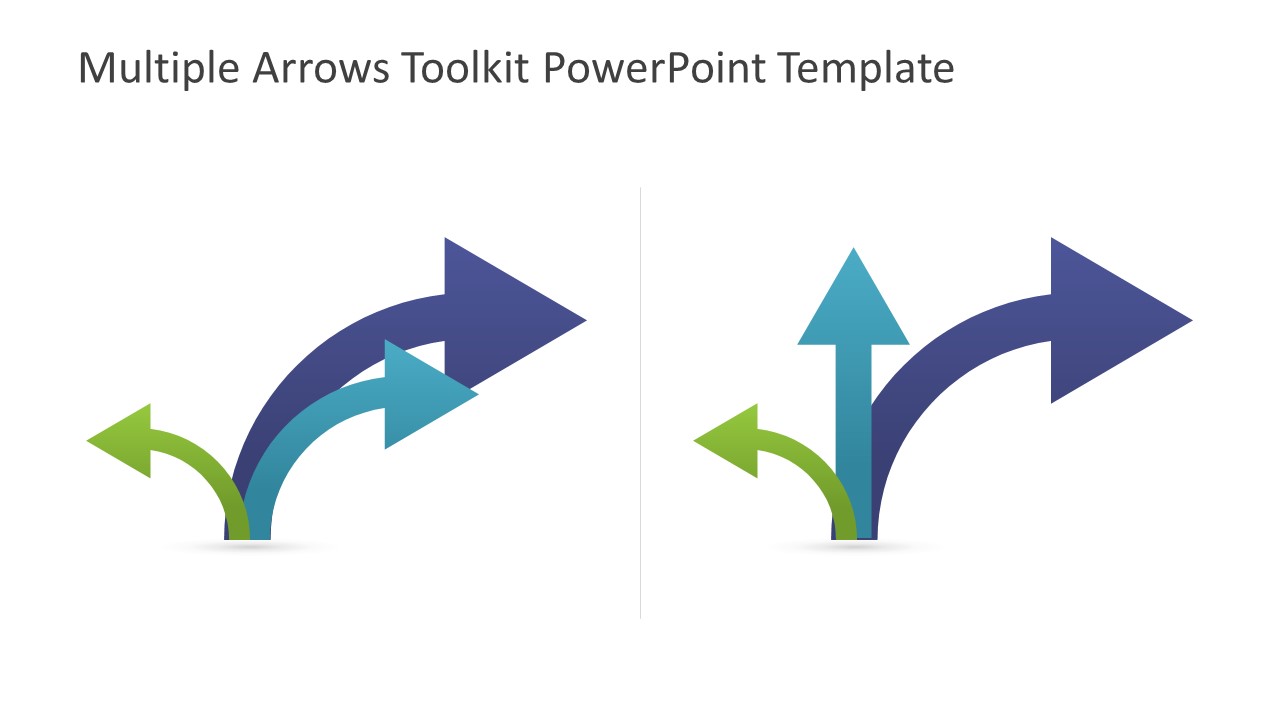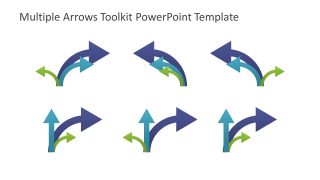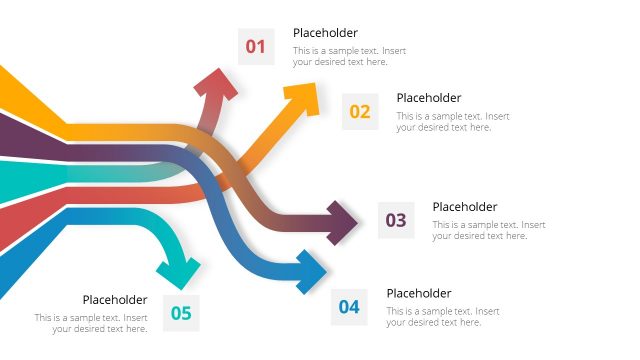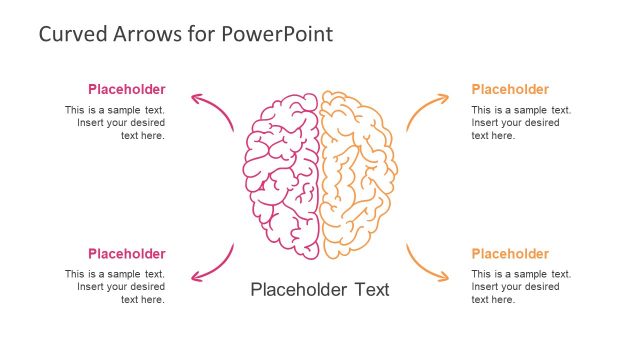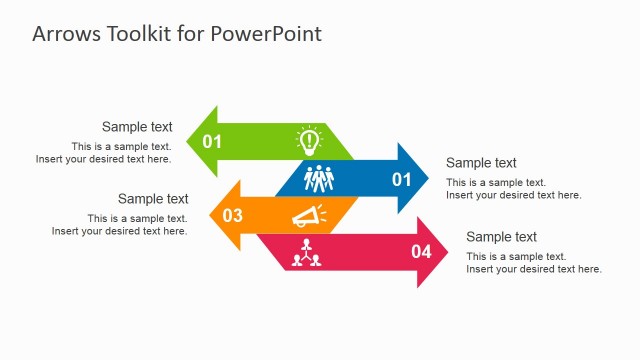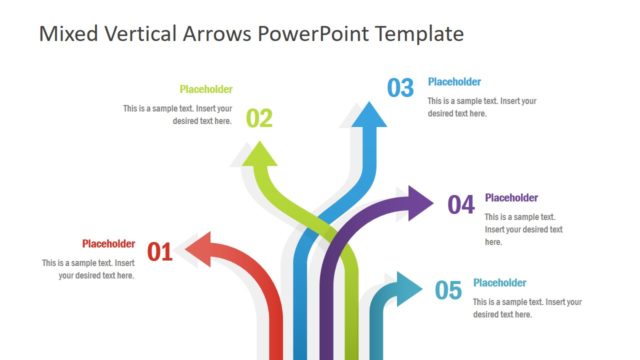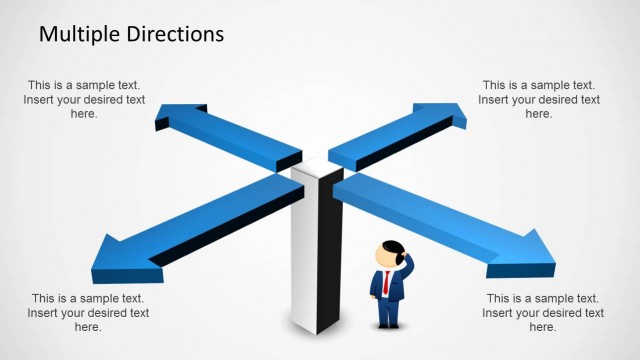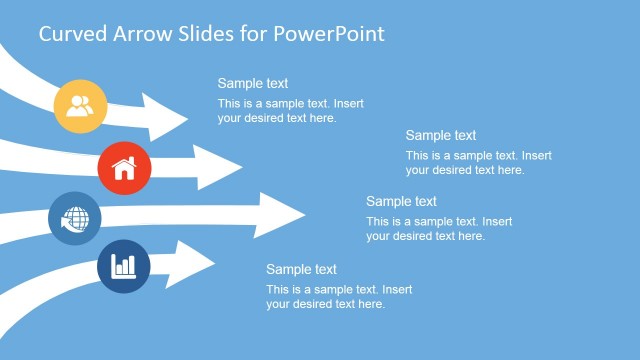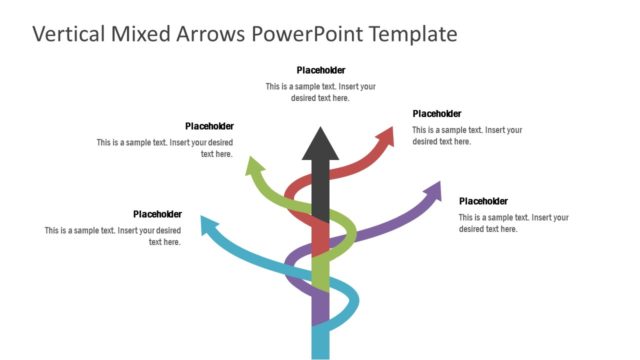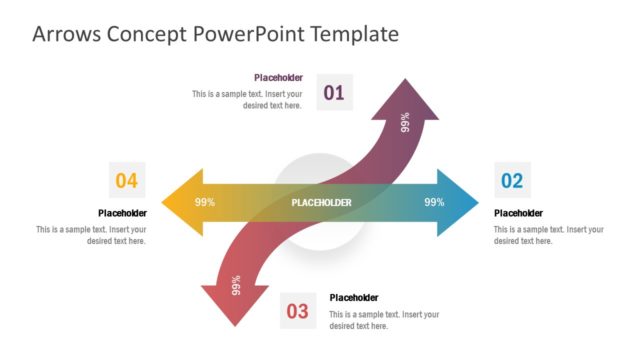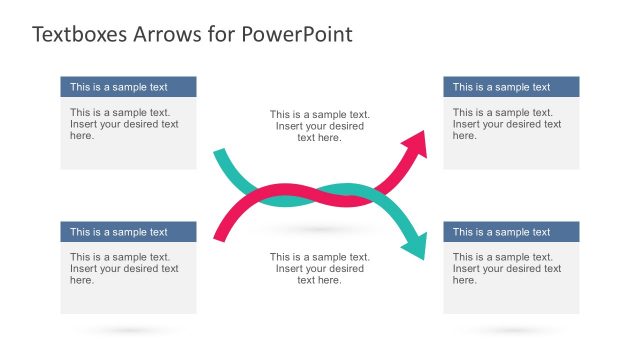Multiple Arrows Toolkit PowerPoint Template
The Multiple Arrows Toolkit PowerPoint Template is a creative deck of curved arrow shapes. It is a useful template to present various ideas and topics such as process flow and timeline diagrams. These block figures of arrows signify the concept of divergence and movement. This presentation has the images of components moving in multiple directions and moving away from the center. Make an outstanding cause and effect diagram by displaying arrows moving in certain directions based on the analysis. This PowerPoint is the toolkit for the professionals in every field for their presentation needs. Hence, this template is a resourceful for all users in business fields like marketing, sales, development and finance. Similarly, the students, researchers, and other professionals like engineers, doctors, retailers can also benefit from this presentation.
The Multiple Arrows Toolkit PowerPoint Template has 4 slides of design variations. There are six sets of three arrow shape designs showing different direction in each. Also, the last slide has all the six templates place together for an easy access. The PowerPoint has prominent and common shades of blue and green. Also, the curved arrows PowerPoint has shapes of three sizes as large medium and small. This simple toolkit is also a powerful template to create numerous shapes, icons and diagrams.
The toolkit PowerPoint template of multiple arrows has editable shapes which lets users alter the various aspects of design. The users can recolor, resize and move the arrows in different directions. For example, change the color theme of arrows according to the pre-design presentation and copy image in it. Further, add effects like 3D rotation, reflection and glow as well as the gradient and texture colors. The PowerPoint toolkit also has the background customization options in design menu. The users however can select the individual arrow shape, rotate, move or flip to fit the design of presentation.