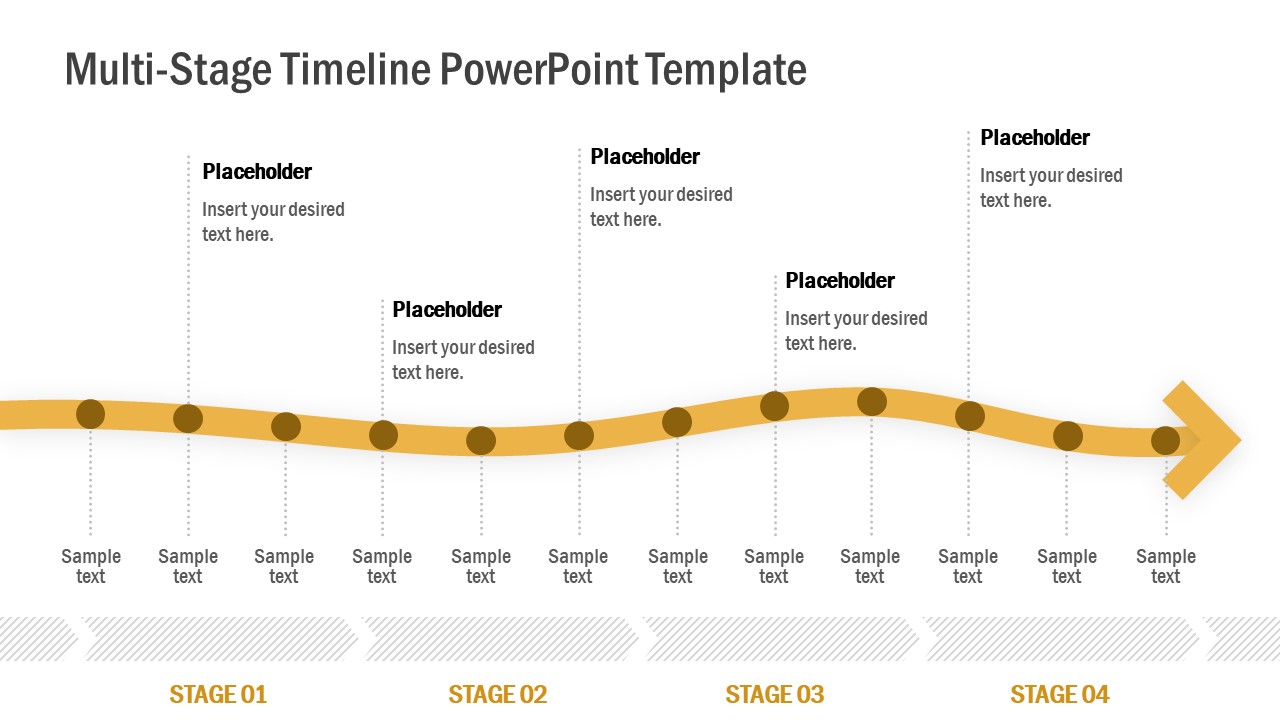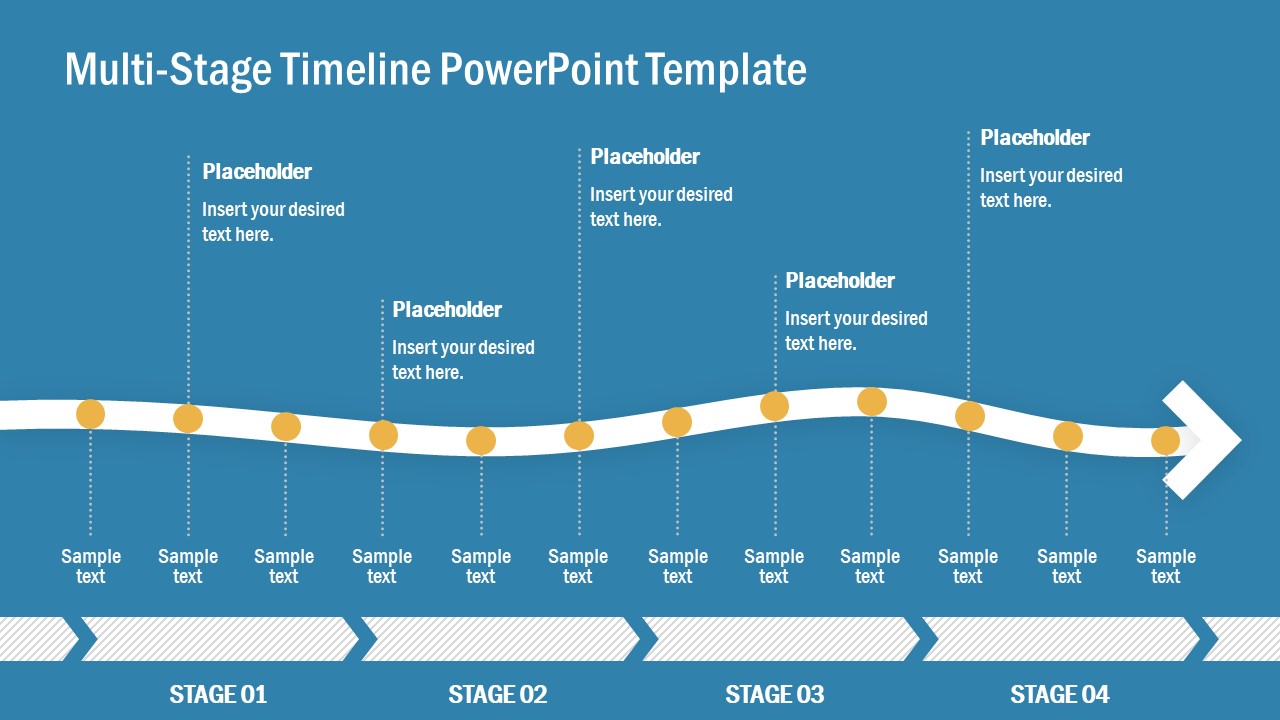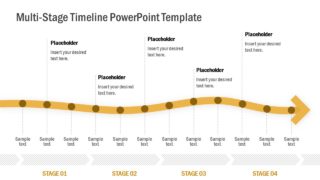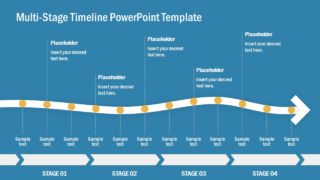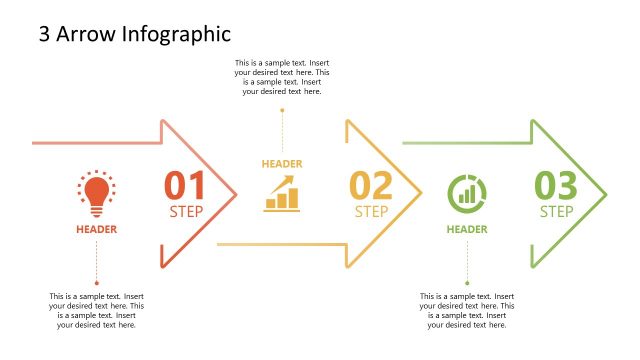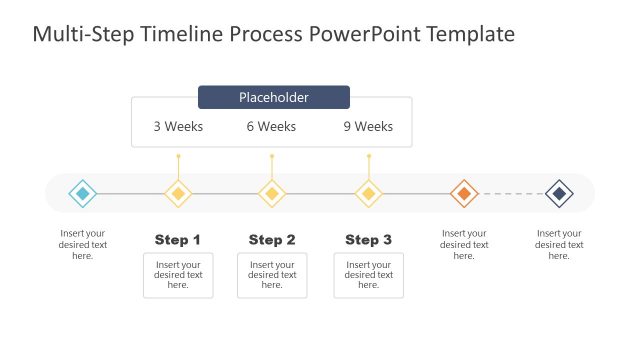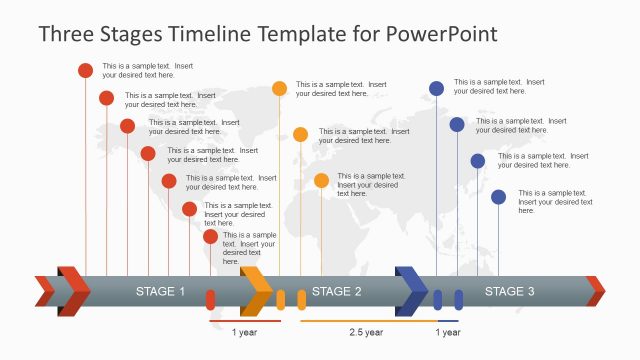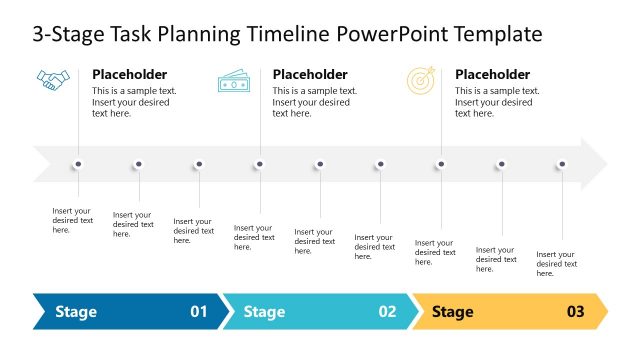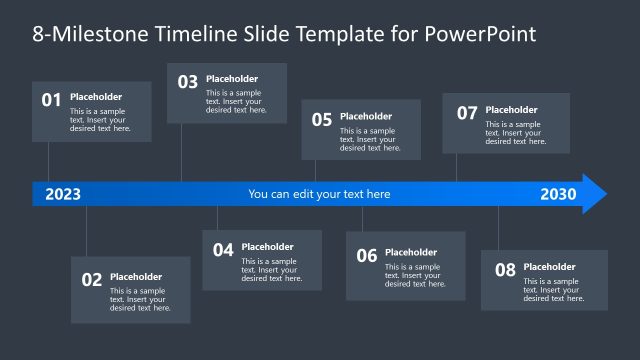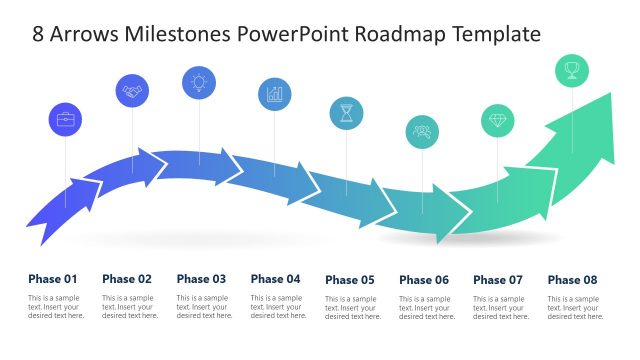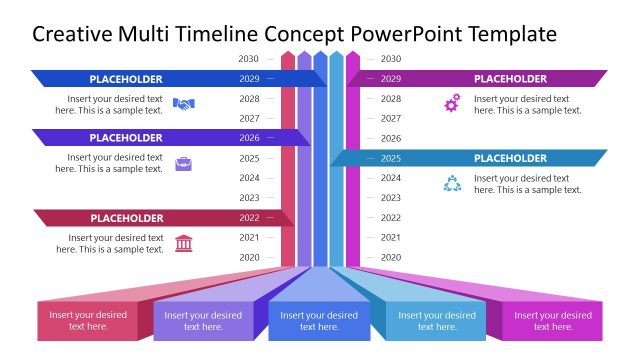Multi-Stage Timeline PowerPoint Template
The Multi-Stage Timeline PowerPoint Template is an arrow shape presentation with 12 milestones. The timeline and roadmap templates are useful for managing projects and tracking key elements through graphical view. Because a single view of task could help audience to view progress at once. This can also help improve processes and systematic flow of activities. This PowerPoint timeline template shows an irregular arrow shape process flow diagram that could depict the ups and downs of project. Since projects, timelines often aren’t smooth linear processes. Further, this timeline PowerPoint provides two process levels. Such as 4 stages and 12 milestones of arrow timeline sub-processes.
The Multi-Stage Timeline PowerPoint Template contains 2 slides of arrow diagram design. These slides contain different background colors. These backgrounds will help display the timeline in different color themes of presentations. All the milestones of multi-stage timeline are editable icons on curved arrow shape design. The users can enter titles in text placeholders of each milestones. Or, highlight useful information in description placeholders. Moreover, users can change colors according to company’s brand and apply additional effects to the diagram
The arrow PowerPoint timeline diagram is useful for yearly performance and reporting presentations. Because it contain 12 milestone segments that could depict monthly performance. Similarly, the 4 stages of timeline can illustrate quarterly performance of project. These segmented progress reports and overall timeline enables executive audience to review factors that may affect the performance.
Alternatively, you can learn how to make a vertical or horizontal timeline for your presentations, or download other editable snake timeline template slides & professional timeline templates for PowerPoint & Google Slides, 100% editable, including the horizontal timeline templates.