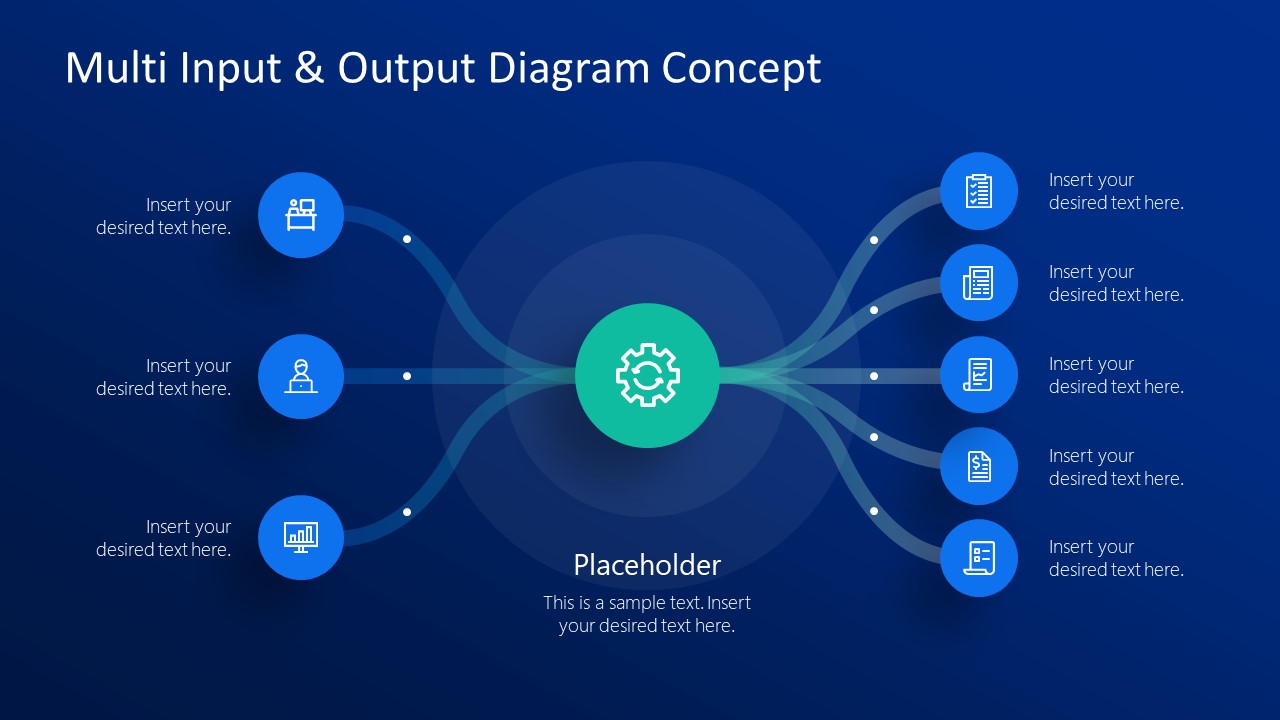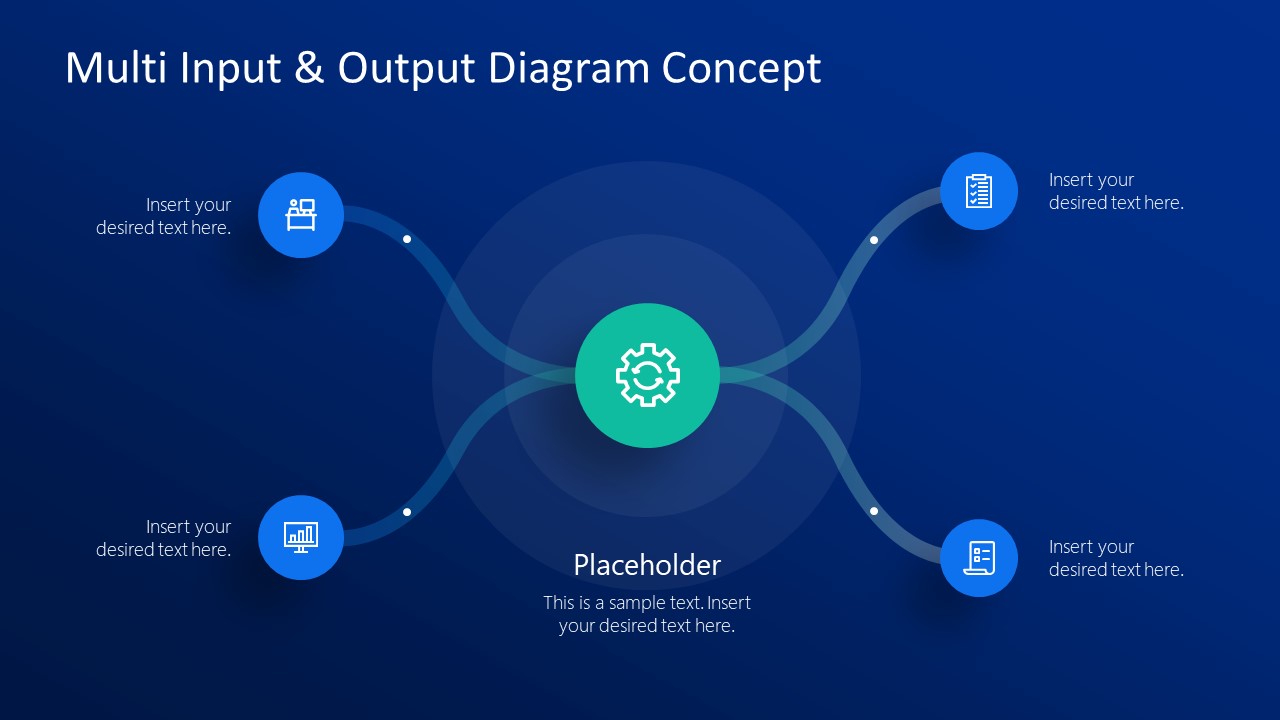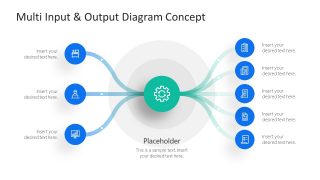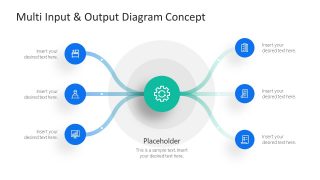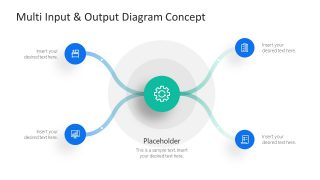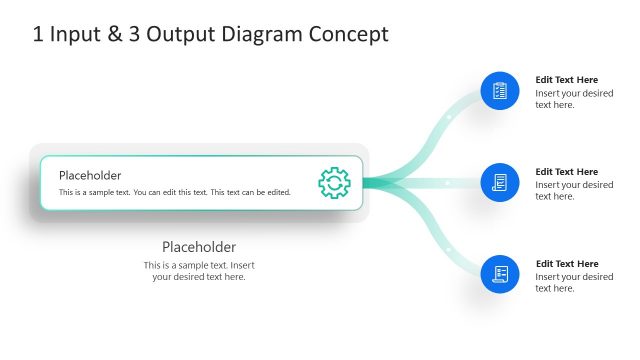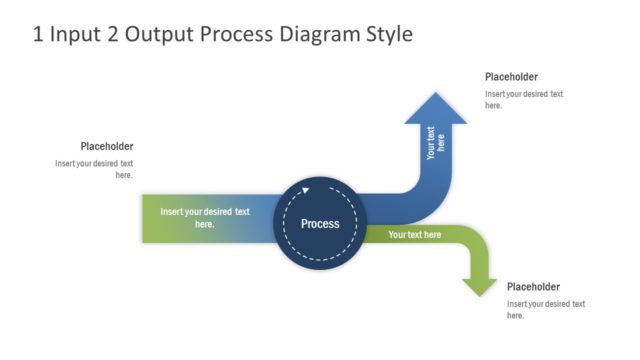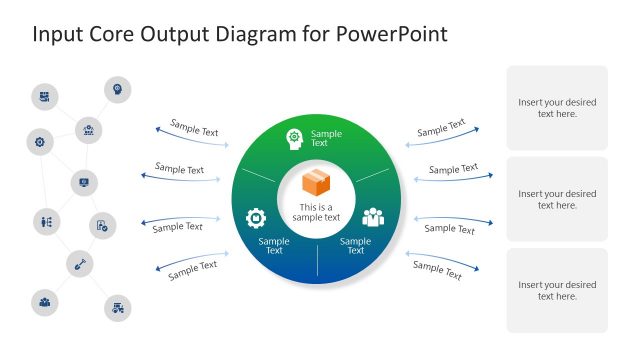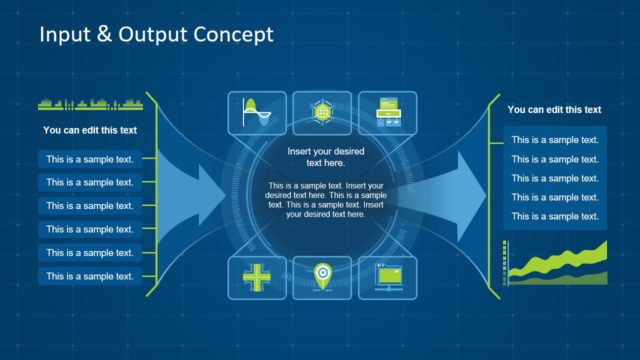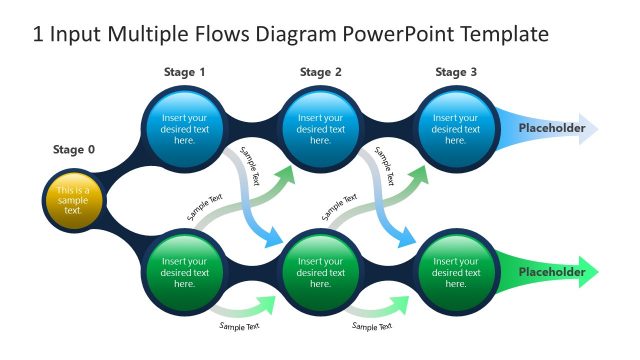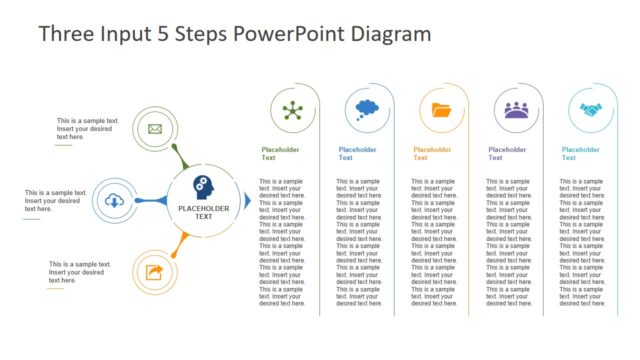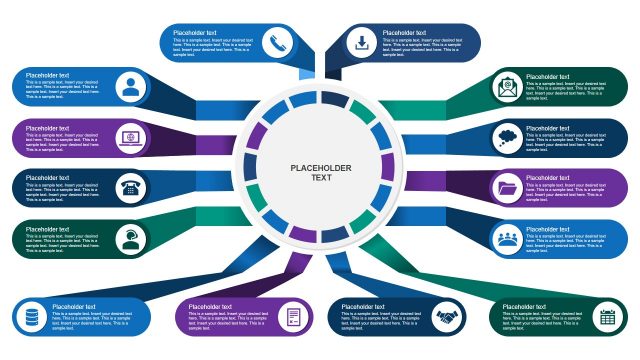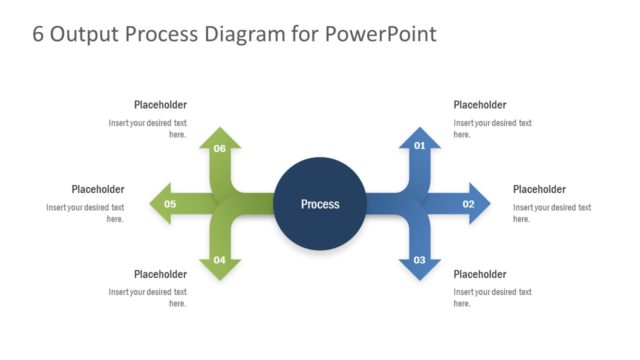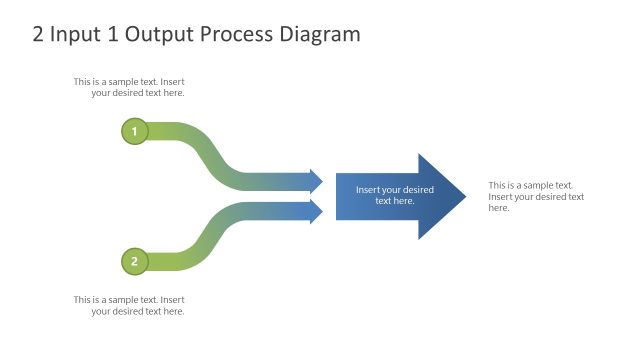Multi Input & Output Diagram Concept for PowerPoint
The Multi Input & Output Diagram Concept for PowerPoint offers two sets of input/output workflow templates. These slides could present three phases involved in getting desired results in the process. The PowerPoint templates include three versions of multiple input & multiple output diagram. There are two equal inputs and outputs diagrams i.e. 2×2 and 3×3 segments. However, the first slide displays 3×5 input/outputs for which could be used both ways. These slides of input & output concepts provide an infographic diagram design. For a multi-purpose concept diagram, the multi-version designs will help in various presentations.
The Multi Input & Output Diagram concept for PowerPoint could be constructed for many reasons. For example. Input & output controls, input-process-output device (IOD), input/output device or IOM model for analysis. The diagram template will give a high-level representation of how system works. The inputs represent raw material or data that goes into the system. Whereas, a processing unit in the middle contains tools and techniques to produce desired outcomes in the form of outputs. Hence, an infographic PowerPoint diagram of input and output with modern style is also suitable for understanding project management processes.
The PowerPoint templates of input & output diagrams are ideal for understanding engineering models. Because these are easy to construct and grasp the scope of project. This template contains six slides with black and white backgrounds. The additional clipart icons will help create engaging content for your presentation.