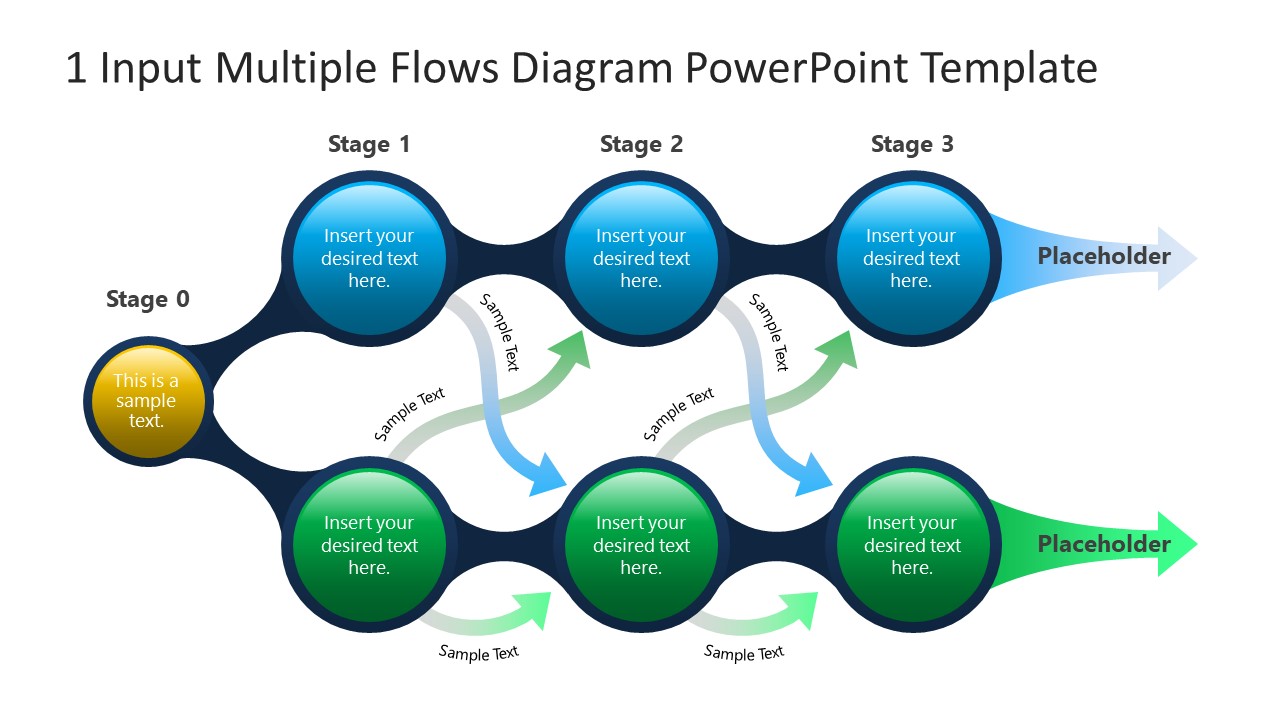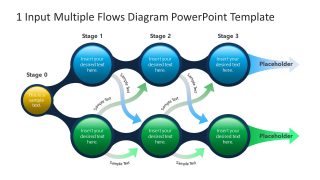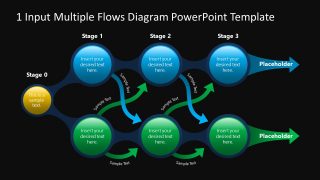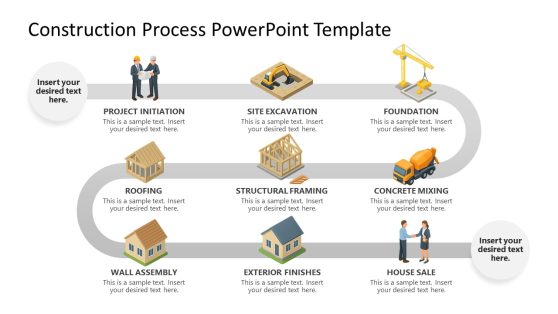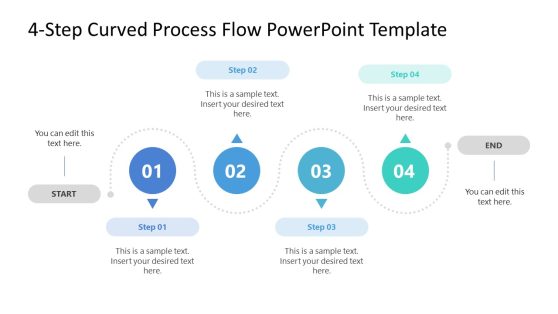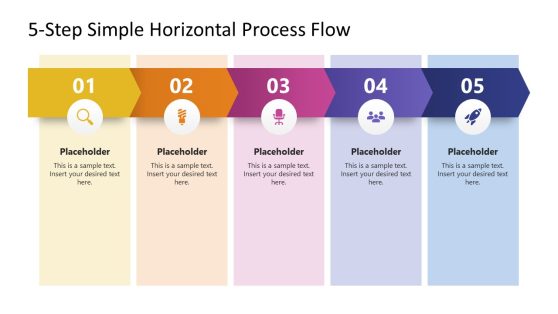1 Input Multiple Flows Diagram Template for PowerPoint
Our One Input Multiple Flows Diagram Template for PowerPoint is a creative concept diagram representing a multiplexed process flow. Some interlinked processes have a standard flow in every field, i.e., technology, business, and education. For instance, in business, selling and marketing processes go on simultaneously. This attractive diagram can depict such concepts where two process flows meet at various points and have a shared beginning. Professionals from any domain can download and customize this layout in their presentations.
The template diagram features a circular core element shown on the left extreme of the slide. This point symbolizes input, i.e., connective point or common starting point. The two rows of adjacent circular shapes emerge from this circular point joint through fluid connecting shapes. The color gradient and boundary of these shapes portray a 3D effect. All these shapes have editable text areas to accommodate the relevant descriptions of each process stage. Between these circular shapes, there are curved arrowheads with gradient shades. These interconnecting arrows display the connection of the steps at various points. At the end of these rows, two straight arrows depict the continuity of the two processes.
In this template diagram, presenters can distinguish between the two processes through the distinct color-coding of these shapes, i.e., green and blue. Business professionals and educationists can find meaningful applications in this appealing template design, and they can discuss the progress of business and scientific processes, respectively. Executives can demonstrate the steps of a strategic training plan for their employees, simultaneously focusing on skill development and management techniques. The two methods can be linked at various points using the curved arrows of the diagram. Besides these all, users can edit this 1 Input Multiple Flows Diagram according to the specific use case.
This one-pager 1 Input Multiple Flows Diagram Template for PowerPoint is available in two background color variations. Users can choose between the two slides and use them in their presentations, and the template slides can be edited using PowerPoint and Google Slides.