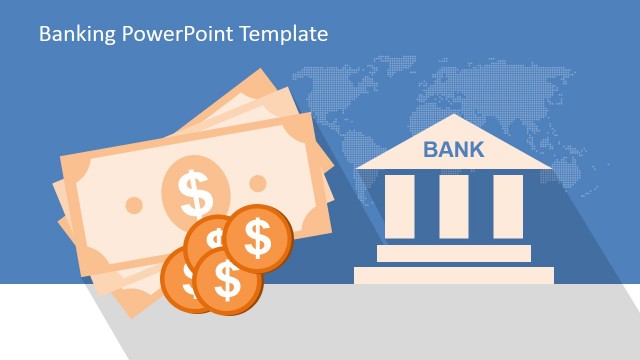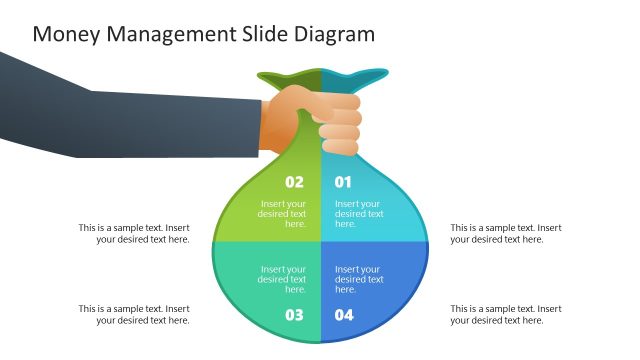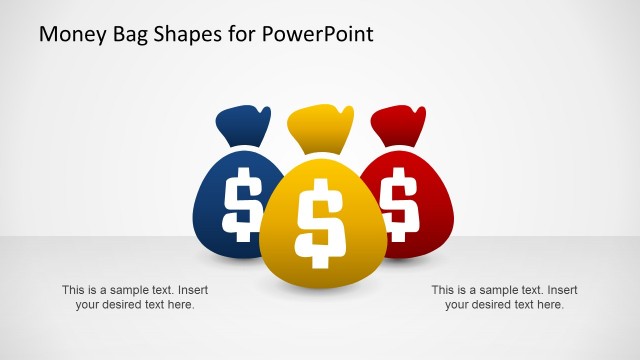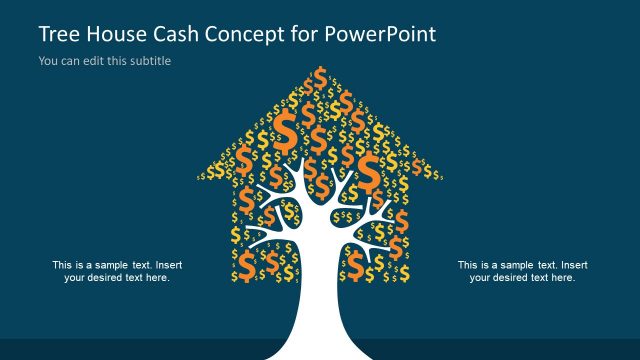Money Transfer Slides for PowerPoint
The Money Transfer Slides for PowerPoint is a creative illustration of electronic funds transfer. There are three slides representing fund transfers through smartphones. Because most financial transactions are now done through wireless devices. The banking smartphone applications have become popular with the introduction of online baking that saves time. The template contains three slide designs to describe different EFT (Electronic Funds Transfer) concepts. Such as one-to-one back transfer, global money transfer, and international banking transactions. Further, these slides include appealing graphics and clipart icons to represent these wireless money transfers. For example, an icon of building that represents bank, dollar sign for currency, and world map silhouette in background.
The PowerPoint template of electronic money transfer shapes are vector-based graphics. Therefore, users can easily customize these PowerPoint shapes according to existing presentation requirements. The template initially shows blue color theme which could be changed from design menu bar. Or, apply different color fills on separate elements to change colors. The users can also ungroup shapes and elements to further customize graphics.
The Money Transfer Slides for PowerPoint will complement existing financial presentations. Therefore, these slides could be used along with data charts, diagrams, or marketing strategies. Apart from online banking and modern technology in finances, the PowerPoint money transfer template could present eCommerce concepts.