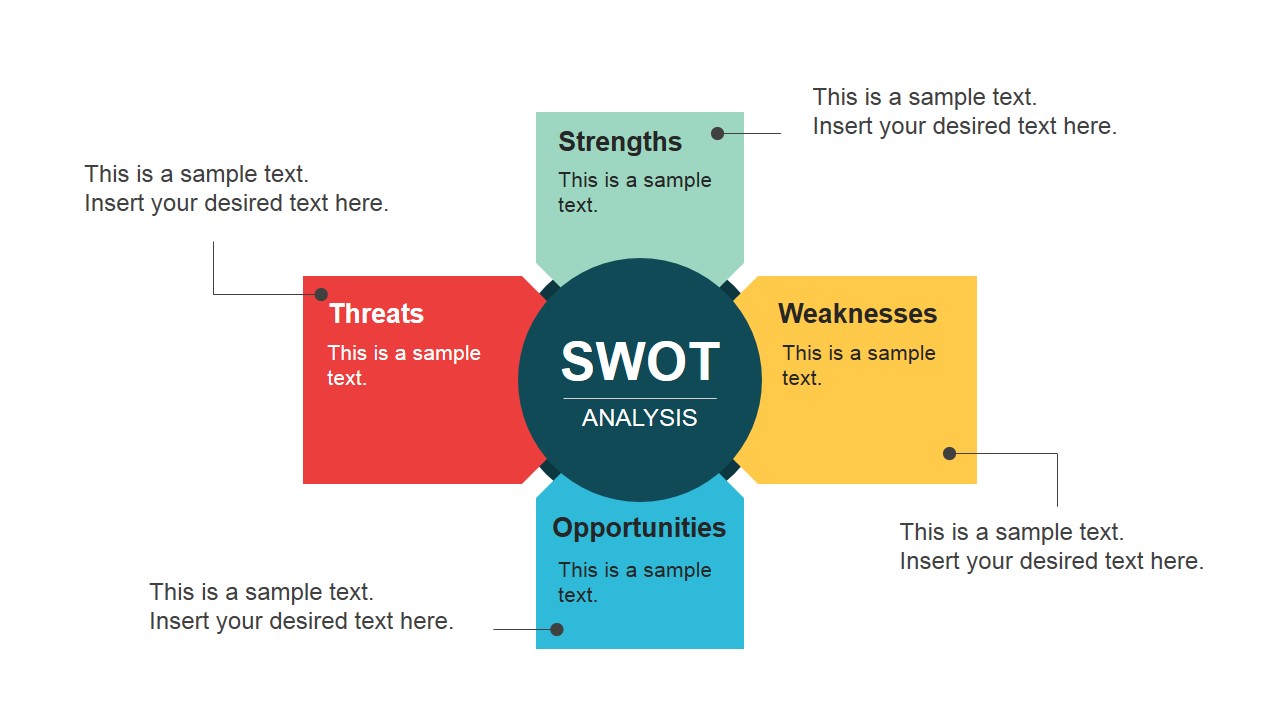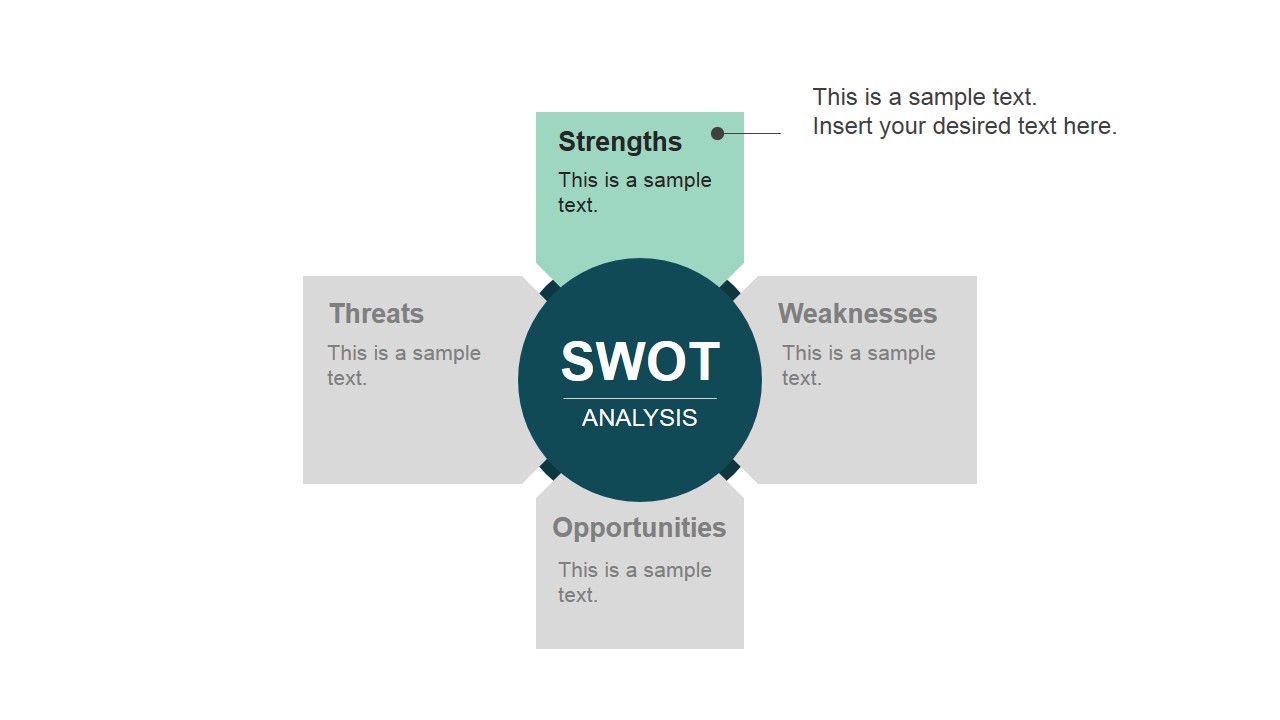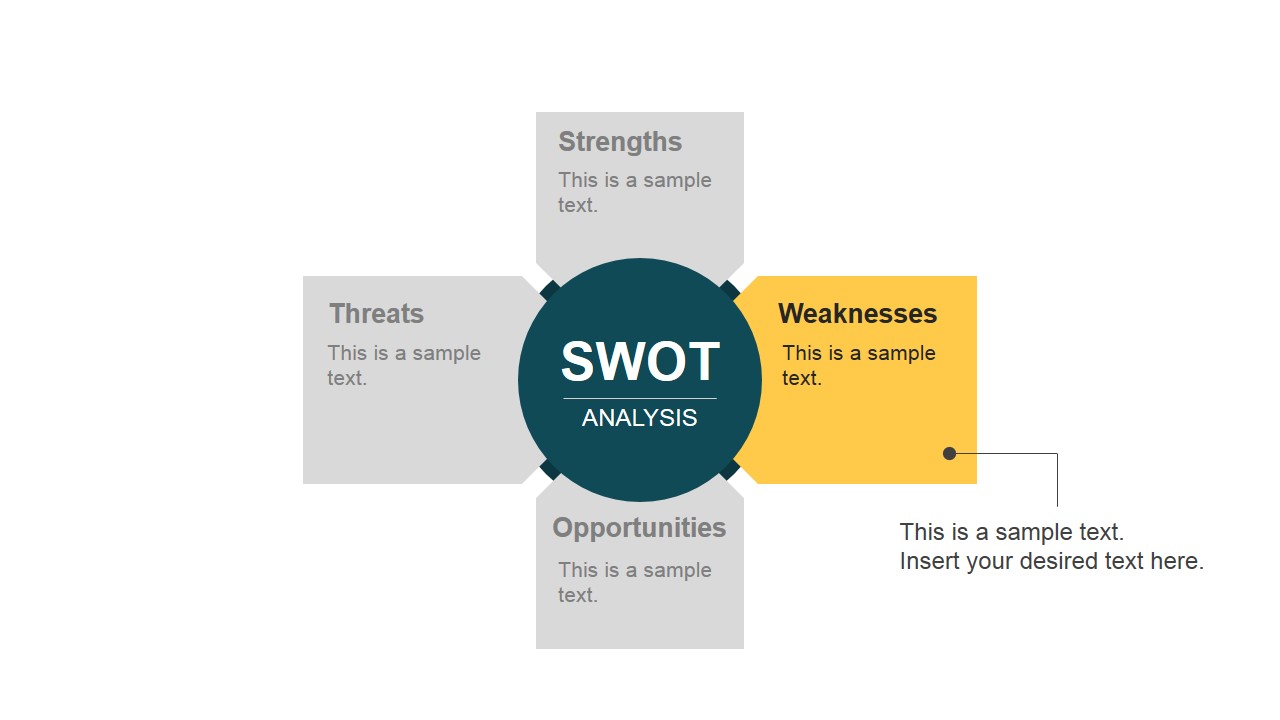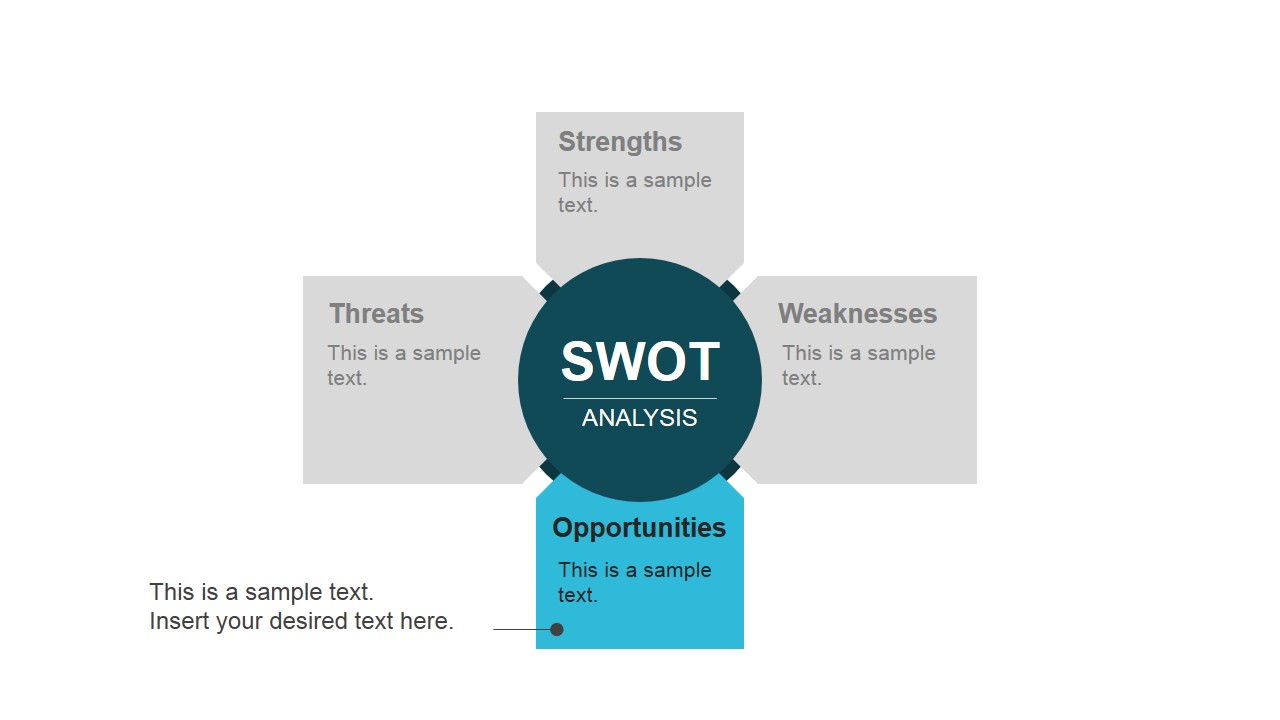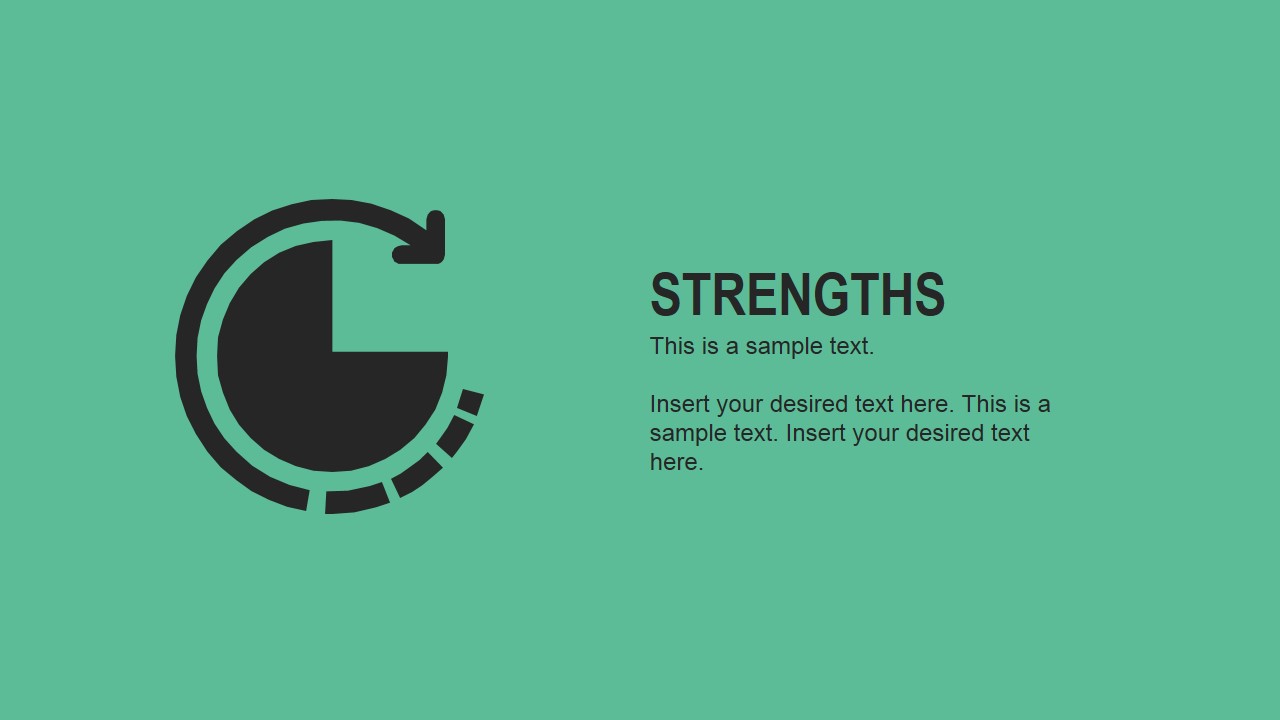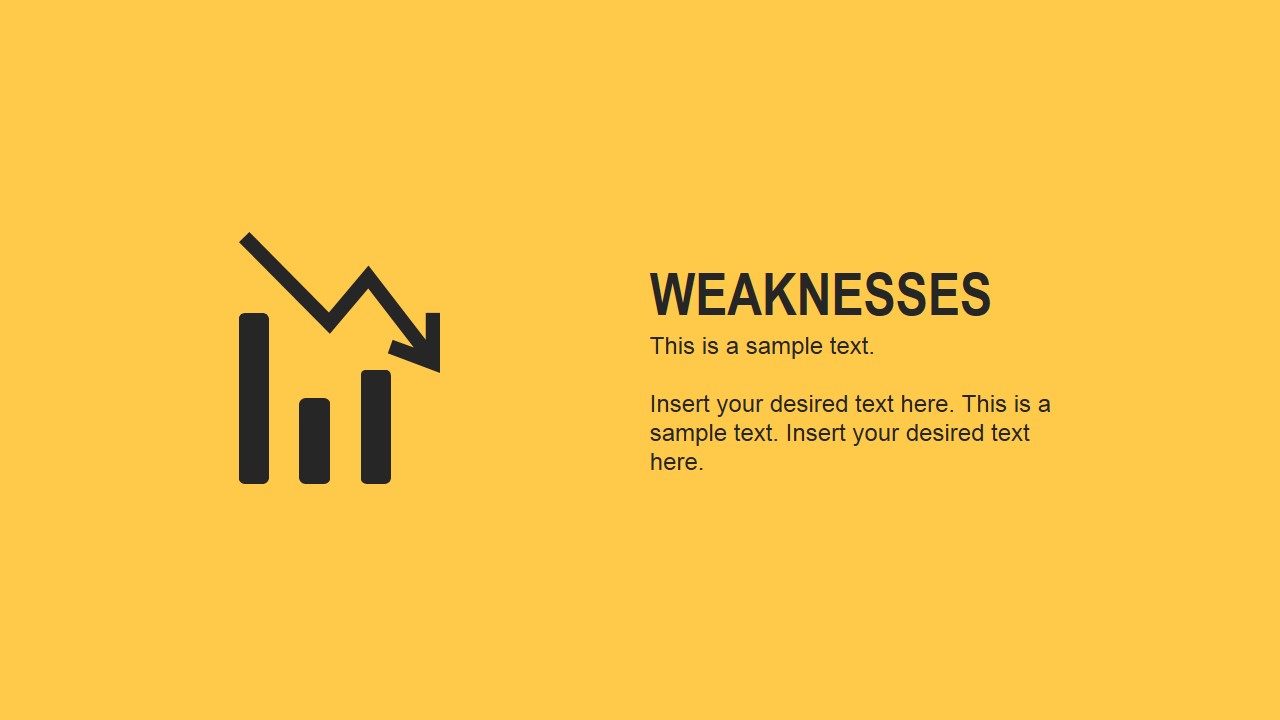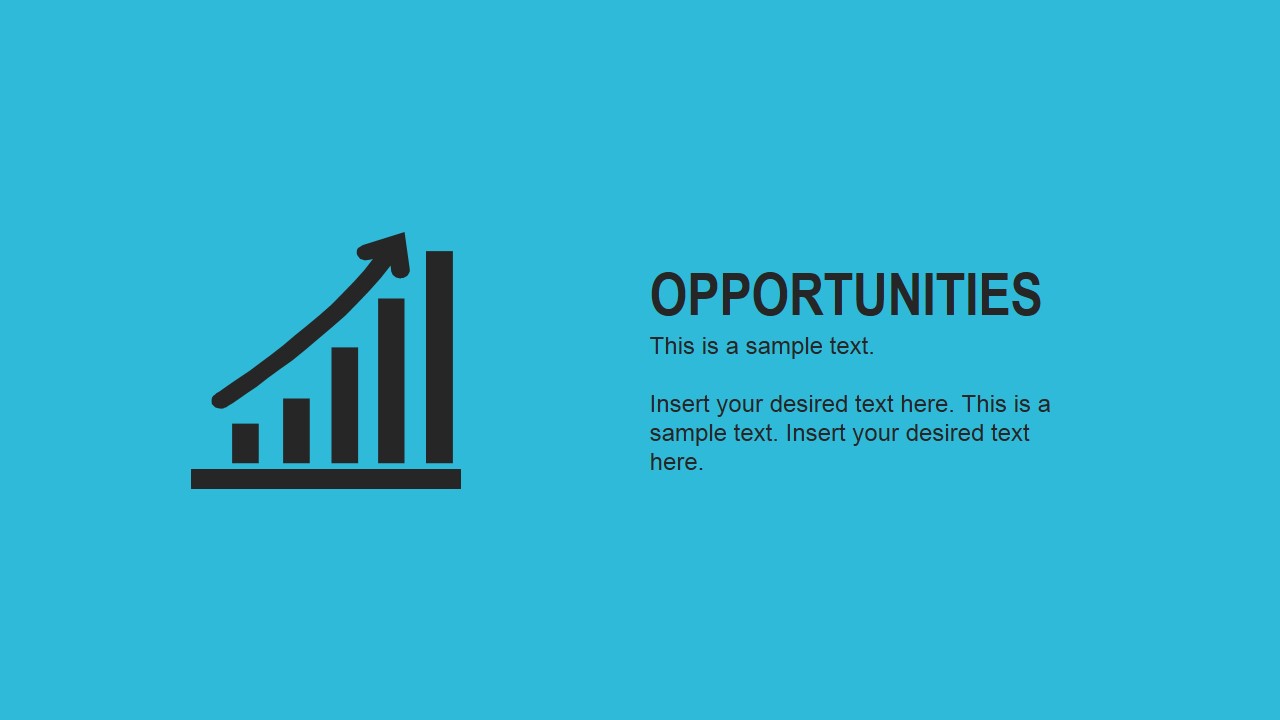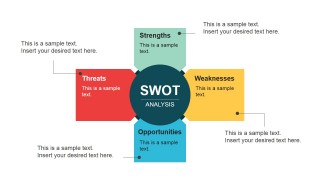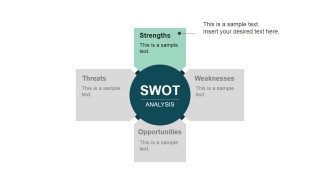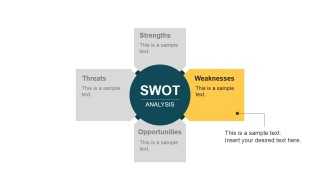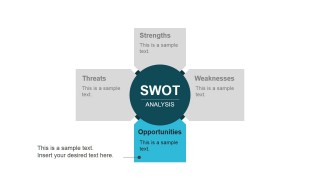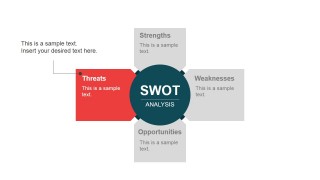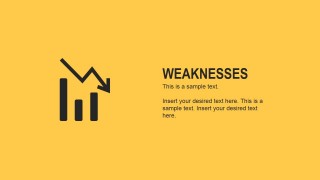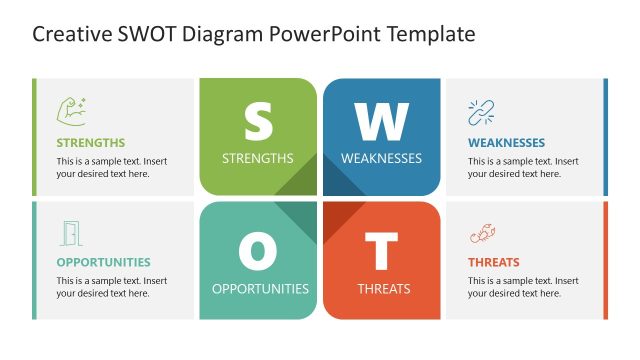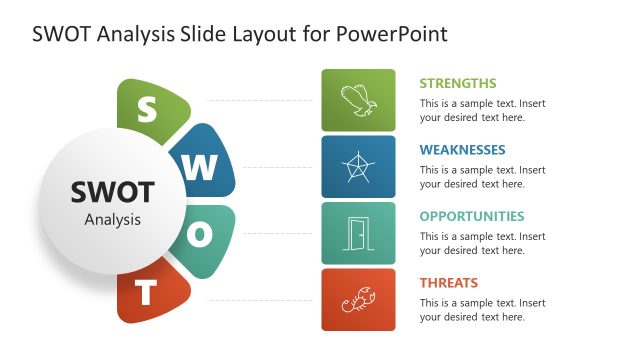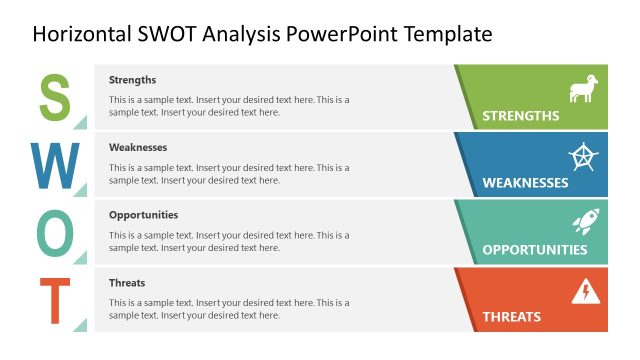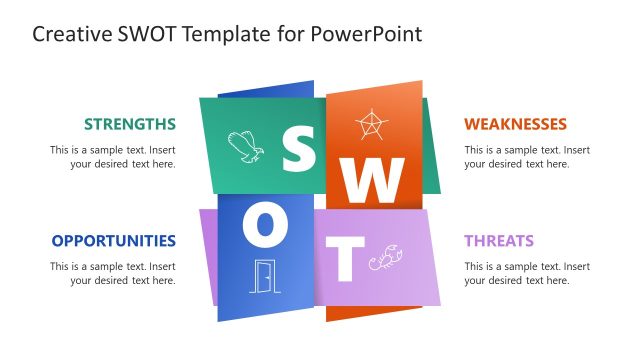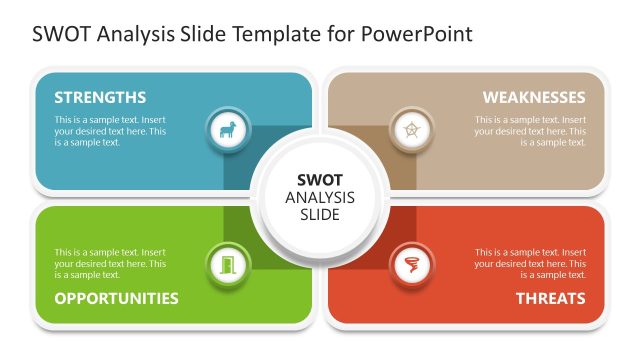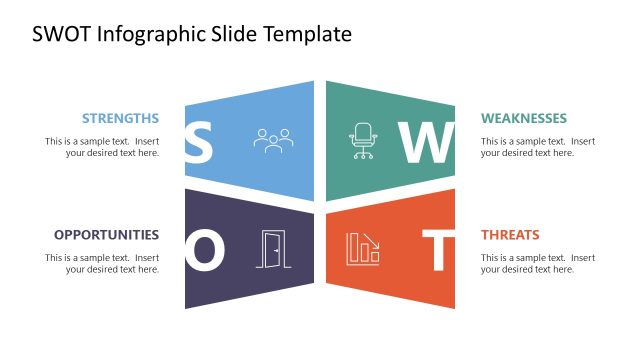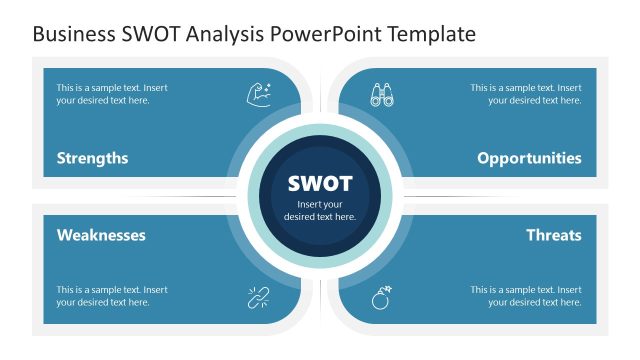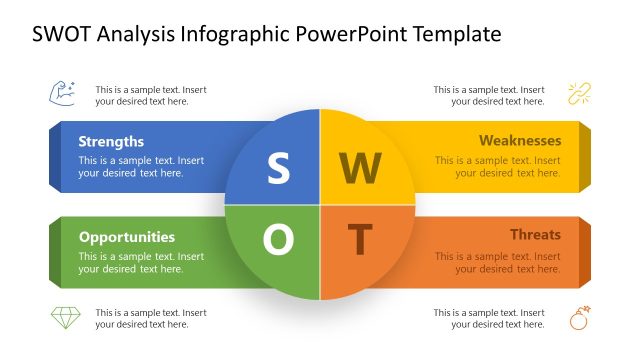Modern Cross SWOT PowerPoint Template
SWOT diagrams are effective methods of assessing various plans and projects. It lets the presenter study the plan from different perspectives. In this way, the pros and cons of the project can be seen through an objective point of view. With the Modern Cross SWOT PowerPoint Template, SWOT diagrams appear trendy with a minimalist vibe.
SWOT stands for Strengths, Weaknesses, Opportunities, and Threats. These four elements come in two opposing pairs. The concept is to reveal the details of both sides. Through this, management can revise the plan to accommodate the new information. SWOT is used to improve strengths and reinforce the weaknesses. It lets the company take the opportunities, and make back-up plans against threats.
The slide design uses a cross diagram to feature the four SWOT elements. Four rectangular shapes extend in principal directions from a center circle. The circle is labeled SWOT Analysis. The four rectangles are colored in green, red, blue, and yellow. They contain labels for the strengths, weaknesses, opportunities, and threats. Text placeholders are provided for each element.
Four successive cross diagrams come after the cover slide. They feature one element at a time, highlighting one rectangle in the diagram. The presenter can use a series of PowerPoint icons to show the SWOT analysis. The icons are in a minimalist design. A green text box containing a pie graph represents strengths. Bar charts symbolize both weaknesses and opportunities. Arrows show the trend line of the bars, to specify their rate of growth. A white icon of a smartphone signifies threats.
The PowerPoint design is created in high definition graphics. The bright colors and eye-catching PowerPoint icons easily draw attention to the slide content. Modification will not have any effect on the image resolution. Form an overview of a SWOT analysis with the Modern Cross SWOT PowerPoint Template.