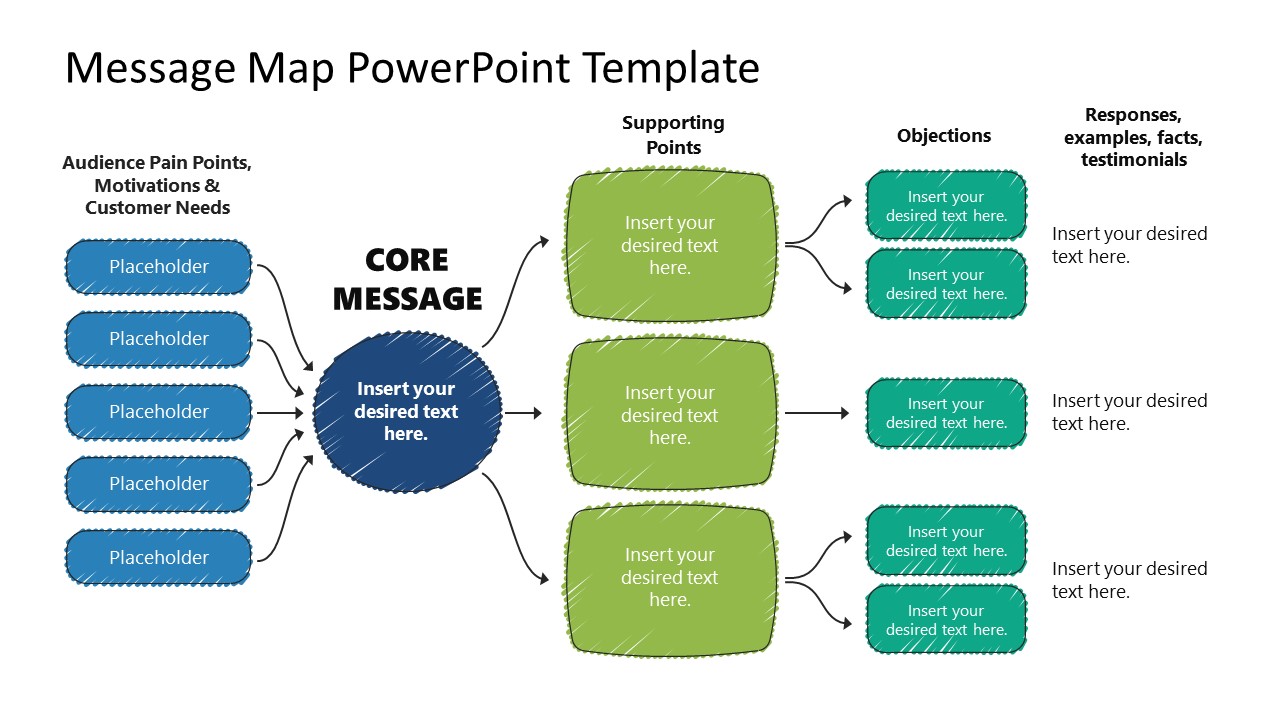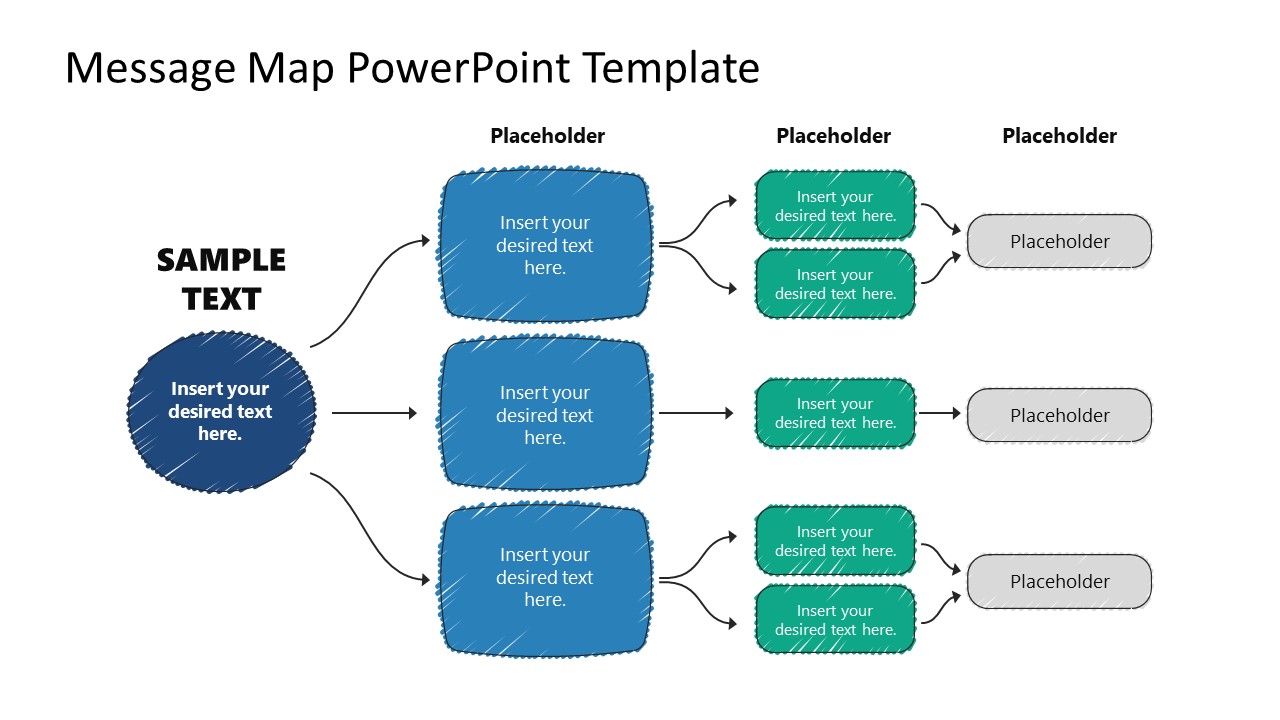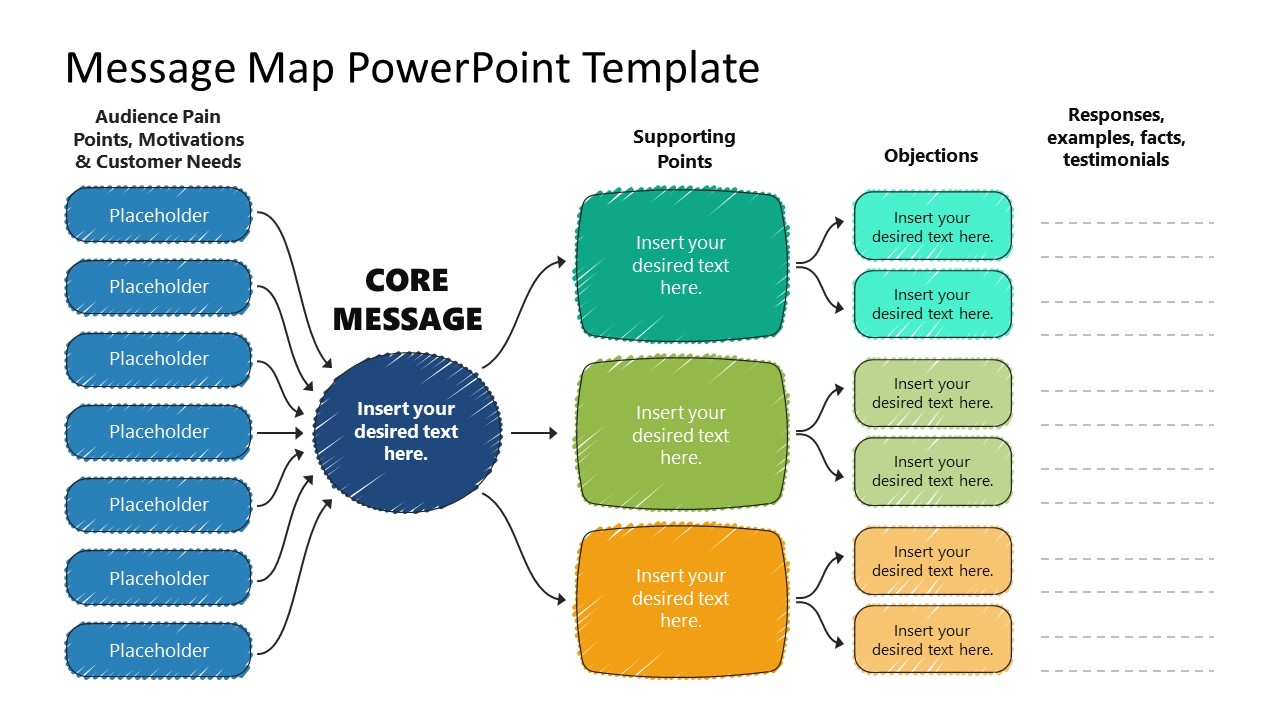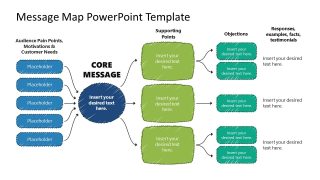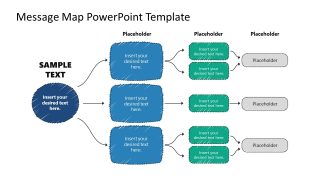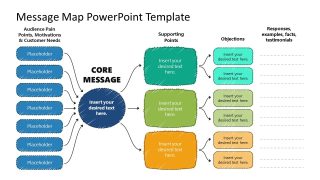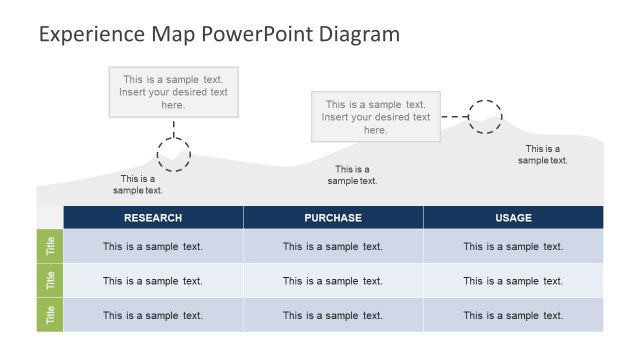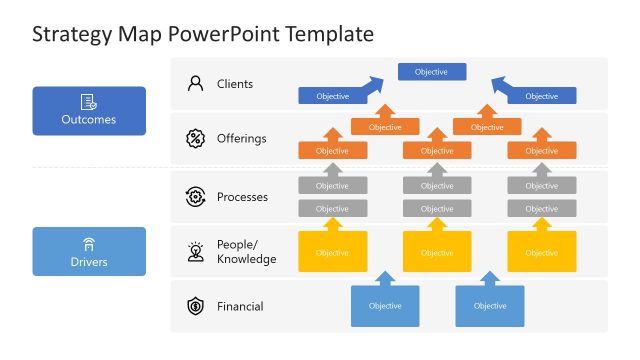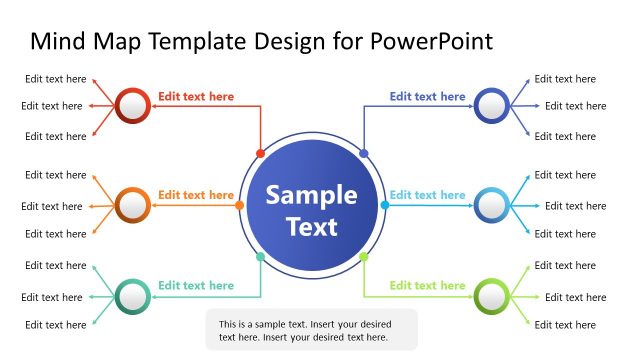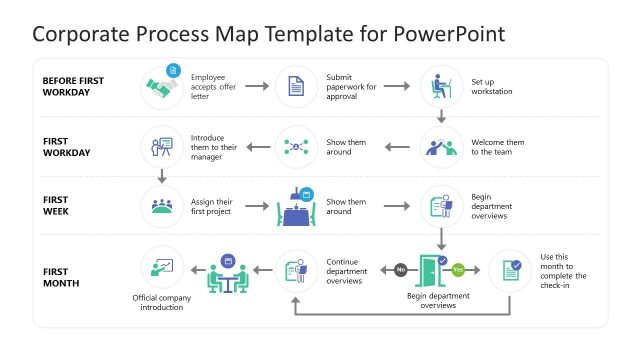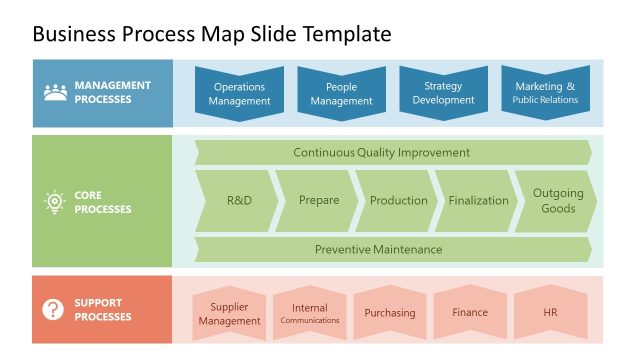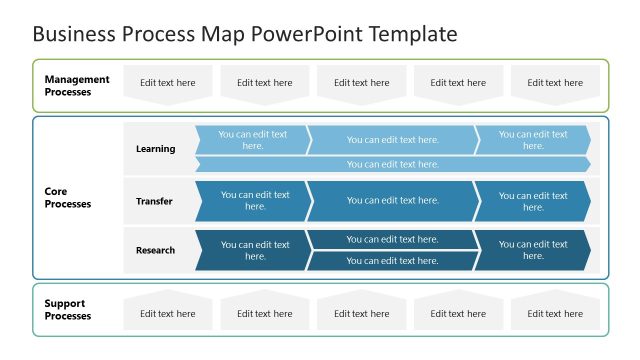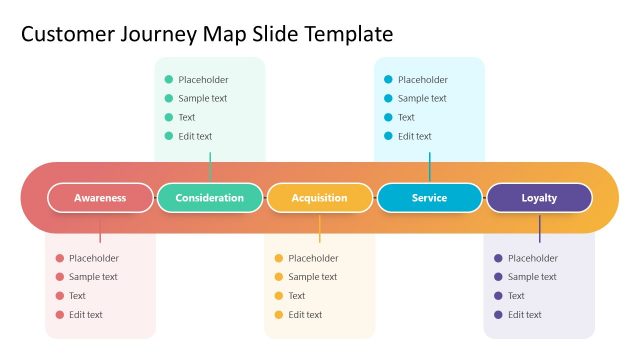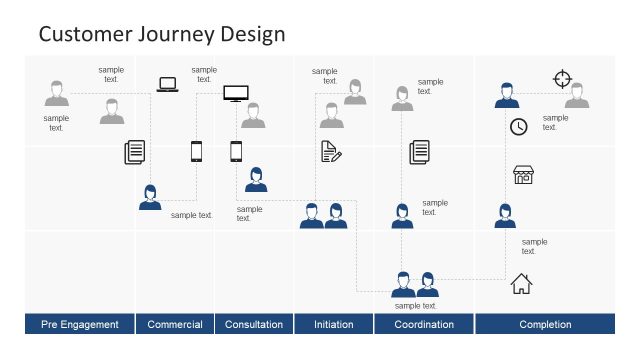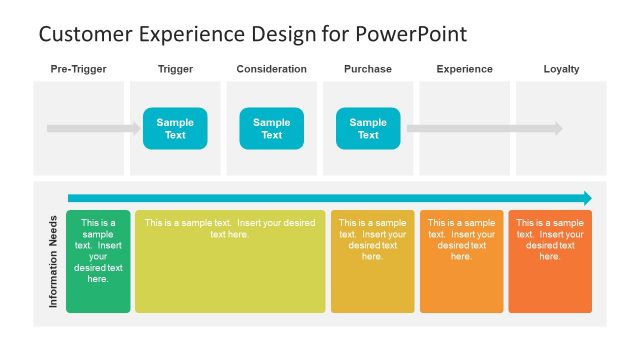Message Map PowerPoint Template
Personalize our Message Map PowerPoint Template to visualize your organization’s communication strategy with the outside world. A message map outlines a company’s step-wise approach to responding to customer queries. The message map is constructed before and after the product launch to ensure that all company representatives use the same brand voice. Marketers, product managers, sales associates, and customer support agents can use our message map template to present the company’s core message to their team members.
The Message Map PowerPoint Template contains three slides with creative process diagrams regarding the company’s messaging process. The first slide of this free PPT template contains four columns, each containing different text boxes. The design of the boxes is unique; they are filled with separate colors and have white slashed lines in the outline. Random arrow lines indicate the direction of the process from one step to another. The four columns are for showing the following four aspects of customer support messages:
- Audience Pain Points, Motivation & Customer Needs
- Core Message
- Supporting Points
- Objections
In the last section, there is another column with text rows to depict the responses, facts, examples, and testimonials related to the particular message to a customer. The second slide begins with a circular shape and continues to three steps in the messaging process. The last slide has a similar layout, but the number of boxes and their colors differ.
Our template contains 100% editable PPT components, which professionals can change based on their requirements. They can also repurpose the template to present similar topics. Download our message map template for PowerPoint and effectively present your communication and customer support plans in the executive sessions. Edit it now! Also, check our complete collection of process diagram templates and mind map PPT templates.