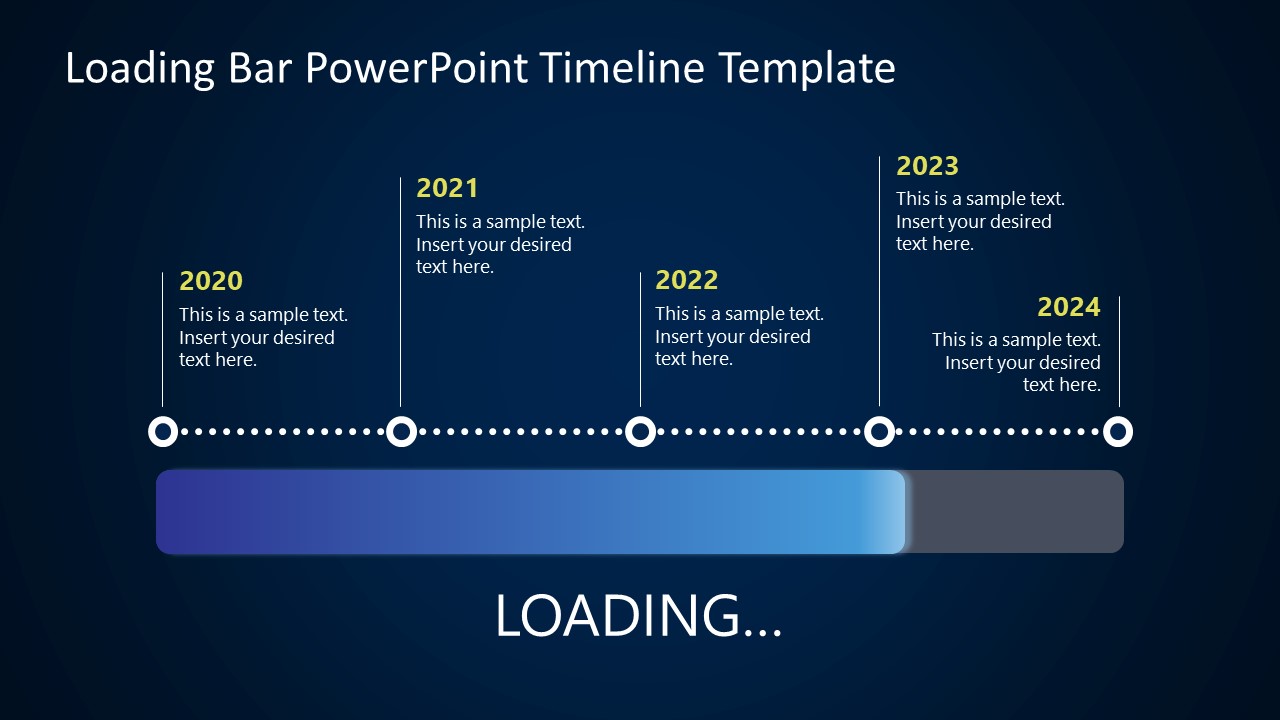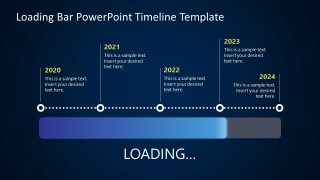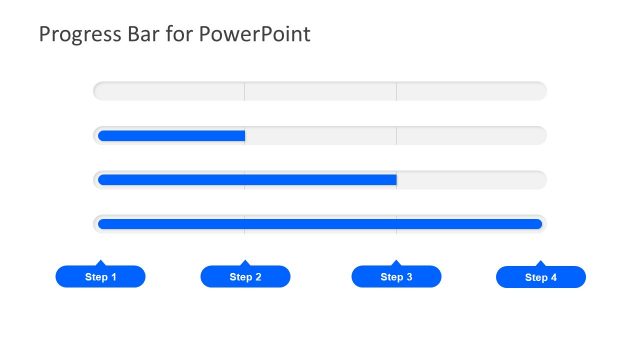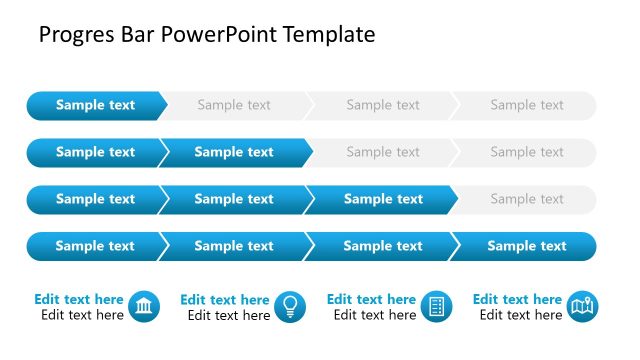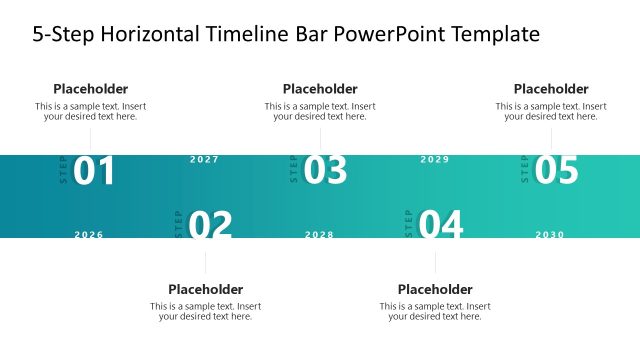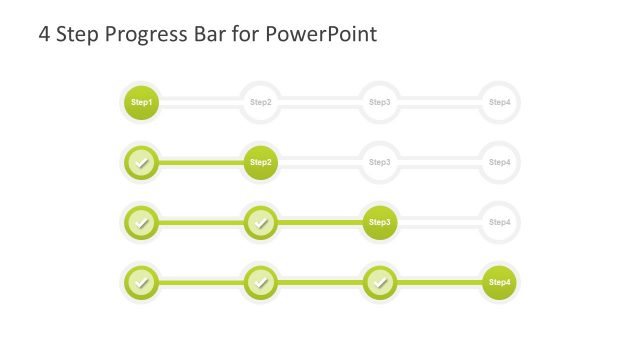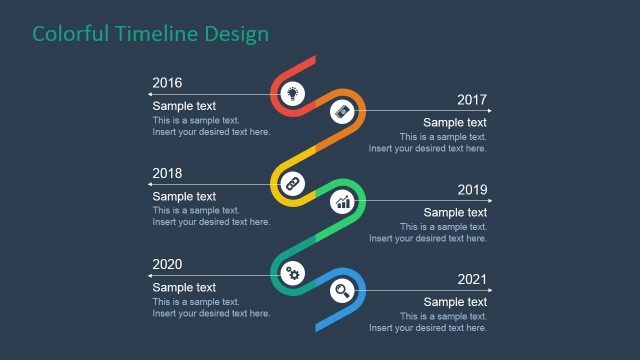Loading Bar PowerPoint Timeline Template
The Loading Bar PowerPoint Timeline Template is a creative timeline diagram with multiple milestones to present the progress & development phases. The loading bar infographic resonates with the audience as something done or completed gradually. It also relates to the concept of achieving the milestones to reach the destination. In every case, it signifies progress, so professionals can use this PPT diagram to discuss their timelines & how they are getting towards their goals. It can help professionals from every field, like business, education, science, technology, and real estate. Presenters can conveniently change the background, color scheme, fonts, and other elements. This PPT slide can be edited using any PowerPoint version, Keynote & Google Slides.
This Loading Bar PowerPoint Timeline Template displays a bar illustration that is semi-filled with a gradient & bright color shade. Presenters can hold and move this color fill to represent their stage, corresponding to the milestones they have achieved. Below this bar, a text box is added to write the words like loading, coming, or finishing. Likewise, above this row are four segments separated through dotted lines representing the milestones. Presenters can add titles and descriptions like years, months, or milestone names according to the roadmap.
The use cases of this creative PowerPoint template are diverse, and it can help in multiple instances to prepare progress reports and timeline presentations. Professional teams can include this slide in their meetings and project discussions. Also, educationists can discuss their curriculum plans. So, every presenter can employ this template based on their requirements!