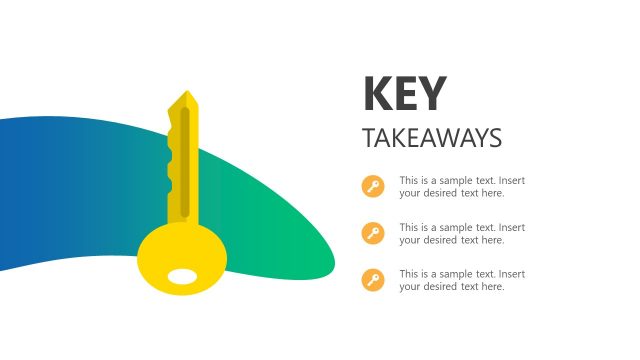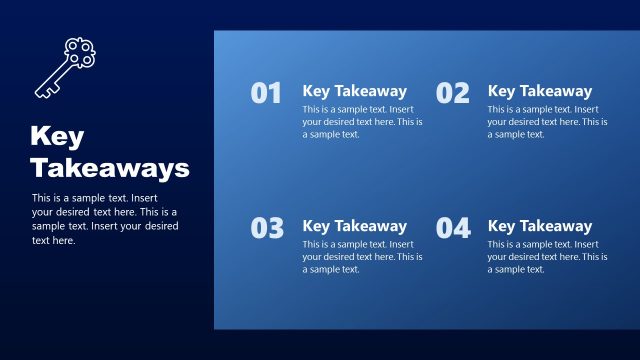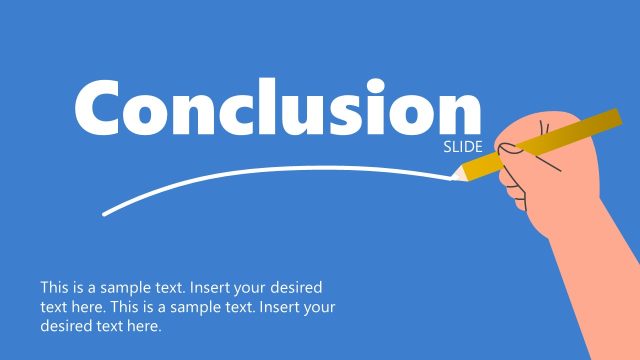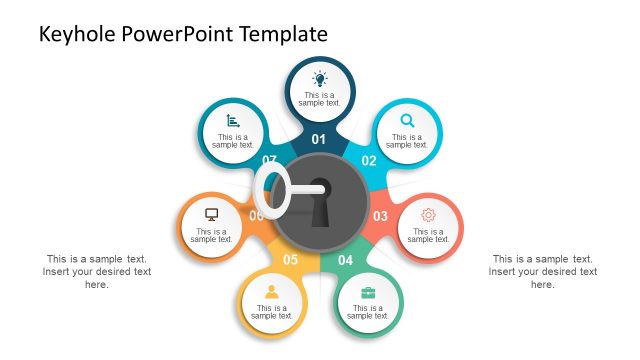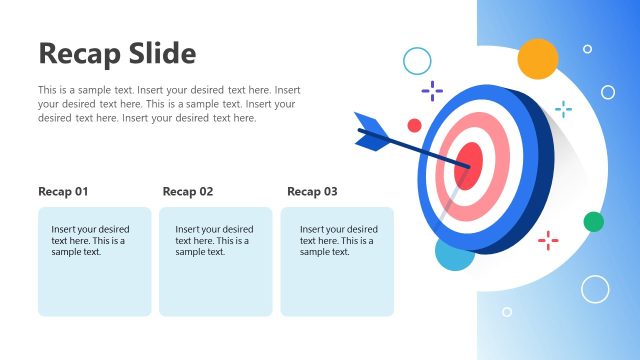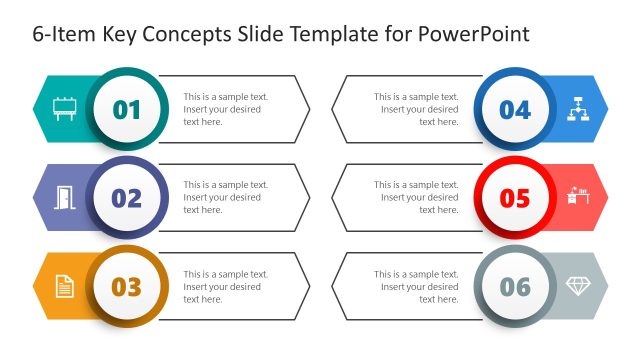Key Takeaways Concept Slides for PowerPoint
The Key Takeaways Concept Slides for PowerPoint is useful to conclude major points of presentation or be used as a presentation summary slide. These are recap slide templates and useful at the end of meeting sessions. A quick reminder of what has been discussed helps audience to memorize whole topic in few words. The key takeaways display important points covered during meeting i.e. what have we learned today. Key Takeaways slide basically outlines the entire topic. Unlike table of contents or presentation agenda which provides an overview in the beginning. In this way, users can wind-up core concepts of topic at last in a single slide template.
The Key Takeaways Concept Slides for PowerPoint are two bullet list point templates. There is an impressive PowerPoint background showing light penetrating through keyhole cutout shapes. This is a graphic illustration of key concepts that audience will take away with them. It could be used in a variety of business, research, and especially educational presentations. Viewers can gather necessary information and easily trackback to details of these key elements. The PowerPoint template can also be used to represent a light at the end of the tunnel.
The presentation audience often forgets a large portion of discussion. There are various tips and tricks available to make presentations engaging and memorable. For example, using attractive graphics, readable fonts, organizing thoughts, etc. It is also helpful to summarize points of discussion in presentation agenda and conclusion.
If a presenter has discussed value of business components and how to improve processes. The key details of presentation could be covered in a brief bullet list at the last slide. For example, during a workshop session of invention and innovation in business, key factors could be:
- Importance of science and research
- Encouraging creative ideas
- Real-life implementation
- Opportunities for learning
- Example that has been discussed during presentation
The key takeaway points PowerPoint slide can be used to summarize the topics covered in a presentation.