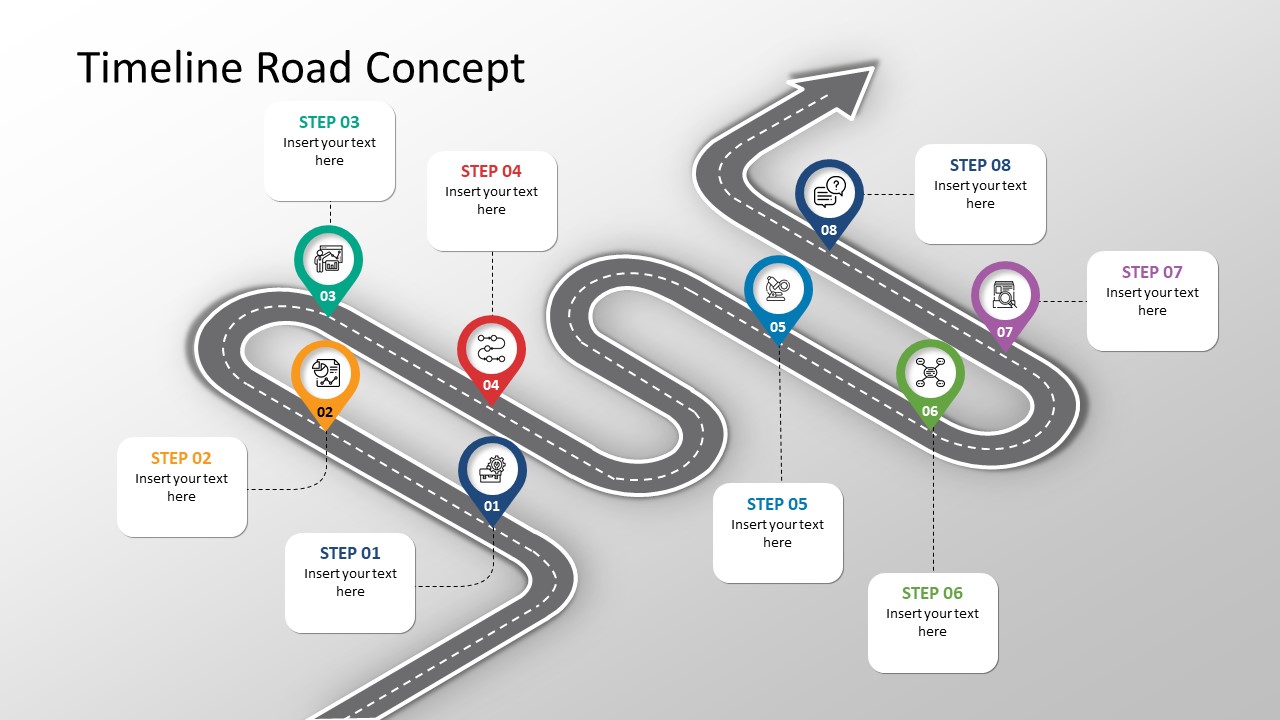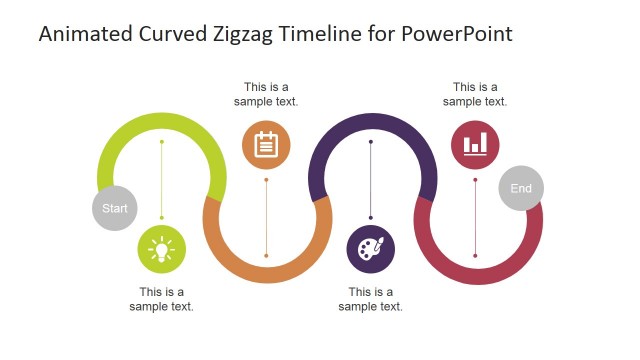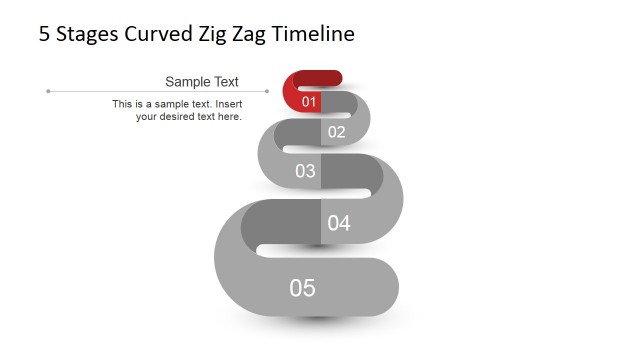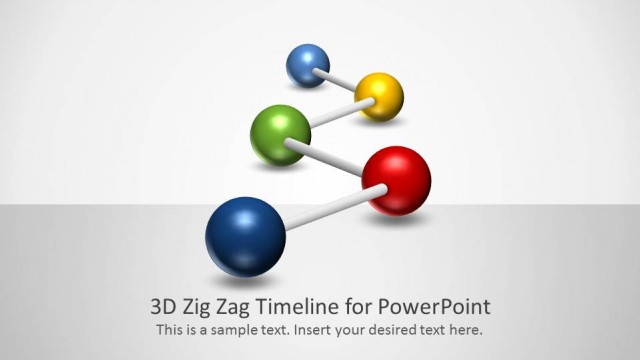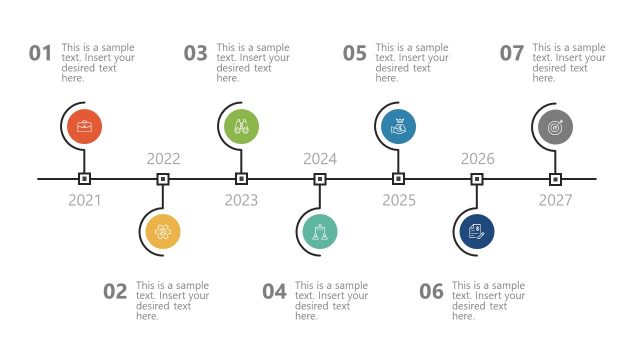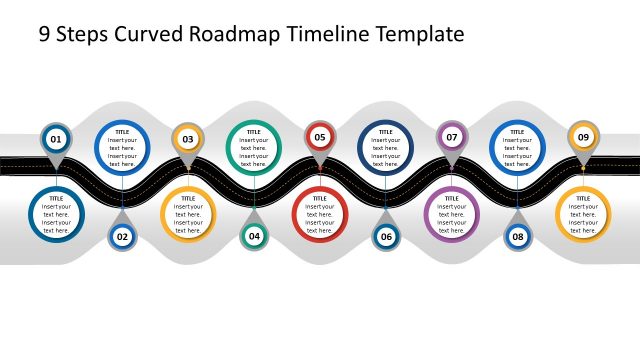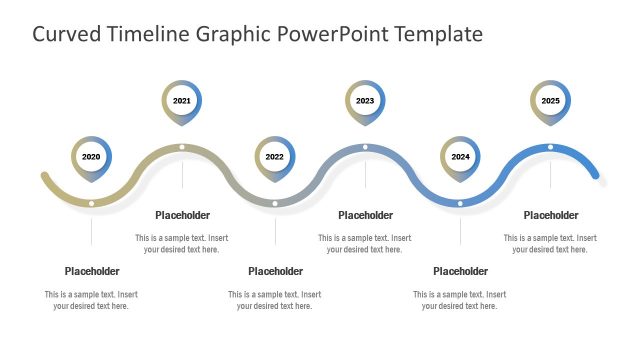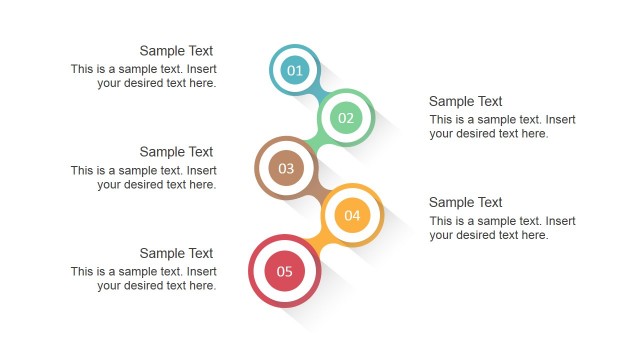Isometric Zig Zag Timeline Template
The Isometric Zig Zag Timeline Template illustrates a curved roadmap of eight milestones. It is a creative PowerPoint diagram that could be used during project forecasting or planning phase. It highlights important events of the project as milestones and crossroads as pivoting road turn. Moreover, with the help of an isometric timeline infographic design, you can showcase a realistic timeline on flat 2D layout. This project roadmap template could help demonstrate all timeline-ed elements on a single slide. Such as a strategic summary of project deliverables, resources, or real-time progress.
A project roadmap provides a snapshot of key stages built around the project timeline. It helps to clearly communicate project status and provides a bigger-picture of strategic decisions behind project delivery. An Isometric zigzag timeline template will make it easier to highlight project milestones and capture audience’s attention. It will provide a quick overview of those deliverables, assigned tasks, and deadlines.
The Isometric Zig Zag Timeline Template depicts a digital roadmap of project planning like a GPS navigator. The location markers represent timeline milestones of project with clipart icons visualizing objectives of these milestones. It is an editable PowerPoint slide offering various design customization options. For example, increase or decrease the number of milestones or move them within the roadmap template. Similarly, change the colors or resize labeling placeholders for more descriptive contents. Discover our guide on how to create a timeline and improve your presentations.