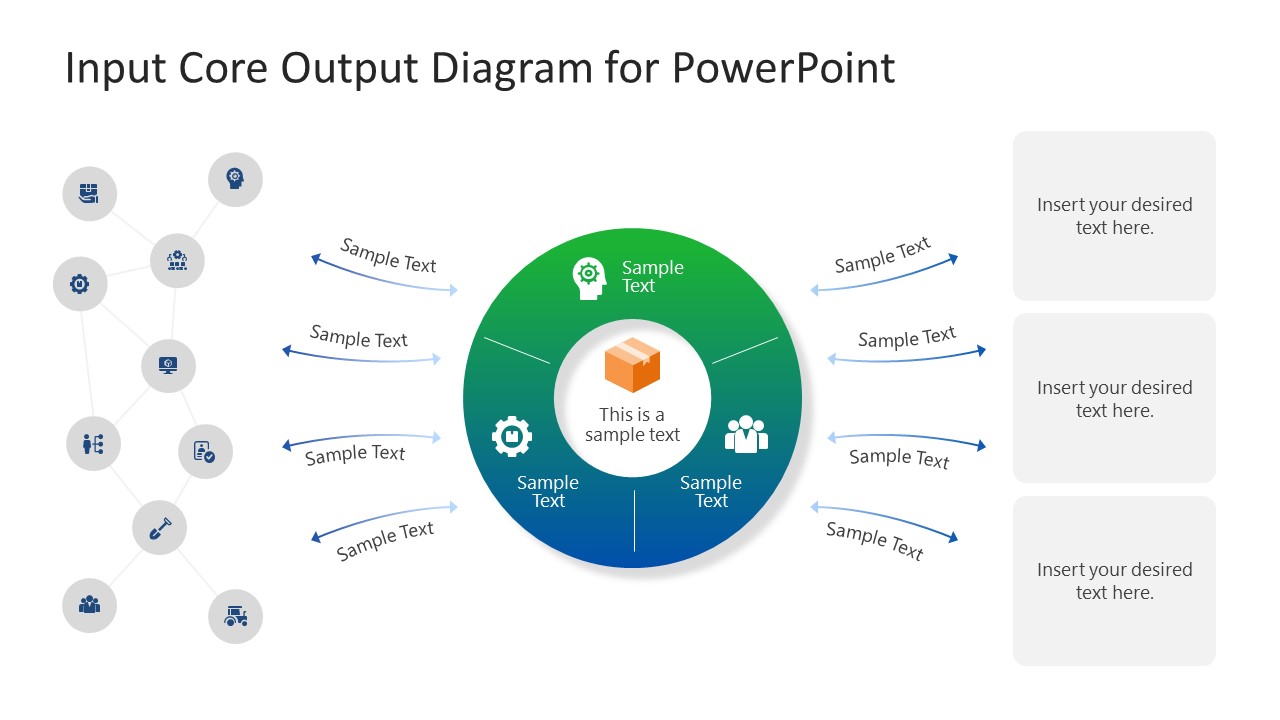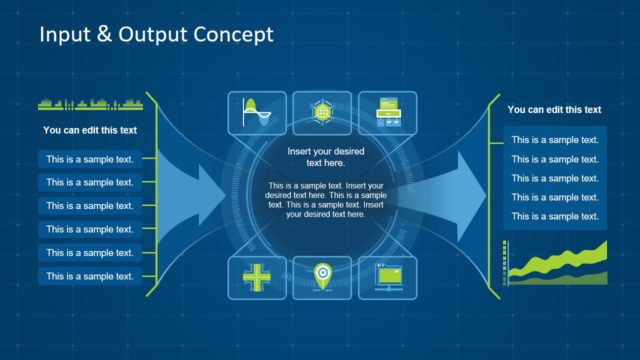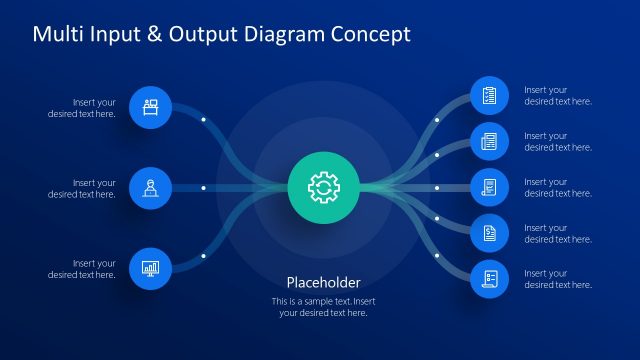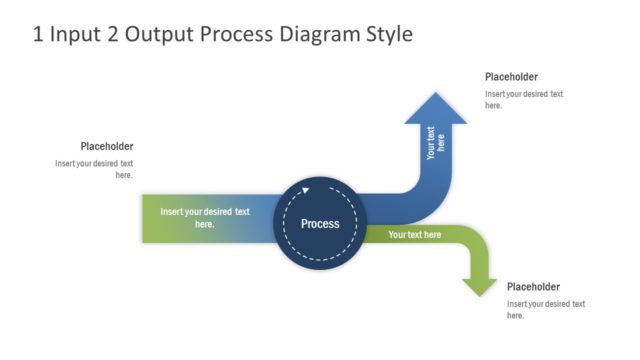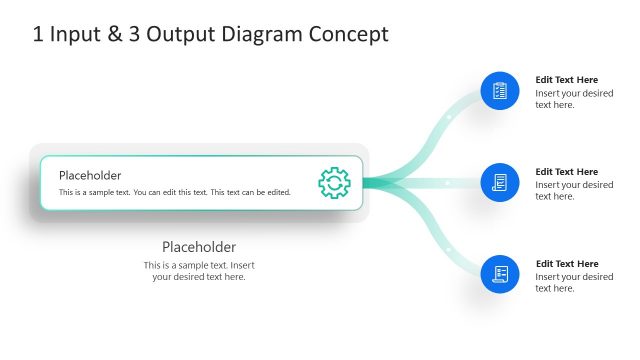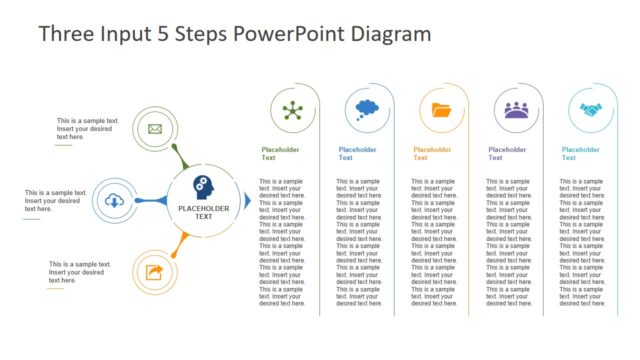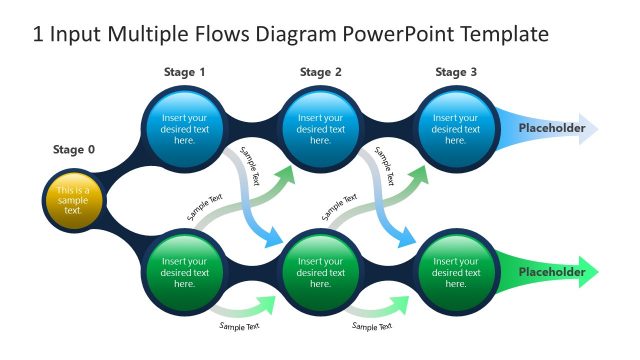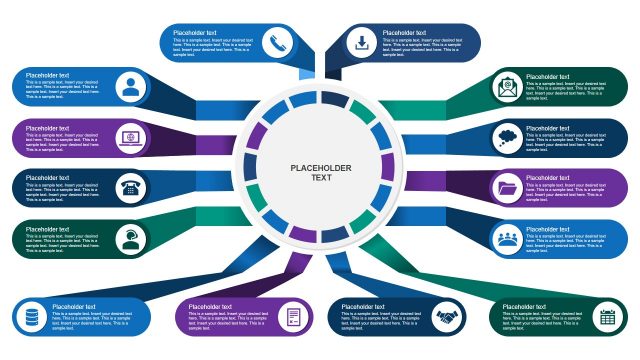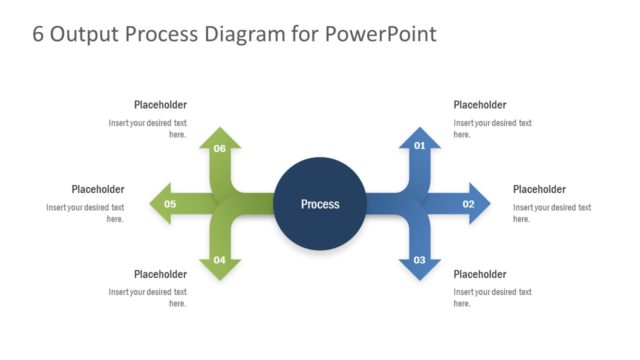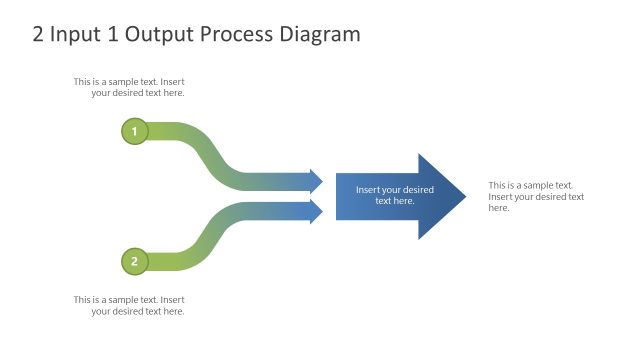Input Core Output PowerPoint Diagram Template
The Input Core Output PowerPoint Diagram Template presents an information processing concept design. Two slides of input/output diagram use PowerPoint shapes creating a layout of flow diagram. These slides contain gradient colors and modern clipart icons contributing to its infographic outlook. The diagram of Input – core – output is suitable to describe basic functioning of any complex processes. It shows a mesh of cluttered input components representing input data from multiple sources. The core unit of diagram is a 3 steps circular process cycle that executes input data. Whereas, output on right side displays three arranged data segments to explain outcomes.
The Input Core Output PowerPoint Diagram Template could be used for online presentations. You can copy PPT presentation to Google Drive or OneDrive and open as Google Slides Themes or PowerPoint Online. These are easy-to-edit slides with two PowerPoint background options. The users can personalize a presentation theme or change graphics to fit the discussion topic.
The powerPoint diagram of multiple inputs and outputs is a multi-purpose concept design. Every process is comprised of some input data, processing, and the outcome. Therefore, this diagram template could be used to present a wide range of development and management strategies. For example, Input-Output model of strategic management, also known as IPO model. It could also display economic model, operation management, and ISO processes. You can also download this PowerPoint diagram to discuss 47 different processes (ITTOs) of the Project Management Book of Knowledge.