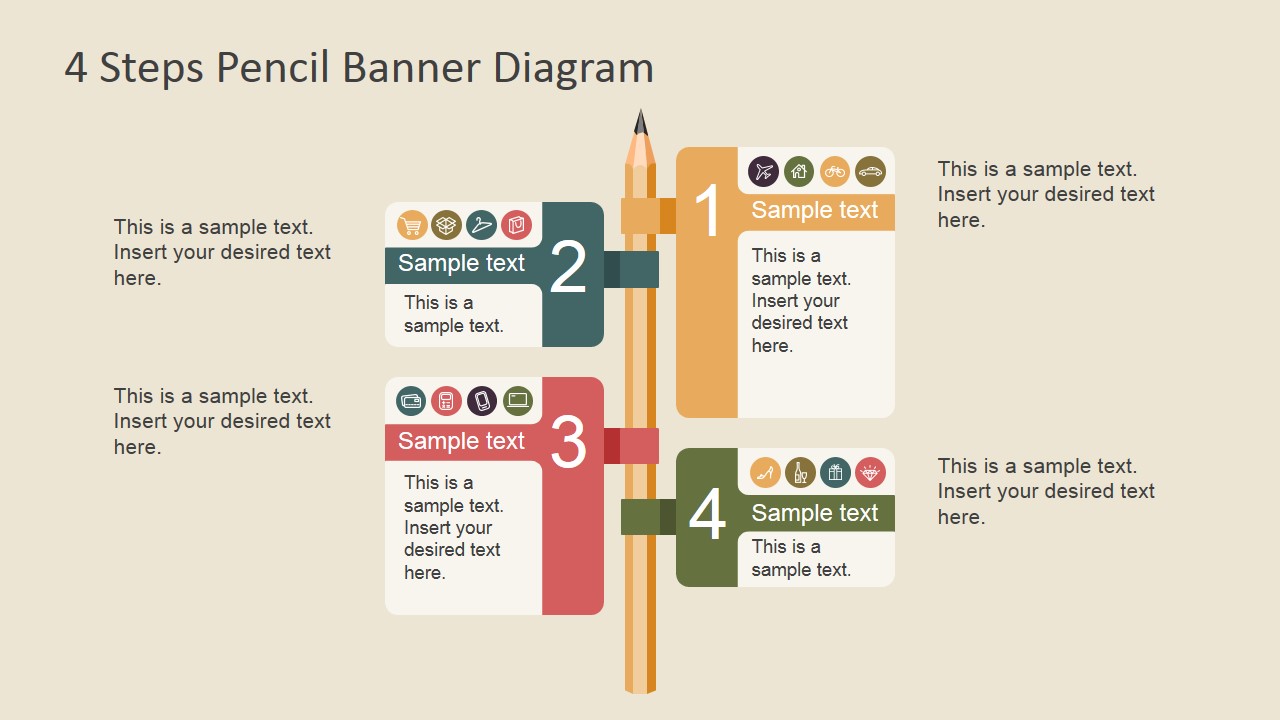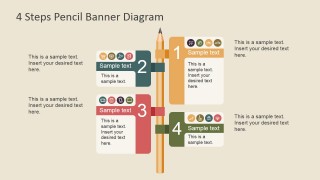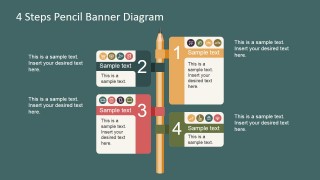Infographic 4 Steps Pencil Banner PowerPoint Diagram
The Infographic 4 Steps Pencil Banner PowerPoint Diagram is a professional presentation featuring a column with banner signs created from a HB wooden pencil. Each banner is numbered and labeled with text placeholders; created using flat design and decorated with professional PowerPoint Thin Icons, this PowerPoint Template is ideal for going over an agenda or a four (4) steps process.
The use of numbered PowerPoint diagrams is a professional technique to avoid bulleted lists, making the presentation stand out engaging the audience. Ideal for Marketing Brochures or Content Marketing Assets, creating professional Infographics is simple and straightforward with SlideModel’s PowerPoint Shapes gallery.
The central Clipart of the template is a wooden pencil, created with flat material design, generating the effect of a solid shape. Each banner is connected to the pencil, serving as a column. This stationary design can be applied as decorative shapes in a wide range of presentations. Every object is created with PowerPoint shapes, allowing the user to customize its appearance to its choice.
Impress your audience with this professional PowerPoint Template and create presentations that appeals to global audiences.