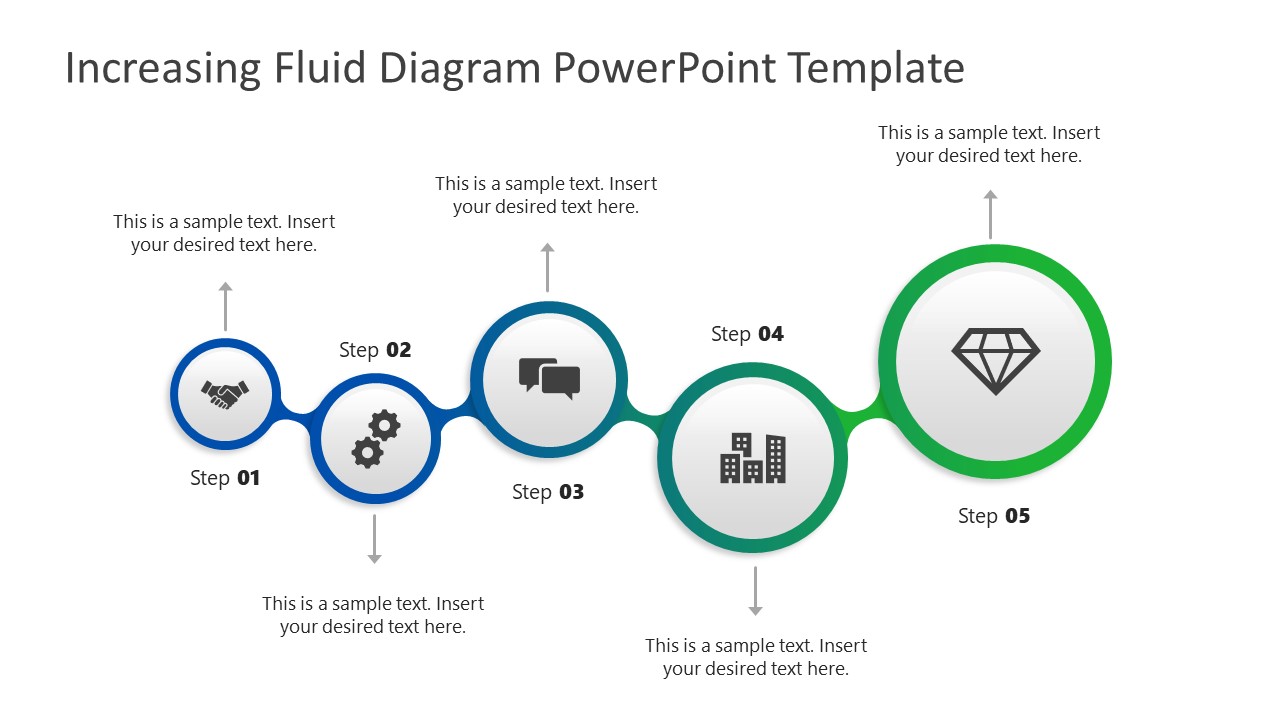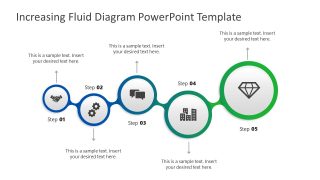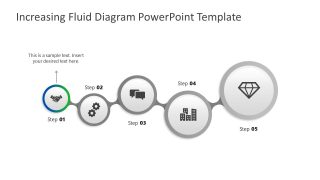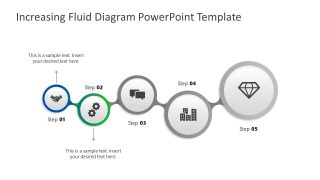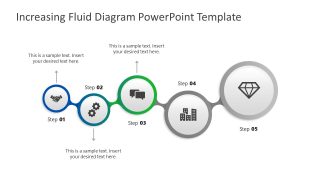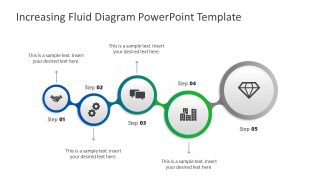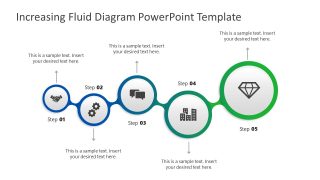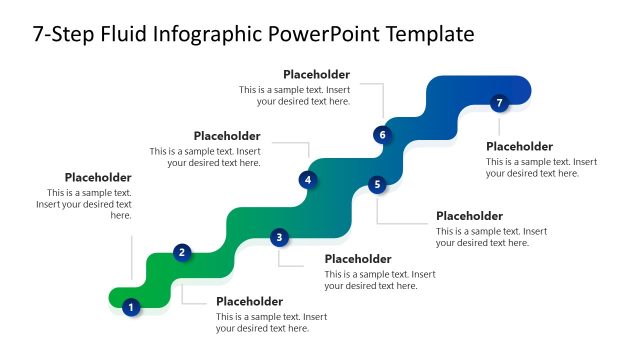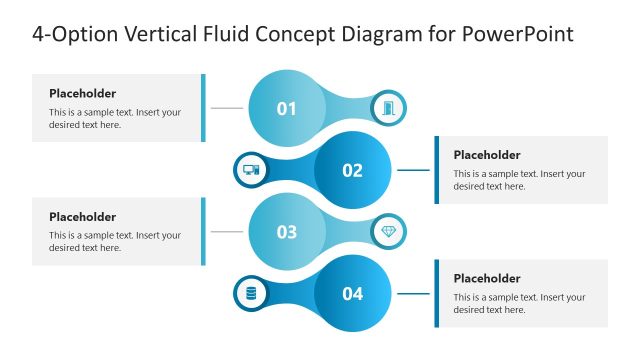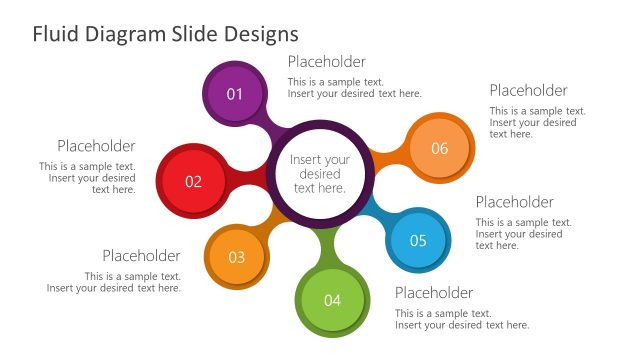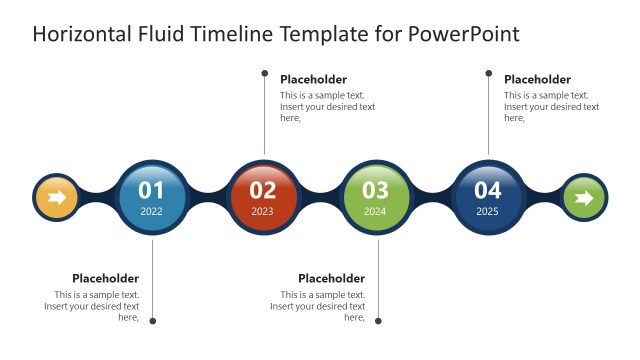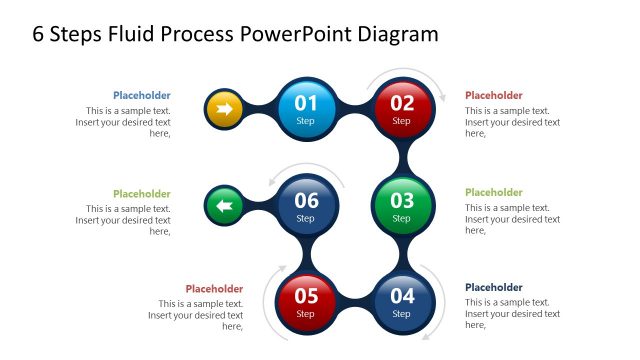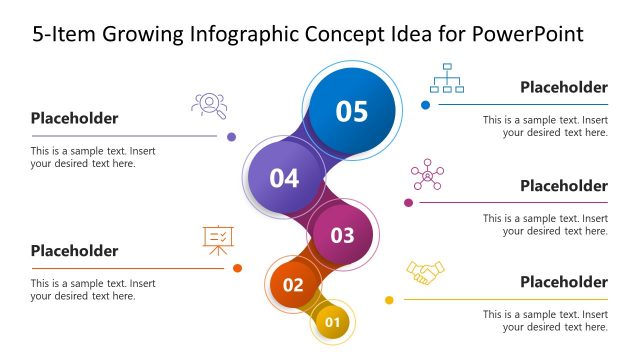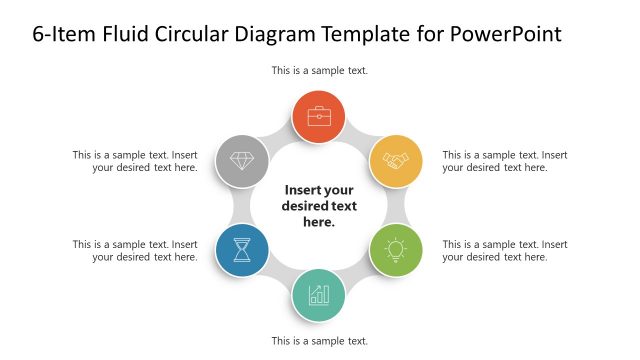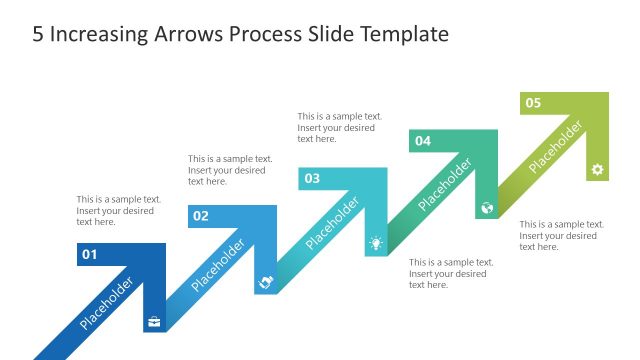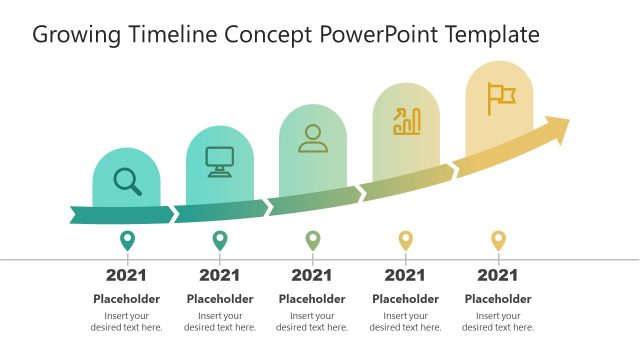Increasing Fluid Diagram PowerPoint Template
Download our Increasing Fluid Diagram PowerPoint Template to present a project’s growth concepts and technical milestones. With increasing size, this fluid-shaped diagram indicates the development of ideas at every stage. Professionals use such illustrations to present growth concepts and ideas that have the potential for development at every level. For instance, consultants can propose the benefits of investing in the business and discuss how it can benefit them at various intervals in the coming time. Likewise, project managers can creatively discuss the outlines using growth diagrams. This increasingly fluid diagram is crafted using PowerPoint shapes and engaging icons for professional presentations.
The Increasing Fluid Diagram PowerPoint Template has a fluid diagram with five circular shapes arranged in a horizontal queue. The sizes of the shapes increase gradually from the left side to the right. The outline of the shapes is a blue-green gradient connected between the circles, creating a fluid look. In the central part of the shapes, meaningful graphical icons can be replaced according to the requirements. The step numbers and description text boxes are also added with the steps to mention the sequence and their details. After the first slide, the following ones have individually color-highlighted segments, which can help in discussing them one by one. This effect is achieved through coloring the outlines and greying the others. Users can insert their content in the provided spaces and re-purpose it for their presentations. Thus, download this template in a single click and prepare your proposal or planning presentations in a few easy steps. Try now! Also, check our complete gallery of diagram templates for PowerPoint.