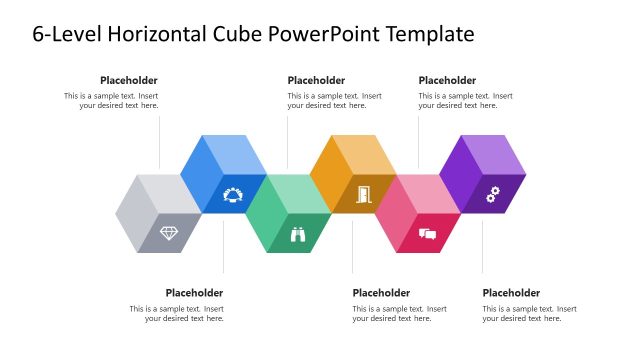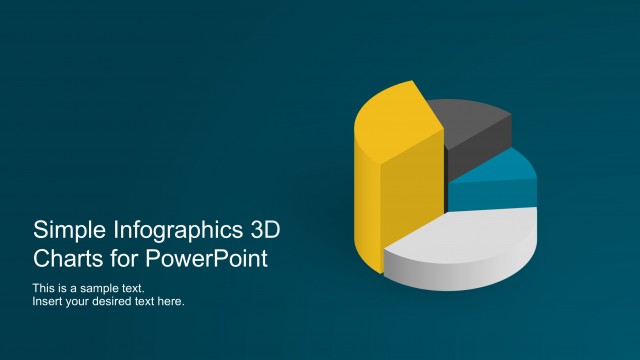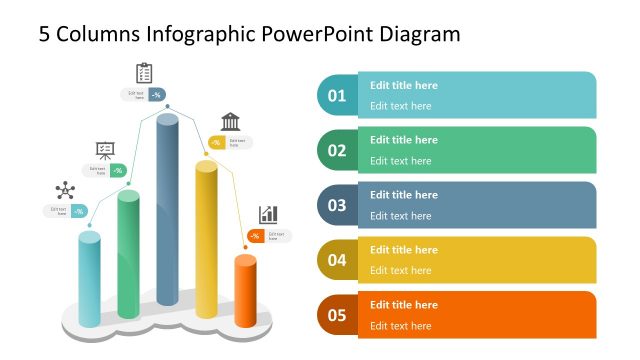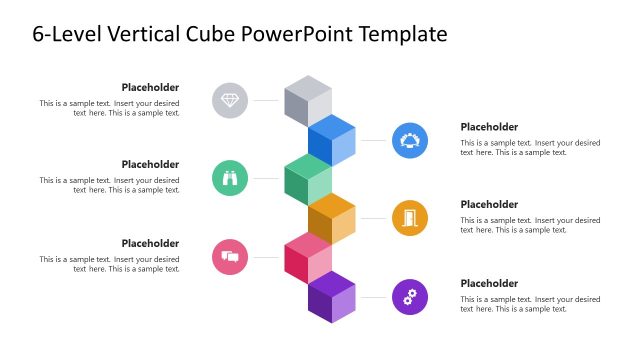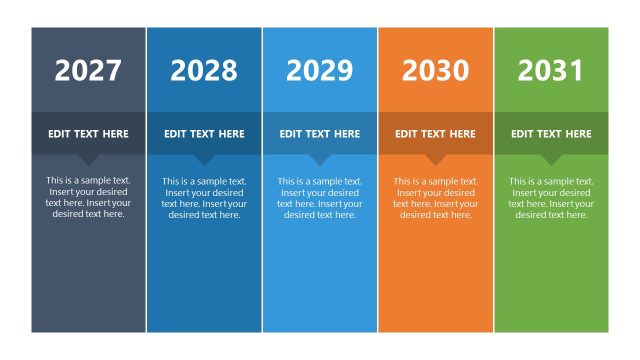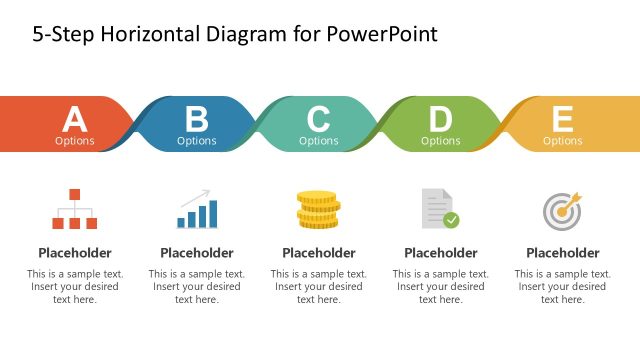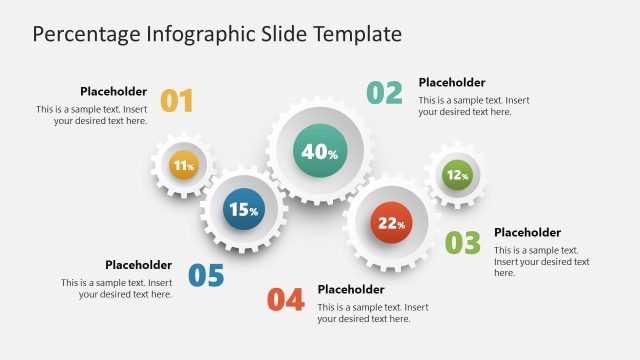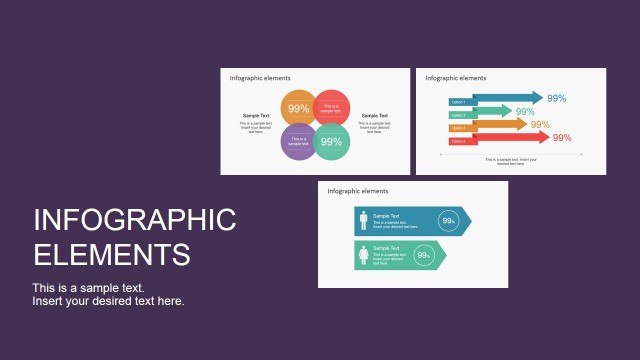Horizontal Shelves PowerPoint Infographics
Horizontal Shelves PowerPoint Infographics provides a 6-slide template with 3D effects. This PowerPoint template suits business presentations, sales and marketing reports, or any corporate strategy PowerPoint needs.
The horizontal chart demonstrates chronological data, such as growth over specific periods, and for comparing data across categories. Each horizontal bar is based on a different color scheme to keep the audience clued in to which you are referencing. At a glance, you can see that orange bar has the highest percentage channel with 90%, red with 70%, green with 50%, and two other colored bars with 30% and 10%.
The master slide well represents a 5-step 3D infographic marked with numbered process. You can highlight every process in every succeeding slide with its text placeholder and title boxes . This allows the presenter to discuss thoroughly the process steps. Alongside are PowerPoint icons that represent each category or process.
This Horizontal Shelves PowerPoint Infographics is a game changer for your PowerPoint presentation. It delivers your message in an organise and comprehensive manner. While it is easy to understand, the template is substantial and data-driven. Also, all 3D effects, vectors, Powerpoint icons are made editable and easy to maneuvers. You may also look at this Flat Bar Chart Diagram for PowerPoint or browse our data and charts gallery to enhance your PowerPoint presentations.