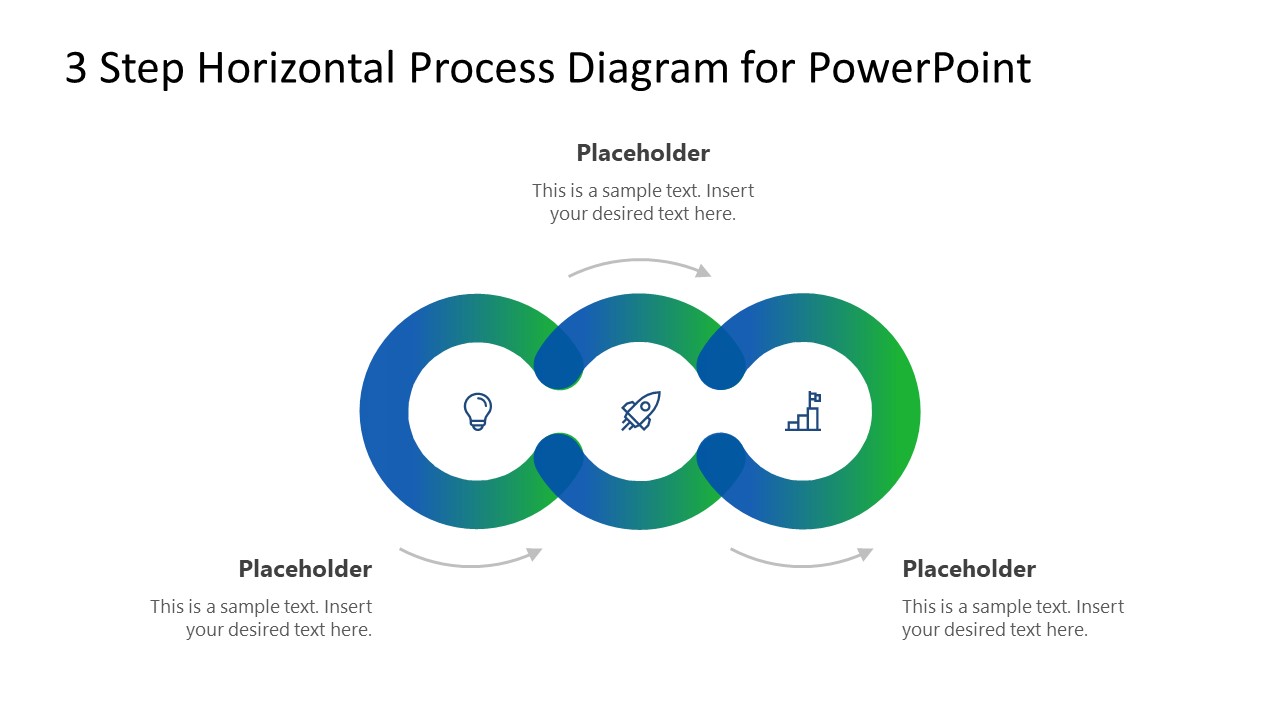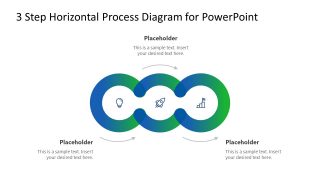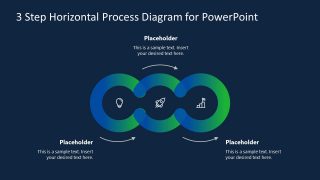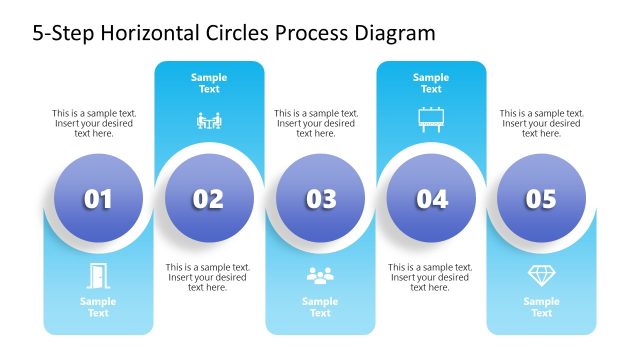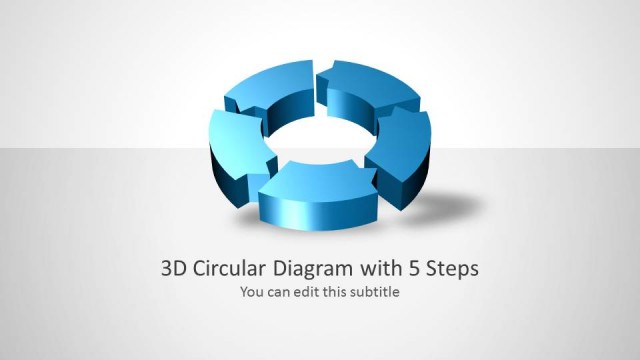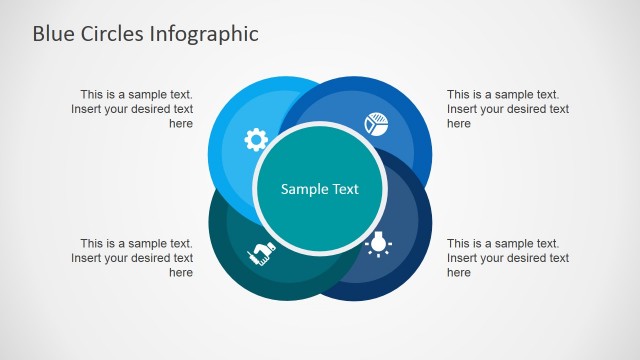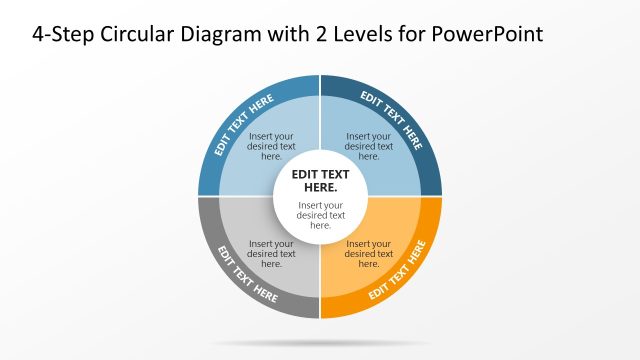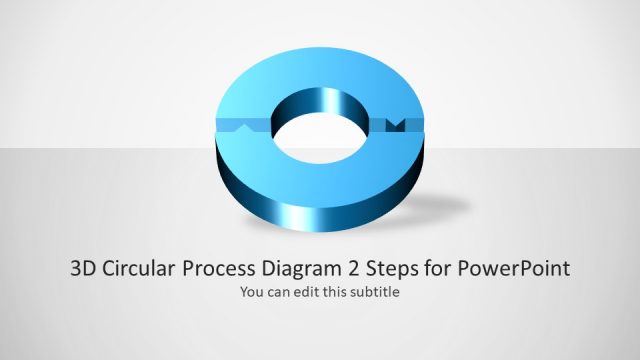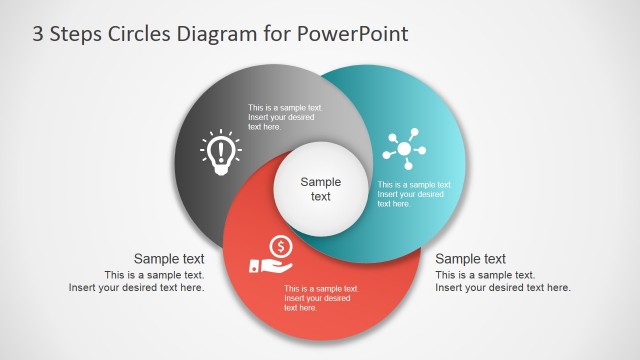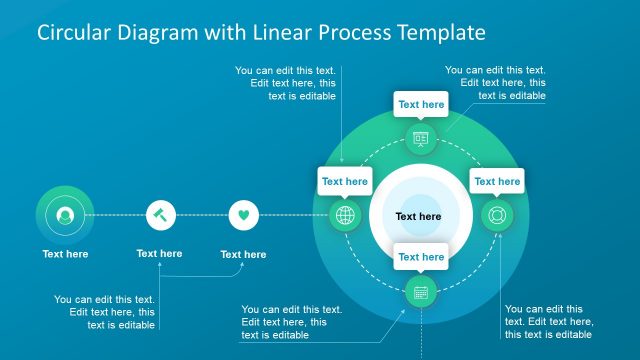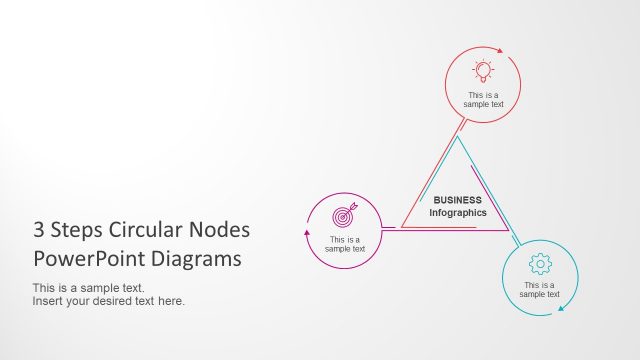Horizontal Circles Process PowerPoint Diagram
The Horizontal Circles Process PowerPoint Diagram is a 3 steps concept design template. It is a multi-purpose PowerPoint diagram illustrating process flow within a 3-staged system. It is basically an overlapping flow of three circles. The diagram has outer arrows for direction of activities and infographic clipart icons for enhanced visual representation. These infographic icons include lightbulb, rocket, and building. This diagram template is available in two PowerPoint background options. It will help users to copy slides of graphics according to light or dark presentation color theme.
The Horizontal Circles Process PowerPoint Diagram provides an infographic effect through blue and green gradient circles. Three editable sections highlight information through colors, graphics, and text to stimulate audience interest. Furthermore, the vector shapes allow users to edit PowerPoint shapes and fully change the look of template. For example, change gradient shades, replace clipart icons, or insert additional sections. To do so, simply ungroup diagram, move, and adjust more inner circles. This horizontal circles PowerPoint is available for online use. You can upload PowerPoint presentations to Google or OneDrive and open it as Google Slides Theme or PowerPoint Online.
The circular diagrams in PowerPoint are useful for demonstrating business models and strategies. These templates could be used to conveniently showcase marketing and project processes. A single view of stages will enable audience to understand workflow in short and compelling diagram. Therefore, users can display interdependent and continuous process in horizontal circles diagram design.