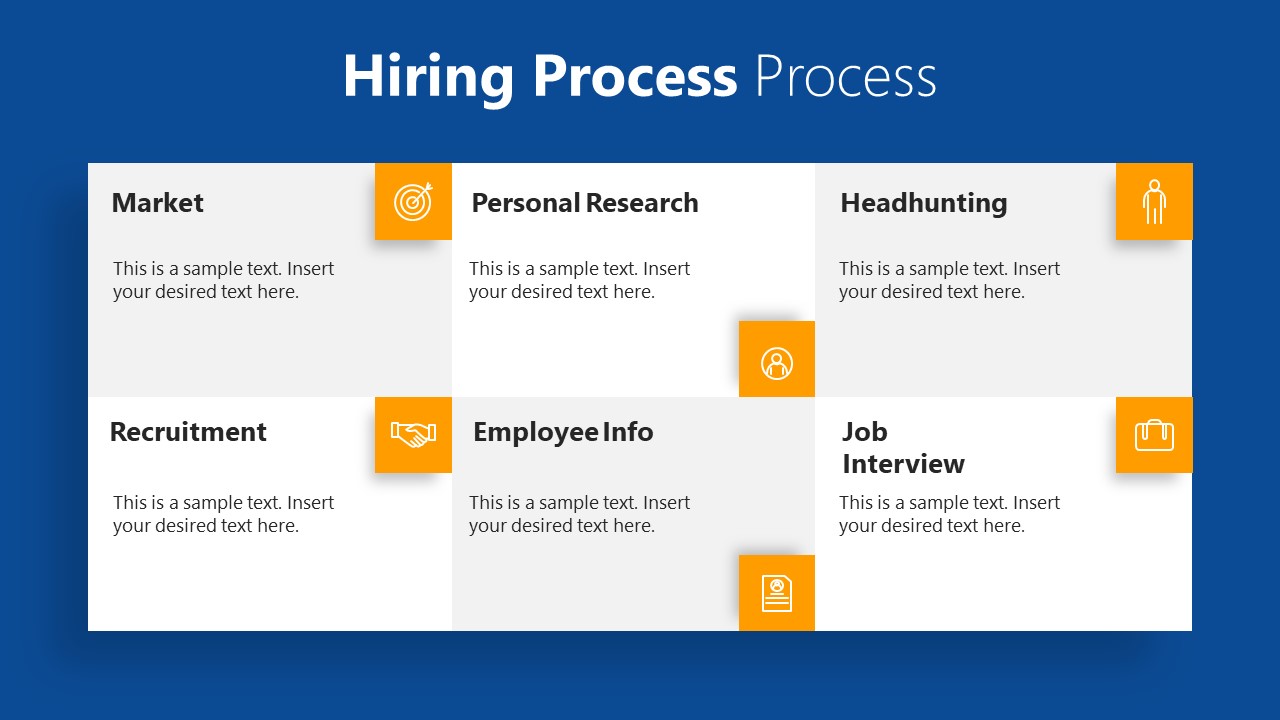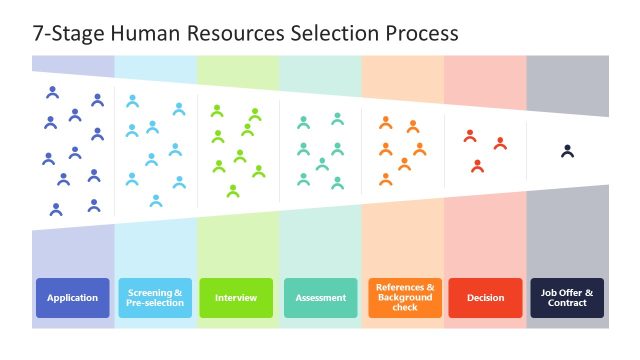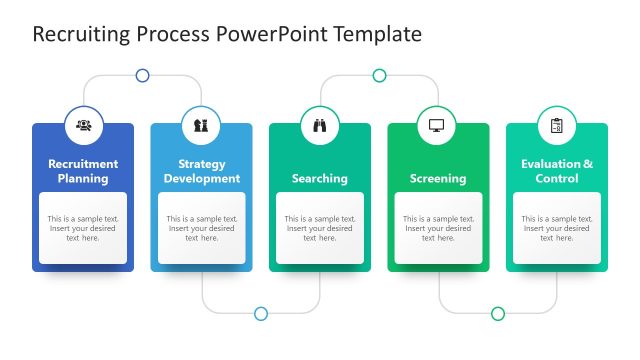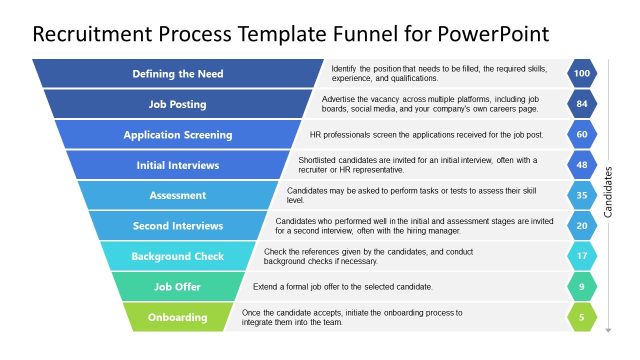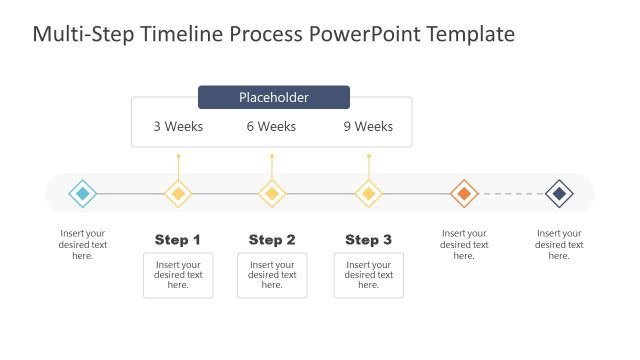Hiring Process Timeline Template for PowerPoint
The Hiring Process Timeline Template for PowerPoint presents a comprehensive recruitment plan. This template provides a table layout for 6 steps timeline presentation. You can use the hiring process timeline as a step-by-step guideline to the company’s hiring approach. The template contains 8 slides to discuss each stage of the hiring process in detail. Businesses use hiring process presentation templates to discuss strategies and train HR staff. The editable PowerPoint slides of hiring process timeline are ideal for companies who frequently hire the workforce. The human resources professionals benefit from a ready-made hiring process template design to prepare compelling presentations describing the internal hiring process.
Businesses in all types of industries follow HR practices for their recruitment process. An effective recruitment process is a systematic approach to hiring talented and qualified people. With the help of a timeline template, you can highlight and discuss an effective recruitment process. The process begins with job opening by understanding the important skills and experience. The talent search involves the best sources of recruitment. Headhunting is a process of screening and shortlisting candidates. Shortlisted candidates move to the interview stage. The information of a potential employee is then evaluated and position is offered.
The Hiring Process Timeline Template for PowerPoint shows a roadmap of six milestones. A timeline of recruitment helps hiring managers to understand the method in a sequence of six stages. Outcomes of one stage are input into the preceding stage. These stages include market search, personal research, headhunting, job interview, employee information, and recruitment. Clipart icons represent each of these stages graphically. Market stage, for example, shows a dartboard with an arrow. You can explain targeted advertising for skills that company requires. Personal research is focused on each candidate individually and the icon of one user reflects it. Discover how to create a timeline in PowerPoint and Google Slides and improve your presentations. Alternatively, check our complete collection of human resources PowerPoint templates