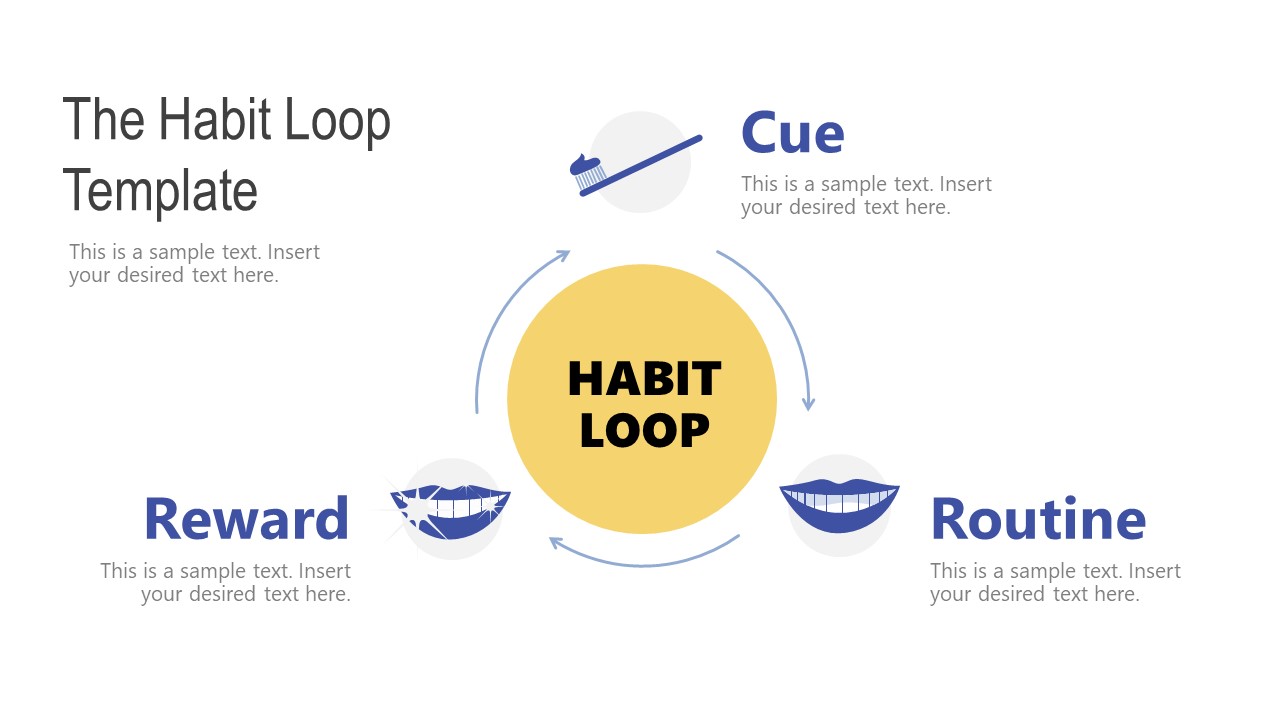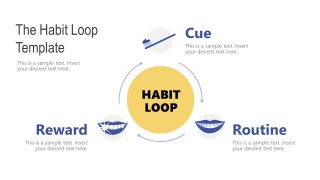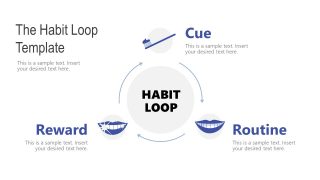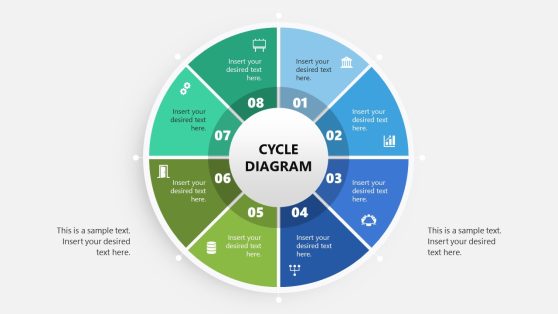Habits Diagram PowerPoint Template
The Habits Diagram PowerPoint Template presents habit loop model in 3 steps process cycle. It is a theoretical model of how to change the way of thinking and be more productive. The 3 steps of habits diagram are three main components that habits are comprised of. These are cue, routine, and reward. This template provides an example of teeth-brushing to elaborate on the concept of habit loop. For example, a toothbrush and toothpaste are the triggers for teeth brushing time. This cue is a call-for-action, action being cleaning teeth. Whereas, the reward for dental care is healthy, strong, and whiter teeth.
The habit loop diagram template gives a framework that could be applied to personal and business processes. It helps identify desirable habits and undesirable habits and what triggers (cue) them. By understanding what creates a habit, the knowledge could be applied to develop useful habits or disrupt bad ones. The key is to start taking control of events that eventually turn into habits.
There are various ways of changing old habits or adapt new habits. For example, finding the cue/ trigger that makes you want to process a routine and replace it with another routine. A sequence of new routines will help brain form a new habit.
“Power of Habit” is a book written by Charles Duhigg that explains the science of habits in all aspects of life. The Habits Diagram PowerPoint Template features the habit loop model from this book with an example. You can also download the Habit Loop Diagram template from SlideModel collection to explain its concepts.