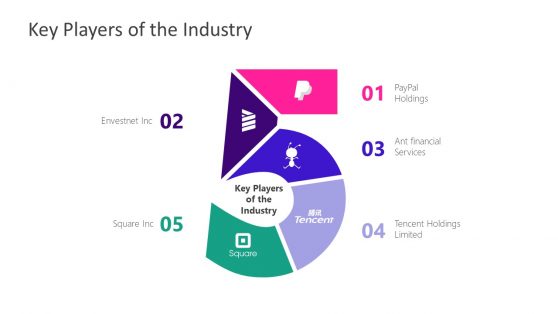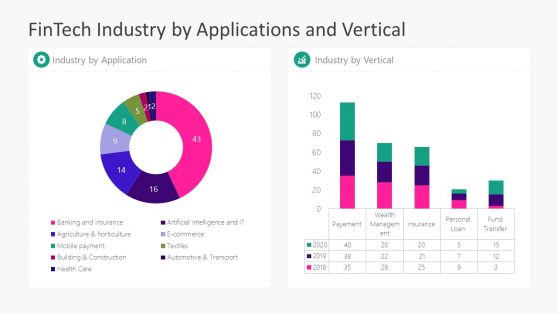Who Are You Selling To PowerPoint Venn Diagram
Featured on this PowerPoint template is a circular flower diagram with seven circles containing generic business oriented icons that match each of the possible customer oriented questions of the segment definition. There are seven icons, namely, a factory, a speaker & audience, gear, pin, delivery van, ATM or dollar bill, and glowing light bulb. In the middle of the PowerPoint Diagram there is a circle containing the phrase: Target Market. The Target Market is the combination of each of the sets intersections. Use this PowerPoint slide for presentations involving Target Market and the factors that are considered to ensure product success. There are seven captions with key questions arranged beside the flower diagram. The presenter may customize the text to suit his need or preference. The icons may be edited as well without affecting their image resolution. The Questions the Analyst should be asking are:
- Which Industry does the customer Belong to?
- What Product and Solution it Needs?
- Which is its buying process?
- How will we distribute the product/solution?
- What is the right price for the value delivered?
- What Maturity of Technology Adoption does the customer has?
- What Size of organization it belongs to ?
Return to Go To Market Strategy PowerPoint Template.
Download unlimited PowerPoint templates, charts and graphics for your presentations with our annual plan.
DOWNLOADReturn to Go To Market Strategy PowerPoint Template.