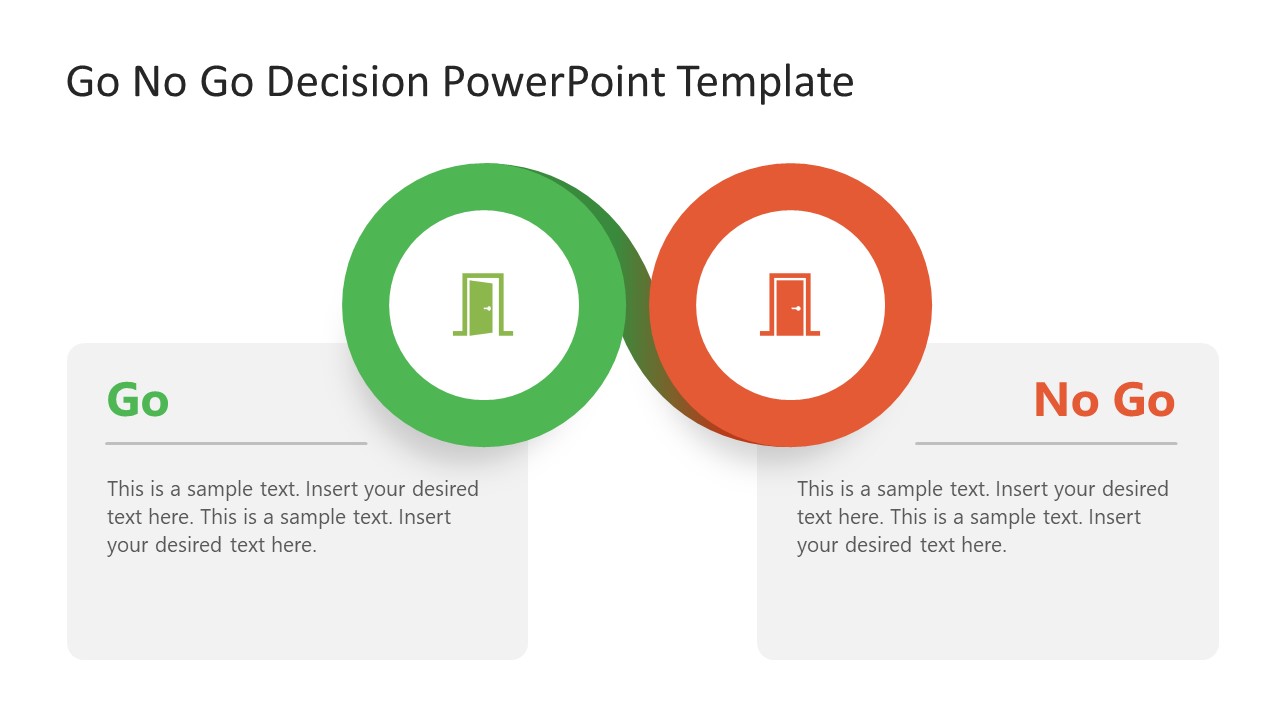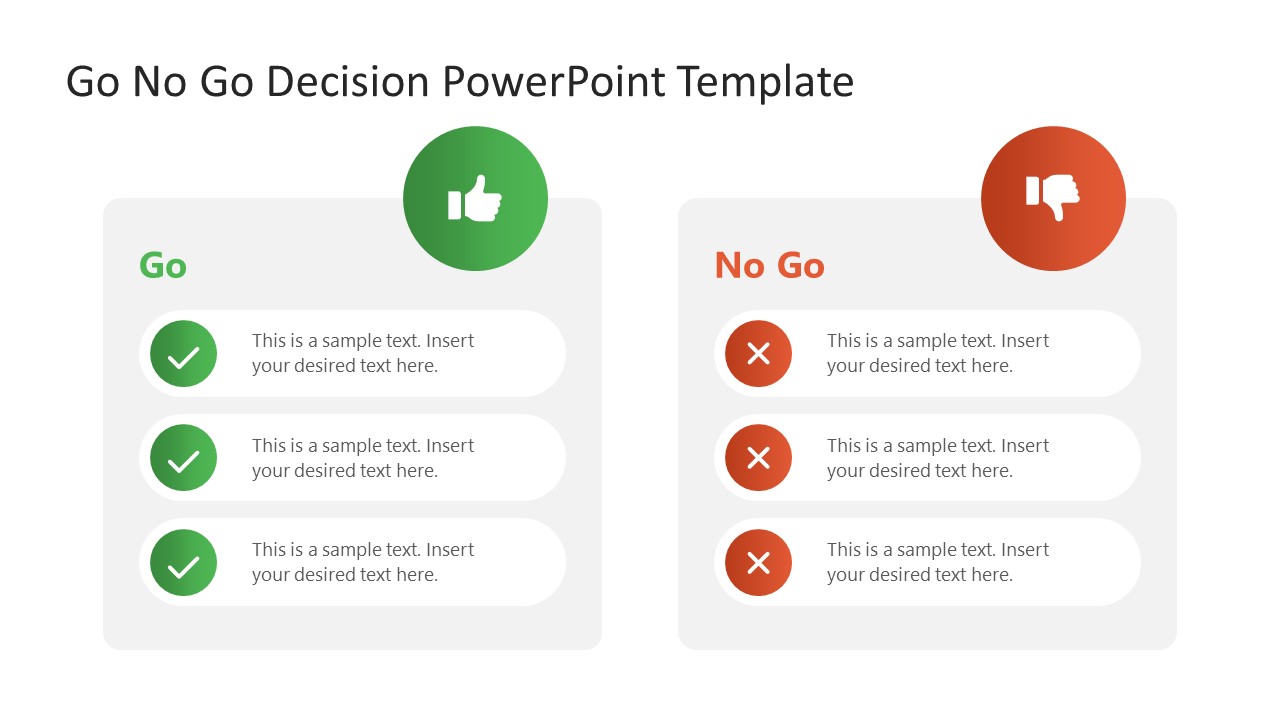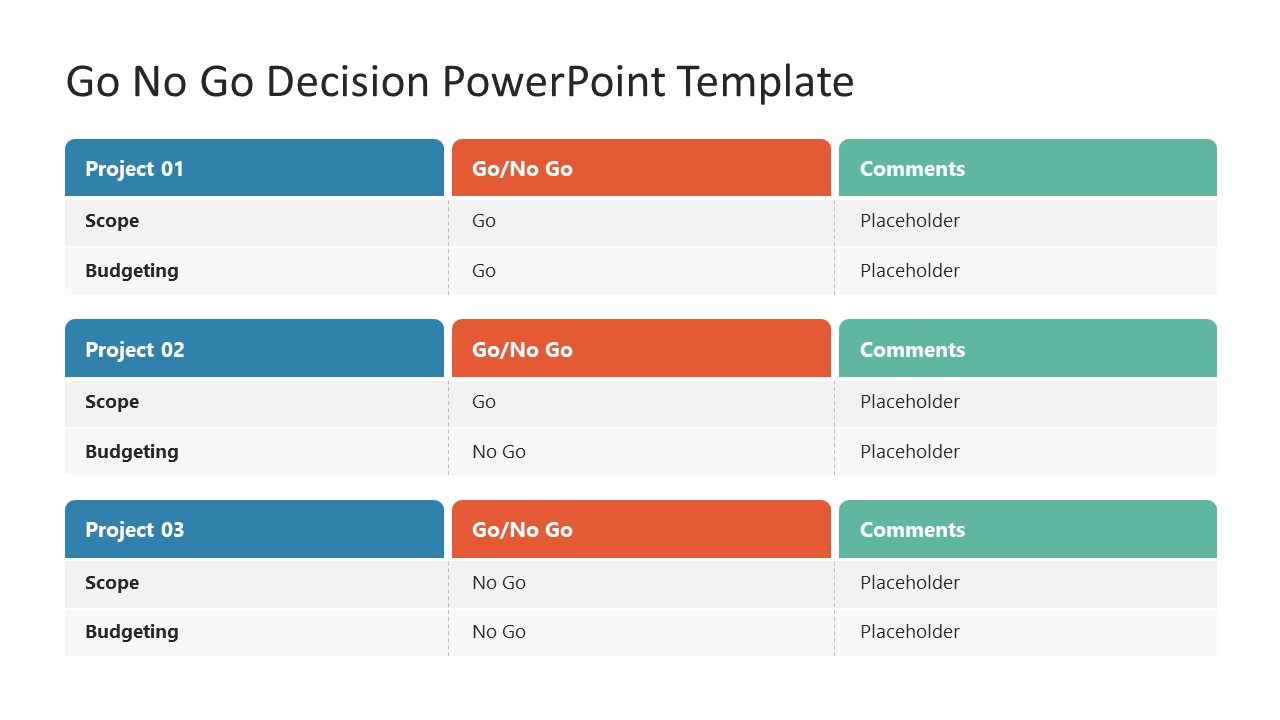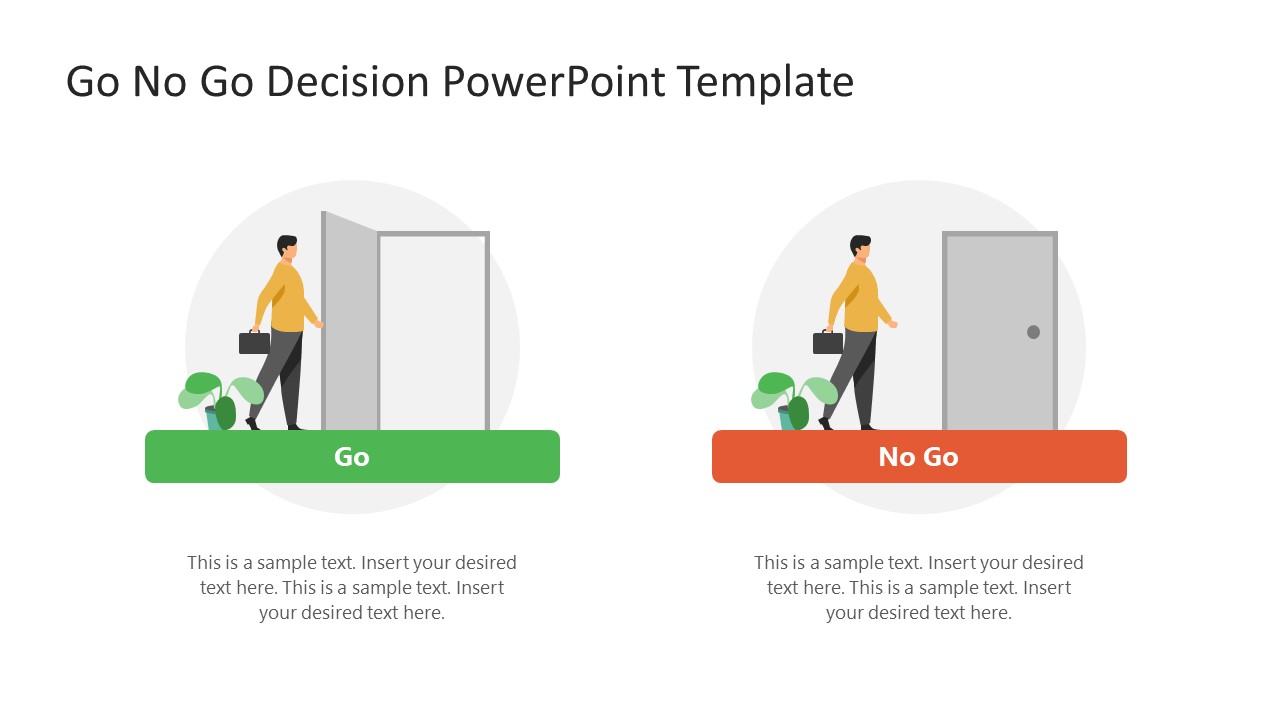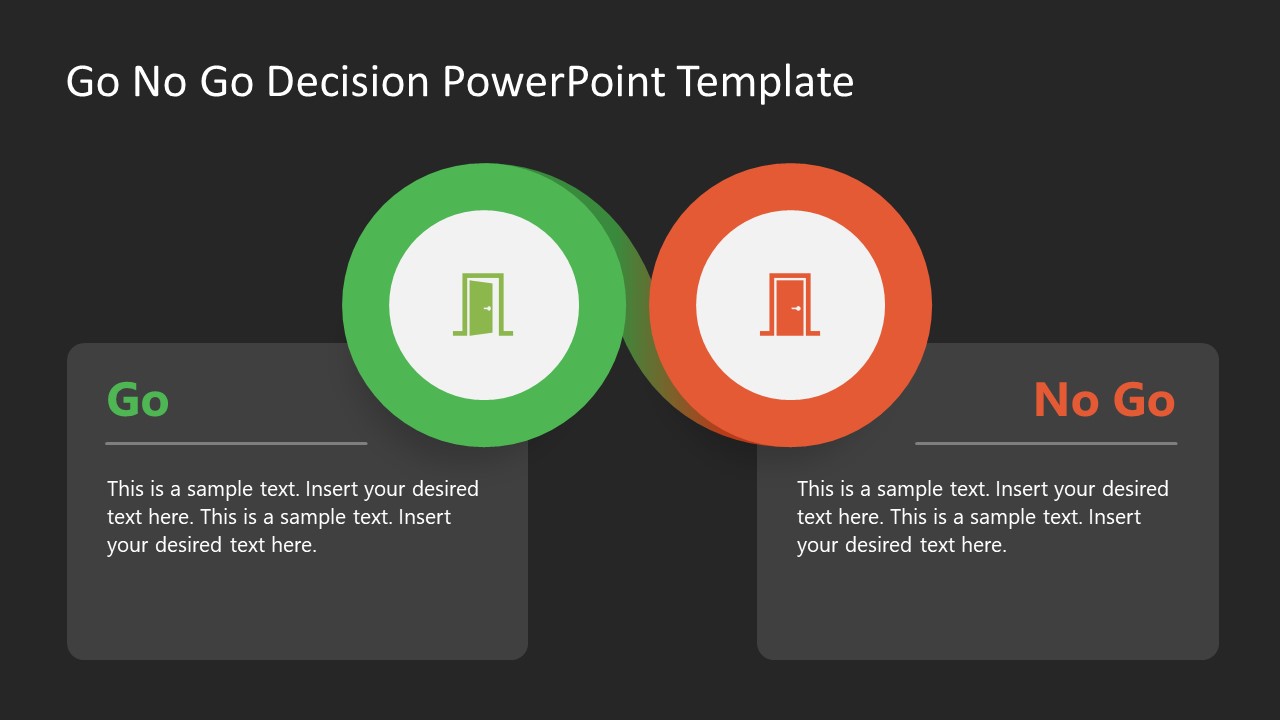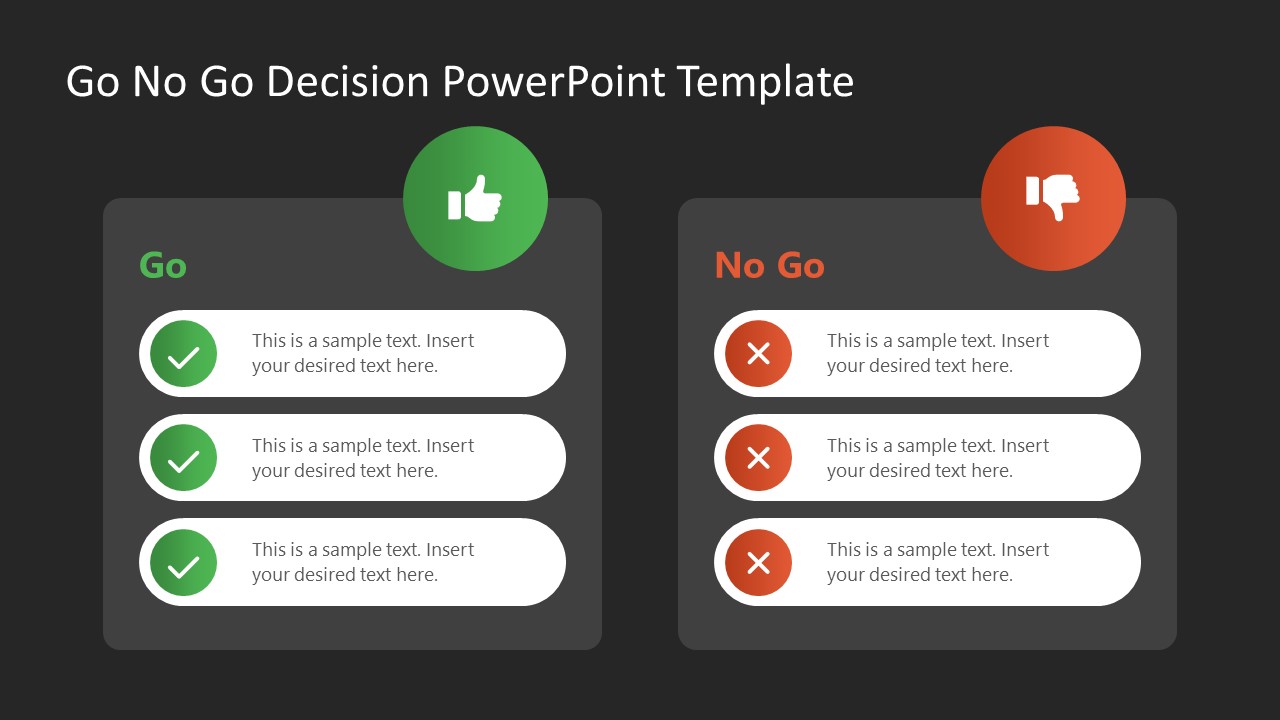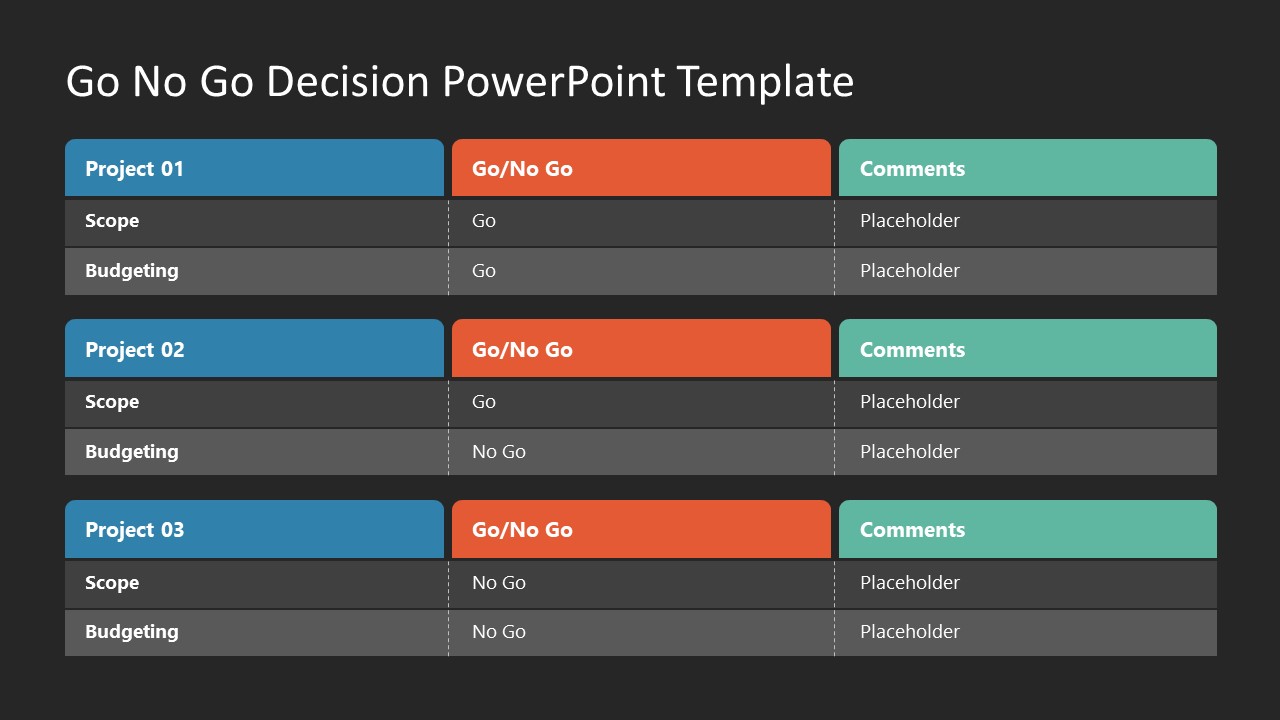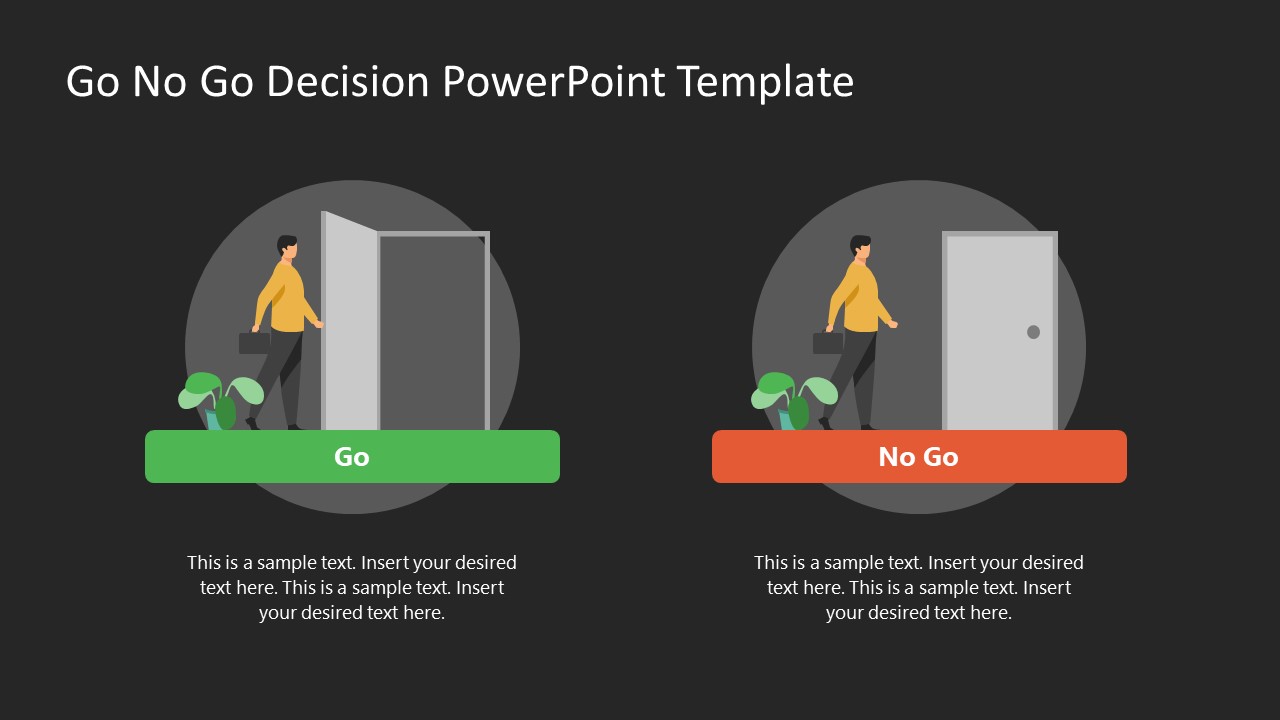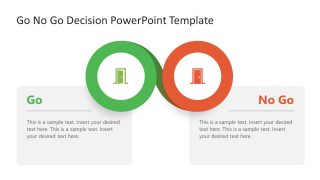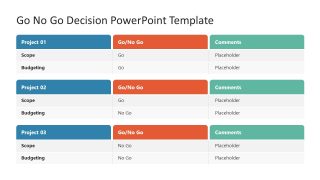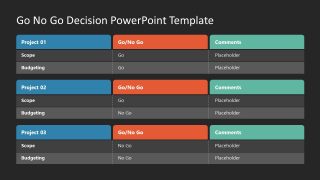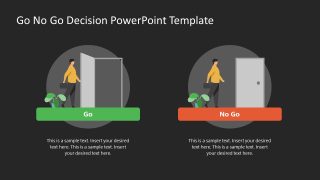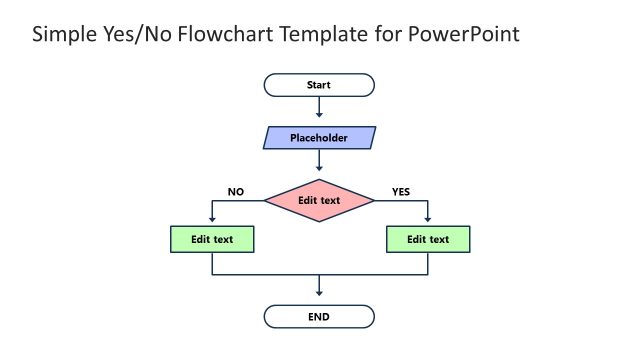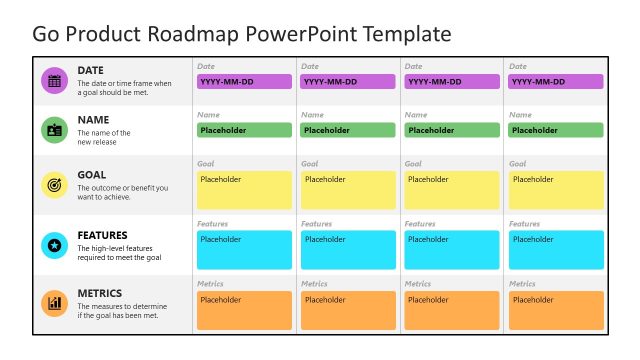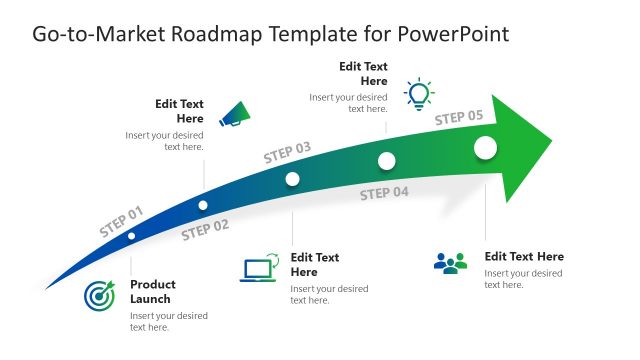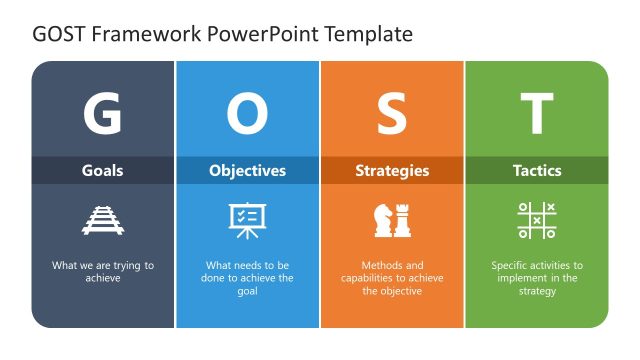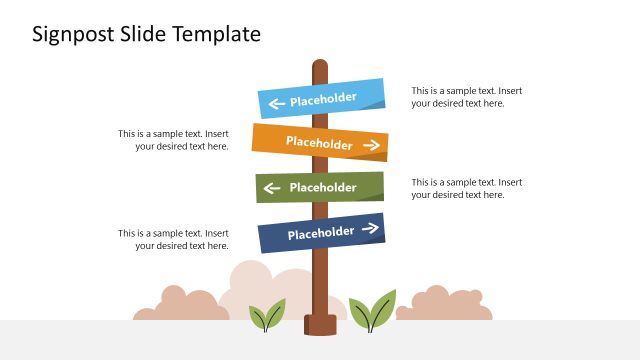Go No Go Decision PowerPoint Template
The Go No Go Decision PowerPoint Template features multiple slide designs for go no go strategy presentations. Go No Go is a decision-making process professionals follow when choosing to proceed with a proposition or decline a particular step. For instance, in project management, it is essential to channel the workflow with maximum benefits; for that, managers apply this go no go decision technique. This strategy can be used in every field and scenario. Engineers, software development teams, real-estate advisors, and consultants can also apply this technique before their customers according to their requirements and needs. This Go No Go PPT template is 100% editable with all PowerPoint versions, Google Slides, and Keynote.
Our Go No Go Decision PowerPoint Template has four layouts in two background color options (white & black). The first slide has two circular shapes outlined in green and red colors. The green circle has an open door icon representing the go signal, and the red one shows a closed door to indicate no go direction. Presenters can use the provided text boxes with these PowerPoint shapes to mention relevant description points instead of placeholder text. Likewise, the following slide has a two-column design with like and dislike symbols in the Go and No Go sections. Users can mention the points in tick & cross bullet points on this slide.
The next slide of our go no go template is for project managers who can show three project aspects on a single slide. This slide has three columns: project or aspect name, go/no go, and comments. Similarly, in the six rows, professionals can mention the scope and budget of the projects. However, the titles can be changed according to the presentation requirements and topic. The last slide has a human illustration with a closed (no go) and an open door (go).