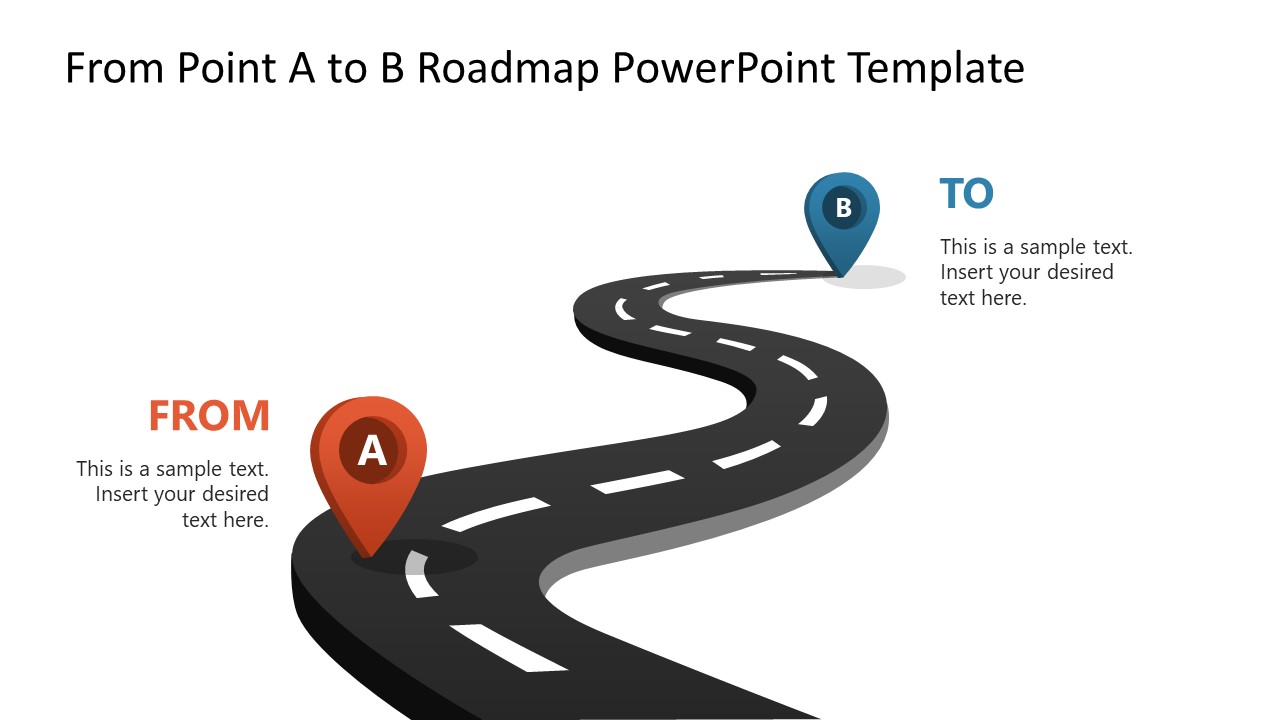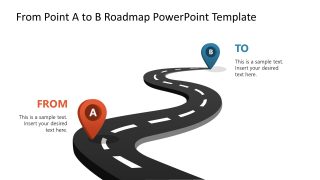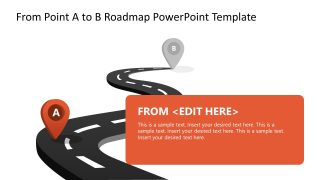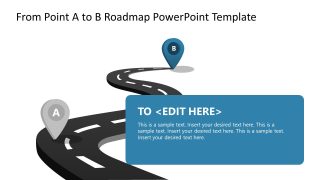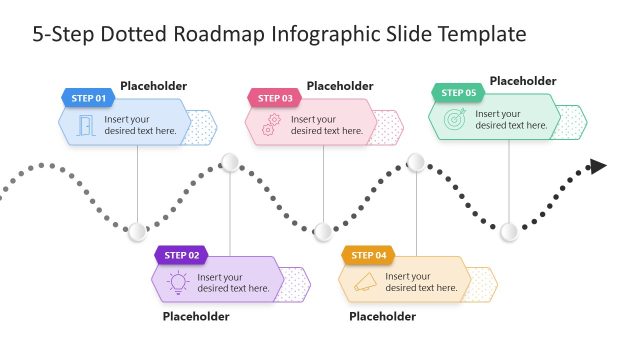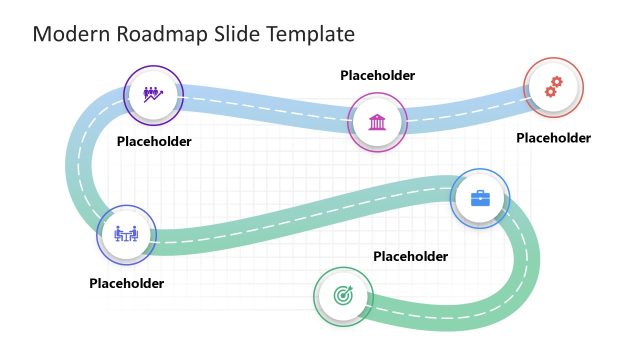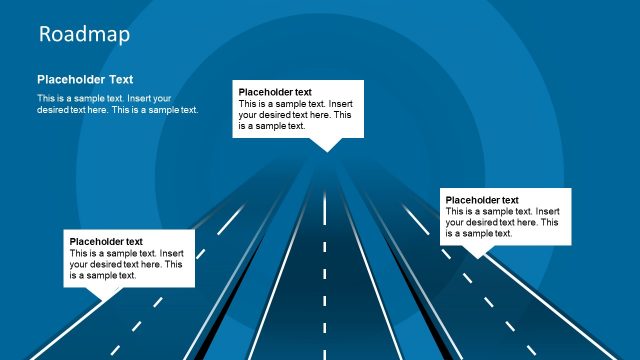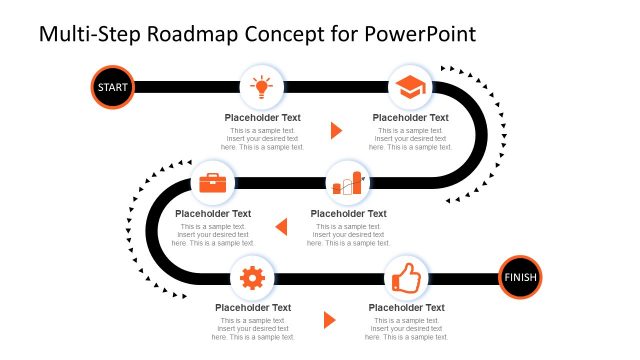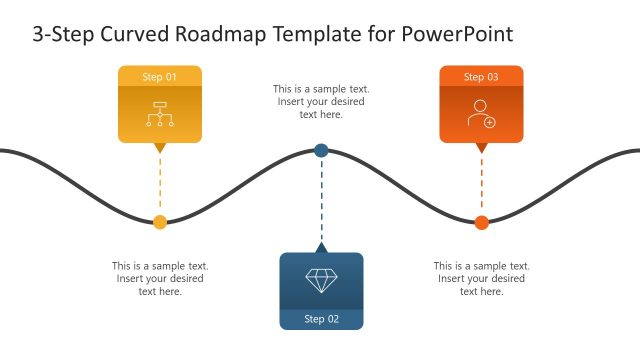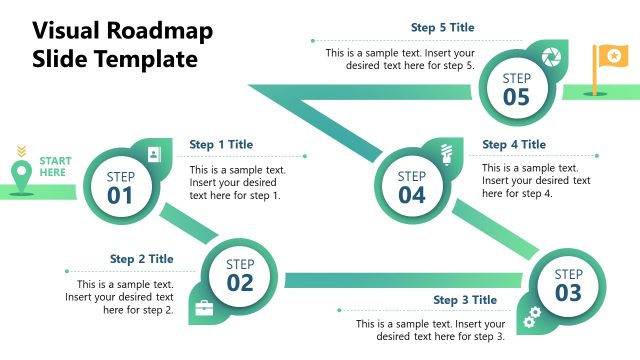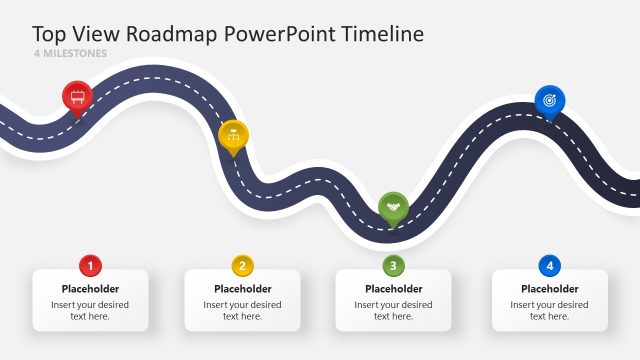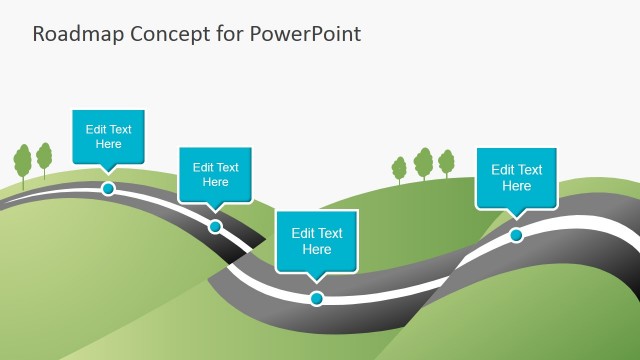From A to B Roadmap PowerPoint Template
The From A to B Roadmap PowerPoint Template is a simple roadmap template with editable elements & graphics. A roadmap diagram helps present plans, workflows, and strategy outlines. Such diagrams often make it easier for presenters to showcase complex data & milestone details concisely. For instance, if a professional needs to explain several phases of their project, they might use a table with multiple rows & columns with appropriate numbers & colors. Instead, they can use an interactive roadmap diagram with visuals and catchy graphical icons to discuss with their audience in a better style. To serve a similar purpose, we have created this A-to-B roadmap diagram for a quick explanation of the direction or objective of a plan or action.
Our From A to B Roadmap PowerPoint Template is created with 100% editable PowerPoint shapes. It carries a curved road diagram, showing two points highlighted with location pin icons, i.e., a start point (A) and an end point (B). On the first slide, the two icons are in color to describe the overall process. In contrast, the next two slides discuss the two points individually. This effect is achieved by greying the location pin and the color-coded text box and coloring the other. In this way, users can easily discuss their points in detail and get suggestions from their audience. Users can change the colors assigned to these two points: red for A point and blue for B point. Alternatively, presenters can check our collection of roadmap templates to choose the best-fit design for their business presentation.
This creative roadmap template is an editable diagram that can be used by professionals in every field. Corporate professionals can use it to discuss their project outlines, and medical consultants can guide their clients through their treatment protocols. Similarly, other users can devise their own use cases for this roadmap diagram!