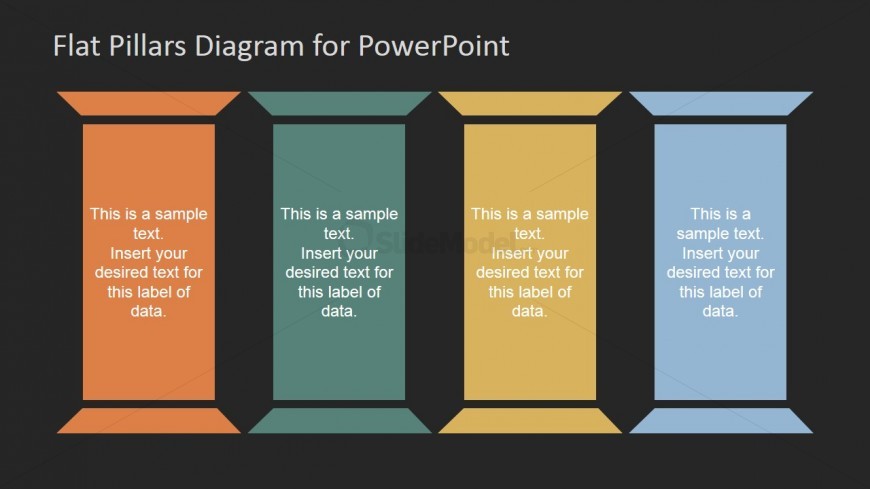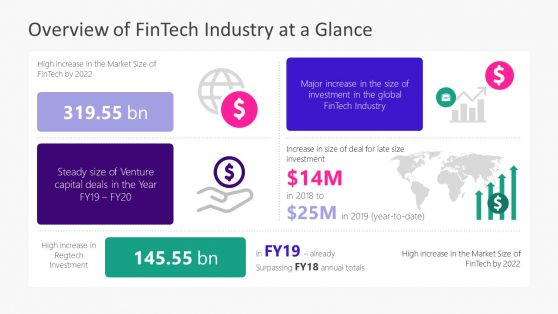Pillars Template for Company Presentation
The Pillars Template for Company Presentation is composed of four simple pillars created using generic PowerPoint shapes. The pillars are arranged next to each other on the PowerPoint slide. They are colored orange, green, yellow, and blue. At the center of each pillar is a text placeholder where the labels can be inserted. The PowerPoint clipart are flexible so they can be edited to specifications.
Pillars can also be treated as representative of a certain class. The slide can be utilized as a tool to compare and contrast the four classes. For example, the pillars can refer to the different grades given to bonds, which indicate their risk level.
Return to Flat Pillars Diagram for PowerPoint.
Download unlimited PowerPoint templates, charts and graphics for your presentations with our annual plan.
DOWNLOADReturn to Flat Pillars Diagram for PowerPoint.