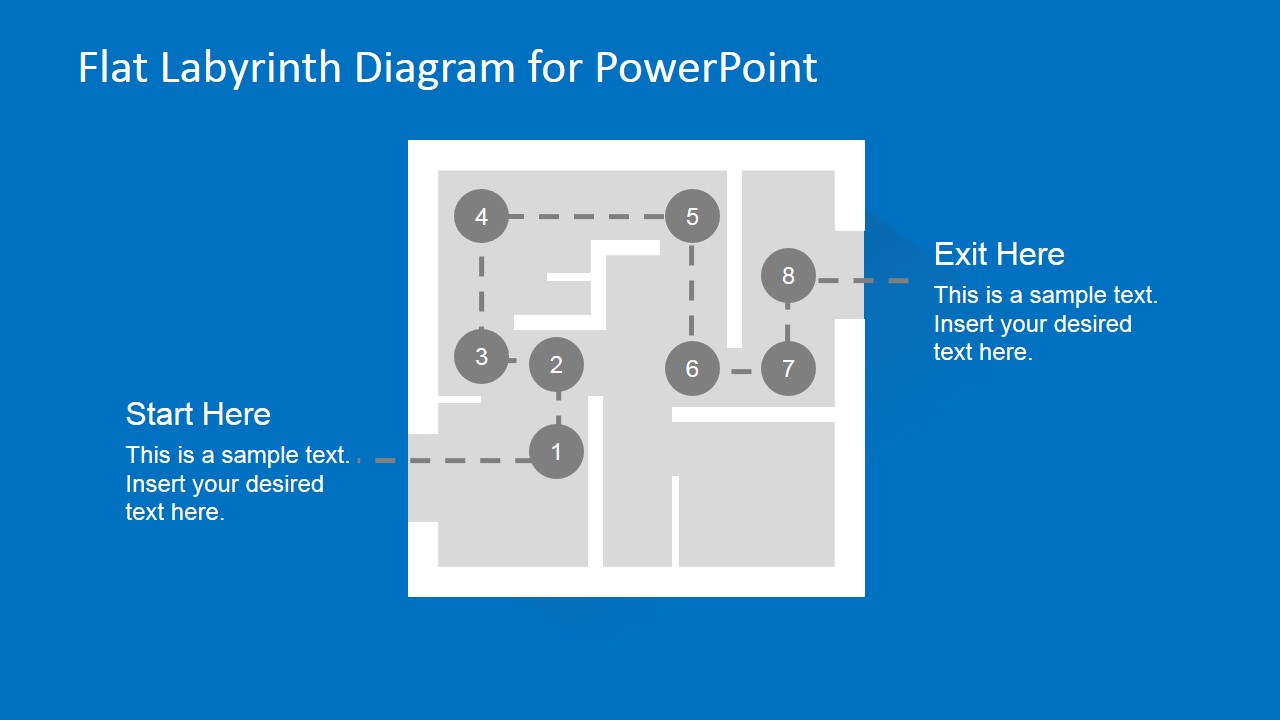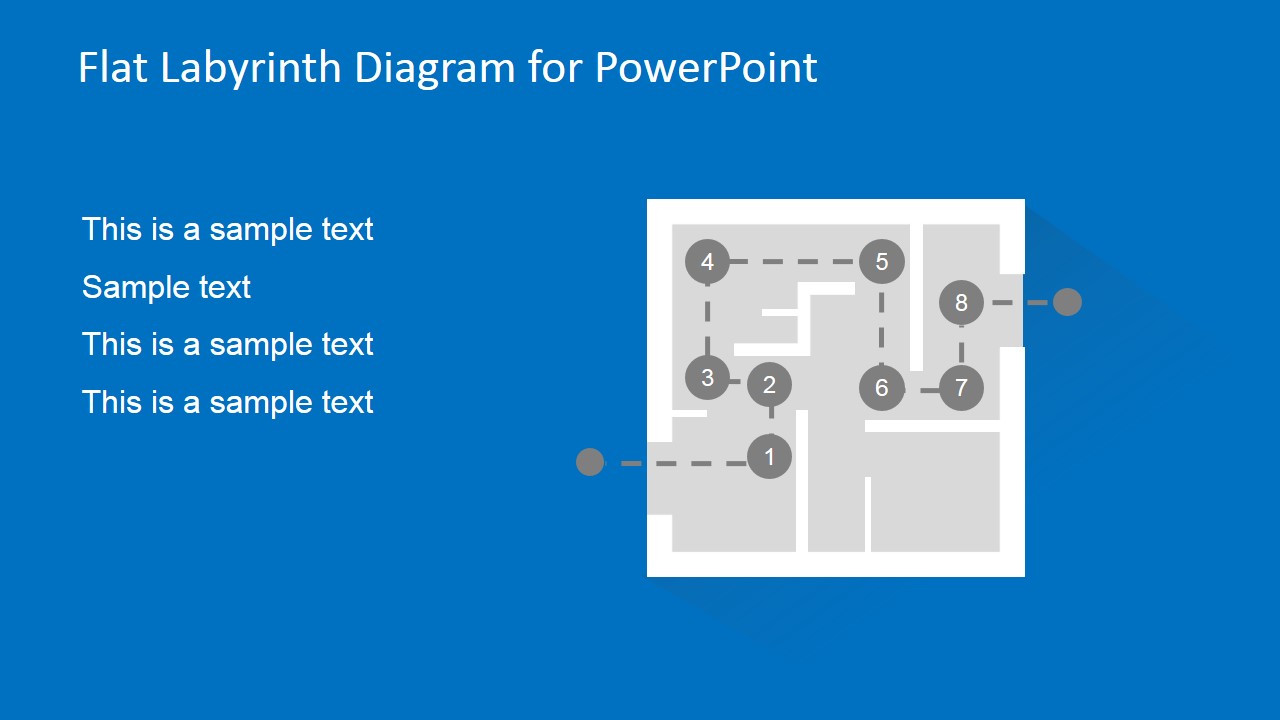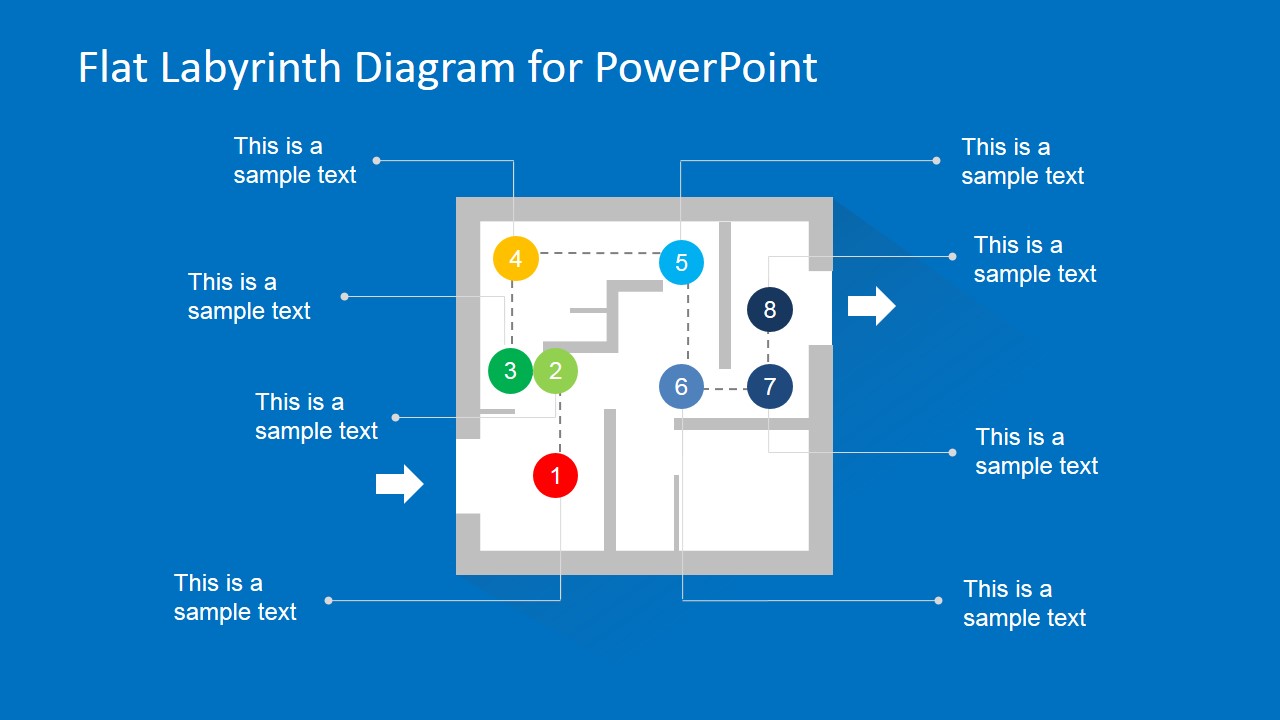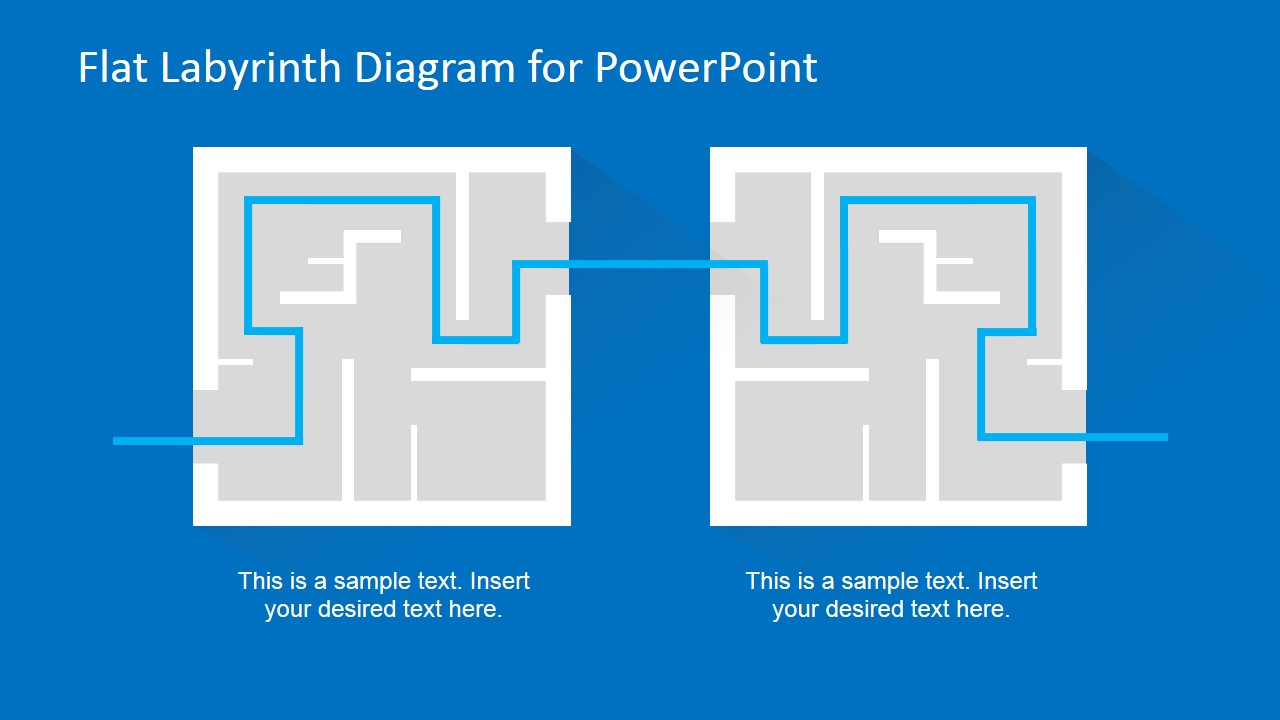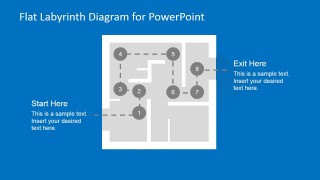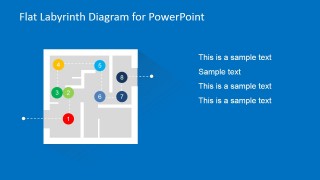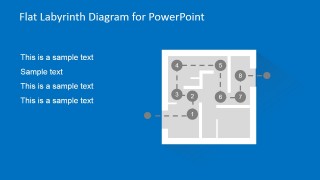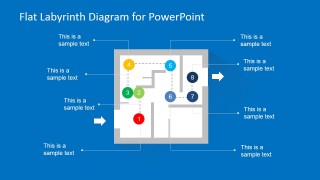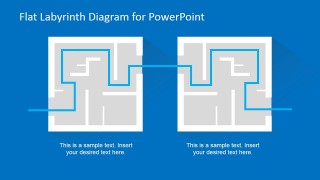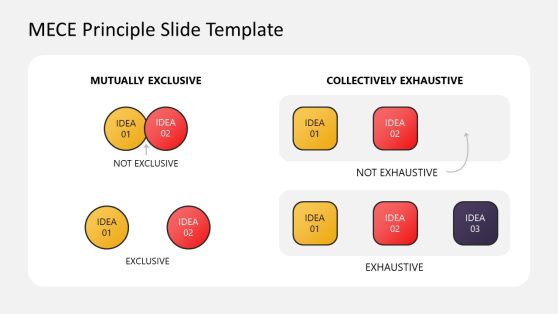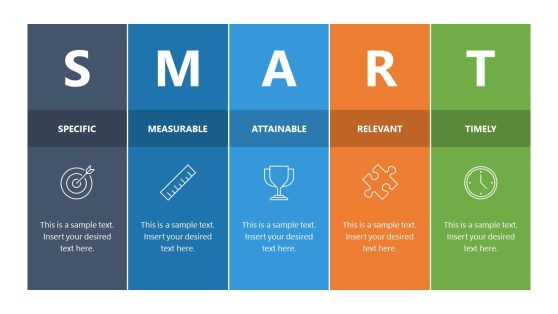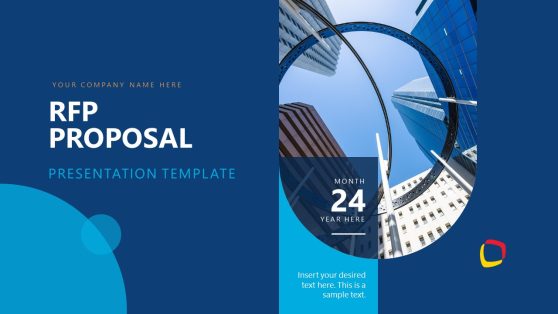Flat Labyrinth Diagram Template for PowerPoint
Flat Labyrinth Diagram Template for PowerPoint is a presentation design containing a simple labyrinth shape created as a PowerPoint object. The user can download this PPT template to make presentations on decision making or problem solving.
A labyrinth diagram is a maze like structure first introduced by the Greeks. The structure of this ppt template is that of a box having an entrance and exit point. The box has the maze in it and a path from start to end. There are various points indicated on the way, just as a road map of any vast spread place for guidance. Similar to a puzzle template for presentation, it has a start point and an end point with various wrong paths in between.
The template starts by indicating all the points on the roadmap and numbering them in order. The details about those points can be added in the text space with start and end point conditioned mentioned. Then it moves on to describe the various points labeled. The user gets both options to display the layout using bright colors or in black and white layout. These numbers can be used to indicate different processes being carried out at different times. This layout can also be used to create a PowerPoint timeline.
One box can be dedicated to a specific process or an activity, while the points indicate the sub activities needed for accomplishing the project goals. An exciting feature of this template is that it is not limited to only one diagram. In case of a big project, breaking it down into a few sub steps doesn’t provide the complete control or monitoring. There is a need to break down the steps further and explain them too. The Flat Labyrinth Diagram Template for PowerPoint can be used to first describe the complete project in different categories and departments in a main box diagram. The details about a specific department can then be described in a separate box, and they can be linked with lines to each other for consistency. The ease of linking different diagrams together makes it an ideal choice for process flow templates for presentation.