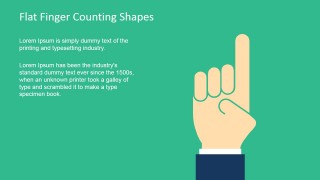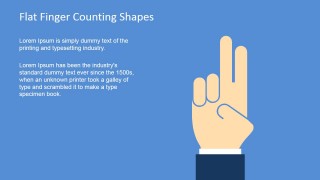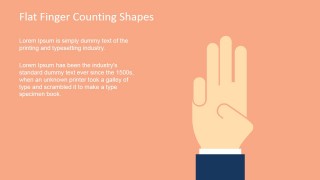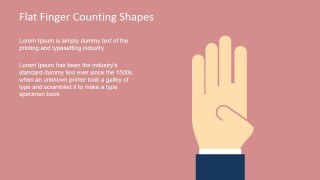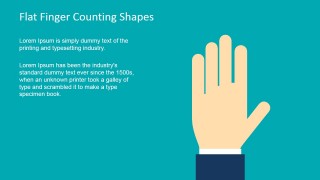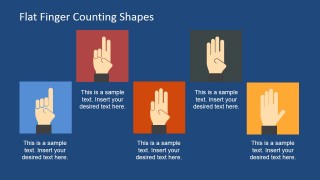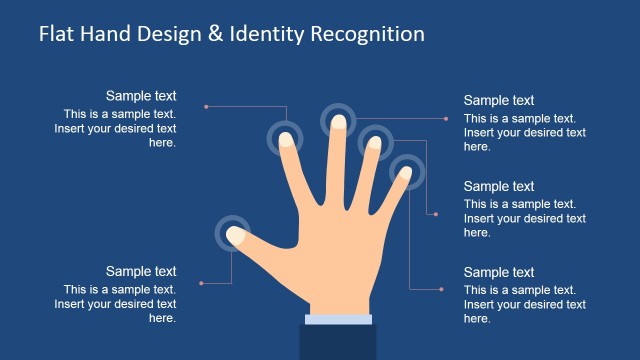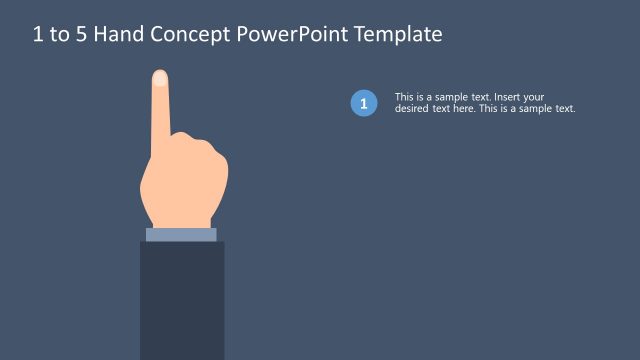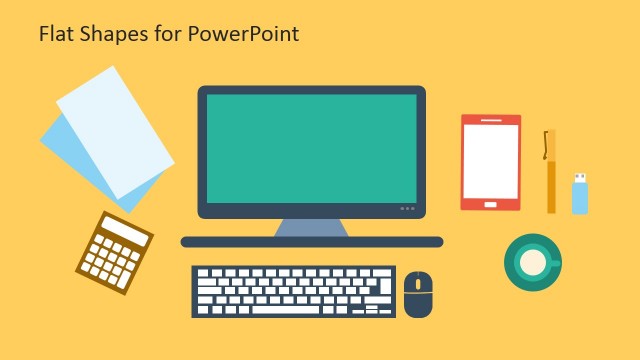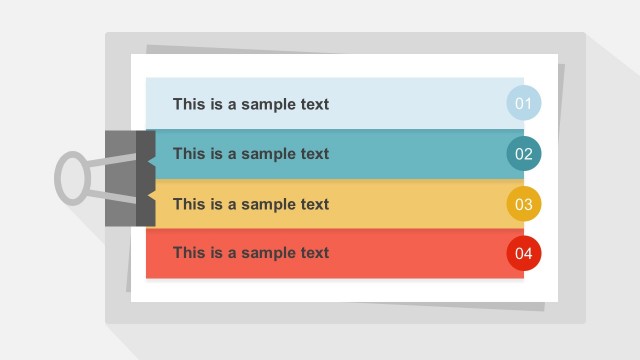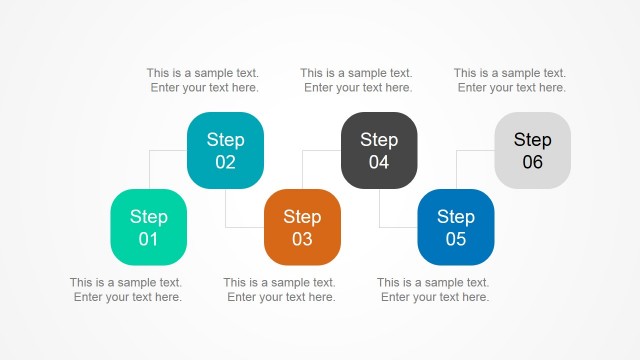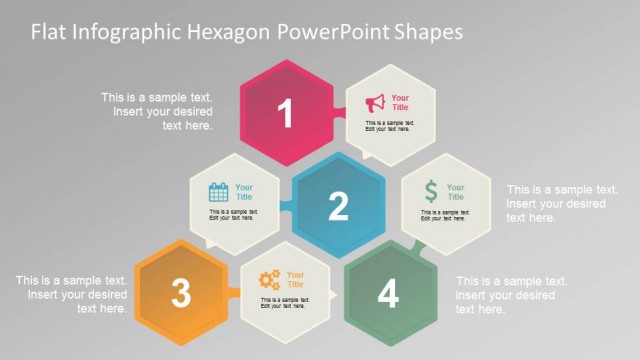Flat Finger Counting Shapes for PowerPoint
Create a colorful, attractive set of slides with the Flat Finger Counting Shapes for PowerPoint. The featured graphics can lend a helpful, lively vibe to any type of presentation. Aid the report with these accommodating PowerPoint clipart.
The PowerPoint Shapes use the visual aesthetic of raised fingers to represent numbers. These can be substituted for conventional presentations of procedures with five steps. Each of the fingers can be used to represent a specific part of the sequence, corresponding to the number it represents.
The clipart can be used as a helpful presentation background to mark slides referring to a specific part of a sequence. For example, the slide showing the number one finger drawing can be used in a set of slides elaborating the first step. The clipart is used as a sort of label that reminds both the audience and the presenter as to which stage is being discussed currently.
Also included in the PowerPoint template is a slide, showing an overview of all four hand shapes. This can be used as a summary, or as a preview of the presentation. The user can include short descriptions for each step of the plan, picking out the most important parts to connect the parts of the process. These also aid the audience gain a gist of what is being discussed, making the information easier to digest and to understand.
The different colors assigned to the slides make identification easy. The specific color can be quickly related to a particular slide. This assignment and correlation tactic makes the slides easier to differentiate. This particular feature also make the slides and their content easier to remember.
The presenter can use the Flat Finger Counting Shapes for PowerPoint for describing an agenda or to separate sections of the deck. The PowerPoint graphics are specifically designed to enhance the presentation, a trait which can be greatly enhanced by taking advantage of the fully customizable design. The user can also download other PowerPoint templates from the Gallery, like the Numbered List Template for PowerPoint.