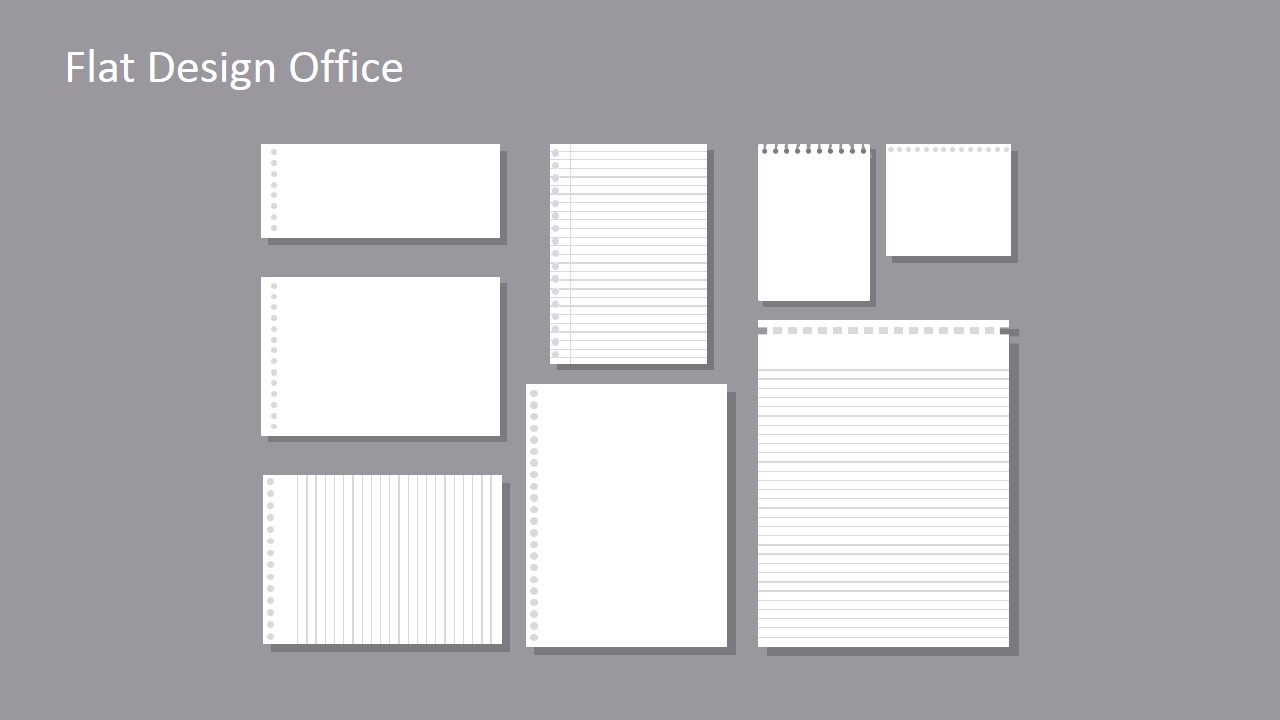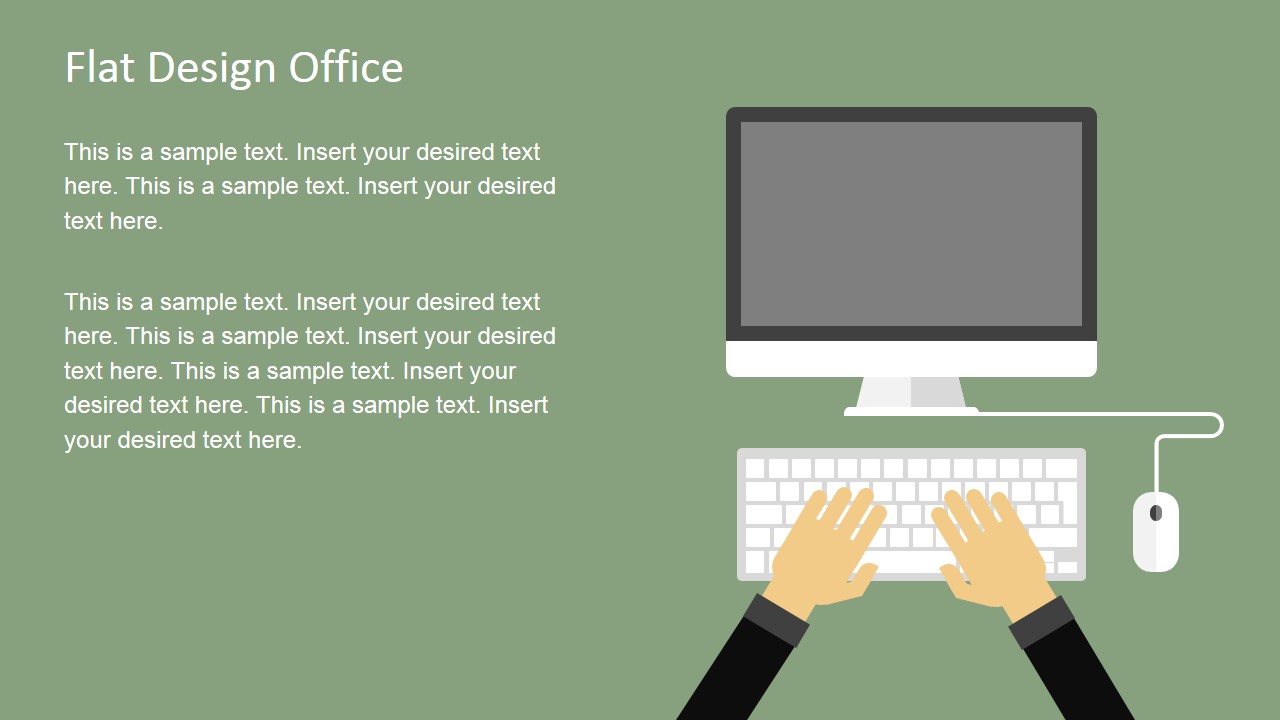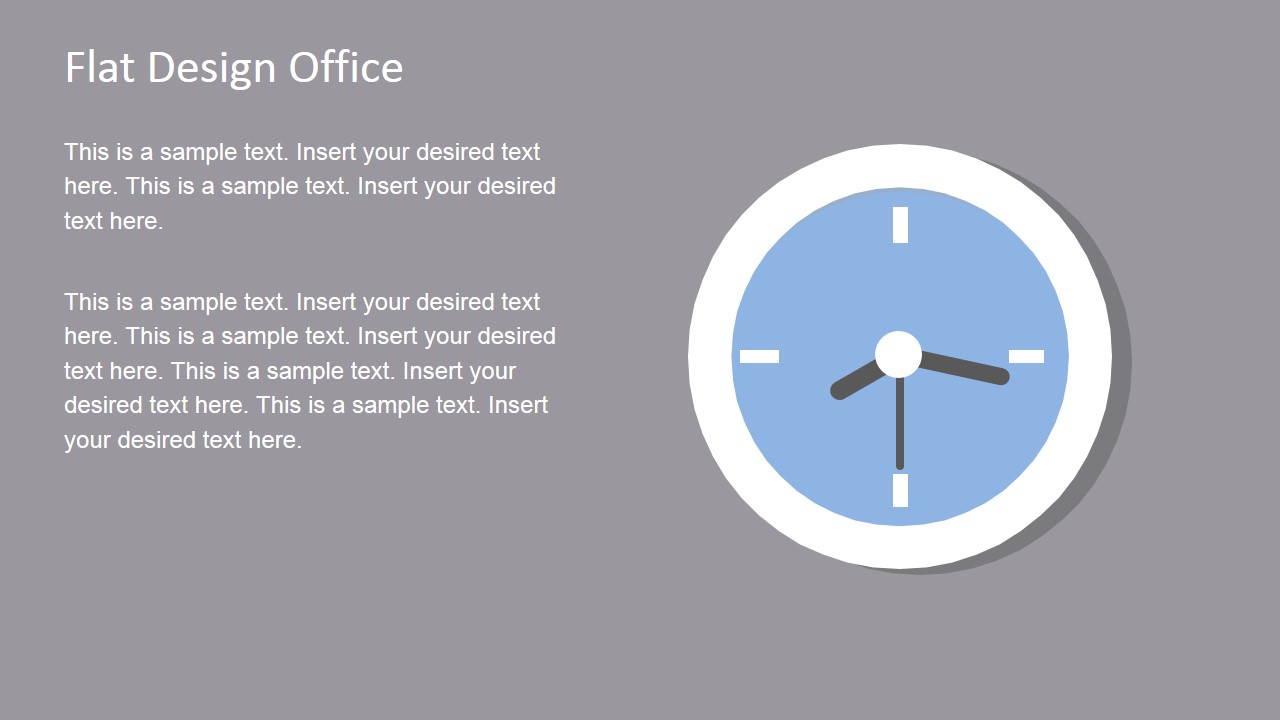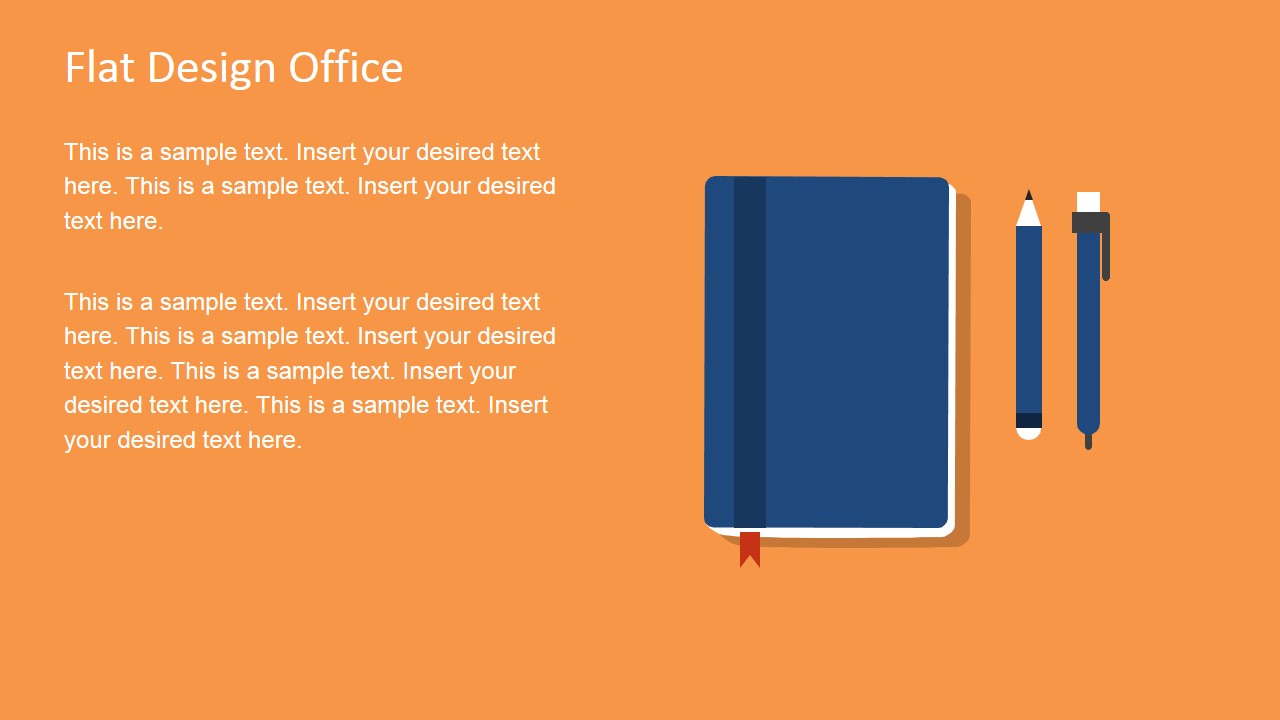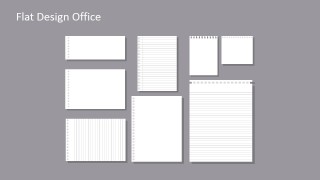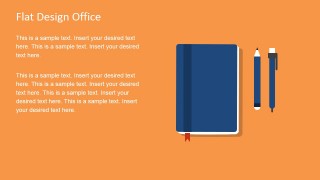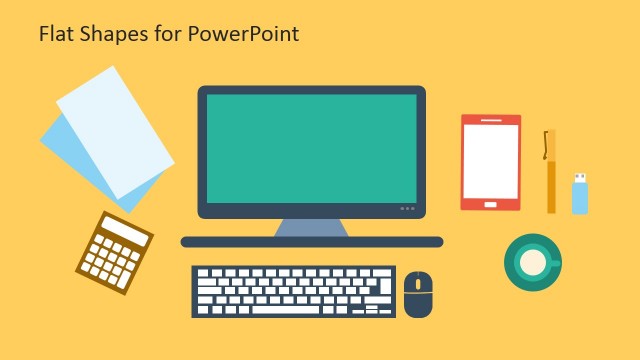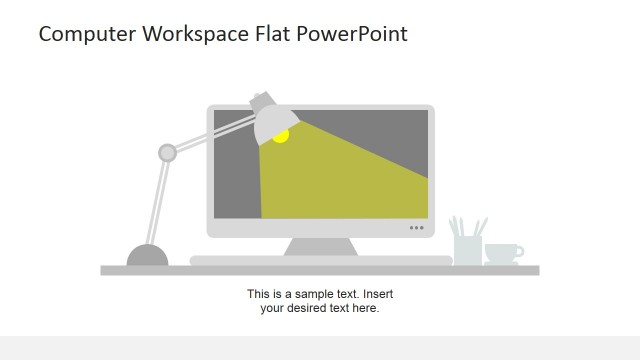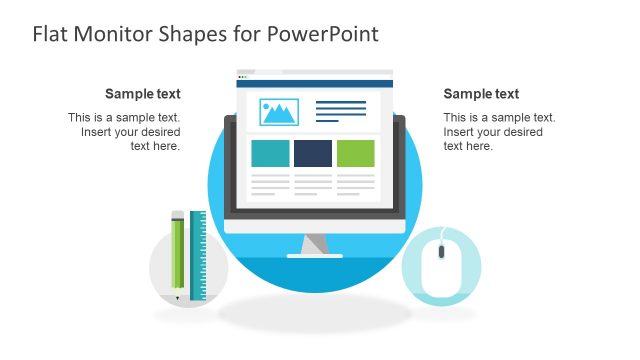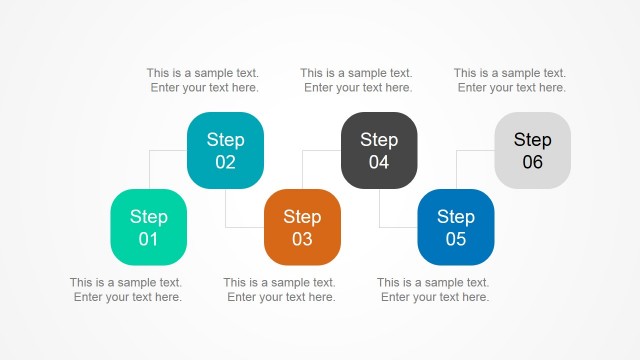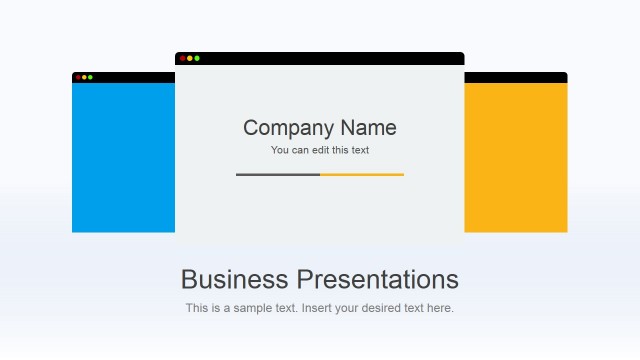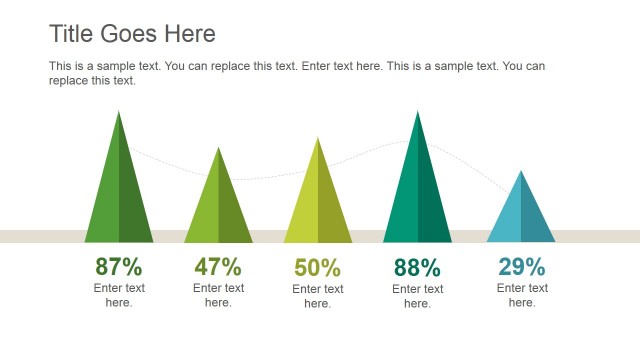Flat Design Office PowerPoint Templates
Flat Design Office PowerPoint Templates is a selection of Microsoft Office PowerPoint shapes. The objects are relevant to workspace ideas or concepts and include gadgets and accessories. The visuals are in flat styles which make an artsy effect on screen. They appear casual and smart. The user can surely enhance any work-related presentation using the slide designs.
Seventeen slides make up the smart collection of useful shapes in the template. The user can choose to use them as a single presentation. They can be copy and pasted to a larger compilation to highlight on a specific subject matter. The objects can be easily personalized using the PowerPoint shapes menu options. The presenter can opt to modify the colors and move the text placeholders around. Background colors can be altered as well. These features make the PowerPoint template entirely flexible. In the first slide, the user can find a keyboard, tablet, glasses, calculator, mouse, mouse pad, eyeglasses, mug and notepad. Here are some of the shapes that can be seen on the next set of slides: Computer monitor, Hand shapes, Pencil, Ruler, Papers, Notebook, USB flash drive, Headphones, CD, Magnifying glass, Envelop, Globe, Calendar, and Clock.
Graphical flat shapes represent the subjects associated to workspace in a virtual manner. They can metaphor an implied meaning or highlight the literal functions of the object. It is easier for people to remember infographics than a fully textual content.
The template is ideal for business reports. It is very helpful to academic presentations. In organization, it can relate the shapes to numerous concepts. Topics like human resource, job description and work environment are perfect for the layout, too.
Produce quality and colorful presentations with Flat Design Office PowerPoint Templates. A wide array of choices can be found at the SlideModel gallery Download Shapes for PowerPoint section ().