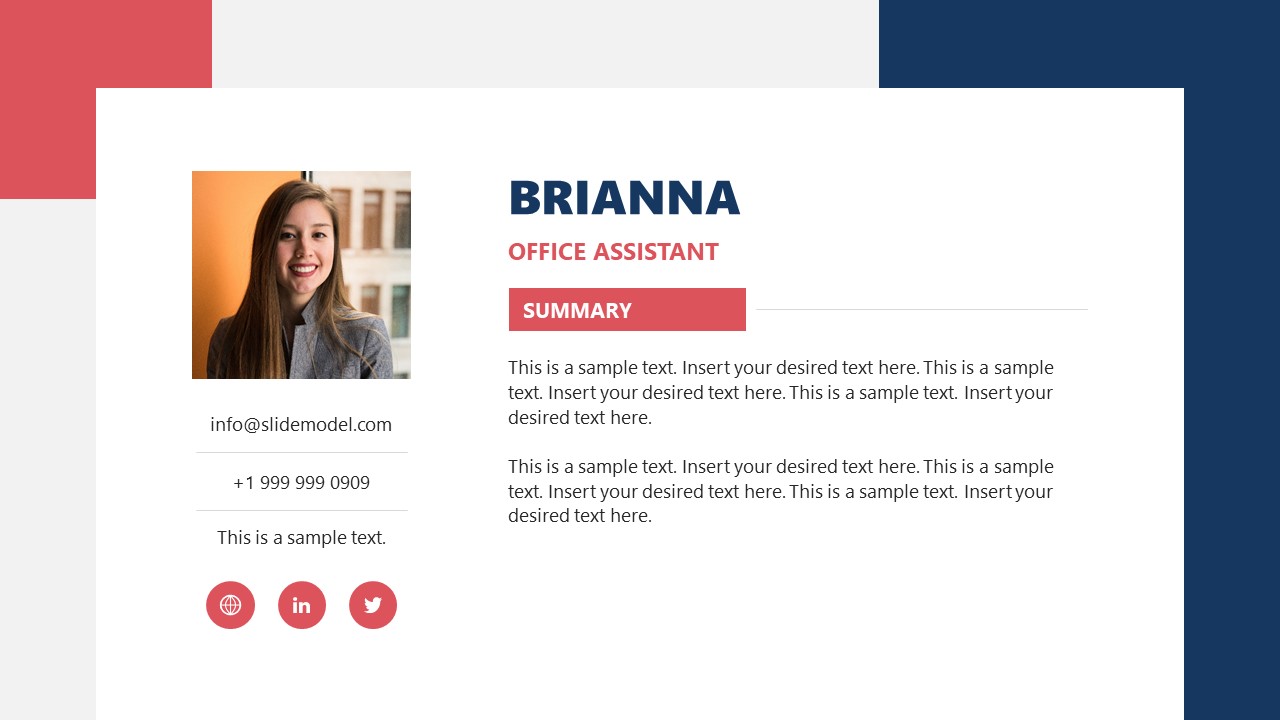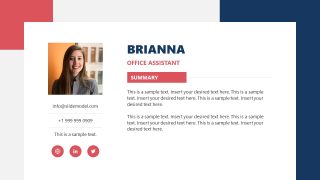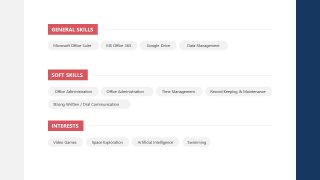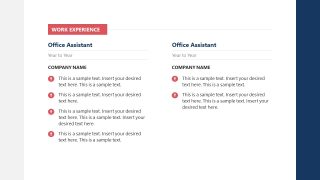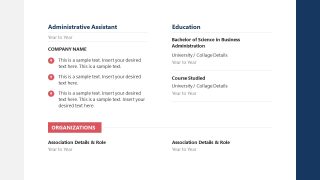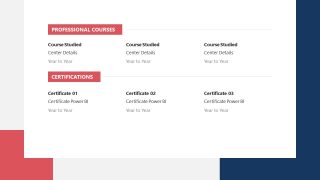Office Assistant Resume Template for PowerPoint
Grab our professional Office Assistant Resume Template for PowerPoint to prepare an impressive resume without designing efforts. Resume or Curriculum Vitae is the first point of impact when you apply or go somewhere for an interview. It lists everything from your interests, educational background, work history, and skills. This powerful document can decide if you will lose or win a certain opportunity. So, we have made a simple solution for our users struggling to create impressive resumes when applying for office assistant positions. However, this PPT resume template can be used for other jobs and positions. Users can download it in a single click and add their information at respective positions to personalize the slides.
This Office Assistant Resume Template for PowerPoint has a decent color scheme and minimal decorative elements. It carries five pages attached using a Push animation effect. This effect creates a scrolling look, i.e., as the slides progress on the slide show, each page appears as a part of the previous one, creating a scrolling action. The first slide of this template is for a basic introduction. It carries sections for the picture, e-mail, phone number, social media links, and a summary paragraph. Professionals can change the image placeholder, alter the summary text, and add the contact details accordingly. The next slide is to mention the skills & interests. It has three rows, each with a title label and editable boxes showing the skills. Likewise, the following slides have segregated segments with text boxes and bullet points to mention the work experiences, organizations, and educational history. Presenters can change the number of points and re-arrange the segments by simply dragging to adjust their use cases.
This resume template’s last slide showcases the certificates and professional courses attended. So, these PowerPoint slides can greatly reduce the workload of setting a layout to prepare the resume. Professionals can change the design color scheme and fonts and prepare remarkable resumes for their presentations!