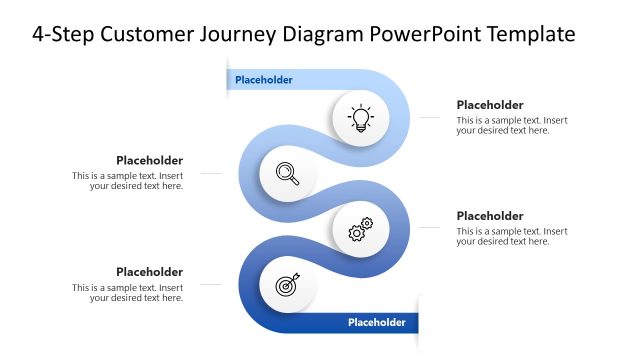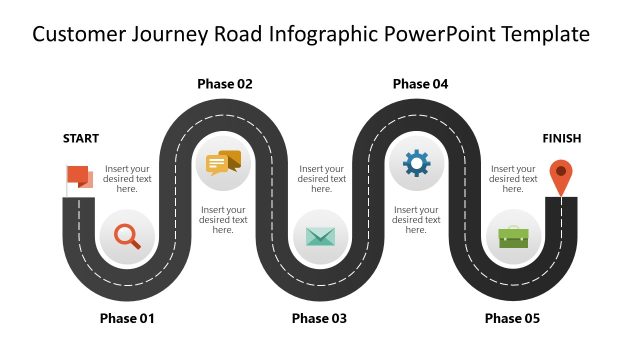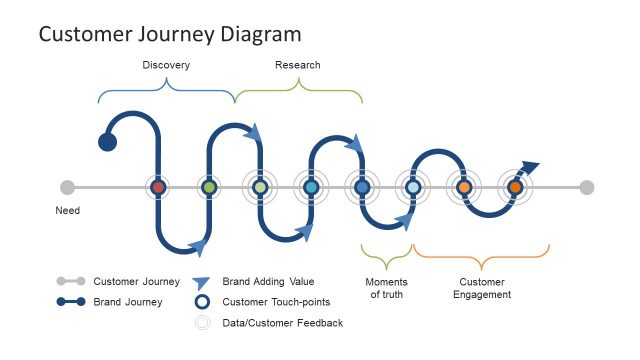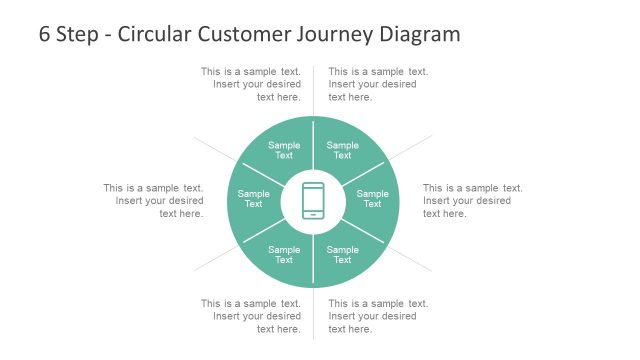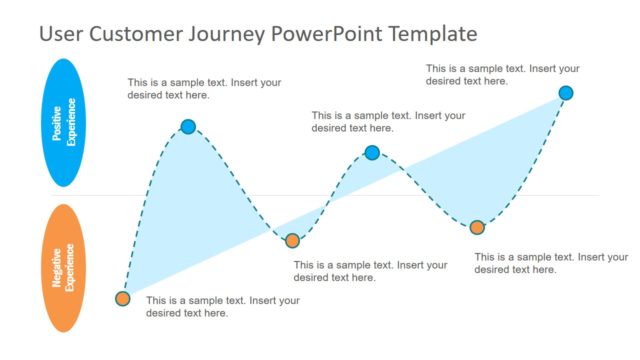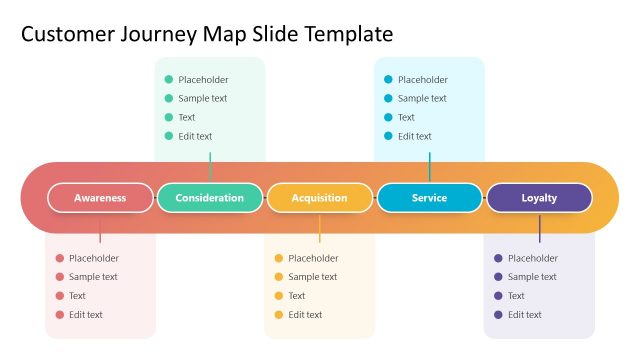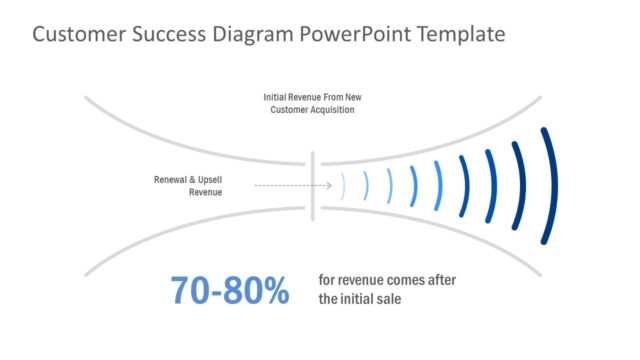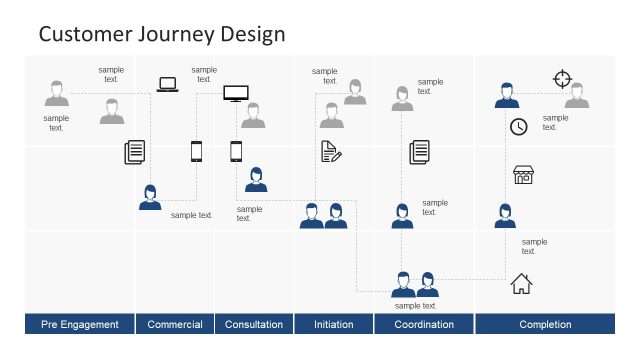Flat Customer Life Journey PowerPoint Diagram
The Flat Customer Life Journey PowerPoint Diagram is an infinite loop diagram designed for presentations showing the customer journey stages. The customer lifecycle journey describes the steps a lead follows to become a potential buyer and their behavior after becoming a customer. This diagram is designed according to the customer journey marketing funnel. This funnel doesn’t only focus on making customers but also to keep them attached and connected. Users can use this slide template in marketing and business presentations to introduce the points of new marketing strategies to grow customers while maintaining a good relationship with existing ones. Alternatively, using these slides for PowerPoint, users can also demonstrate how to enhance the company’s reach for business expansion through innovative strategies at each level of the customer journey.
The first slide of the template represents the colored loop diagram divided into eight continuous steps. Each segment has a distinct color, step number, and label. The first five steps of the loop show the Buy stage of the customer journey: Need, Research, Select, Purchase, and Receive. Subsequently, the following three steps represent the Own stage of the lifecycle, i.e., Use, Maintain and Recommend. The two core elements of the loop diagram show the relevant titles accordingly. The second and third slides of the customer journey template are specific for presenting the Buy and Own sections, in which the particular steps are color-highlighted. Professionals can use these slides to propose new strategies for marketing & selling or ideas for managing customer relationships, etc.
The distinct colors of specific regions make the Flat Customer Life Journey PowerPoint Diagram easy to understand for the audience. In turn, the presenters can get the maximum benefit from their presentation. The last slide of the template is grey, and users can change the colors according to the requirement from the Graphics Tools menu of PowerPoint. Further, all the components, including text boxes, loop segments, and numbering labels, can be edited in simple steps. Hence, business professionals, marketing experts, or other users can use this customer lifecycle journey template in their presentations. Alternatively, digital marketers can download other infinite loop diagrams and visually appealing customer journey templates for their marketing plans and presentations.