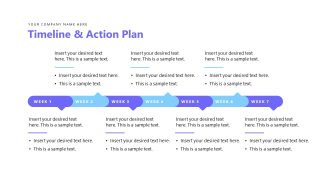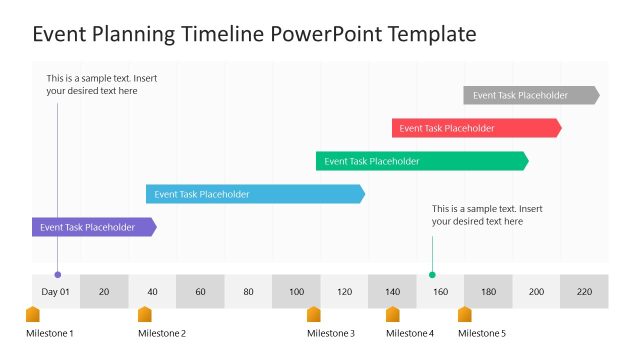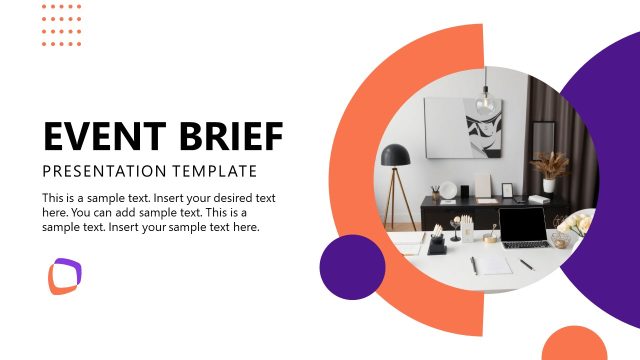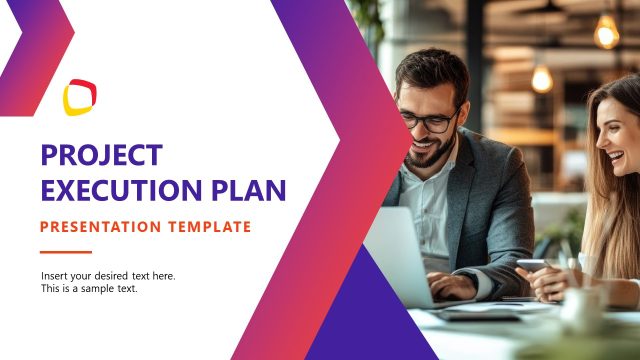Event Planning PowerPoint Template
Showcase your event objectives and complete execution plan in the stakeholder meetings with our editable Event Planning PowerPoint Template. A corporate event is a gathering that companies organize to achieve specific business objectives. These goals can include employee training and appreciation, product launches, team building, marketing, or networking. We have created this template to help professionals effectively discuss events during their business sessions. They can demonstrate the budget allocation, venue details, and promotional strategies using this animated layout. The event planning PPT template features a professional design and color scheme that captures the audience’s attention, allowing professionals to present their plans clearly and comprehensively. Further, they can also repurpose the event planning template to visualize their other business plans or proposals.
The Event Planning PowerPoint Template has fully customizable PowerPoint elements that users can also edit using any PowerPoint version. This animated template begins with a cover slide featuring an image of an entertainment event. Next, you can highlight the table of contents, followed by an introduction slide with icons and stats. After the vision presentation, professionals can outline the scope and objectives of the event, highlighting key details such as event type, target audience, and expected attendance.
- Budget Overview & Allocation slide
- Defining Scope & Objectives slide
- Venue Selection & Logistics slide
- Entertainment & Program Development slide
- Marketing & Promotion Strategy slide
- Timeline & Action Plan slide
- On-site Management & Execution slide
- Post Event Evaluation & Reporting slide
Furthermore, professionals can use this animated PowerPoint template to provide a report on past successful events to business leaders. Presenters can replace the images and icons used in the event planning slide template with just a few clicks. They can redesign the slides, adjust the graphical arrangement, and modify the PPT layout according to their design themes and preferences. Download the event planning PPT slide template and implement it effectively in your executive presentations. Alternatively, you can download other event management PPT templates, and slide deck templates, or use AI to make your PowerPoint presentations with the help of SlideModel AI.