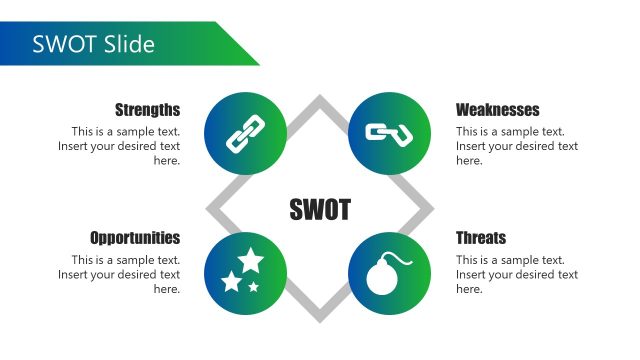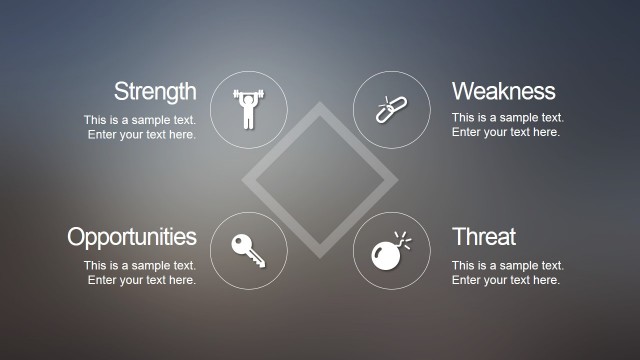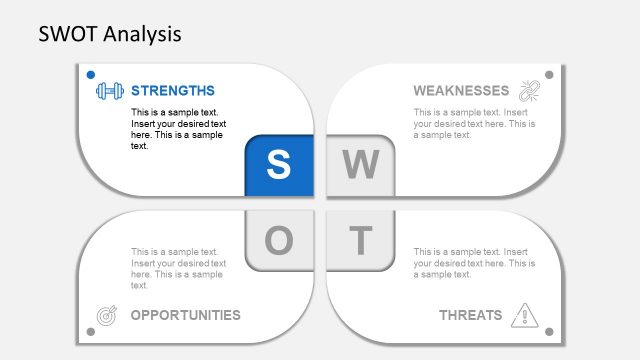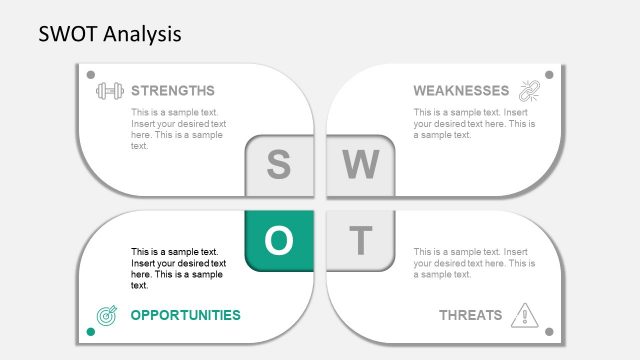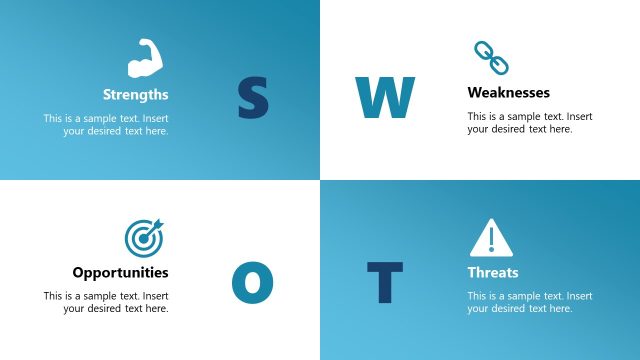Simple SWOT Diagram with PowerPoint Icons
Featured on the slide design is a Simple SWOT Diagram with PowerPoint Icons. A SWOT Diagram is traditionally used to evaluate a business or plan, for feasibility. This includes enumerating its strengths, weaknesses, opportunities, and threats. The design allows the presenter to show these elements simultaneously, so they can be discussed as a whole.
In front of washed-out world map presentation background, is a set of four diamond shapes, containing icons which relate to the four elements of SWOT analysis. These are colored in blue and green for an easy color scheme. The shapes are accompanied by text placeholders for labels and descriptions. The PowerPoint objects are 100% customizable and can be edited to suit the presenter’s needs and preferences.
Return to Elegant Global PowerPoint Template.
Download unlimited PowerPoint templates, charts and graphics for your presentations with our annual plan.
DOWNLOADReturn to Elegant Global PowerPoint Template.