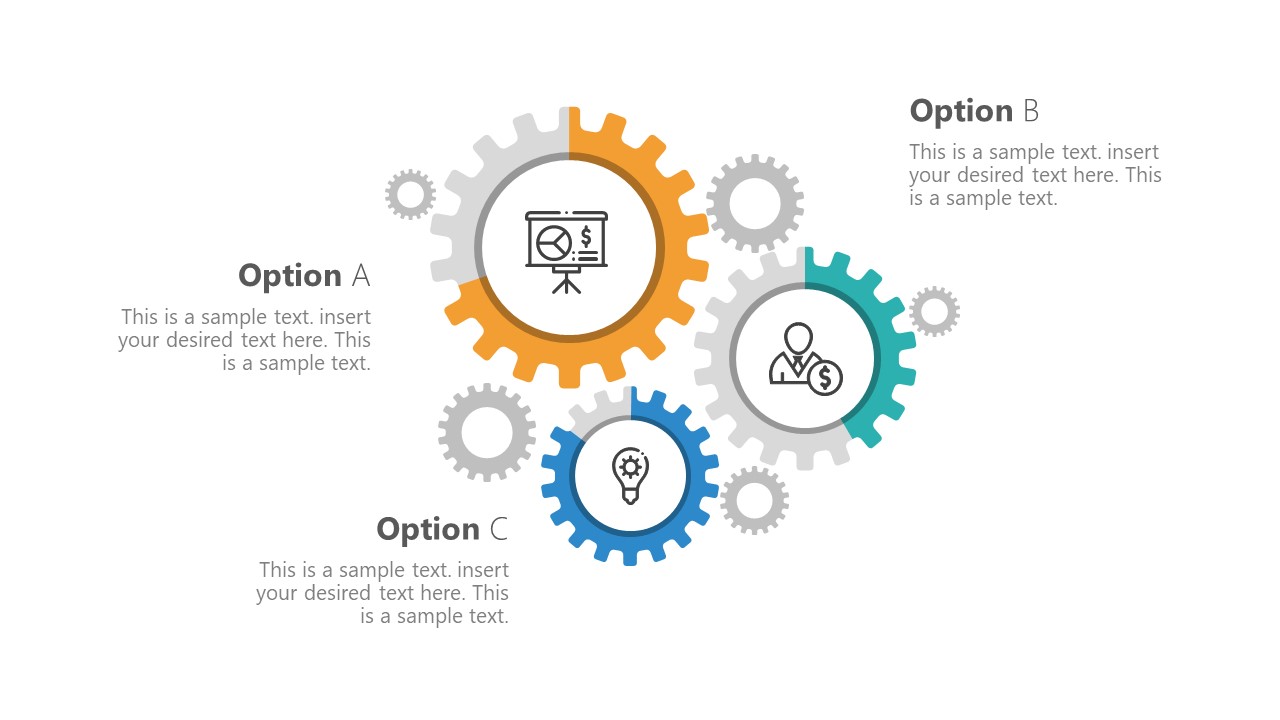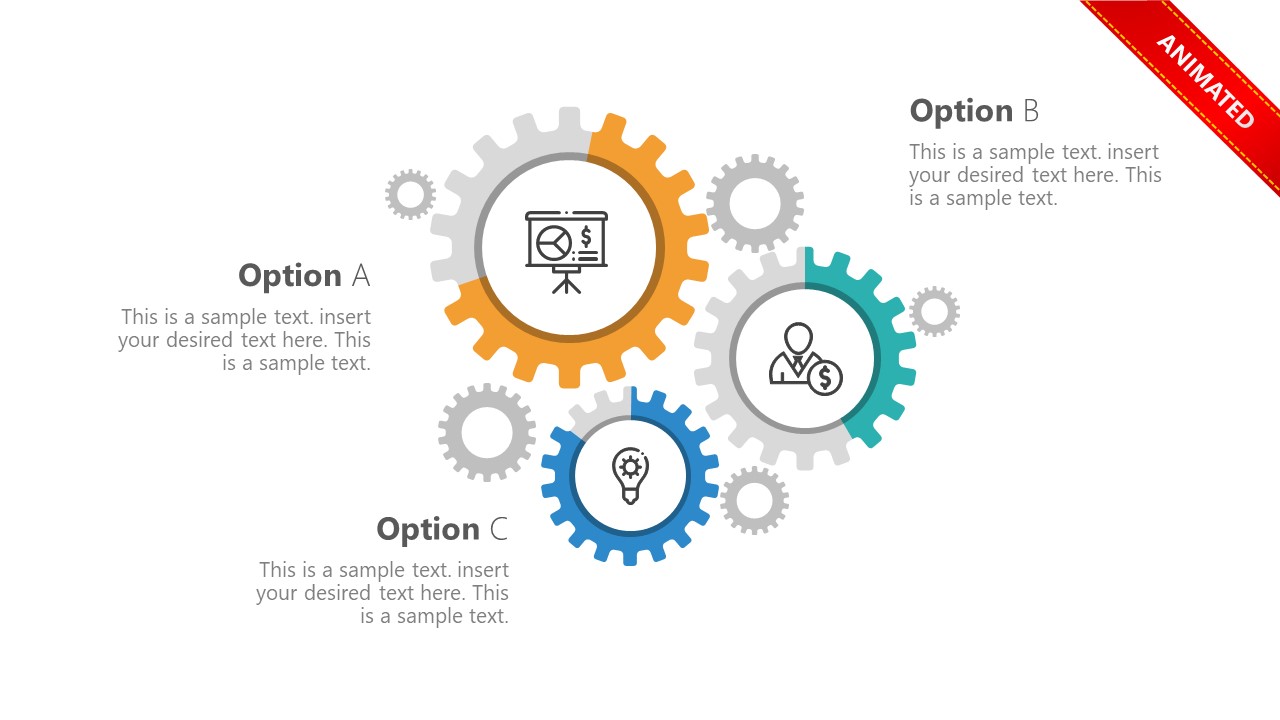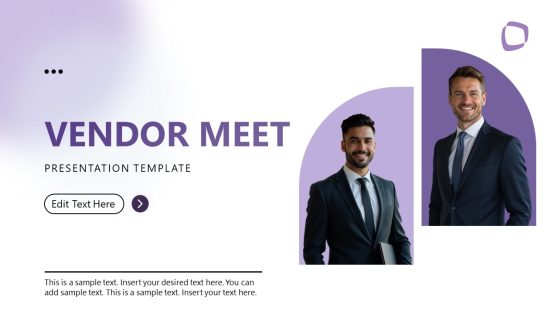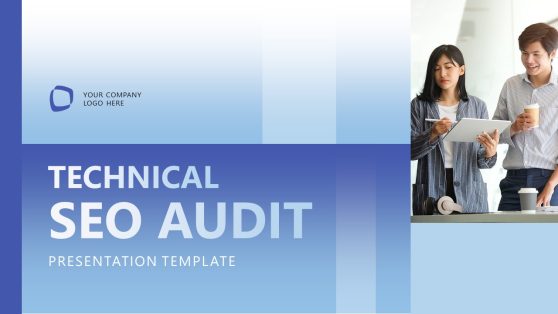Editable Chart Gears PowerPoint Infographics
The Editable Chart Gears PowerPoint Infographics presents multiple processes within one system. The diagram template shows a number of gear units. The three large gear shapes with clipart icons represent the key elements of process flow. A gear symbolizes progress, work, and innovation in any area of business or technology. The connecting gear process can help represent system development and integration of various independent applications. Moreover, the gear icons are used as a graphic representation of settings or toolkit in digital applications. This infographic diagram can demonstrate topics of innovations or technical support.
The infographic gear system PowerPoint shows three stages with the help of flat vector-based shapes. Therefore, you can easily copy PowerPoint to Google Slide Themes or PowerPoint online for virtual presentations. The clipart icons within gear shapes include a slideshow, lightbulb, and user. It is an editable PowerPoint template that lets users customize colors, shapes, and sizes. You can also change or replace the icons inside editable chart gears.
The animated template of Editable Chart Gears PowerPoint Infographics has a spinning effect. You can time the animations and triggers from Animation menu in PowerPoint. This slide will engage the audience in appealing visuals while showcasing key elements of presentation. The gear graphics in PowerPoint are ideal for brainstorming presentations. These slides provide an overview of process flow or system to help mature an idea. Alternatively, check our collection of gears PowerPoint templates.