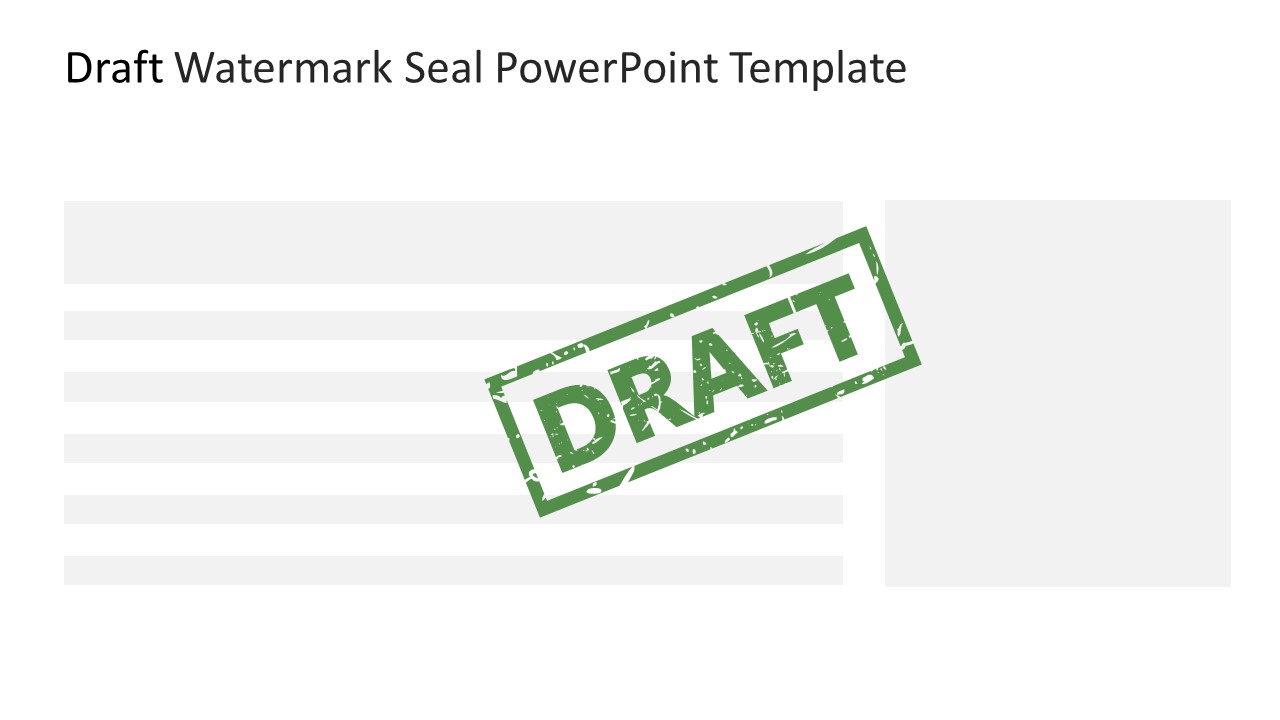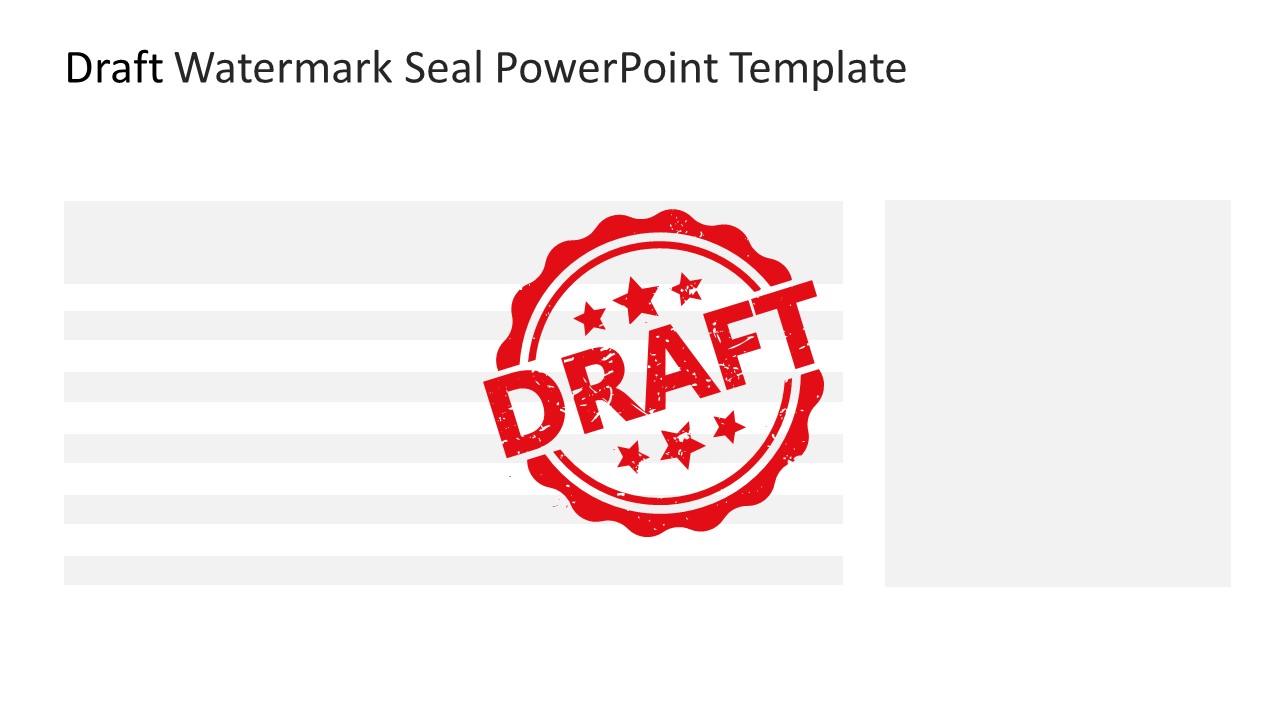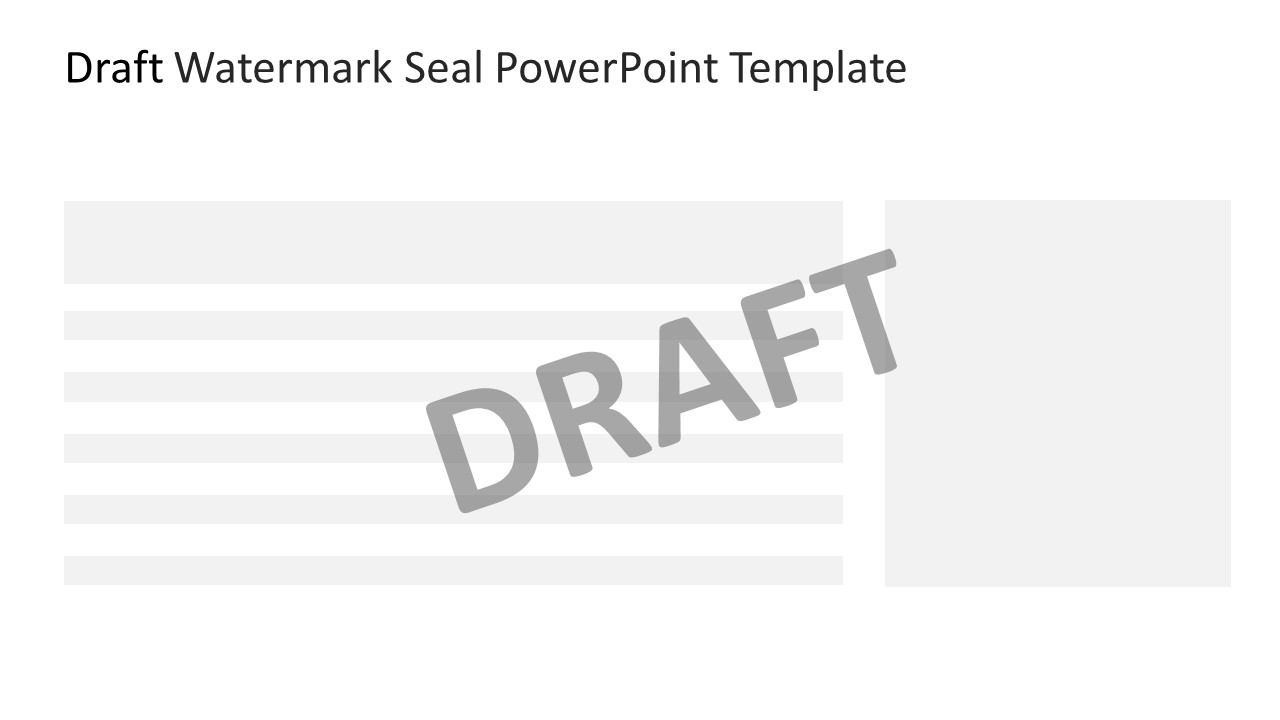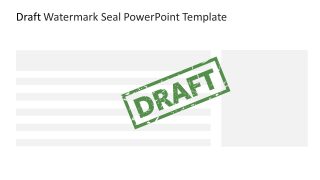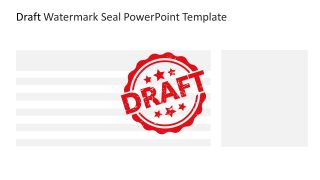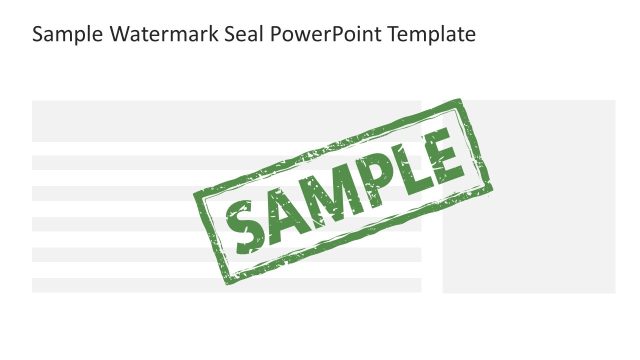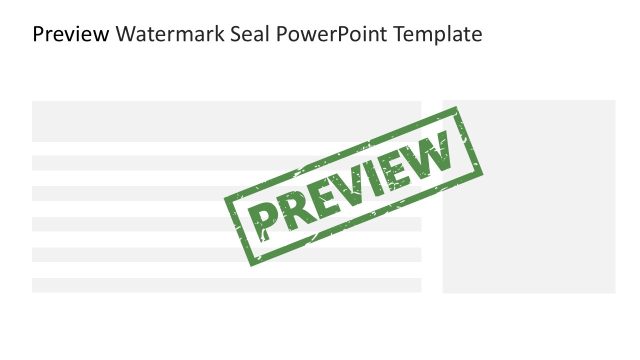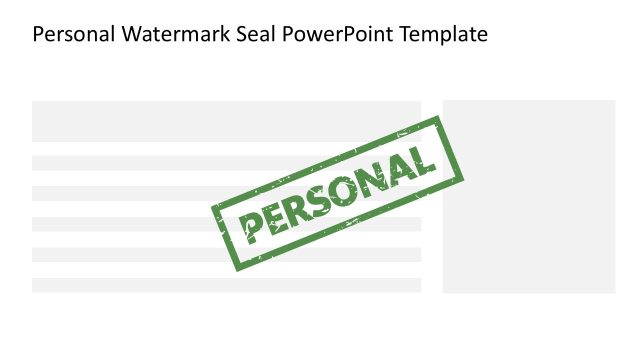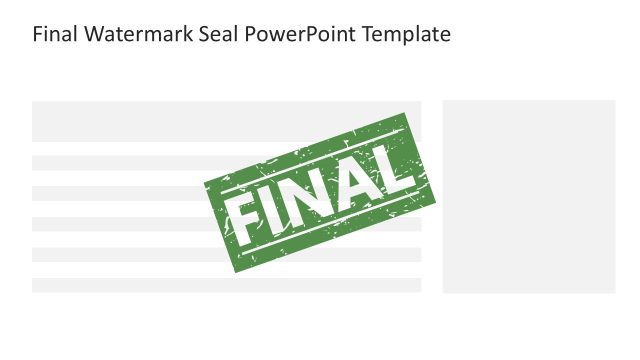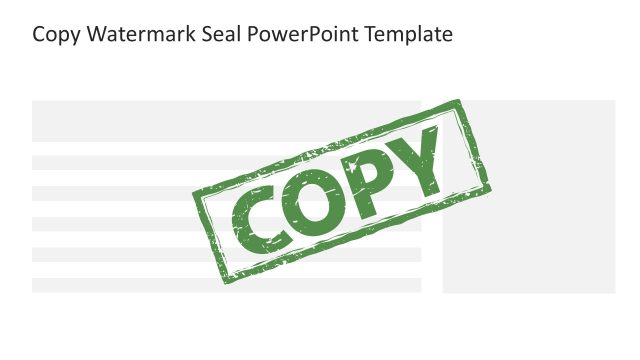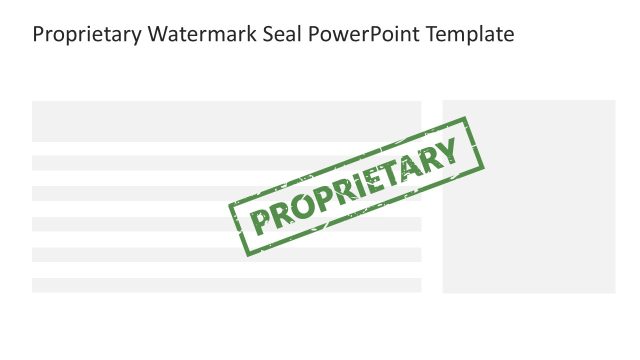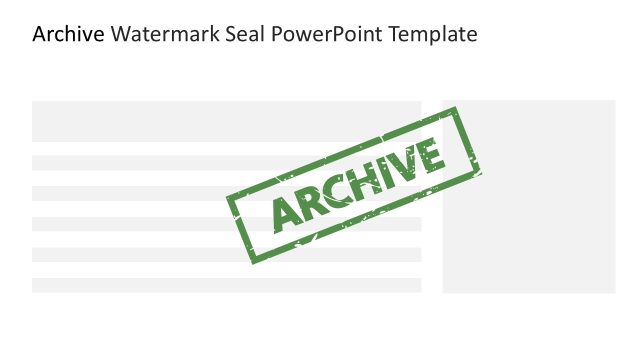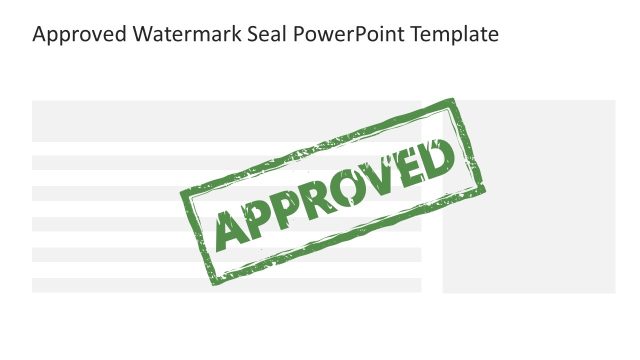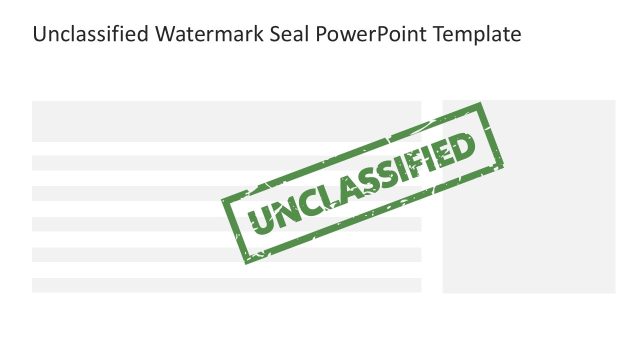Draft Watermark Seal PowerPoint Template
Download our Draft Watermark Seal PowerPoint Template to mark the preliminary versions of your business documents with an accurate stamp. A draft is an incomplete yet in-progress form of a process, report, or program. Professionals can mark their draft reports so that the audience can understand that changes are expected in the final report, document, or presentation. A watermark is a digital stamp or seal that indicates the correct content type. There are different watermark stamps, such as approved, for official use only, sample, copy, etc. Graphic designers can use this draft watermark to present the sketch of their designs, and project managers can showcase the rough version of the project reports.
The Draft Watermark Seal PowerPoint Template has four slides with different stamp designs. The first slide shows a green ‘draft’ watermark stamp in a rough font. The text of this font is enclosed in a rectangular shape with a thick outline. Next, we provided a circular red watermark containing stars, making the watermark more impactful and prominent. The third slide layout has a simple grey font of the corresponding draft watermark. All the slides have an illustration of a document in the background. This indicates how the watermark will appear on your content slides. In the last slide, we have provided three color and transparency variations of circular and rectangular watermark designs. This way, users can choose the watermark seal that best fits their relevant presentations. Also, they can copy and use these watermark designs in other documents, like PDFs, docs, and much more.
Professionals can change the watermark’s text to make their relevant stamps for other file types of documents. Also, users can change the PPT components of the template to fit their needs perfectly. Download this draft watermark seal presentation template and customize it now! Also, check our article about how to add a watermark to PowerPoint and our collection of security PPT templates.