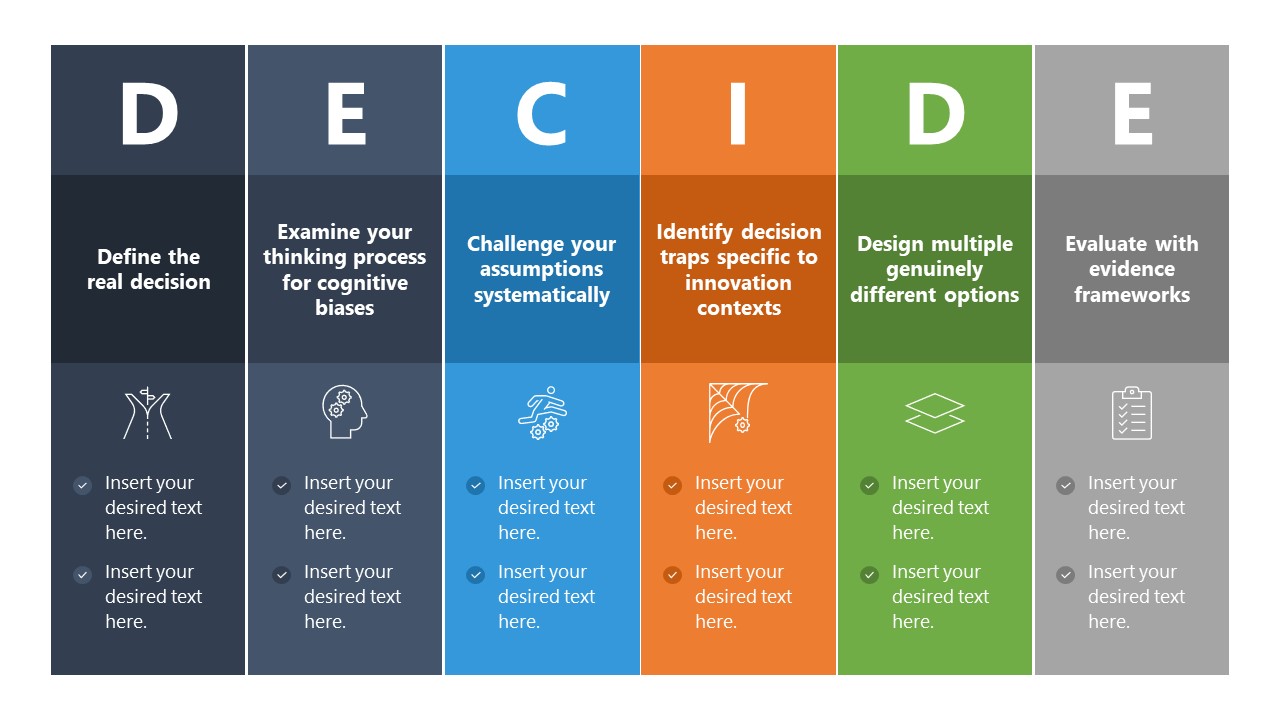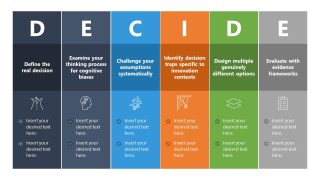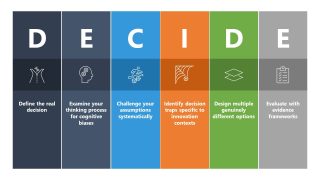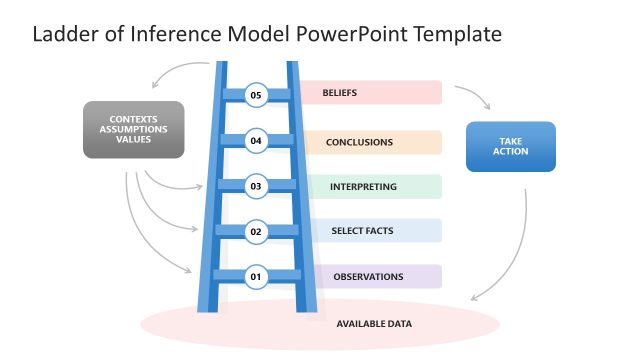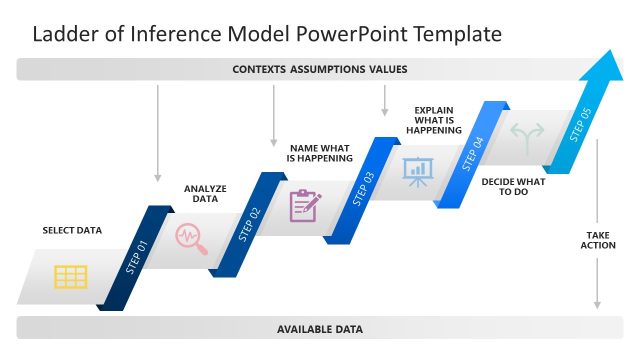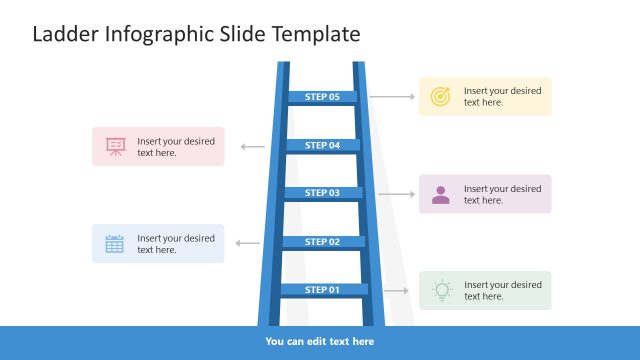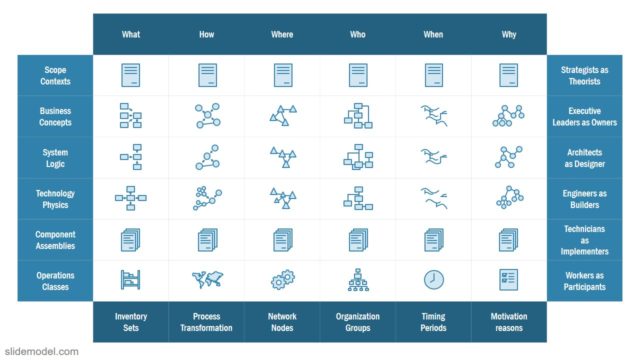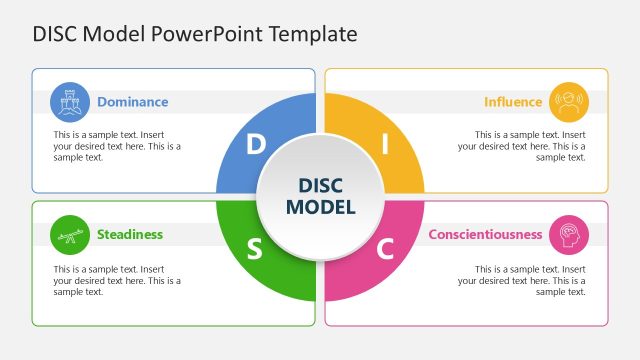DECIDE Model Framework PowerPoint Template
Present a structured approach to making important business decisions with our DECIDE Model Framework PowerPoint Template. This template has a modern design that allows professionals to analyze multiple aspects of a problem and make an informed decision. Using the DECIDE framework, they can organize their thoughts and make sure stakeholders haven’t closed any context window. Most of the time, companies either fail to categorize the real issue, include cognitive biases in the process, or fail to consider other aspects. This framework helps them in debiasing, structure information correctly, and make decisions that perfectly align with their needs. We have created this unique and easy-to-edit template for professionals to visualize the key aspects of the DECIDE framework during their executive sessions. You can discuss the following components:
- D- Define the real decision
- E- Examine your thinking process for cognitive biases
- C- Challenge your assumptions systematically
- I- Identify decision traps specific to the innovation context
- D- Design multiple genuinely different options
- E- Evaluate with evidence frameworks
The template layout is also helpful for corporate trainers or mentors to present the six attributes of a decision-making model in employee training or academic sessions. The first slide has a vertical layout with six columns, one for each component. Each column has a bold first letter of the element, the complete form below it, an infographic icon, and bullet points. In this way, they can cover the complete topic efficiently. Next, the second slide has a similar layout but doesn’t have placeholder bullets. All the components in the third slide are the same, but they are arranged in a horizontal pattern of six rows.
The DECIDE Model Framework PowerPoint Template is also compatible with Google Slides, and users can modify the PPT items of the template based on their needs. They can change the colors, icons, or graphical arrangement to match their specific brand identities with just a few clicks. You can also add or remove columns/rows and repurpose the template to discuss different business models in your training sessions or important meetings with investors. Try it for your presentations today!