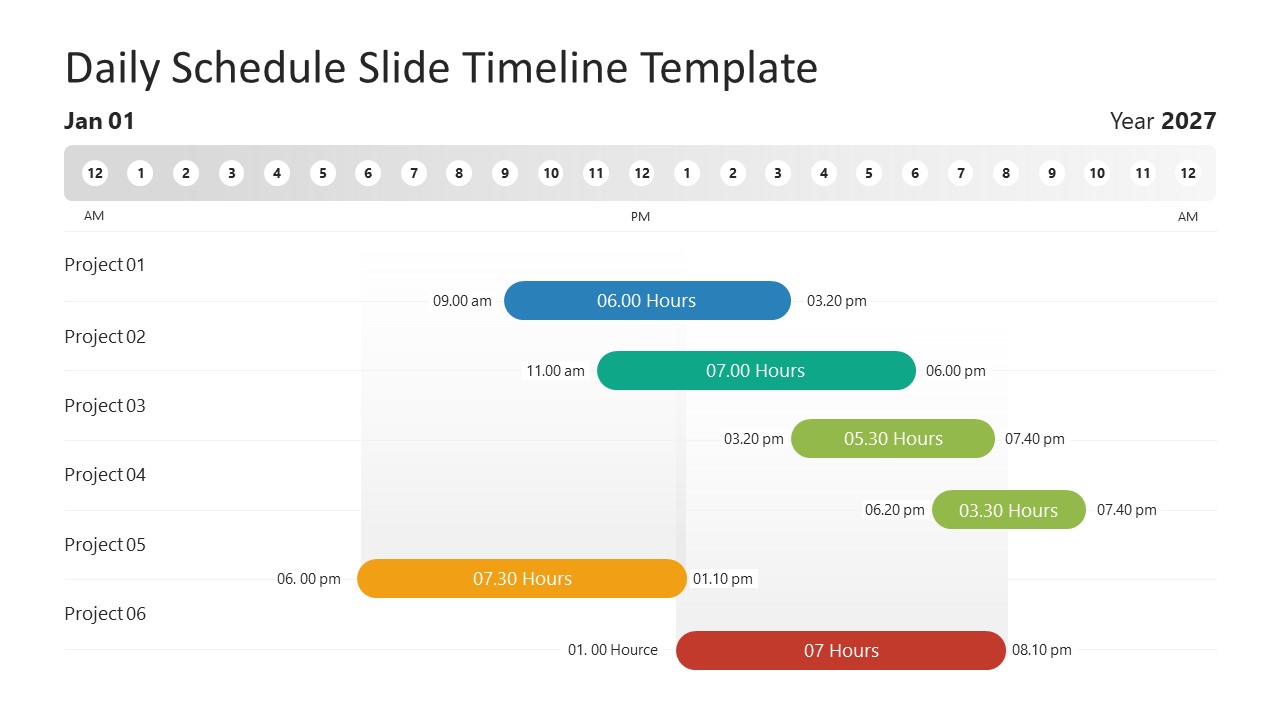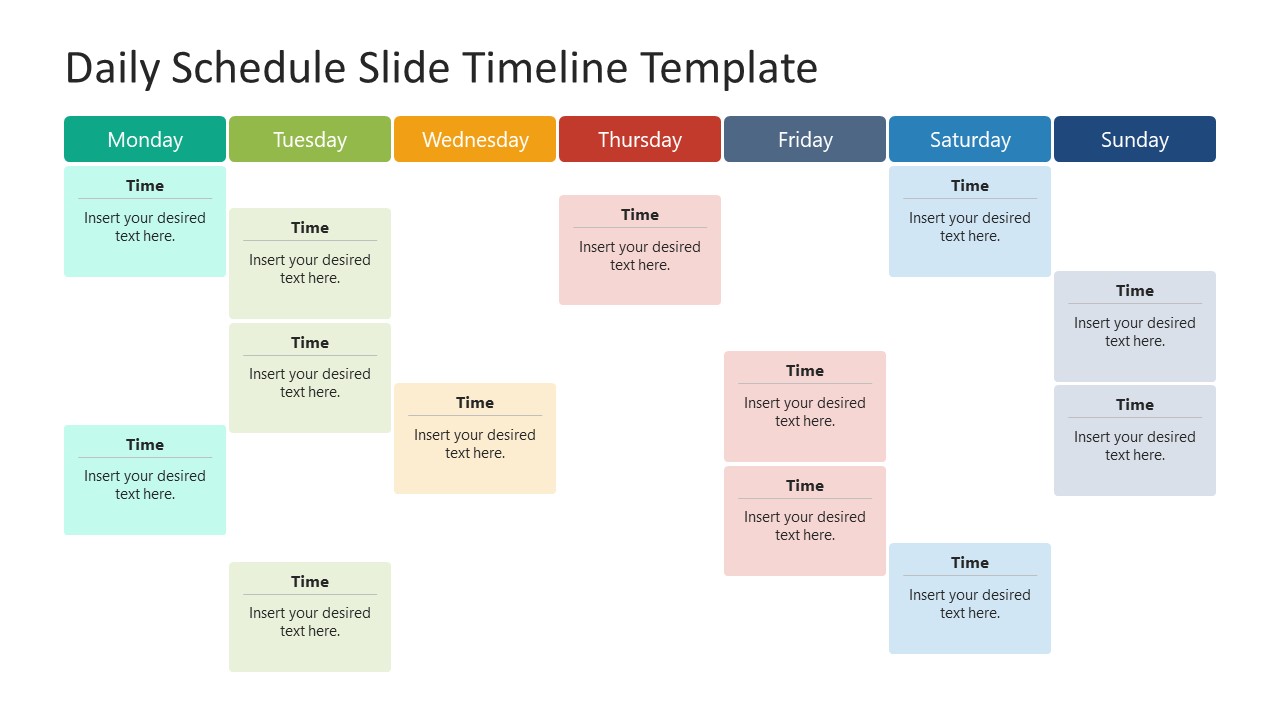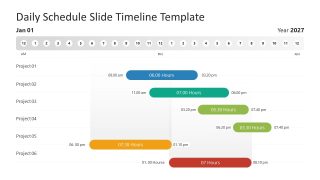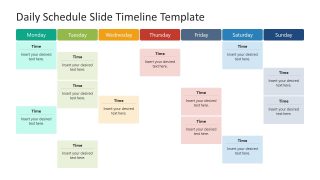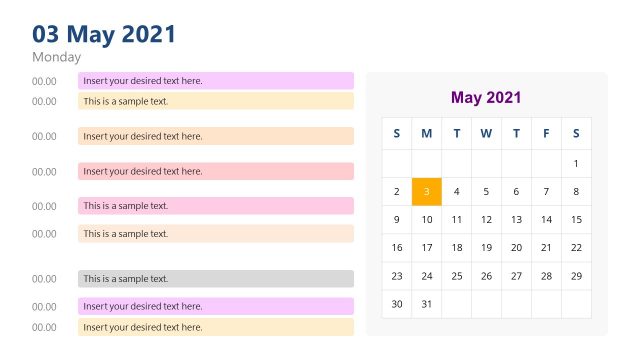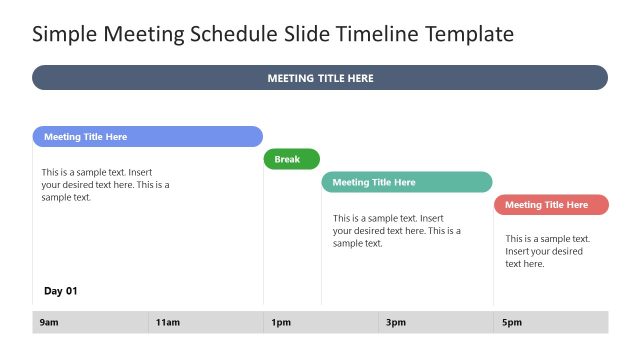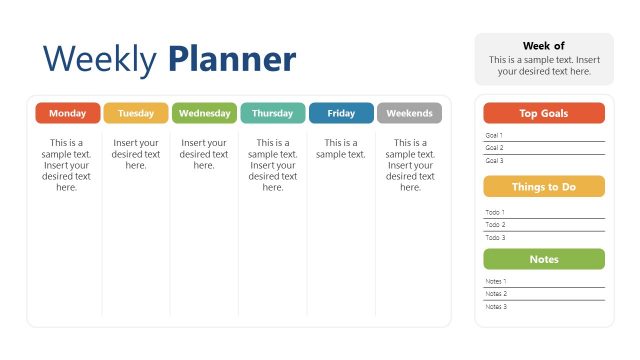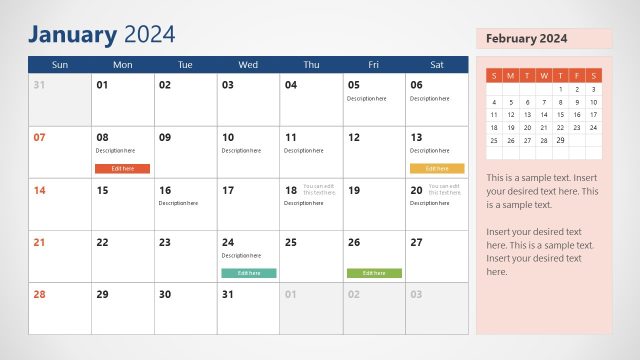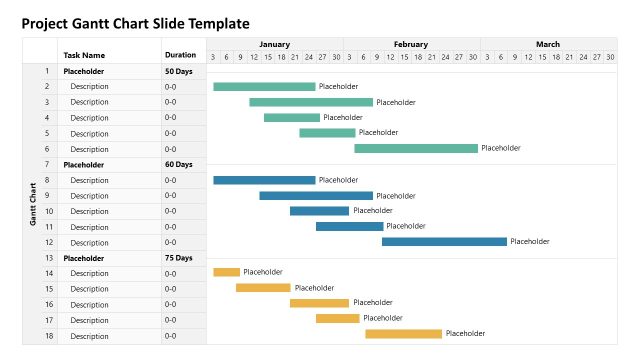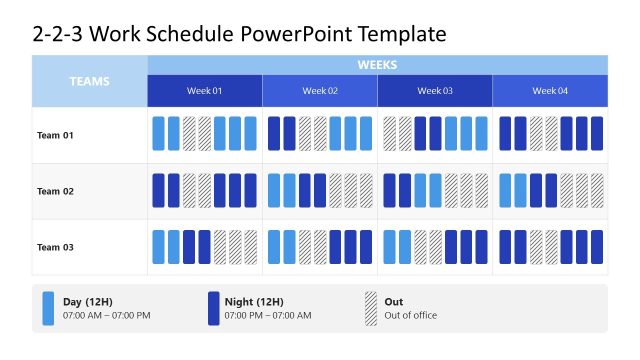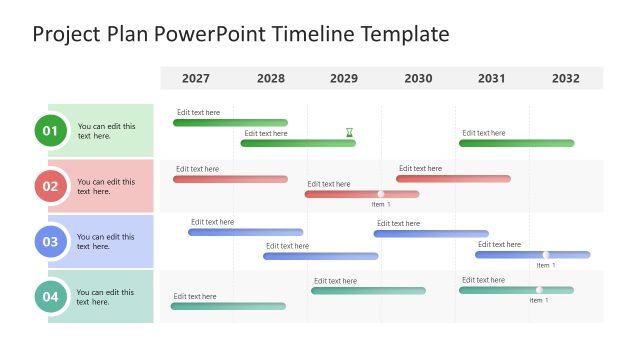Daily Schedule PowerPoint Template
Get our creative Daily Schedule PowerPoint Template to present the daily routine tasks related to different business projects. It is important to update everyone in the team about the project proceedings and tasks being carried out and planned to be accomplished. For this purpose, we have created this template with modern and comprehensive attributes to help you. Project managers, operational managers, and HR heads can use our template in their executive sessions. The Daily Schedule PowerPoint Template has two slides with different graphical layouts to showcase the daily routine of activities. In the first slide, we have a top row with 24 hours daily, starting from 12 am to 12 am the next day, i.e., complete 24 hours. On the left, we have provided the project labels from 1 to 6 in six rows.
Next, semi-transparent sections mark the start and end of a time frame in a rectangular box. The bottom of each section ends in a particular project row with a colorful bar showing the total time between the start and endpoints. So, users can display the complete sequence of activities within the 24-hour duration of the day. In the second slide, we have seven columns, one for each day of the week. Below each weekday, colorful square boxes are provided with colorful text boxes where users can mention the activities to perform on a specific day of the week. The color of the weekday title corresponds to its textboxes to show the details.
Users can also easily customize this template with Google Slides, Keynote, and all versions of Microsoft PowerPoint. They can adjust the colors and shapes used in the template based on their organization’s theme. They can add more PPT features to the layout to perfectly suit their needs. Download our daily schedule PPT template to visualize your project milestones engagingly! Also, check our collection of schedule PowerPoint templates and timeline templates.