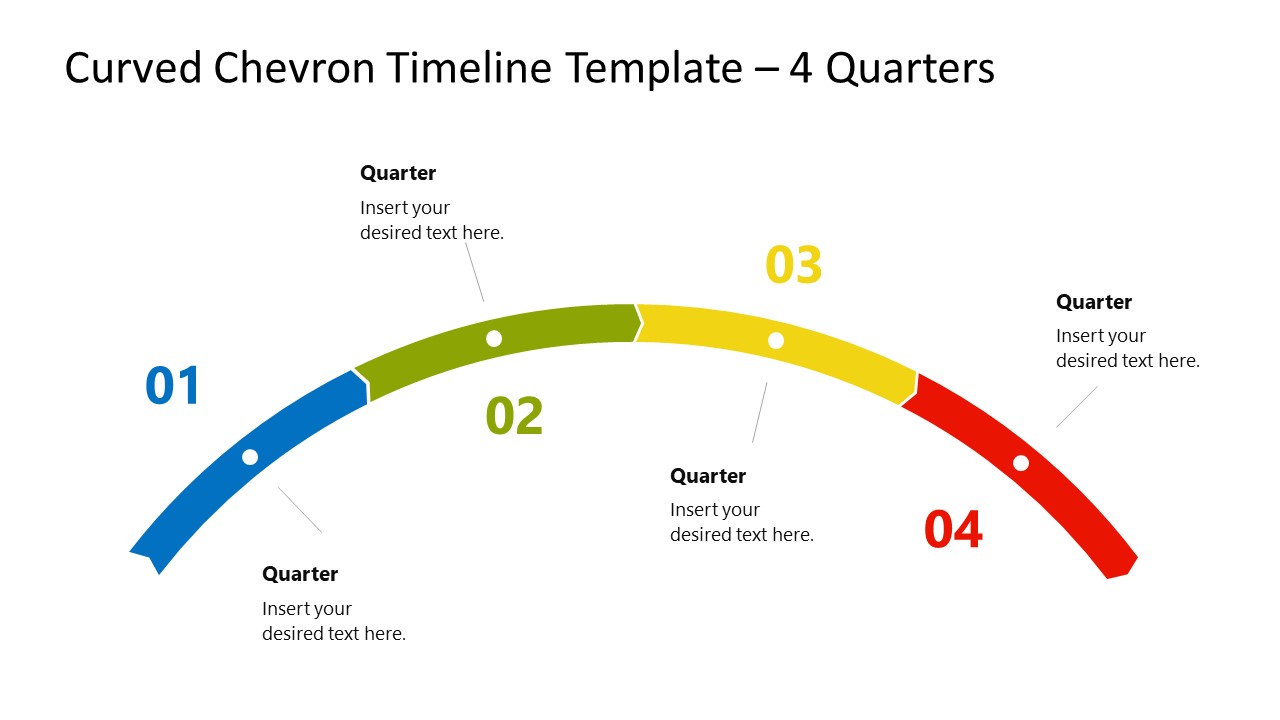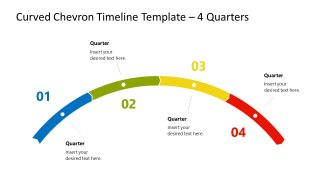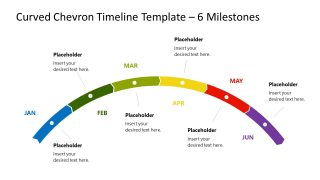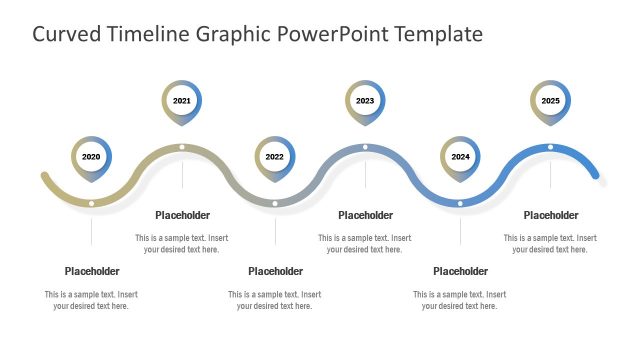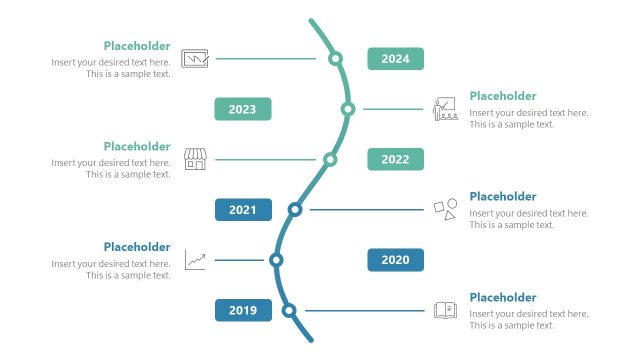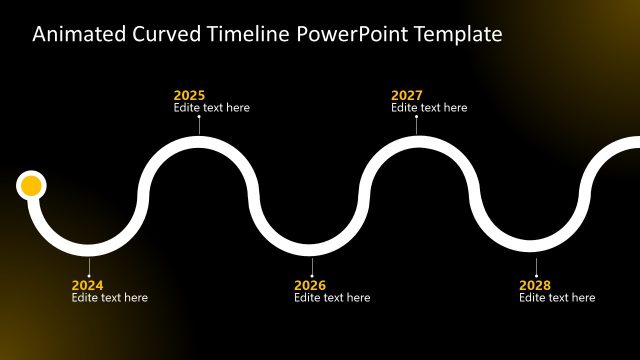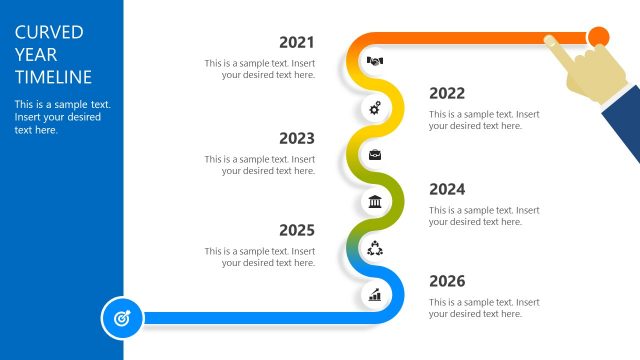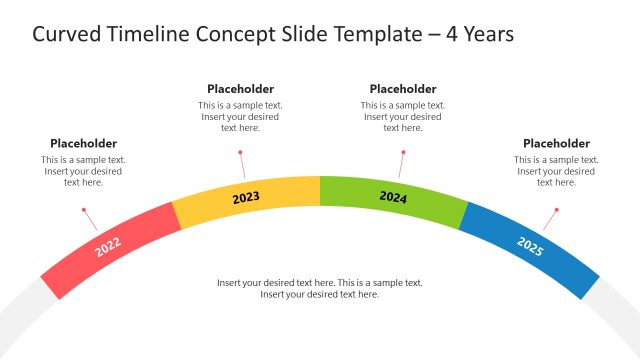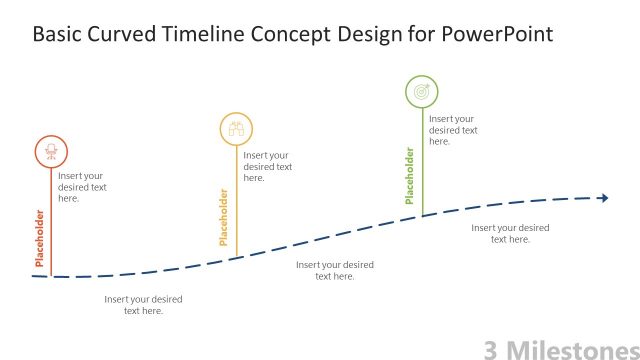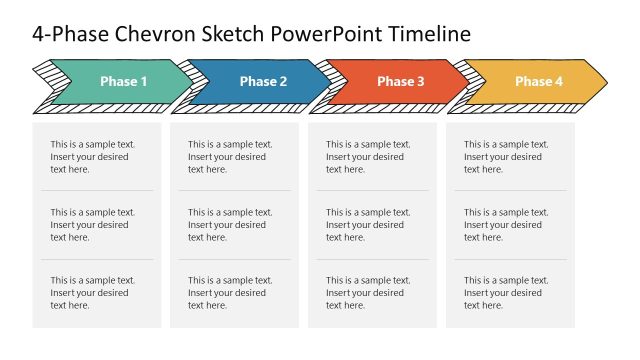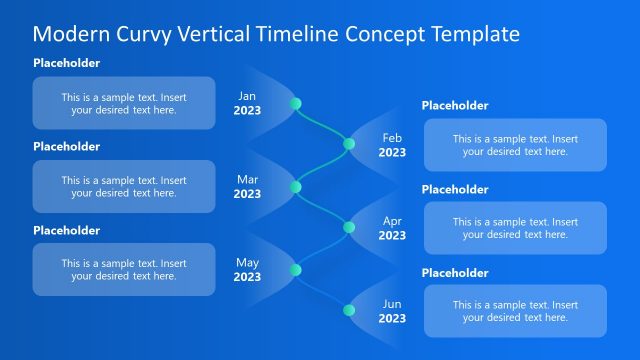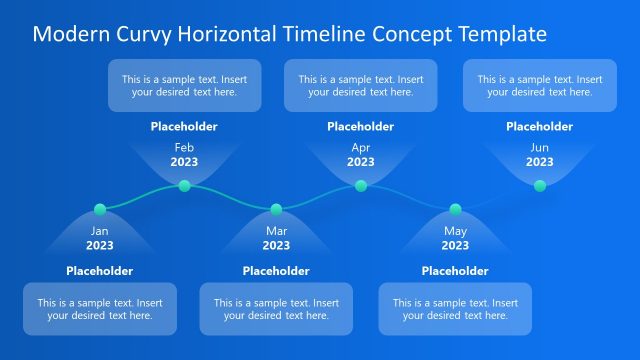Curved Chevron Timeline Template for PowerPoint
Our Curved Chevron Timeline Template for PowerPoint is a modern slide template for presenting timeline milestones and roadmaps. Timeline charts are essential to planning, roadmap, and decision-making presentations. Professionals can use these diagrams to arrange their data, events, or key points chronologically. So, our team of designers has created a remarkable and easy-to-edit curved chevron timeline template. Users can conveniently download and customize its elements according to their requirements. This timeline template provides more than one slide layout, which can be personalized using all PowerPoint versions, Google Slides, and Keynote.
The first slide of this Curved Chevron Timeline Template for PowerPoint features a thin curved roadmap diagram with four chevron shapes. Each shape is given a distinct vibrant color and labeled with sequential numbers. Four text boxes are also provided with them to mention necessary points. This roadmap slide is crafted to showcase the milestones of the four quarters. Likewise, the second and third slides feature six and twelve editable segments showing the details of six months and one year. Based on the presentation requirements, professionals can choose from the provided slide options with multiple segments. For instance, in a yearly recap presentation, presenters can choose the 12 segments slide to display the monthly achievements in the year. Moreover, the slides can be re-purposed to present the process details from start to end. The colors of the shapes, font styles, and text positions on both sides of the chevron curve can be changed according to the requirements. So, download and prepare engaging roadmap presentations for your meetings and sessions!