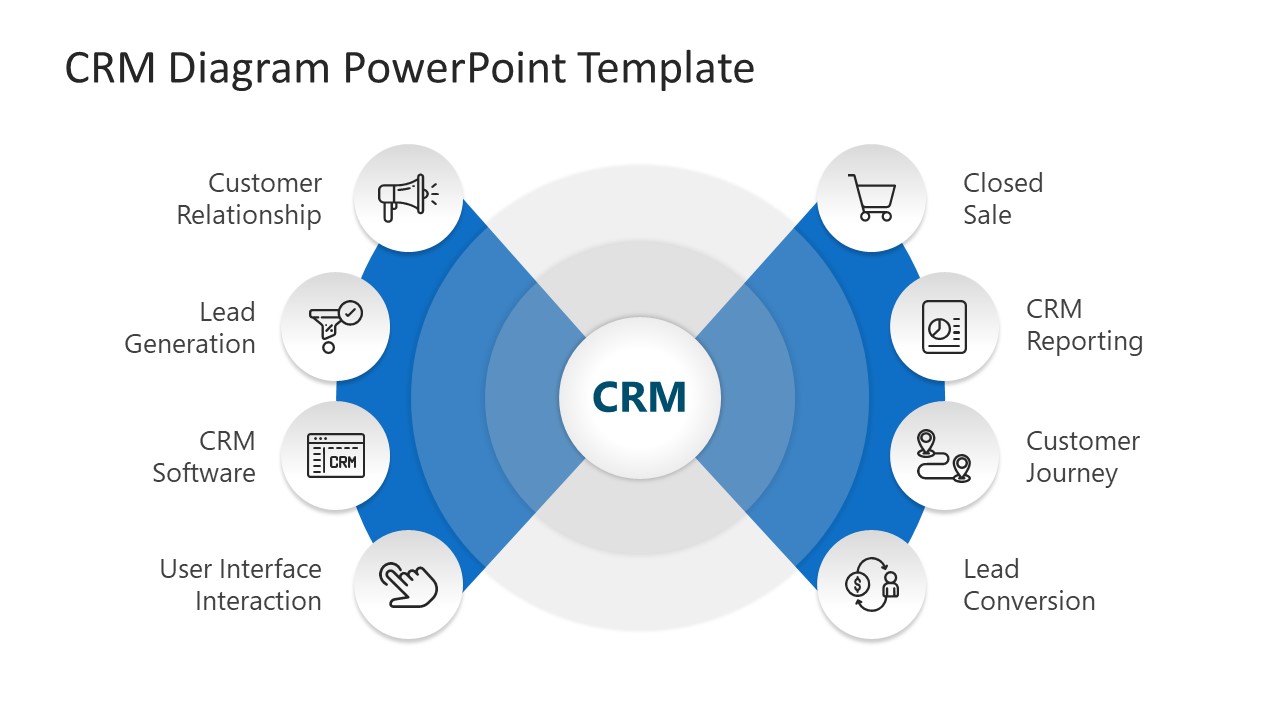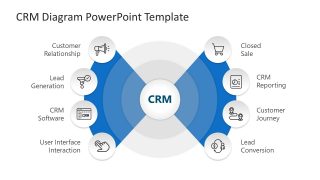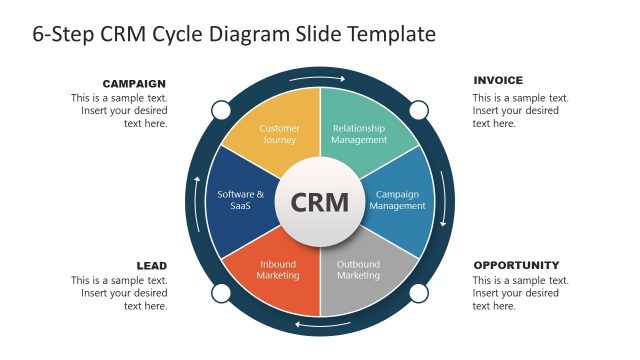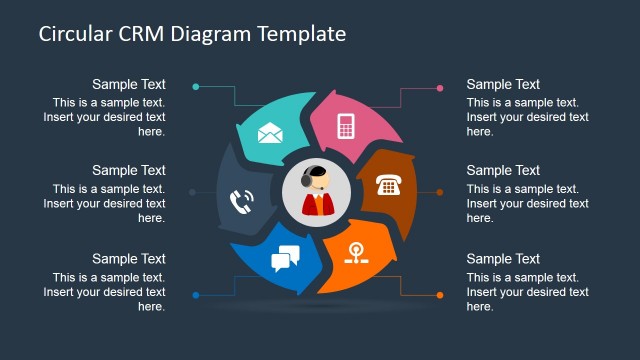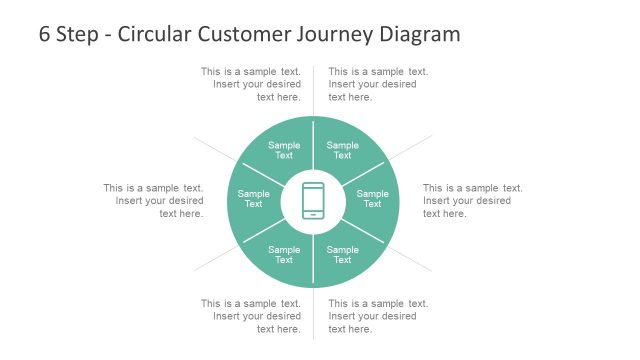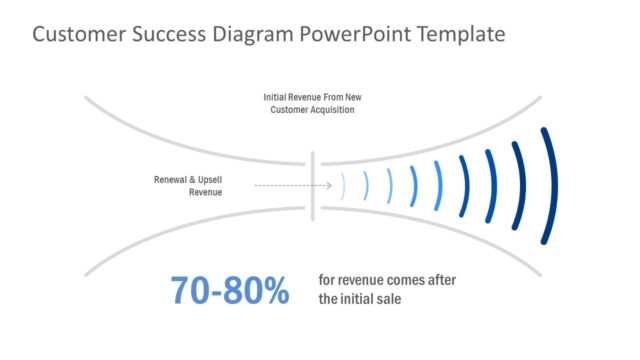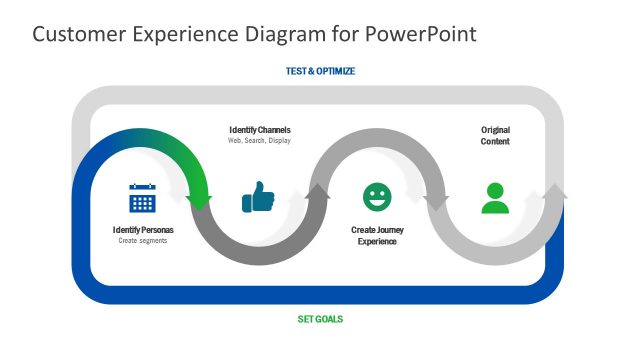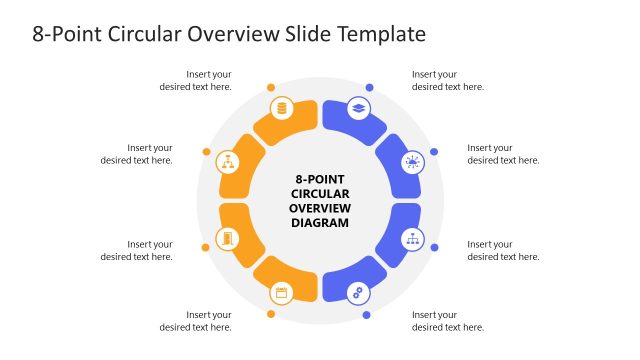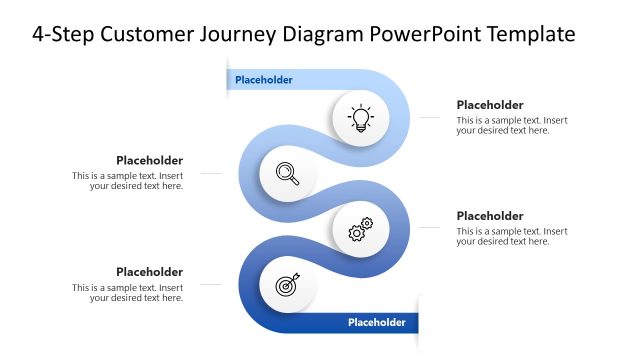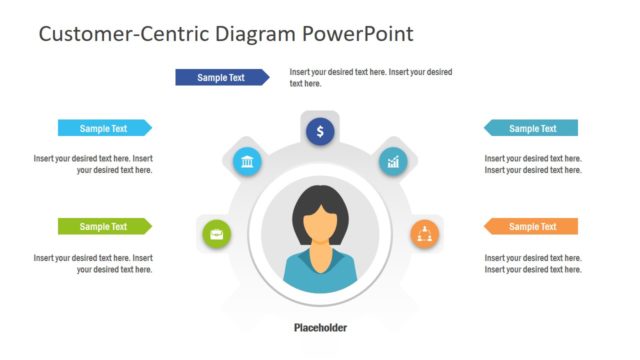CRM Diagram PowerPoint Template
The CRM Diagram PowerPoint Template is an 8 steps circular diagram for a successful CRM project strategy. This template illustrates a radar to describe the impact of customer relationship management. It shows four components on the left and right sides of the radar. The clipart icons represent each component of CRM diagram for visualizing processes. The customer relationships are represented by a megaphone for strengthening retention and satisfying needs. A funnel shape shows lead generation part of CRM. You can explain a systematic approach to reaching potential customers.
CRM software enables businesses to organize their customer relationship management system. The 8 steps diagram presents CRM software part using a screen icon. The hand icon suggests user interface interaction with the company’s media. By converting potential customers into sales and making profits is also a part of CRM. You can describe the customer journey using timeline icon after the first sale. Businesses use CRM reports to analyze gaps and opportunities in the system for an effective CRM process.
The CRM Diagram PowerPoint Template is suitable for businesses to explain their processes, technology, and employee initiatives. By addressing eight aspects of CRM process, the presenter can describe CRM process in easy steps. CRM diagram outlines essential components of the process and PPT template summarizes these processes on a 1-slide layout. You can explain the implementation of each step in the process. The visual diagram with icons representing each element helps explain how each step reinforces one another. Alternatively, you can download other 100% editable CRM slides for presentations. A successful CRM project is comprised of these steps to create CRM solution for a company.