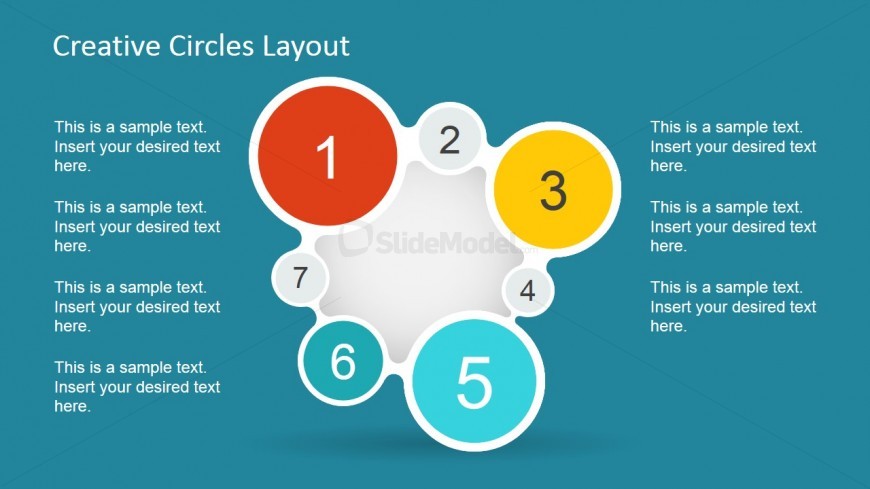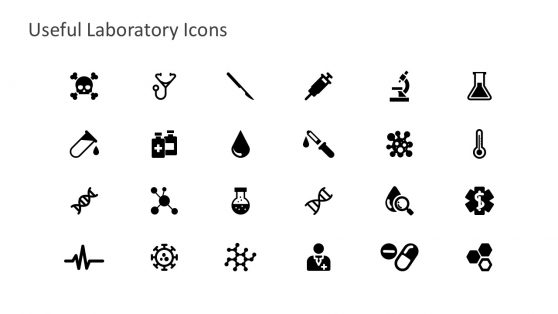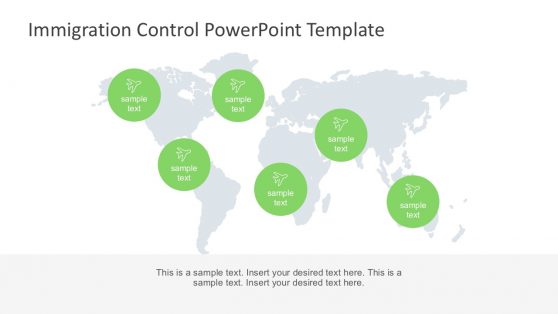Seven Steps Circular Liquid Shapes for PowerPoint
Found on the slide design are seven-step circular liquid shapes for PowerPoint. These PowerPoint shapes may be used to show a circular flow of varying degrees of concentration and weight, as represented by the changes in size. The Office template may also be used to show the importance of four specific steps in the business process.
The circular PowerPoint shapes each contain a number from one to seven. The numbers one, three, five, and six, in the process, are highlighted in red, yellow, cyan, and blue, and are of different size as compared to the remaining numbers. Seven text placeholders may be found on the PowerPoint slide, four on the left side of the diagram, and three on the other side. The PowerPoint objects are 100% customizable to suit the presenter’s needs and preferences.
Return to Creative Liquid Circles PowerPoint Diagram.
Download unlimited PowerPoint templates, charts and graphics for your presentations with our annual plan.
DOWNLOADReturn to Creative Liquid Circles PowerPoint Diagram.