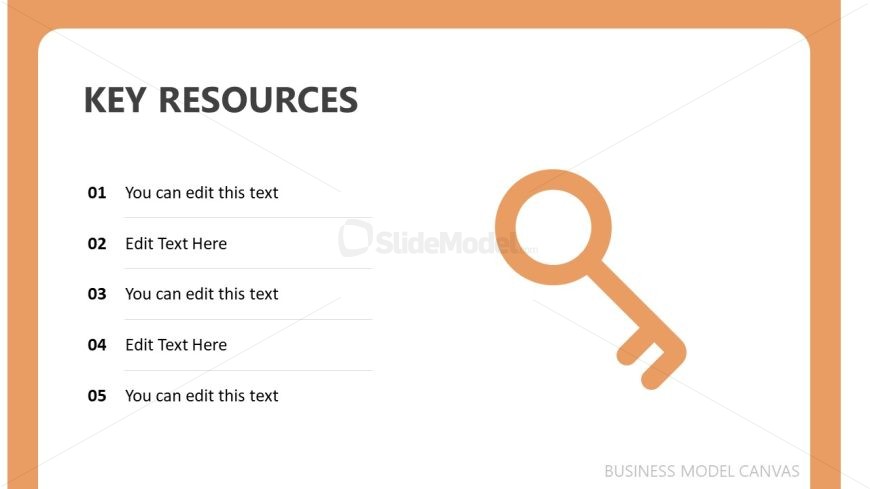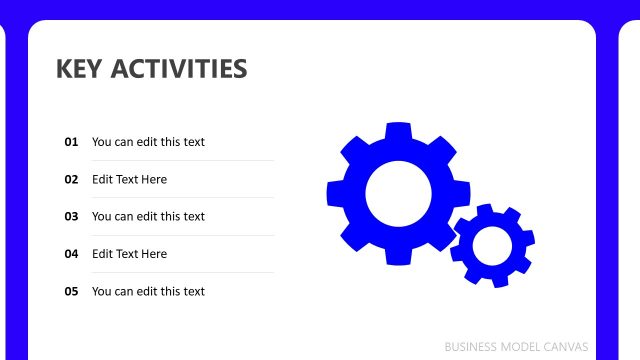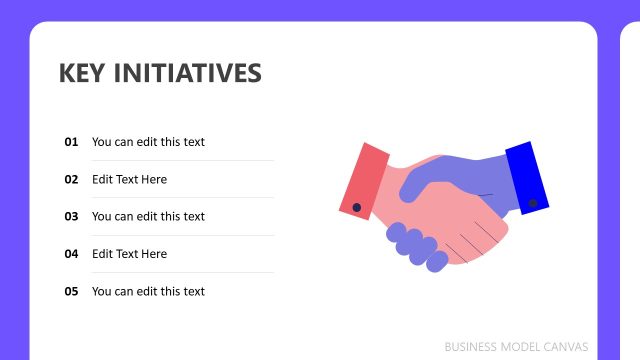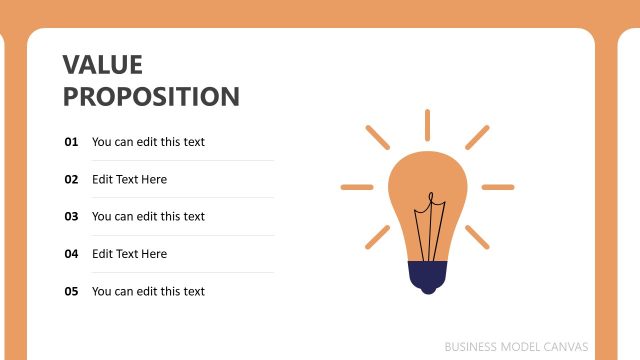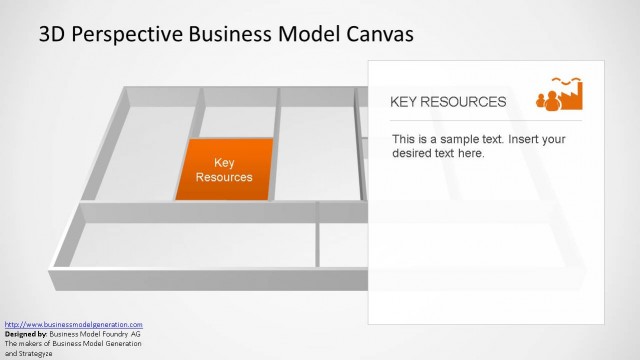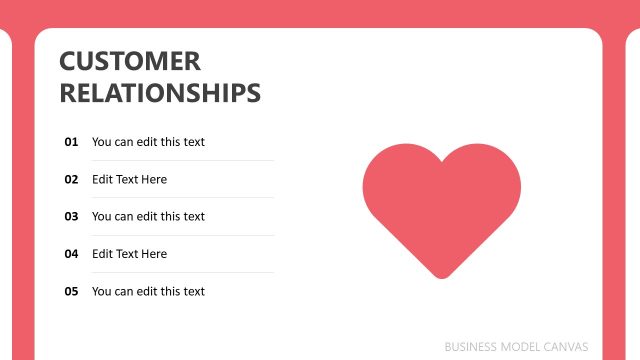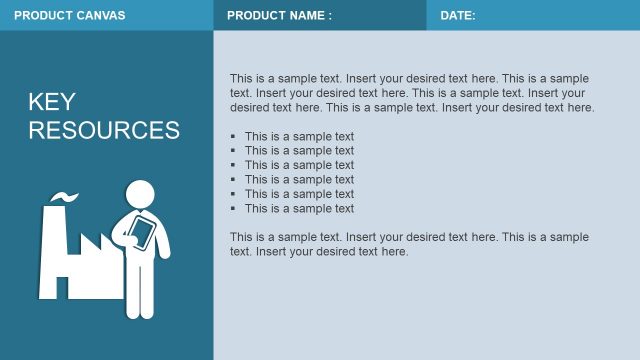Key Resources Slide – Business Model PPT Template
The image depicts a PowerPoint slide with the title “KEY RESOURCES,” which is a component of a Business Model Canvas template. The slide is designed for a presentation, with a clean and professional layout that includes an area for a list of five key points. Each point is prefixed with a number (01 to 05), followed by a placeholder text, “You can edit this text” or “Edit Text Here,” indicating that these are spots where the presenter can add specific details about the key resources critical to their business operations.
On the right side of the slide, there’s an orange, stylized icon of a key, which serves as a visual metaphor for resources that unlock potential or are essential to the business. The icon’s simple design and placement provide a clear visual anchor for the slide’s theme.
The slide’s background is a light beige or off-white color, and the text and bordering are colored in a matching orange hue, creating a cohesive color scheme. At the bottom right corner, there’s a small label “BUSINESS MODEL CANVAS,” and the SlideModel.com watermark, indicating the source of the template.
This slide template is likely used in a variety of business settings, such as planning sessions, strategy workshops, or educational environments. It would help business professionals, entrepreneurs, or students to identify and present the assets vital to their business’s success, including physical, intellectual, human, and financial resources. The design is minimalistic, focusing the audience’s attention on the content rather than the decoration.
Return to Creative Business Model Canvas PowerPoint Template.
Download unlimited PowerPoint templates, charts and graphics for your presentations with our annual plan.
DOWNLOADReturn to Creative Business Model Canvas PowerPoint Template.