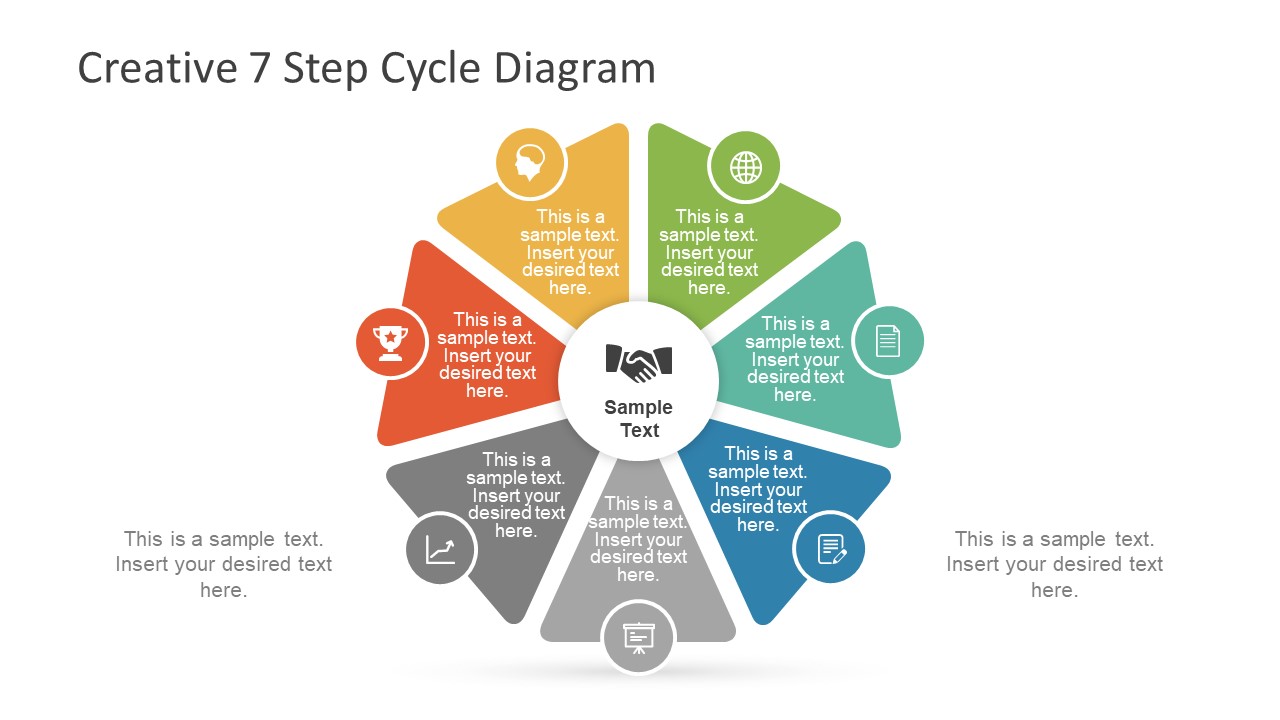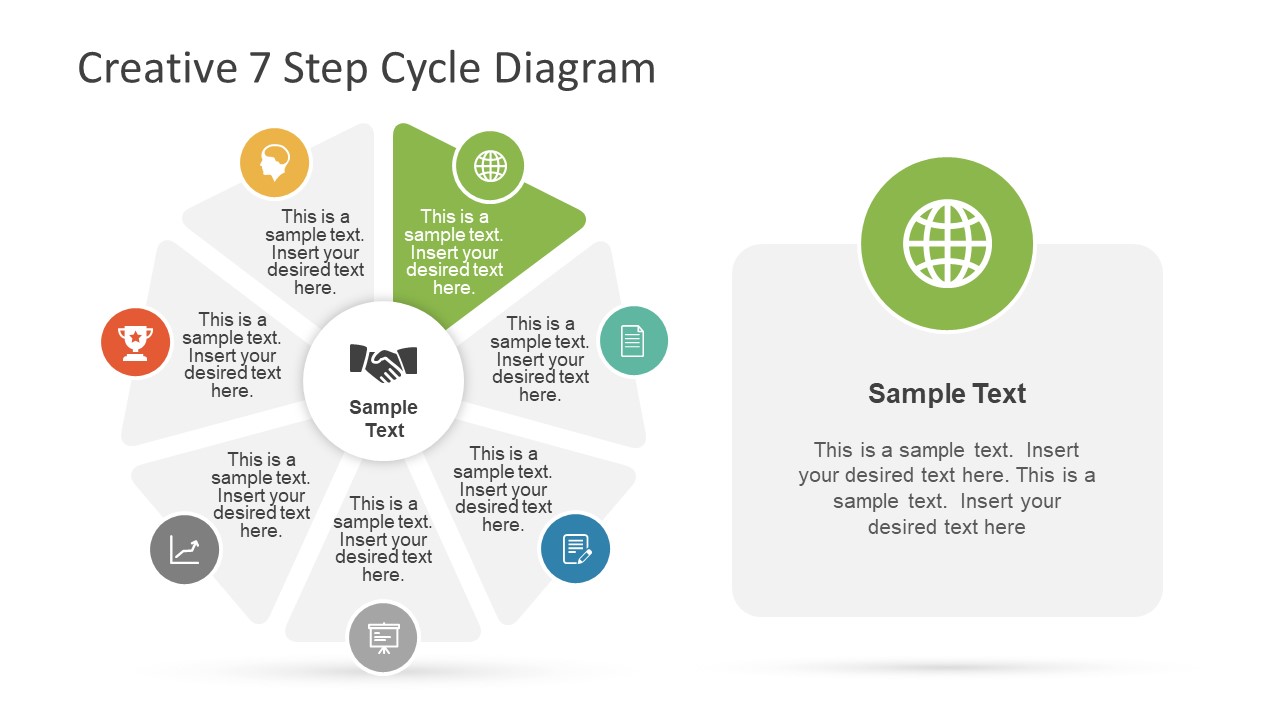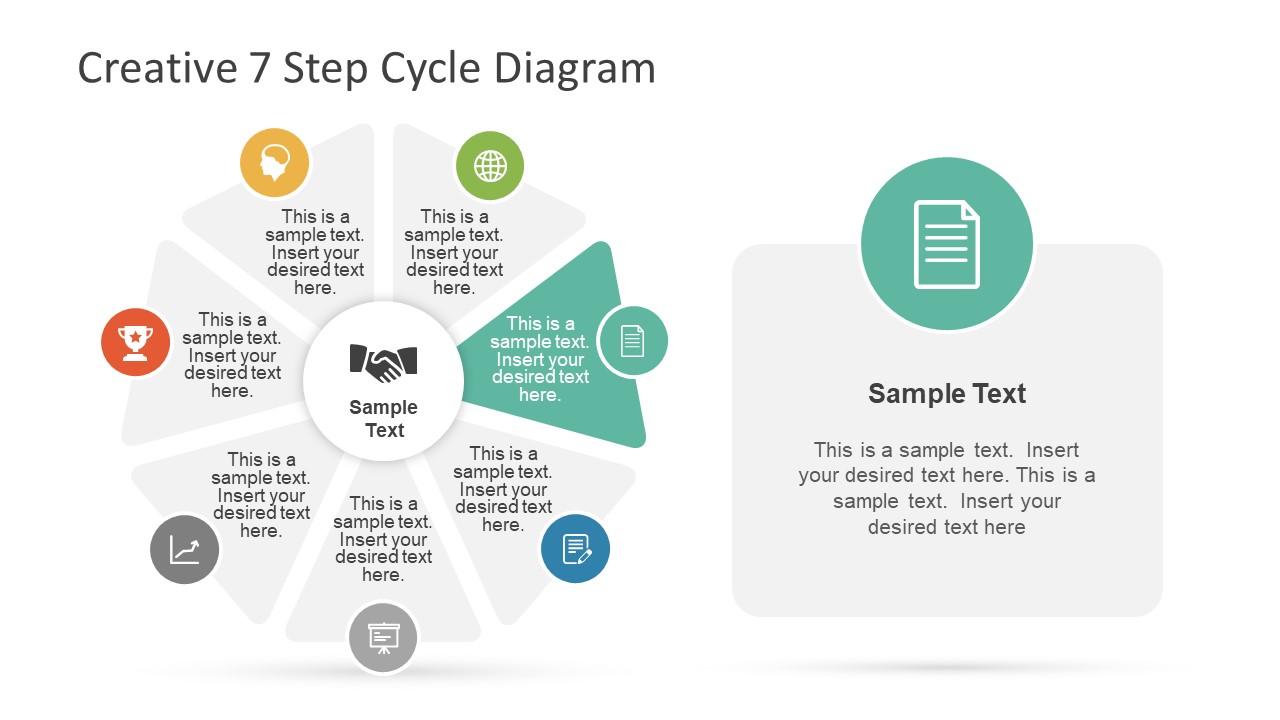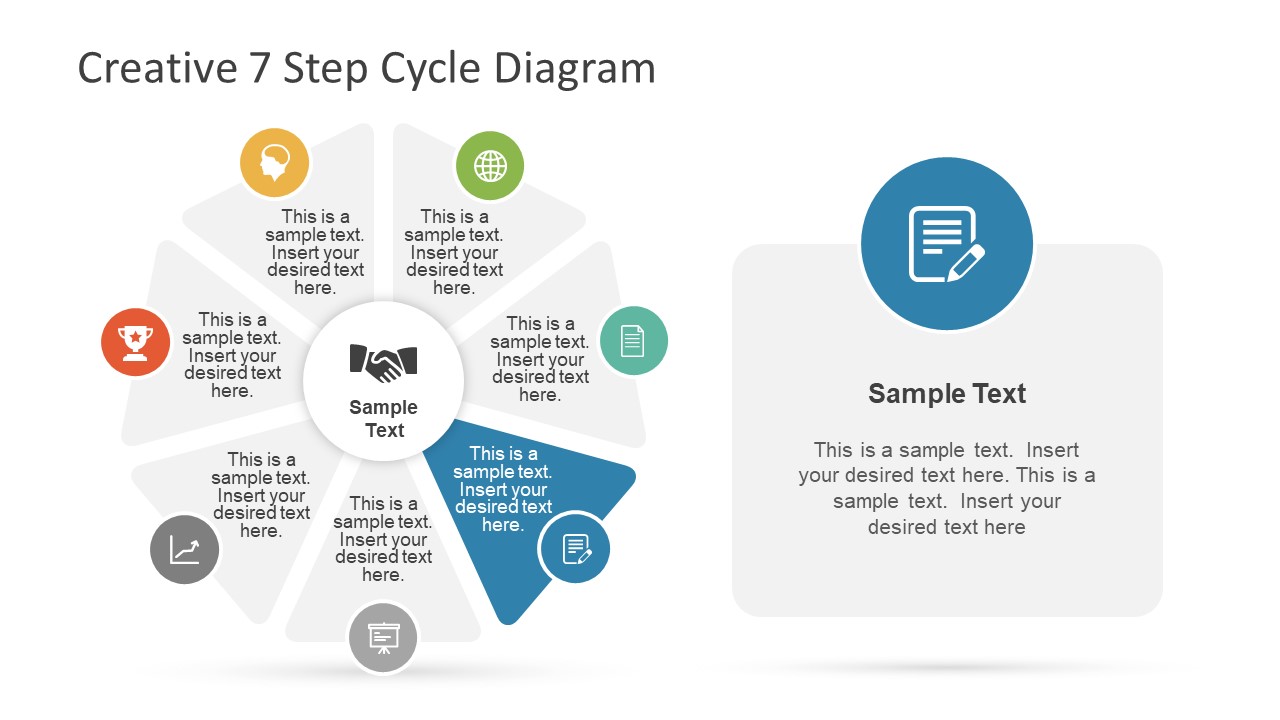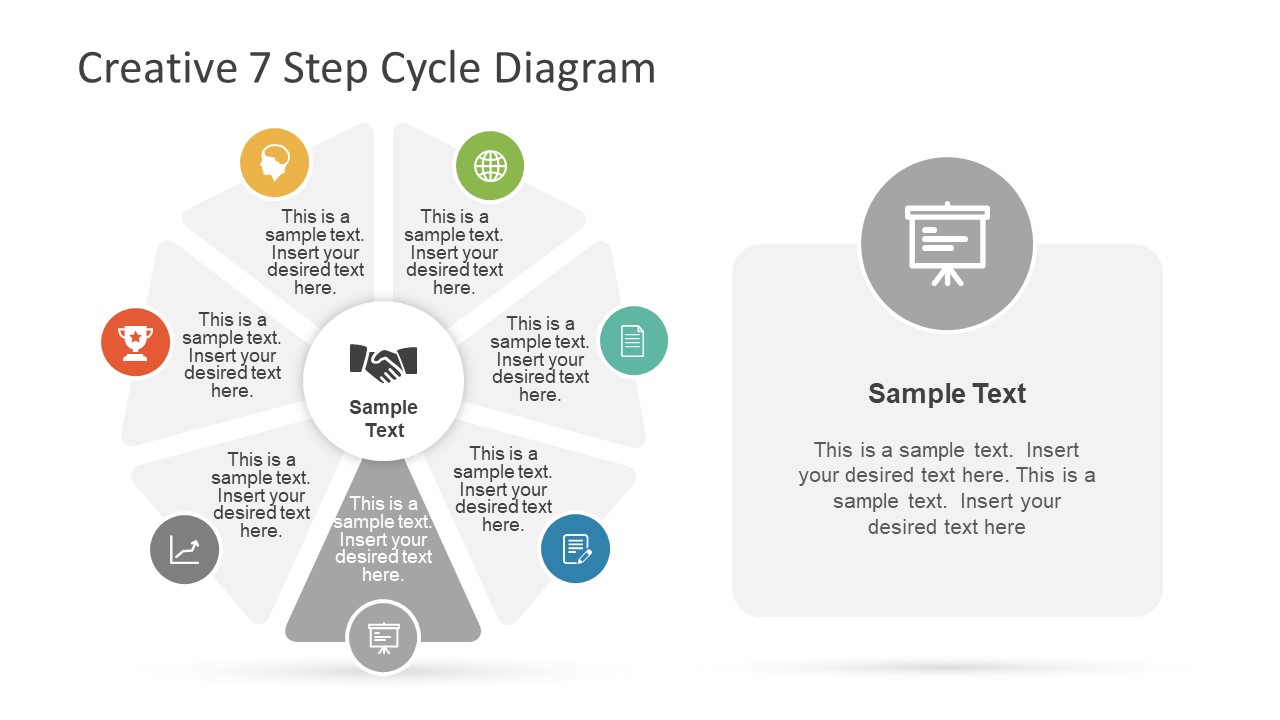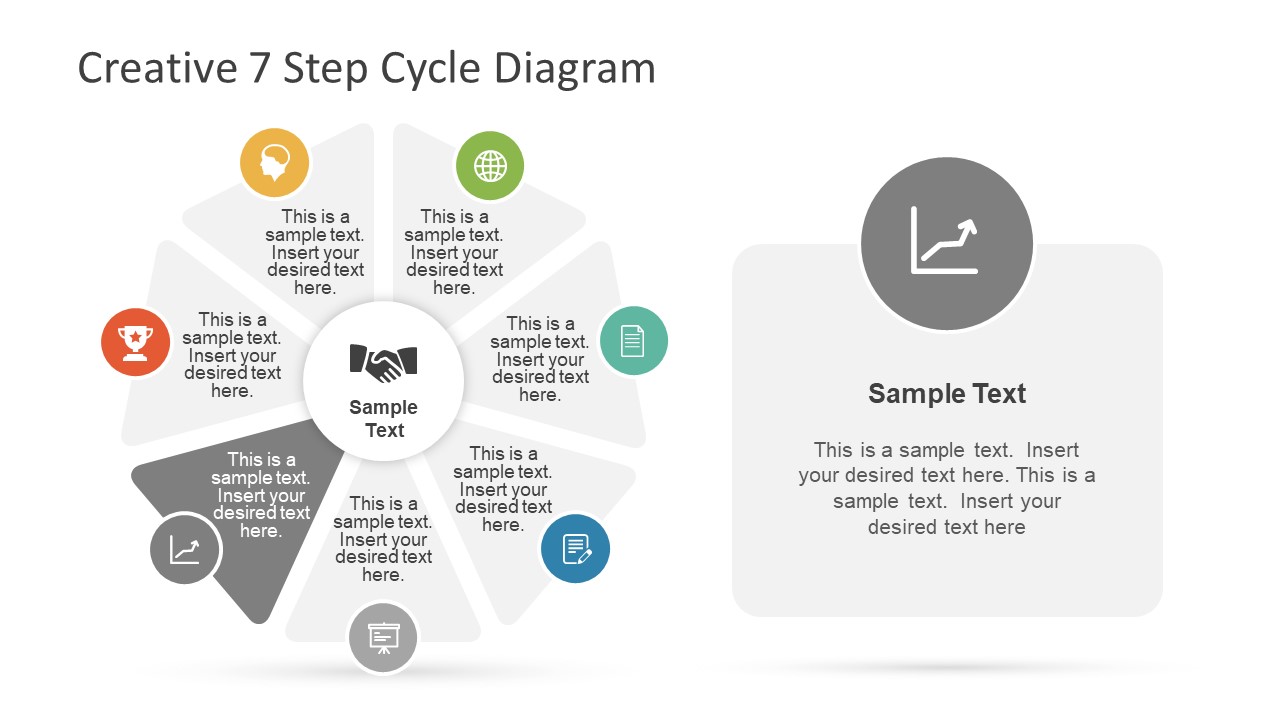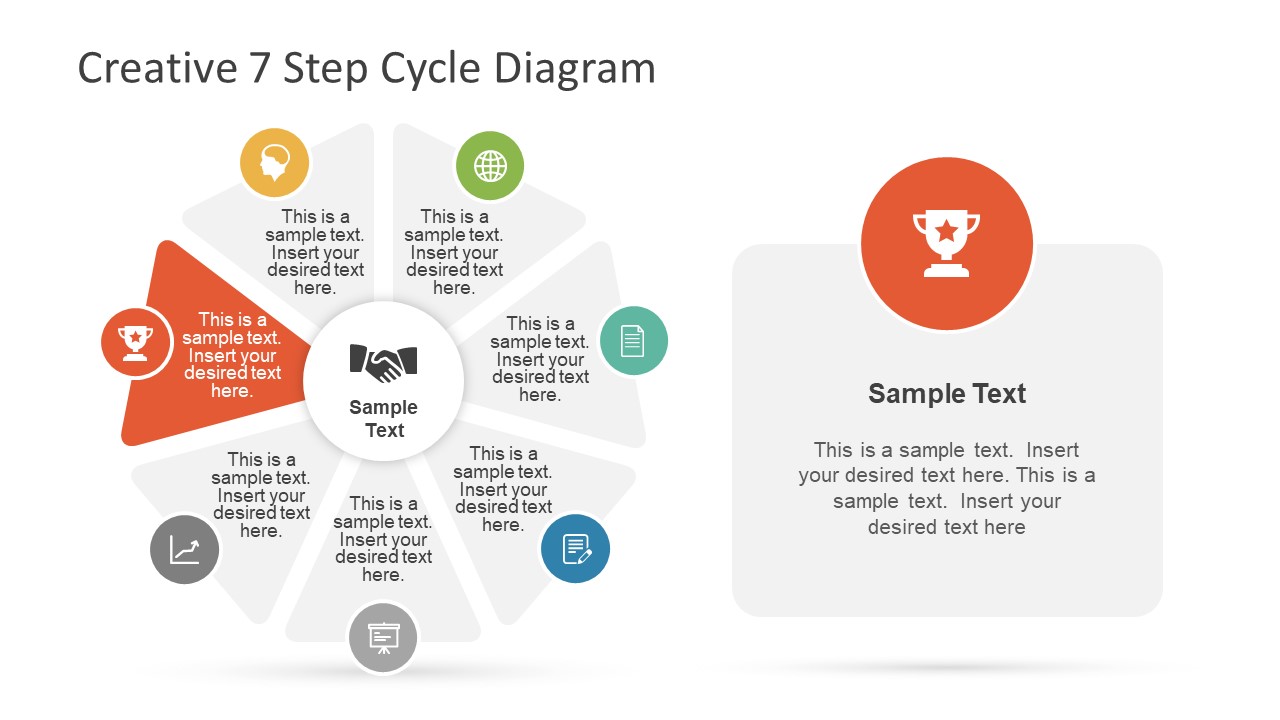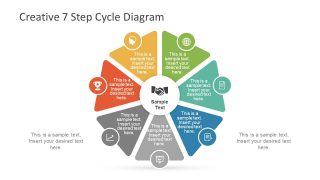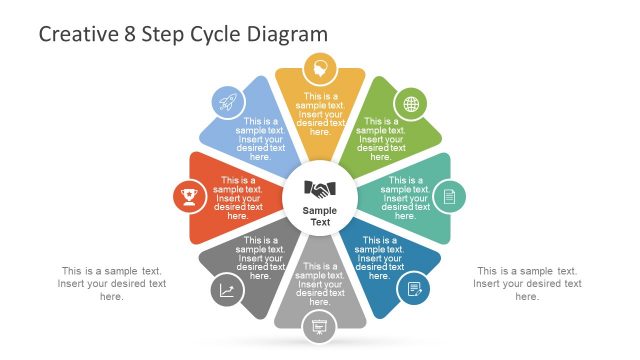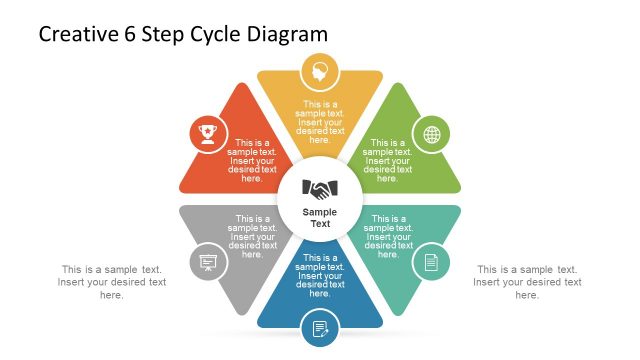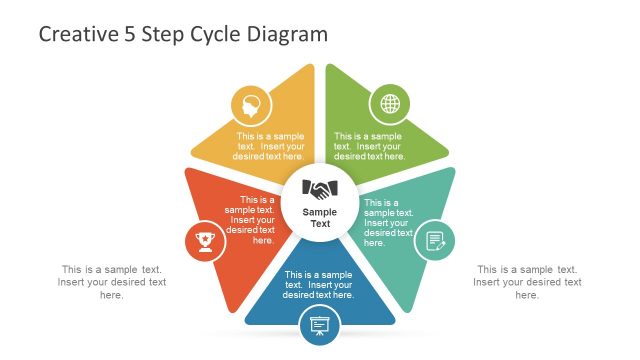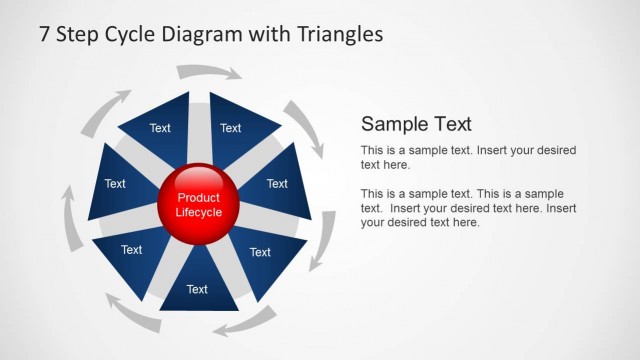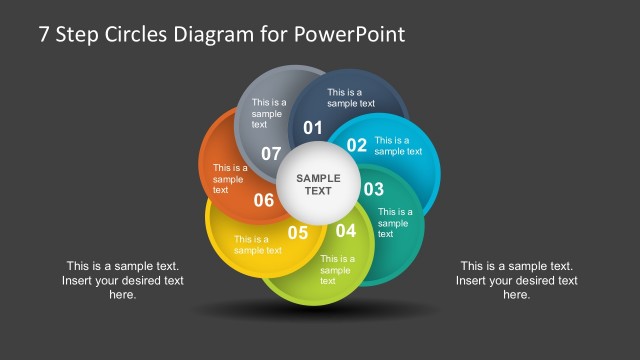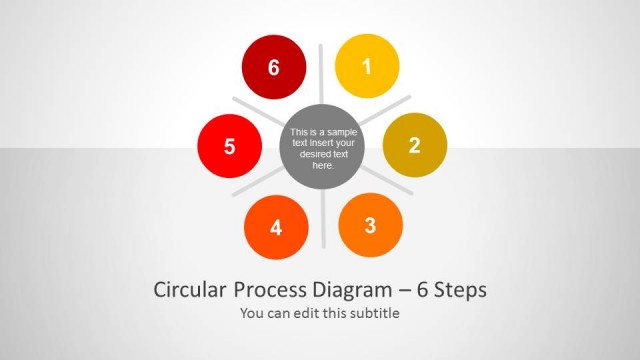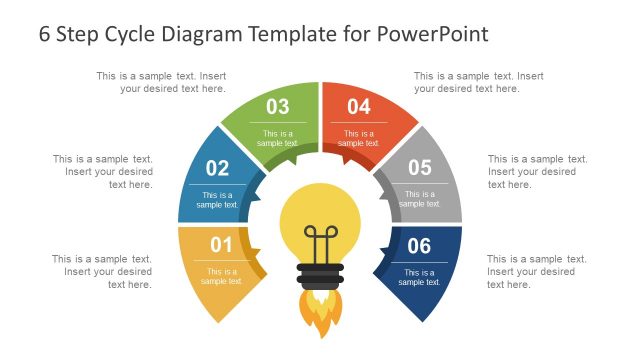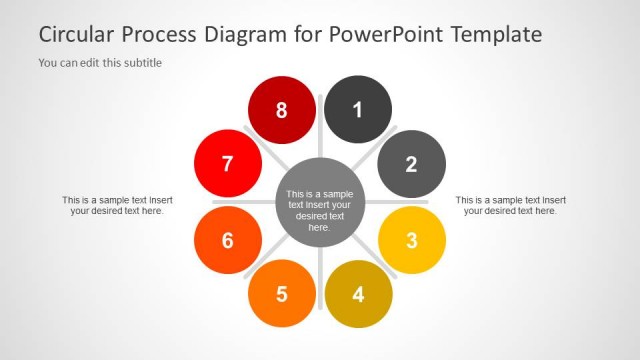Creative 7 Step Cycle Diagram
The Creative 7 Step Cycle Diagram is a lifecycle PowerPoint template for seven stage process presentations. These stages help industry professionals to gain the understanding of business approach, development methodologies and more. For example, the company can presents their upcoming challenges to its staff and recommendations to tackle them. Or, create a business plan to bring positive change in an organization. Such as, analysis situation, brainstorm innovation, mitigate risks and implement the updates. This PowerPoint diagram depicts the circular process cycle which can help create a strategic plan. Also, create a generic model of product life cycle diagram for the organization. Further, explain the chain of events of sequence of steps to illustrate the business process or a revenue model.
The Creative 7 Step Cycle Diagram is a high-level diagram to conclude the effort in an appropriate manner. It contains eight slides of overview page and seven subsequent templates highlighting one stage at a time. This style of presentation helps the audience focus on grasping the basic knowledge and focus on individual segment in steps. The sections are triangular shapes with the circular infographics representing each segment. These include, human head, globe, report, document, slideshow, trend chart and trophy. The circular icon in the middle contain a handshake which depicts the mutual agreement. Therefore, it is usable for executive meeting presentations such as board and potential client meeting.
The creative diagram however is an editable PowerPoint template of 7 step cycle enabling users to make layout changes. For instance, make gradient shade of one color in the cycle or insert elements like company logo or contact information. The creative business cycle diagram of 7 steps is an incredible presentation of custom diagram for various business strategies. Moreover, the teachers and students can also benefit from this PowerPoint template to define numerous concept.