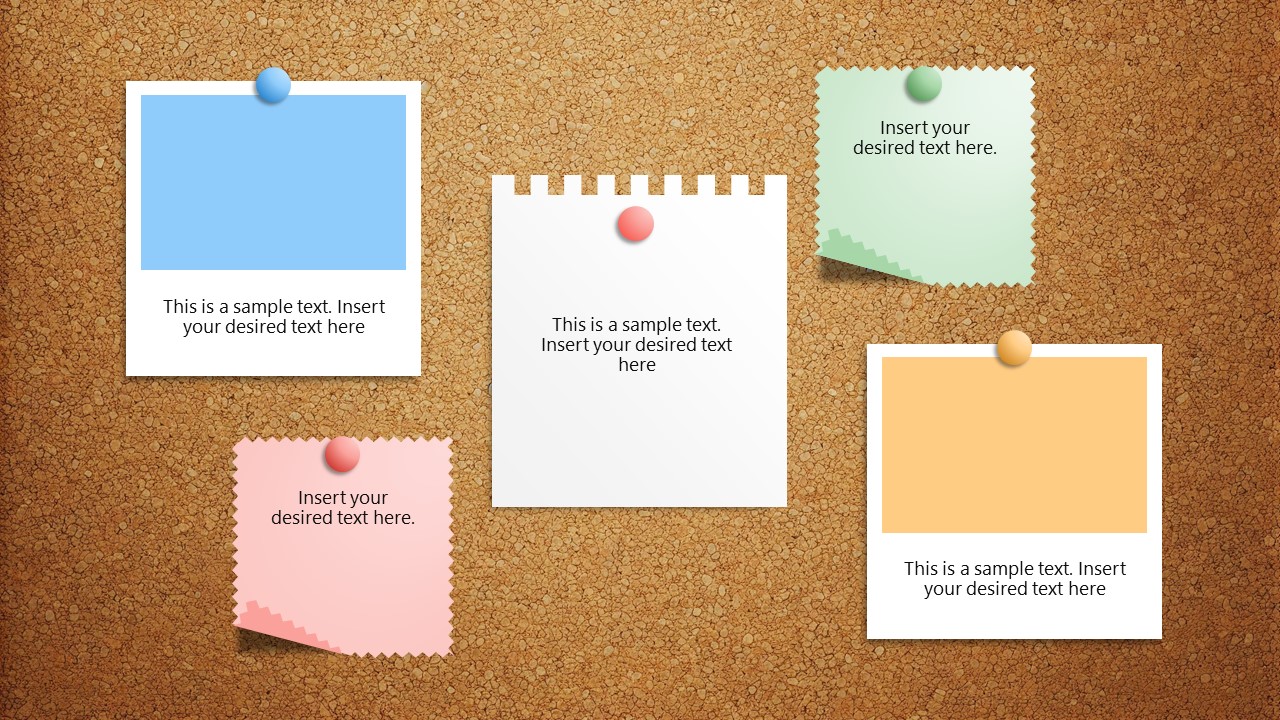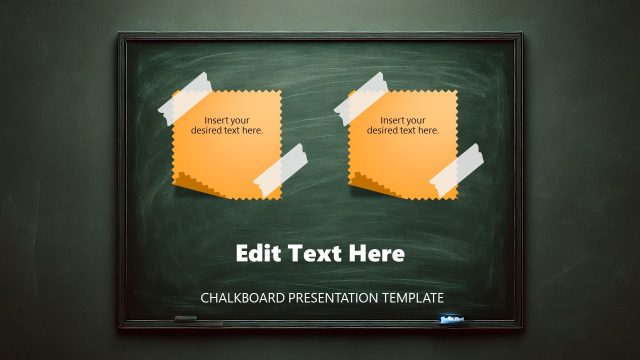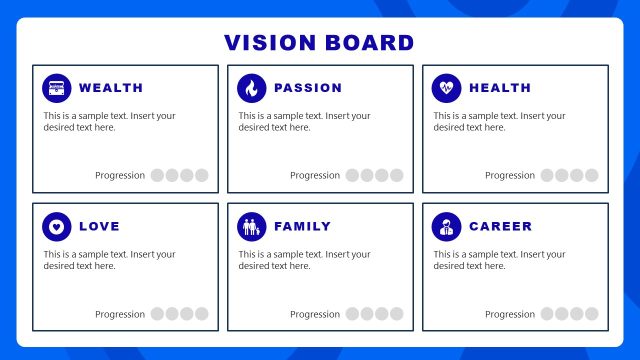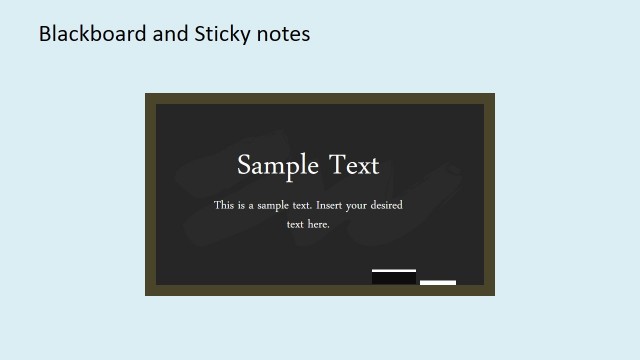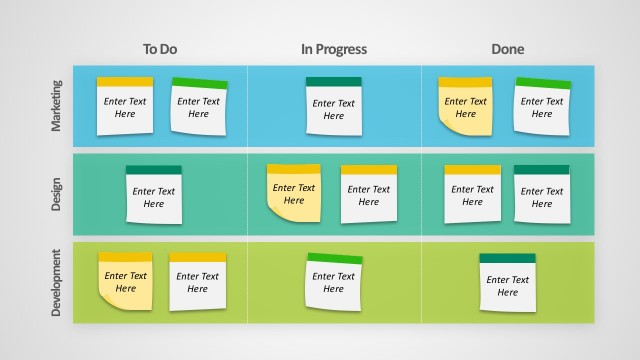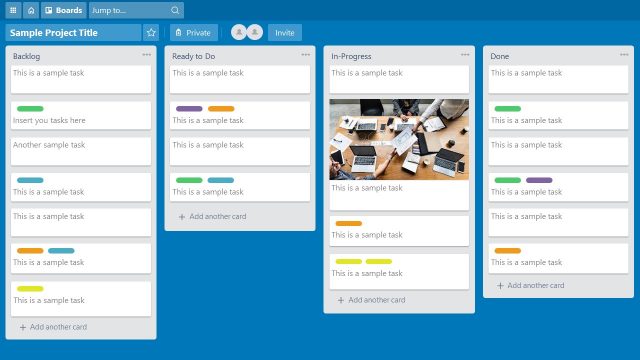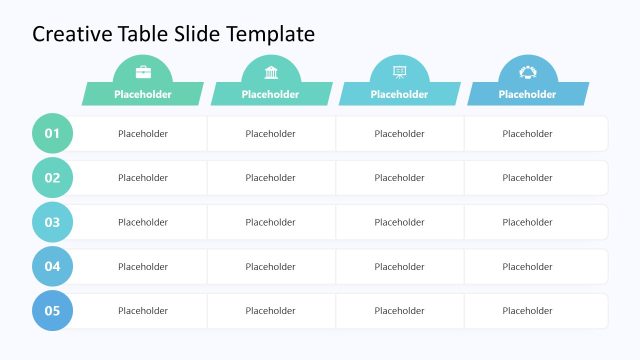Corkboard PowerPoint Template
The creative Corkboard PowerPoint Template is an editable slide template for presenting important notes, planning points, data, or tips in a unique way. We created a corkboard background using graphical elements and color schemes in this corkboard template. A lighter shadow effect is applied in the middle of the background, making it look more like a wall. On the surface, sticky notes are attached to the background wall using thumb pins. In these sticky notes, editable text boxes are provided, which can be used to insert data according to the presentation topic. Whether you are a corporate user, a planning expert, a digital marketer, or a medical expert, you can grab and use this corkboard template for planning or brainstorming sessions. Both slides in this template can be customized using PowerPoint and Google Slides based on the presentation theme.
The first page of this Corkboard PowerPoint Template has five text boxes arranged randomly. Two of them have space for inserting the images; the central one is represented as a page of a notebook, and the others are colored. Presenters can change the colors of the pins and notes. On the following slide, two sticky notes of comparatively bigger size are shown pasted using small tape sections. Professionals can adjust their data on both slides and pick any at their convenience. This multi-purpose corkboard template can fit different use cases, such as in educational settings, and it can be used in an engaging session to demonstrate concepts and ideas. Likewise, it can present milestones, goals, and targets in corporate planning and goal-setting sessions. You can also learn how to make a vision board to communicate your ideas in business sessions. Above all, users can find their applications for this corkboard slide template. Download and try personalizing it now! Also, check our complete collection of timeline templates and business PowerPoint templates.